Pipes Blueprint
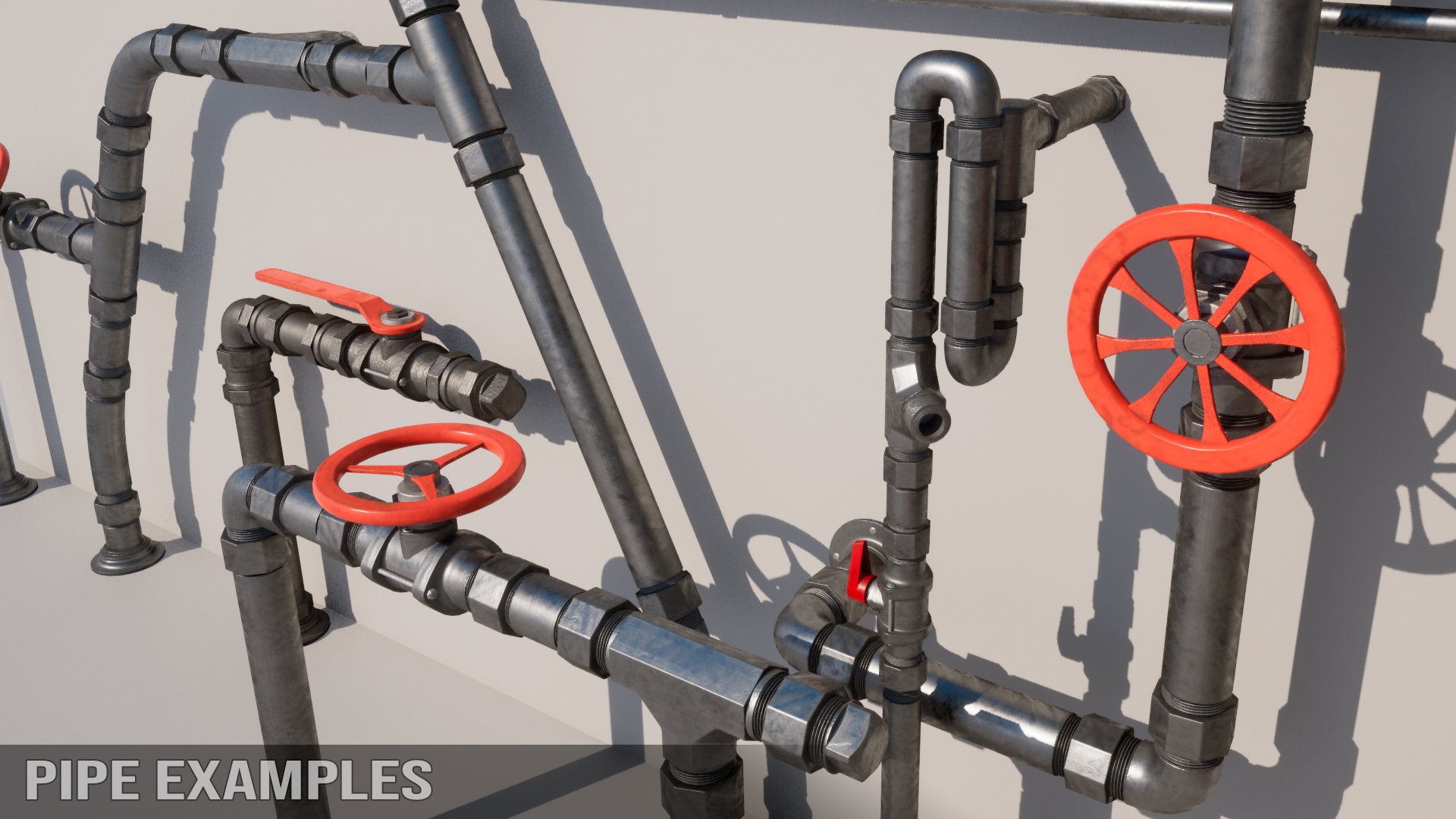
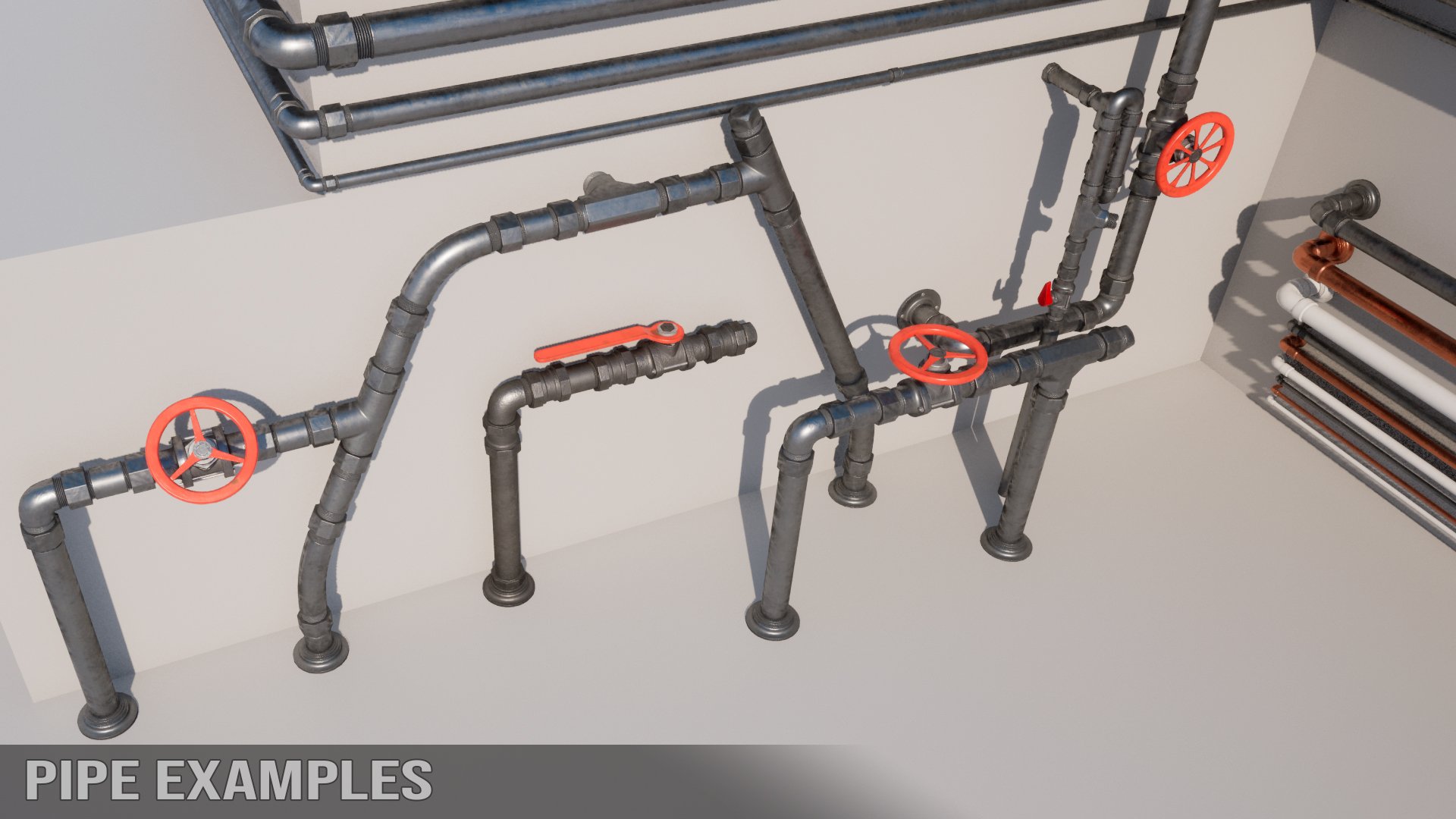
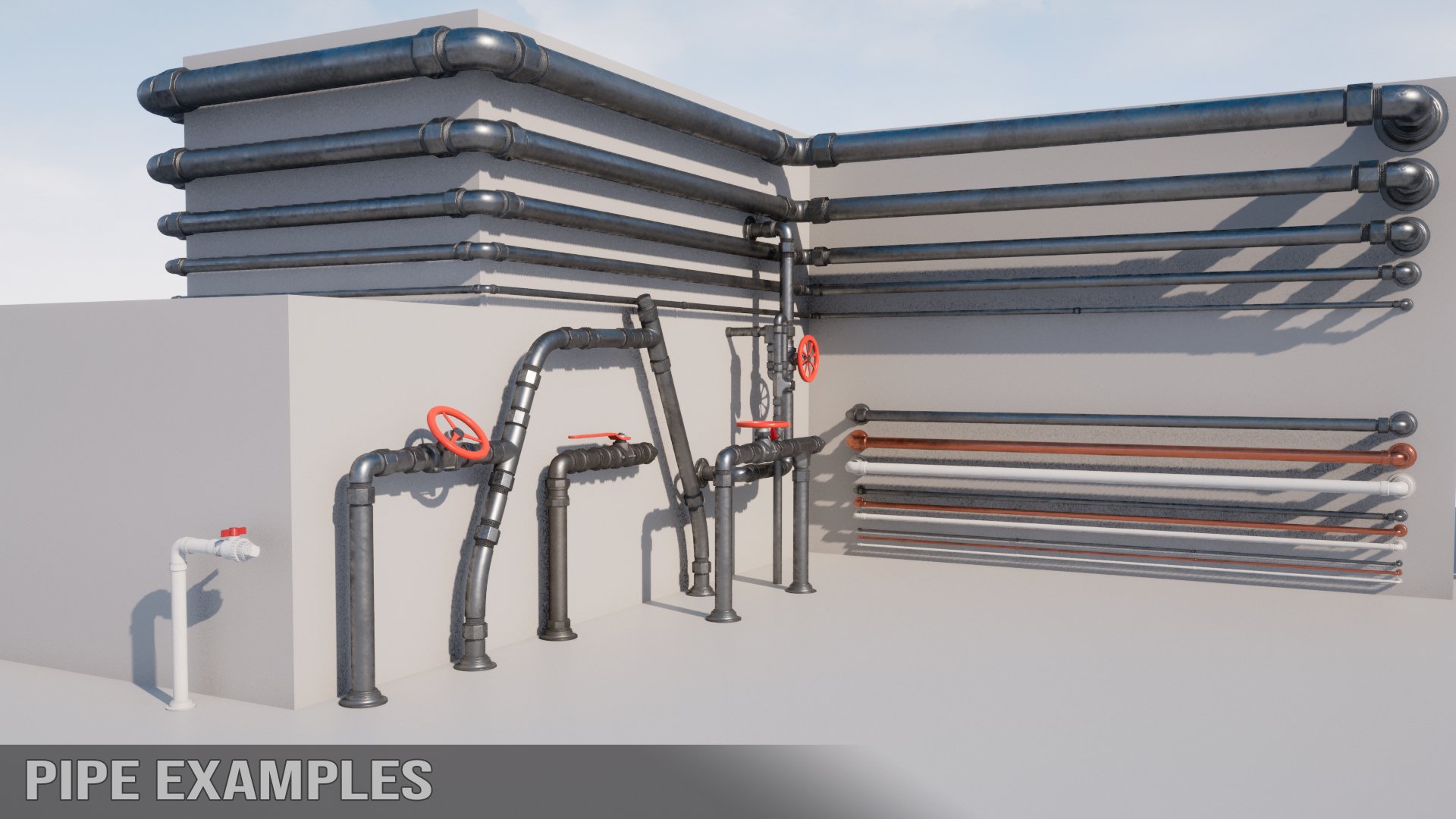
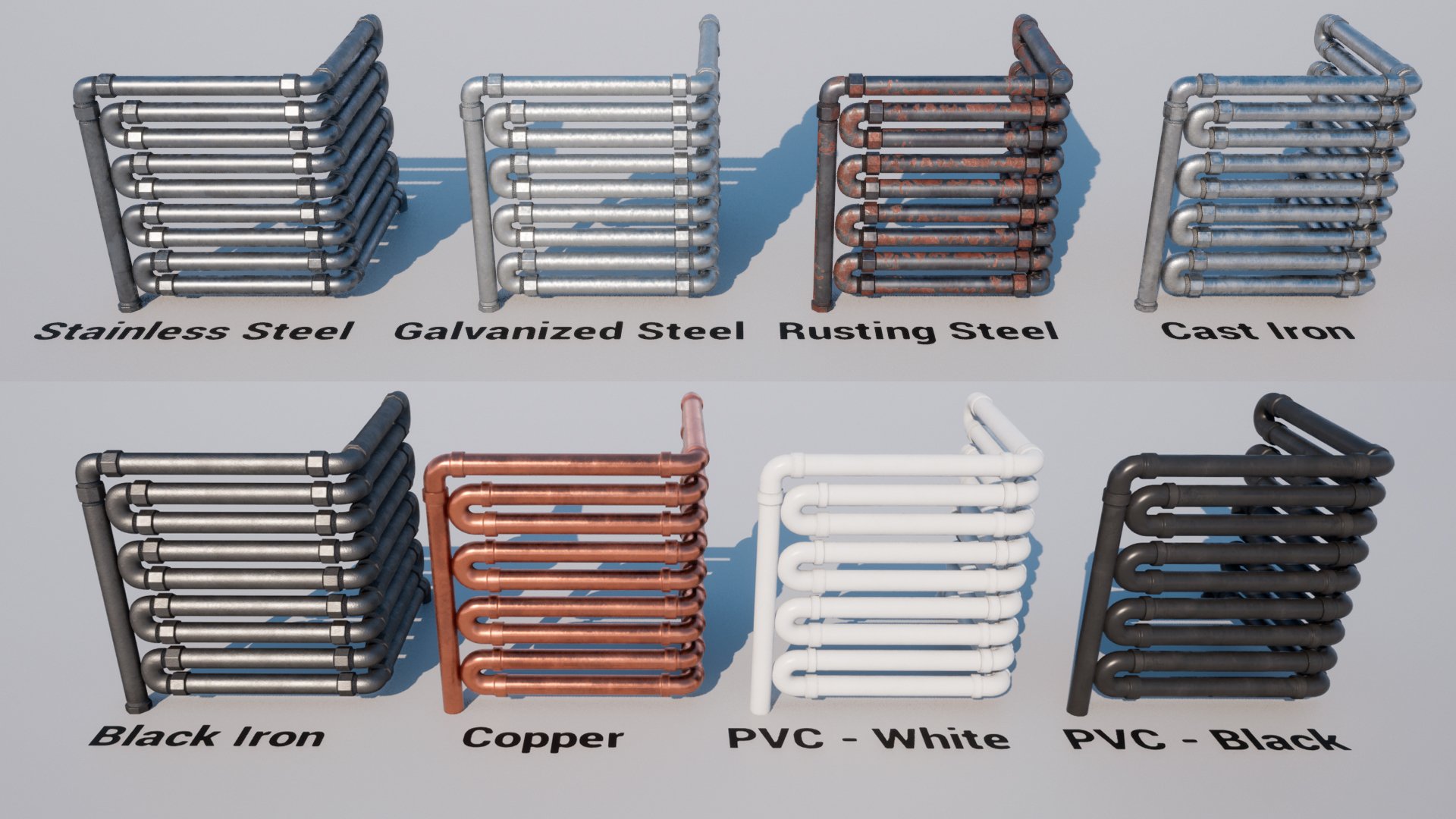

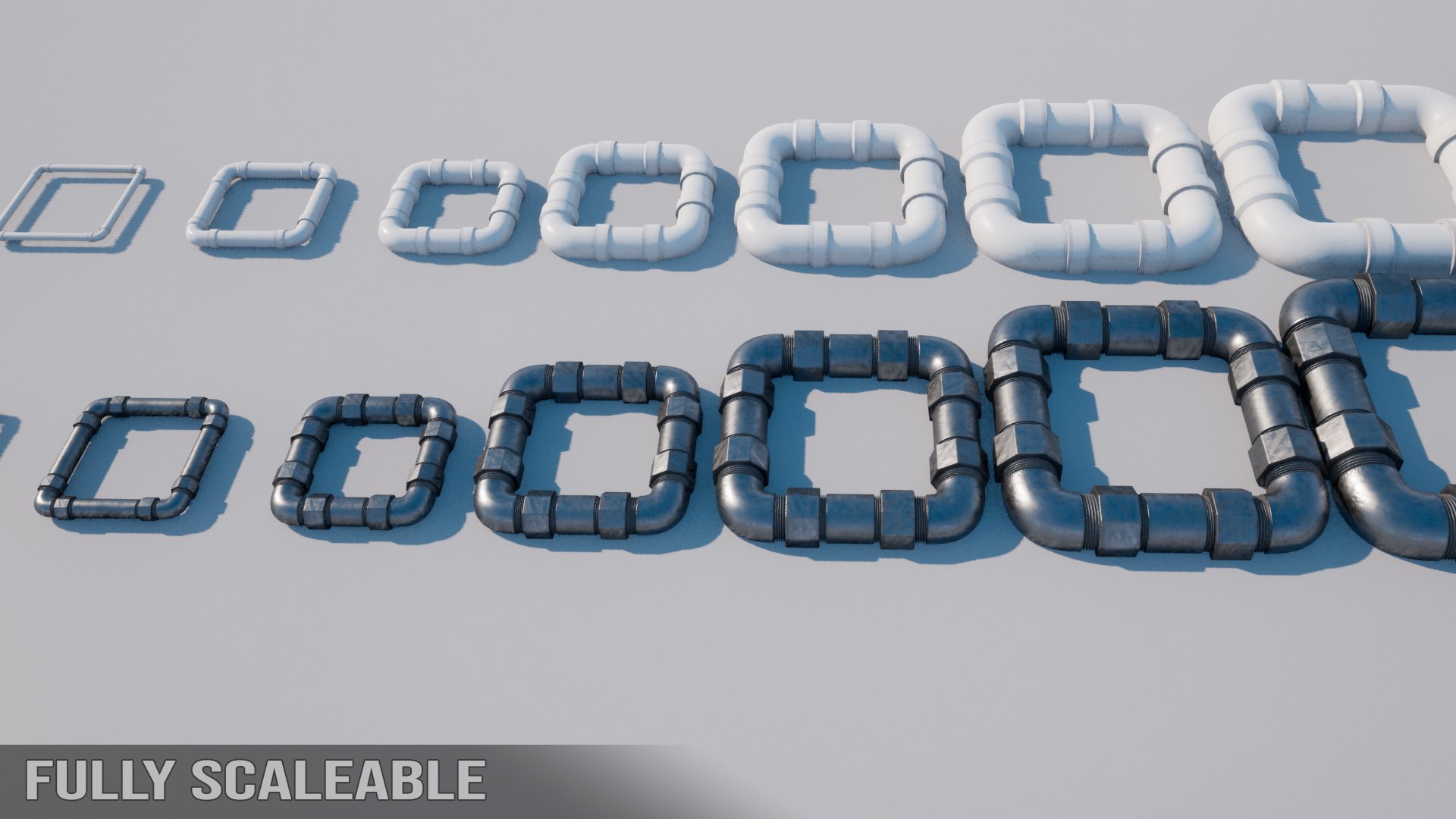
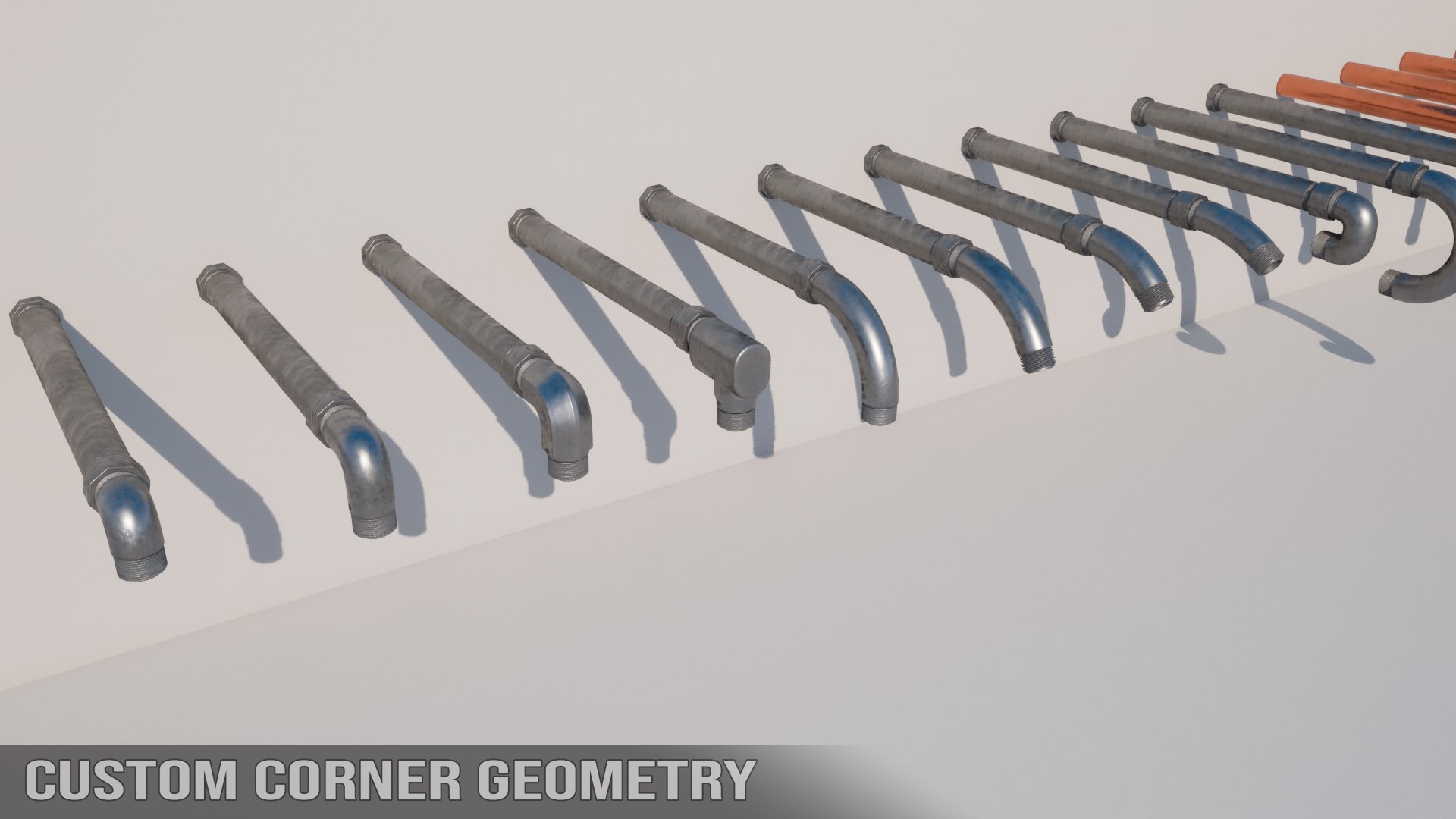
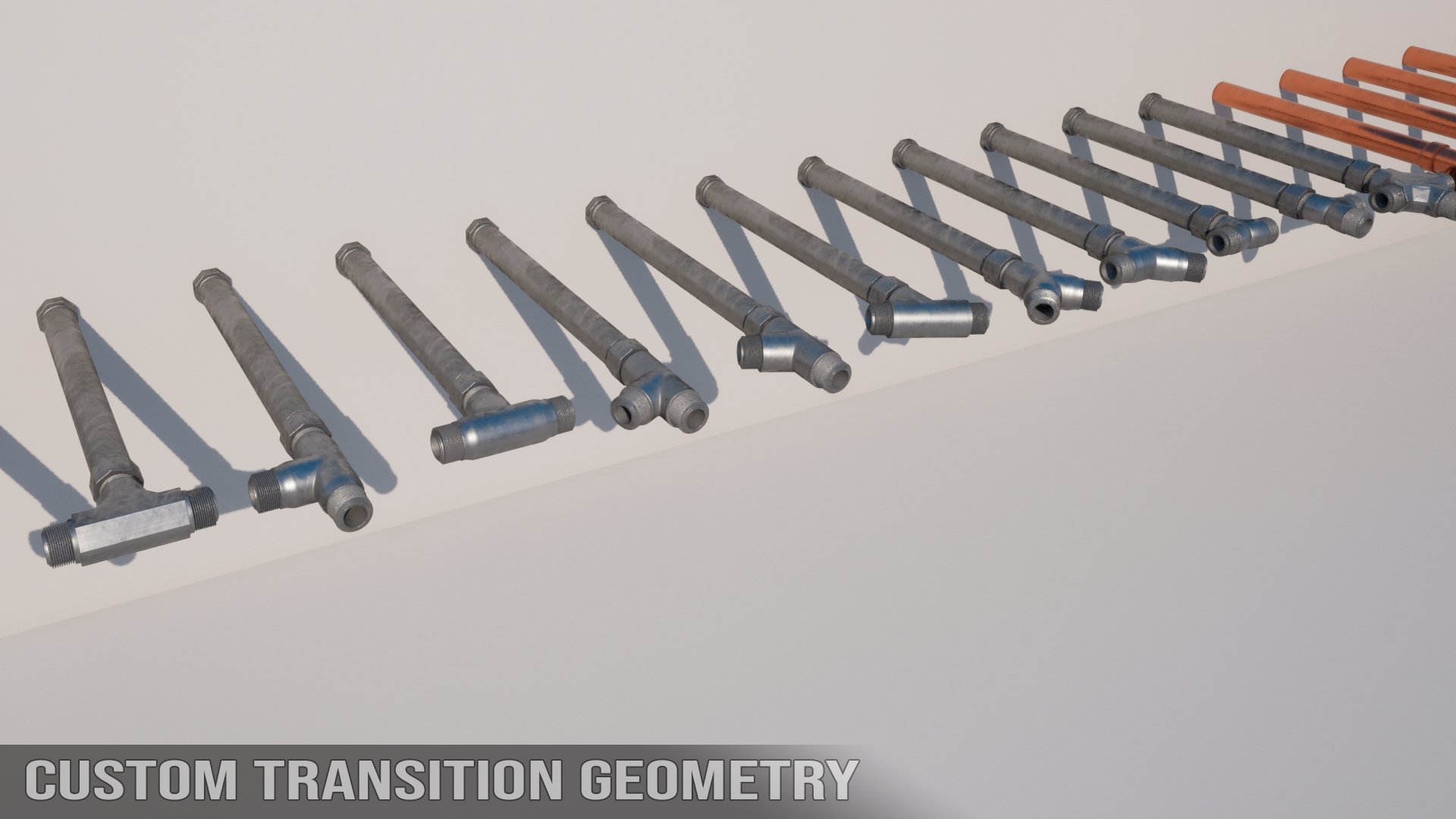
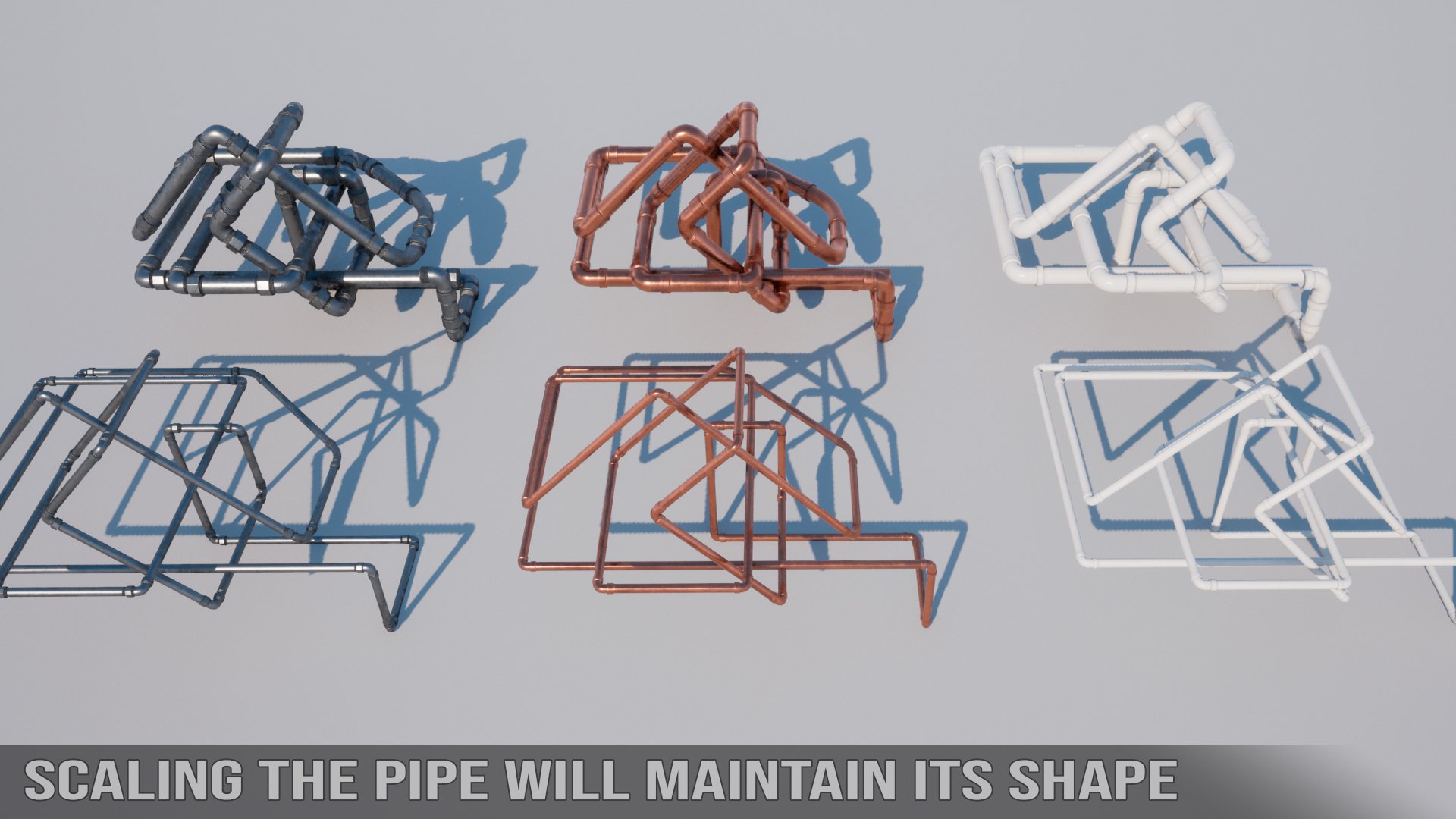
Unreal Marketplace link: Click Here
This tool is designed to make placing pipes in your scene as easy and quick as possible. It contains a total of 109 assets, and a blueprint designed to drive all the assets based on an array. This array controls each pipes length, transition type, and minor details such as capping openings or adding wall plates. Scaling of the pipes will maintain the shape as best it can until the pipe lengths get too short. A 'static mesh' reference is in place to allow you to keep the blueprint of the pipe, but reference a baked out version if you want to use it instead without losing the original pipes layout.
Technical Details
Features: (Please include a full, comprehensive list of the features of the product)
1 Blueprint that controls the placement of all of the pipes. You have full freedom over the length, bolt type, corner type, nozzle type, transition type, size, and much more.
There are a total of 109 pipe assets included. They all have the interior geometry included.
8 material types to choose from
Number of Blueprints: 1
Network Replicated: N/A
Supported Development Platforms:
Windows: Yes
Mac: Yes
* This product supports Nanite for Unreal Engine 5.0+
Every asset has 'Nanite' enabled with the exception of the two pipe assets for 'custom corners', as they use spline mesh which does not work nicely with Nanite. There are no custom LOD's created for any of the geometry with the exception of the previously mentioned corner pieces.
Further documentation regarding Nanite can be found here: Website Link
* This product supports Lumen for Unreal Engine 5.0+
Lumen by default is enabled in this pack. To disable Lumen, simply go to 'project settings' under "Rendering/Dynamic Global Illumination" and change the setting accordingly.
Further documentation regarding Lumen can be found here: Website Link