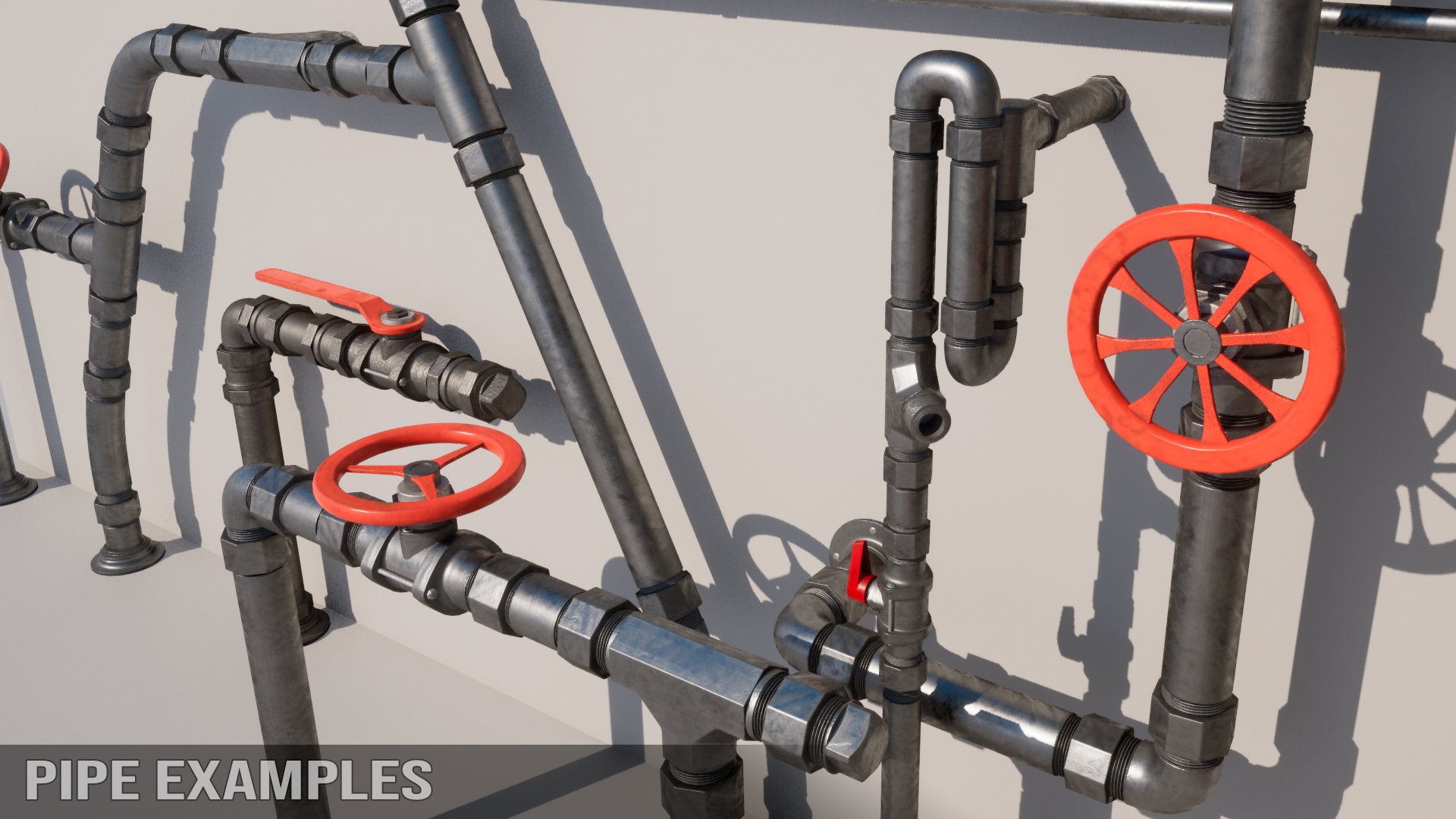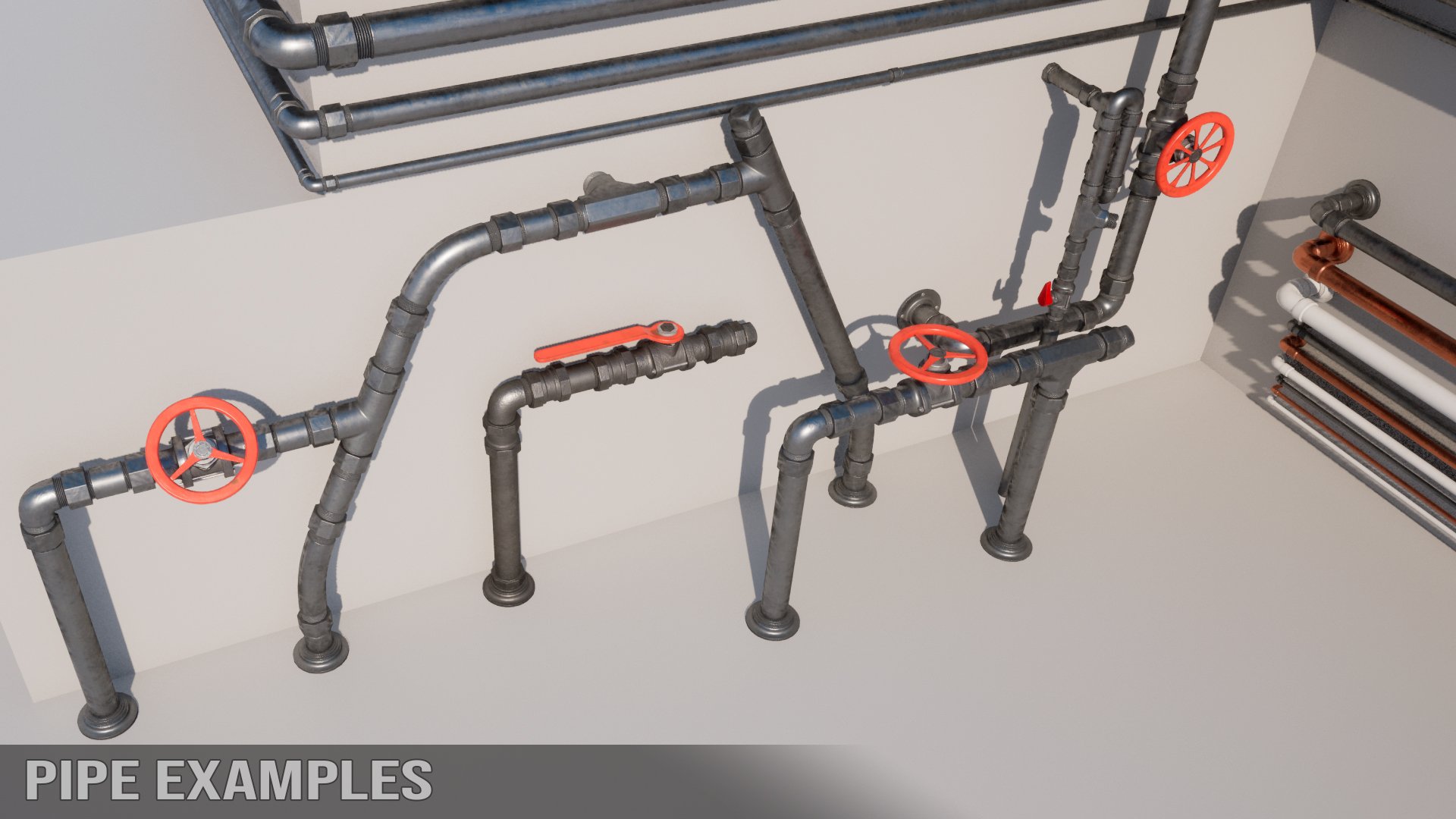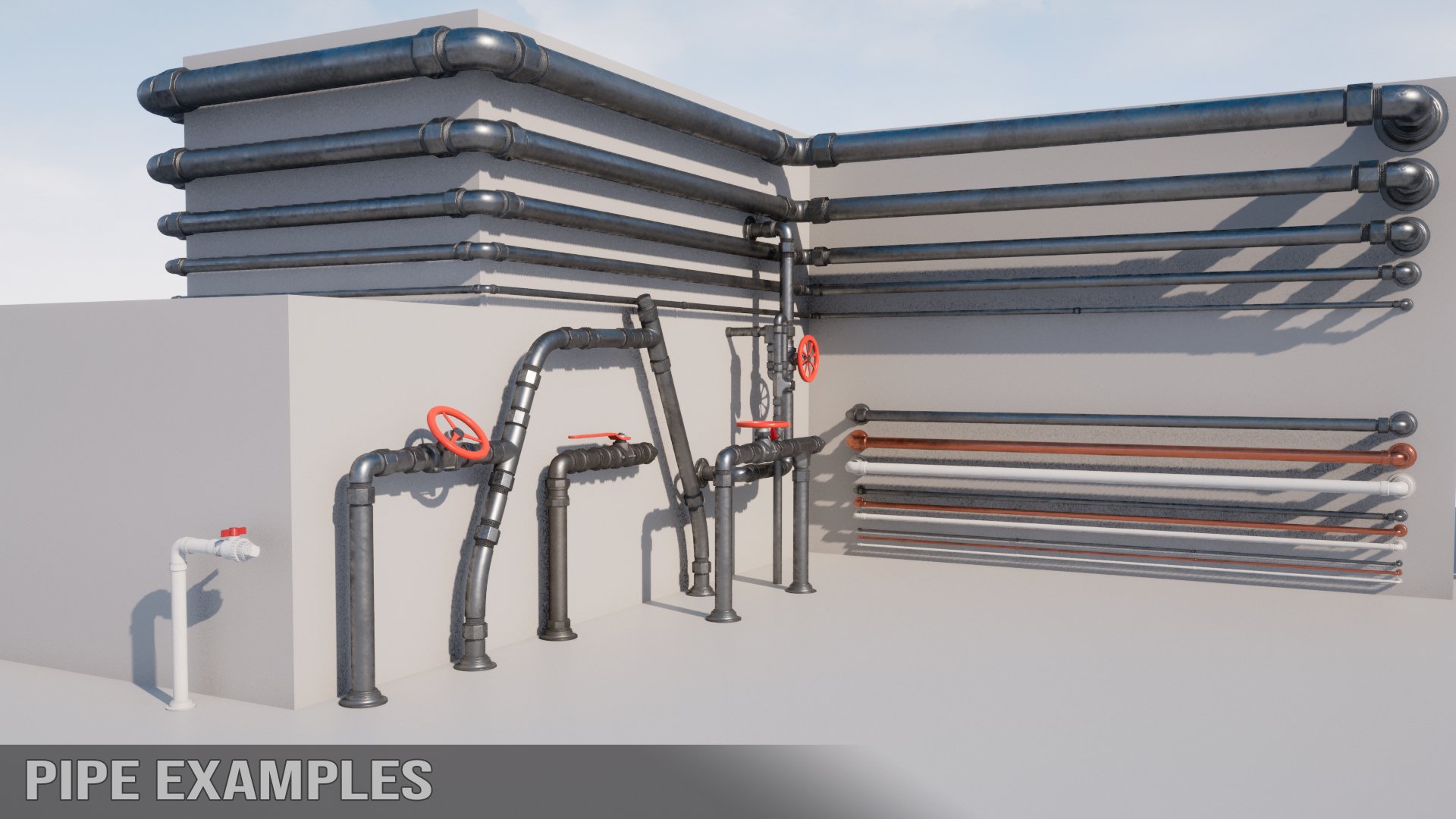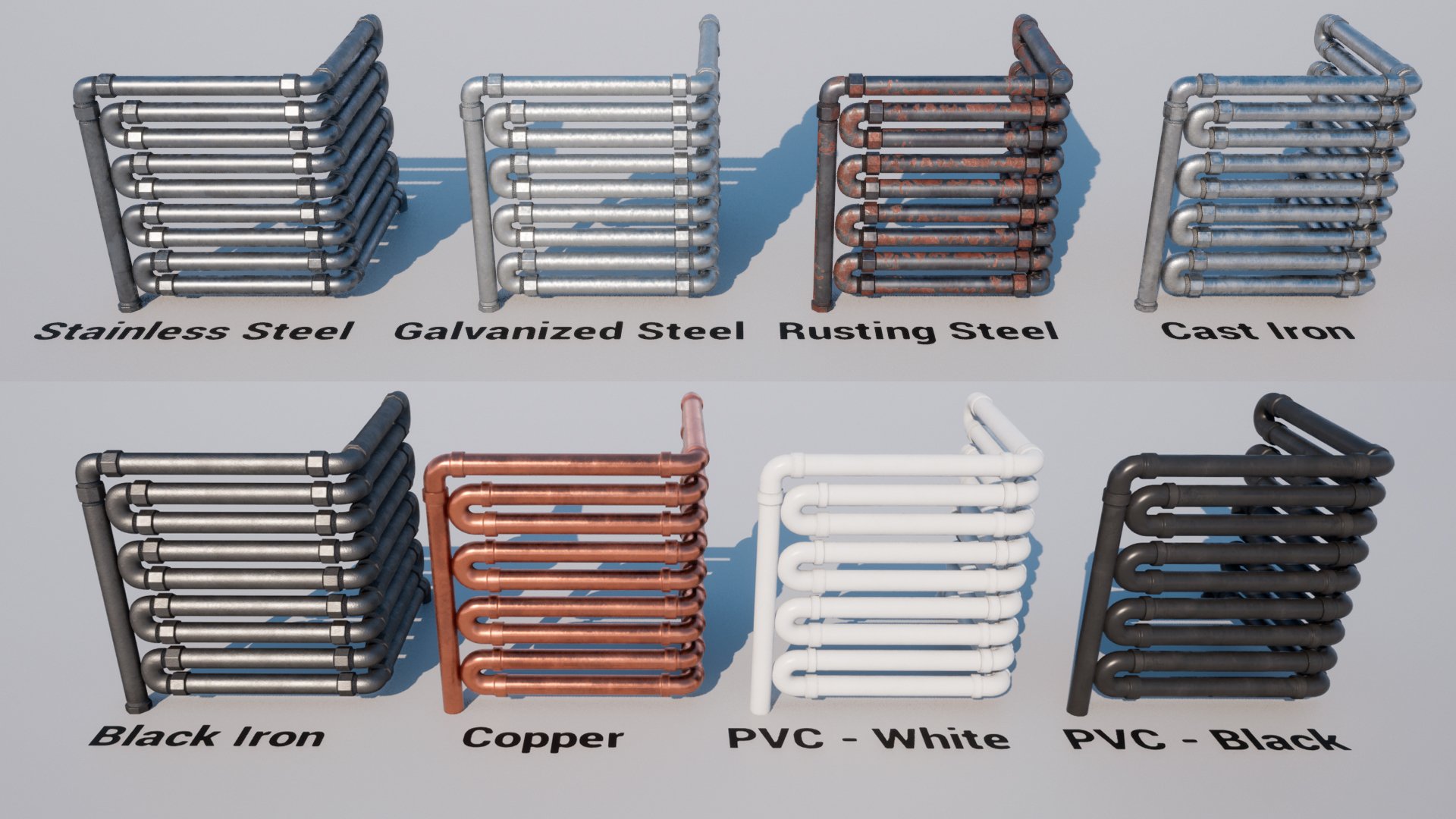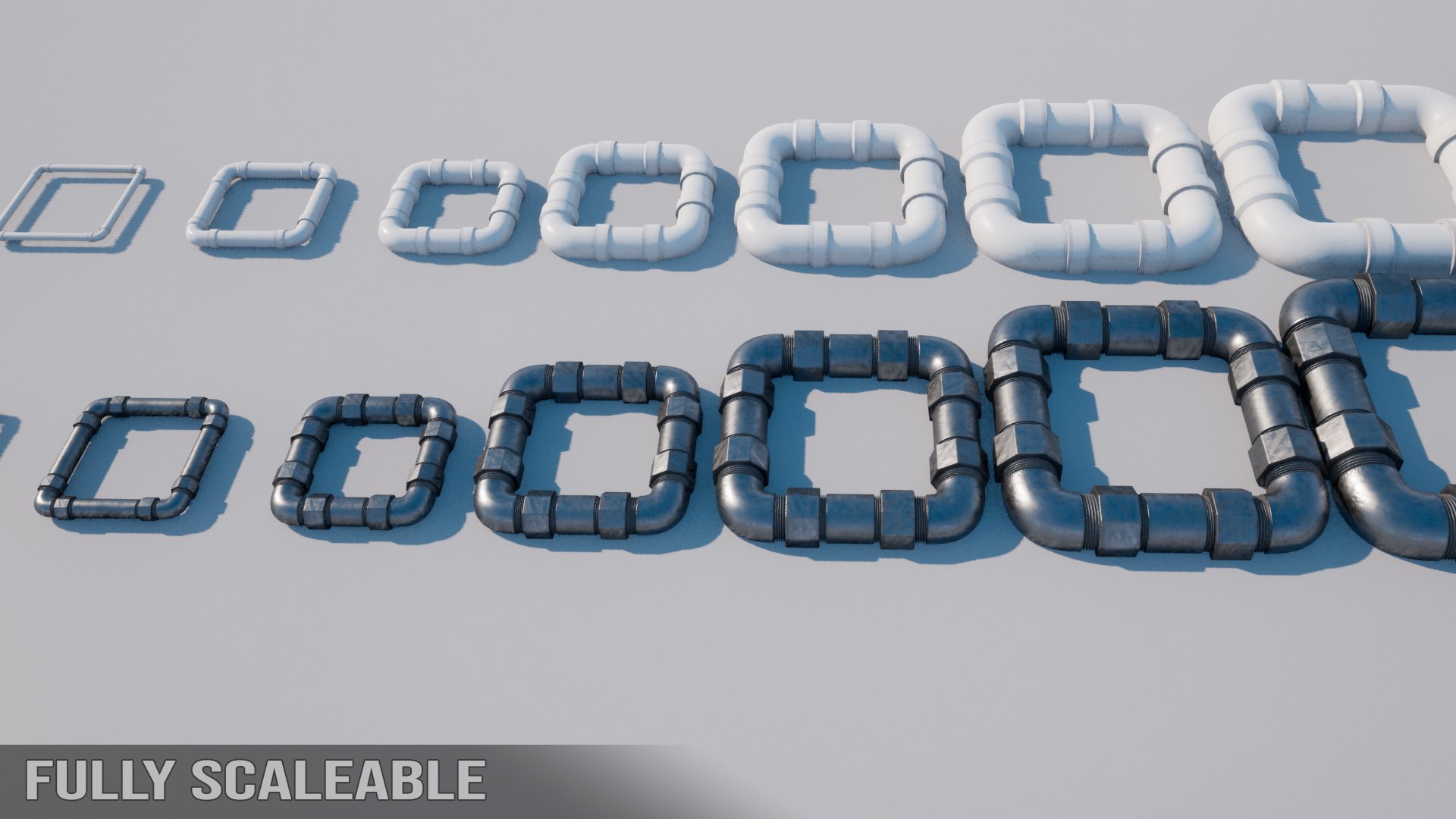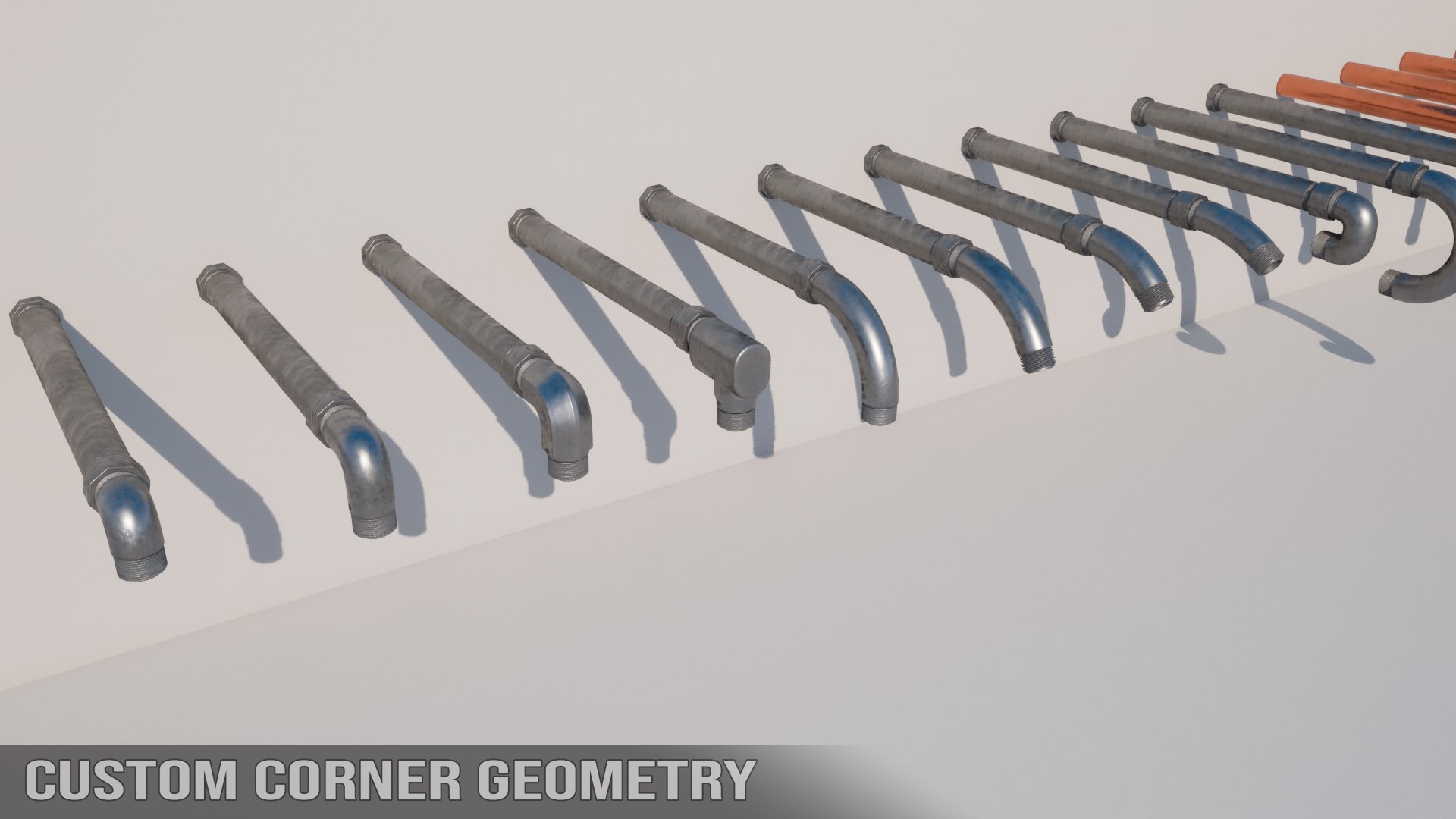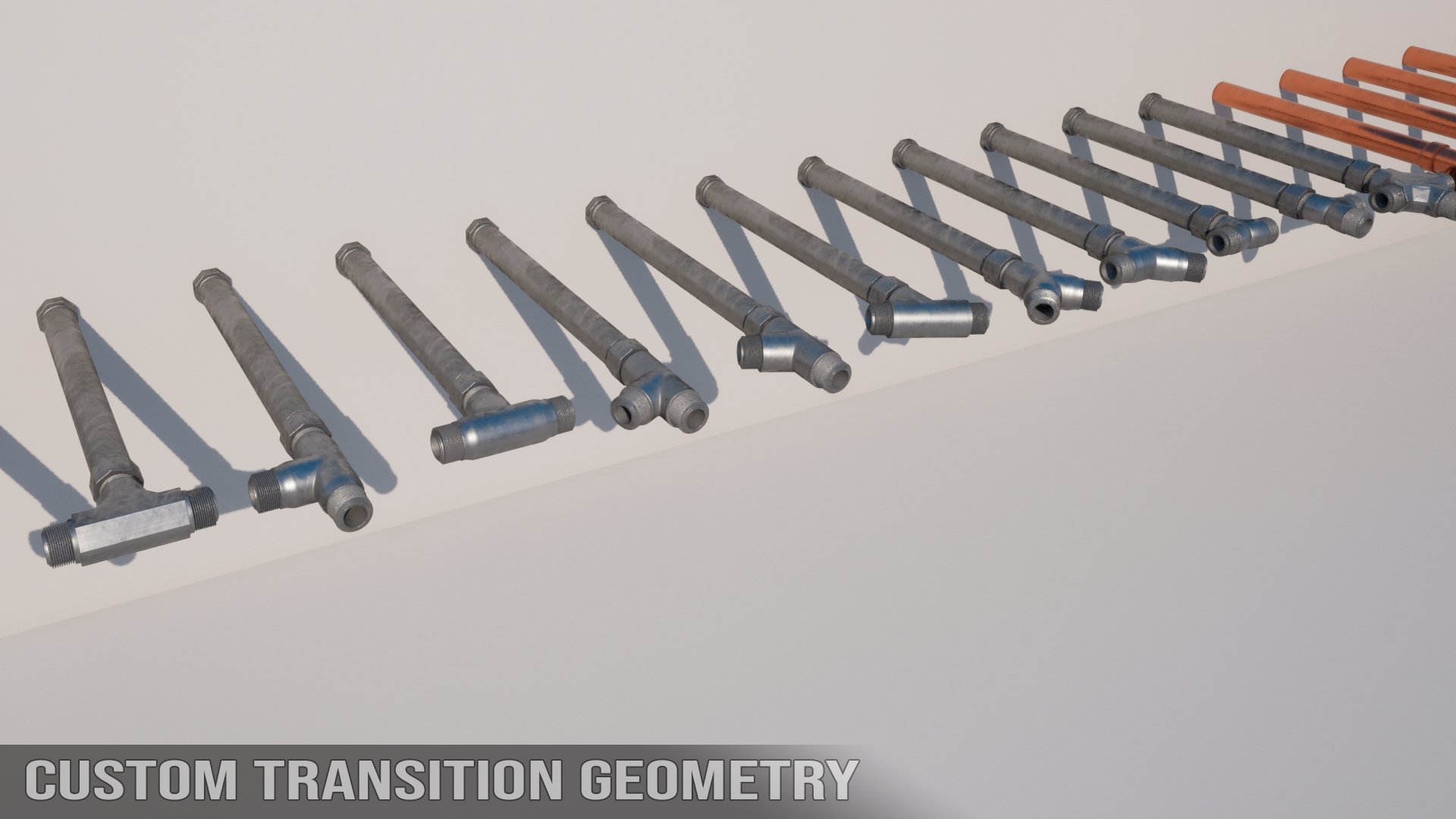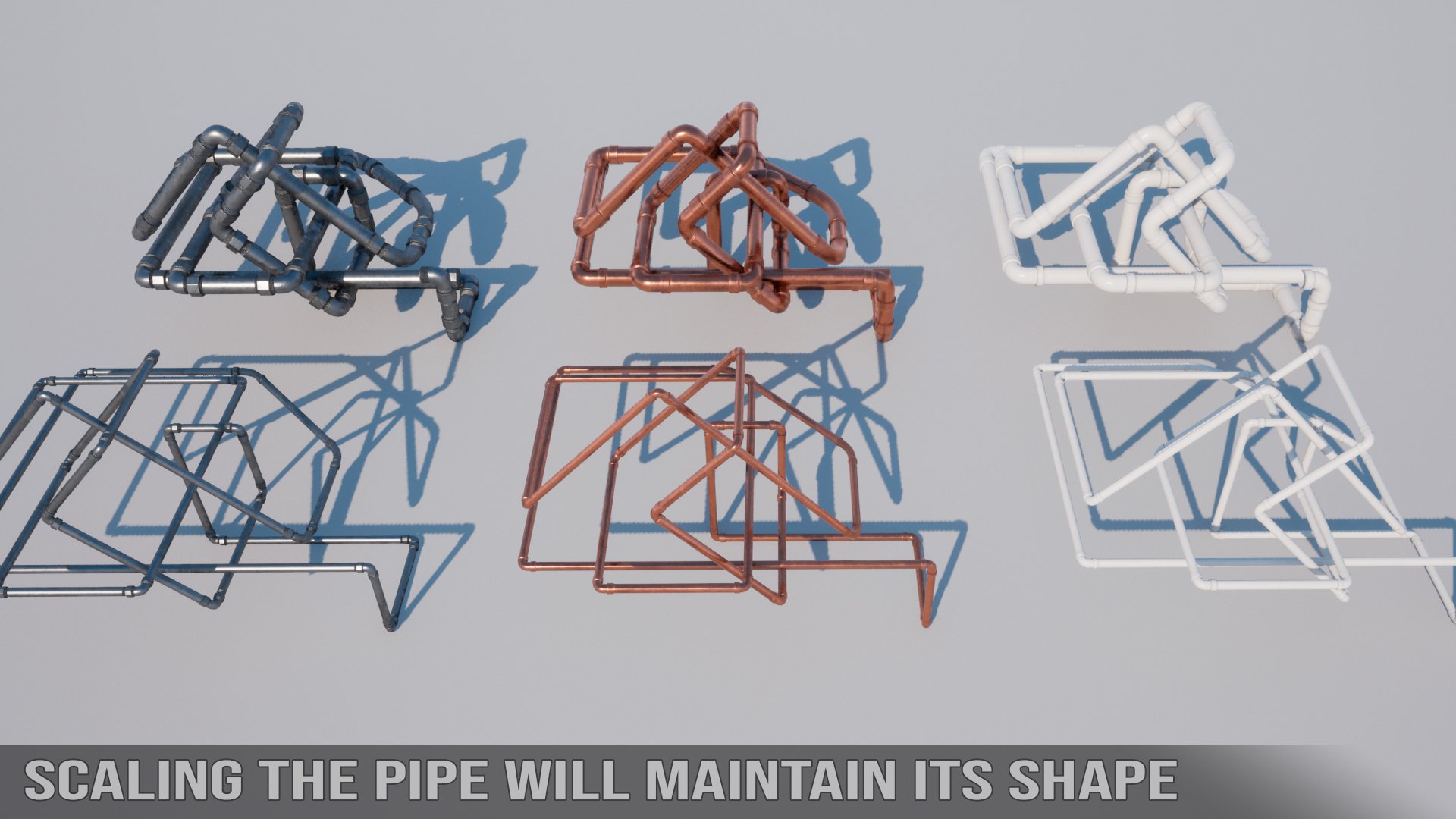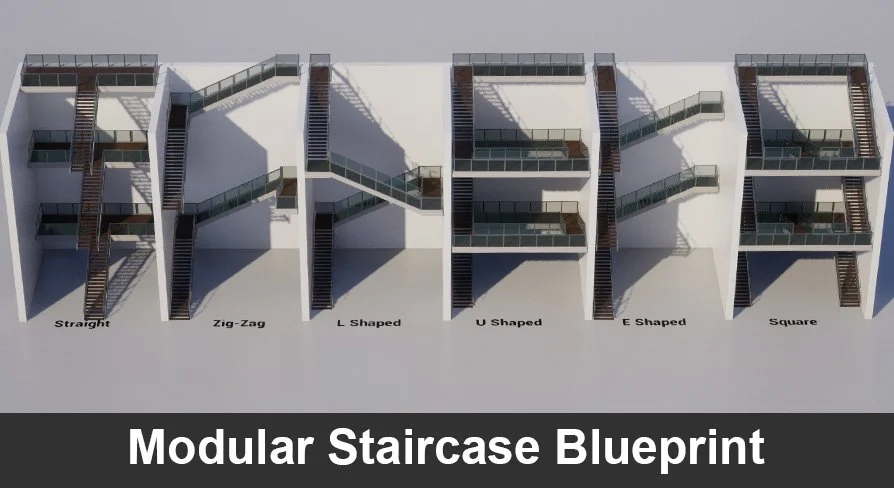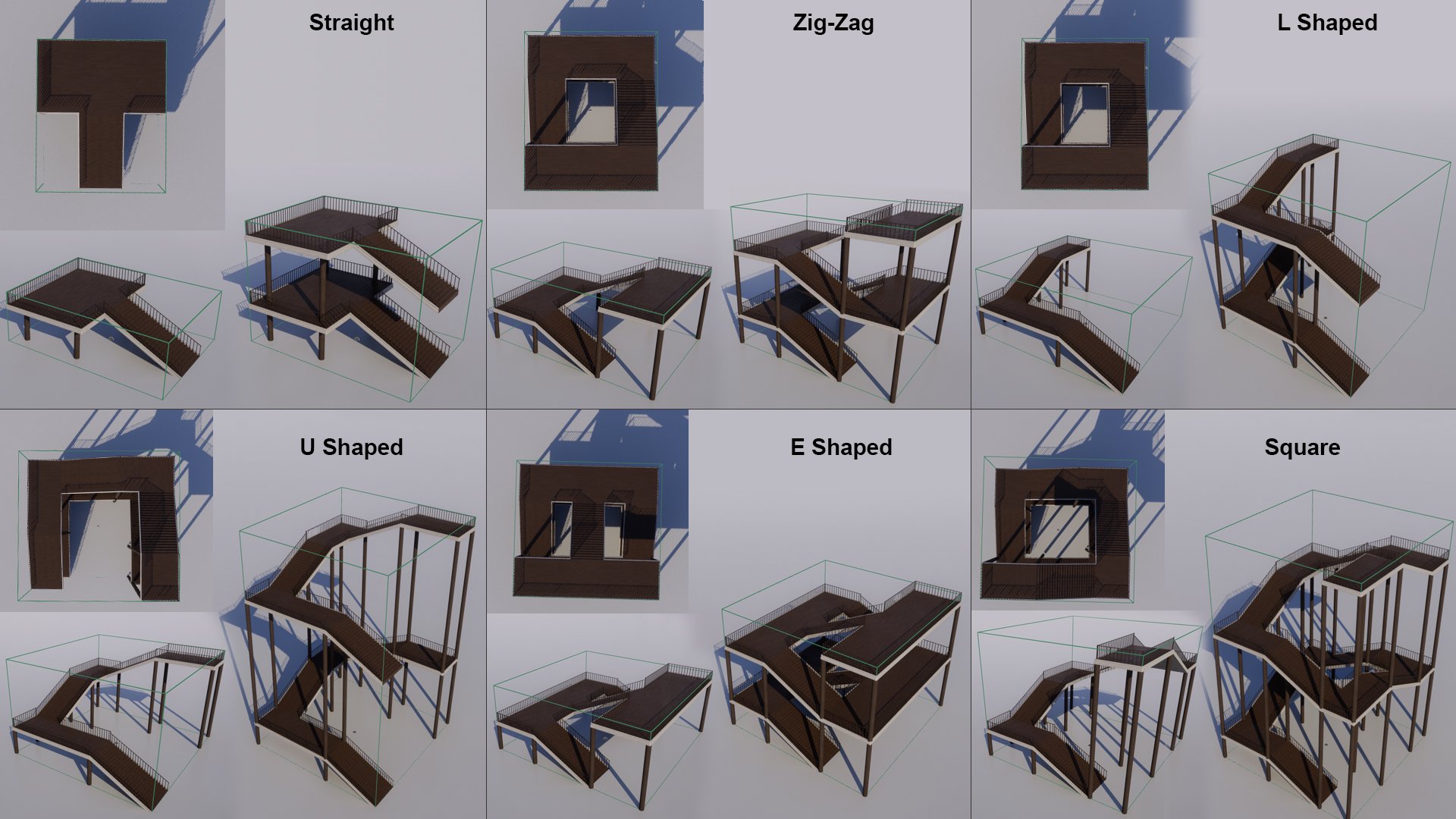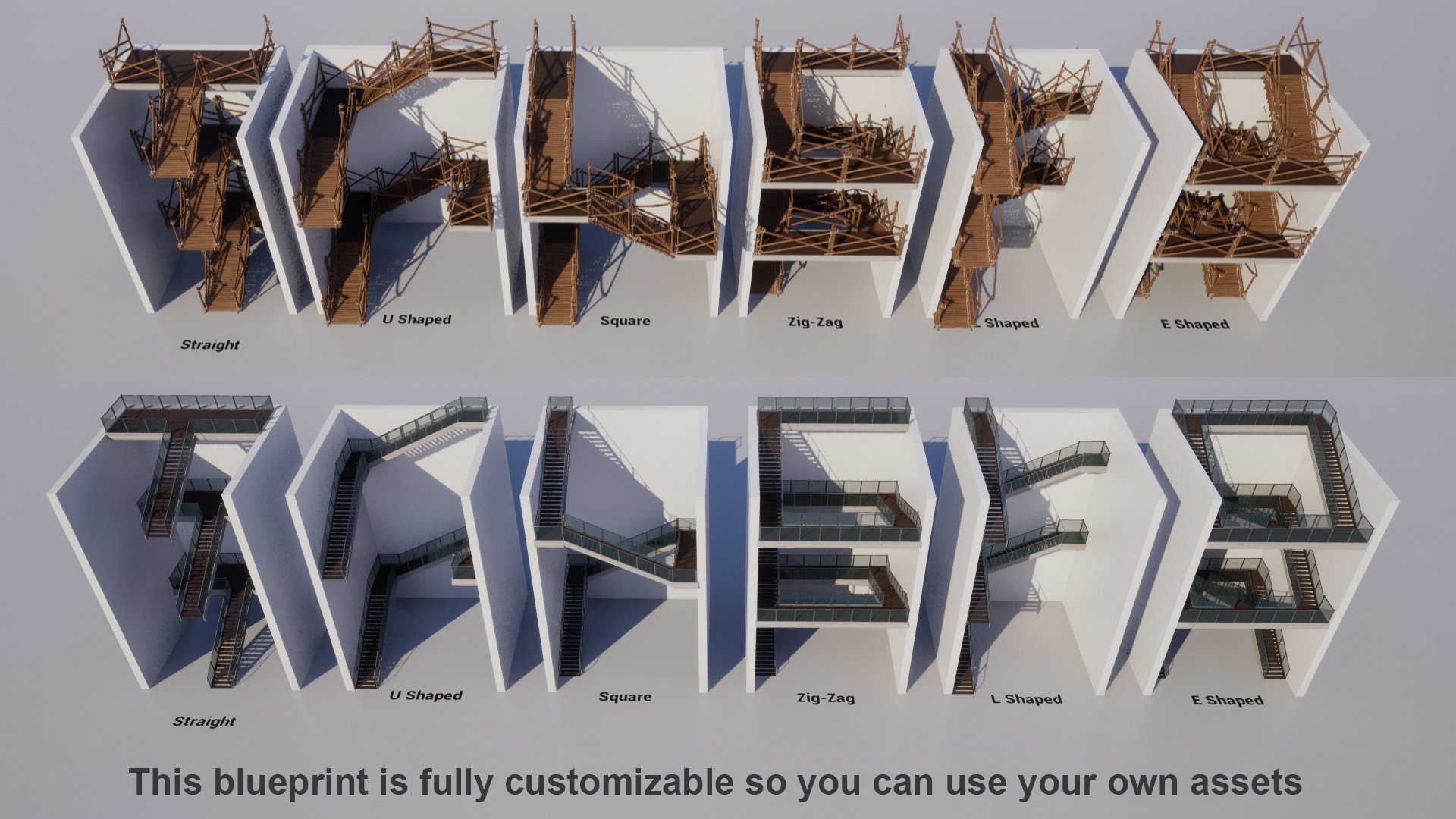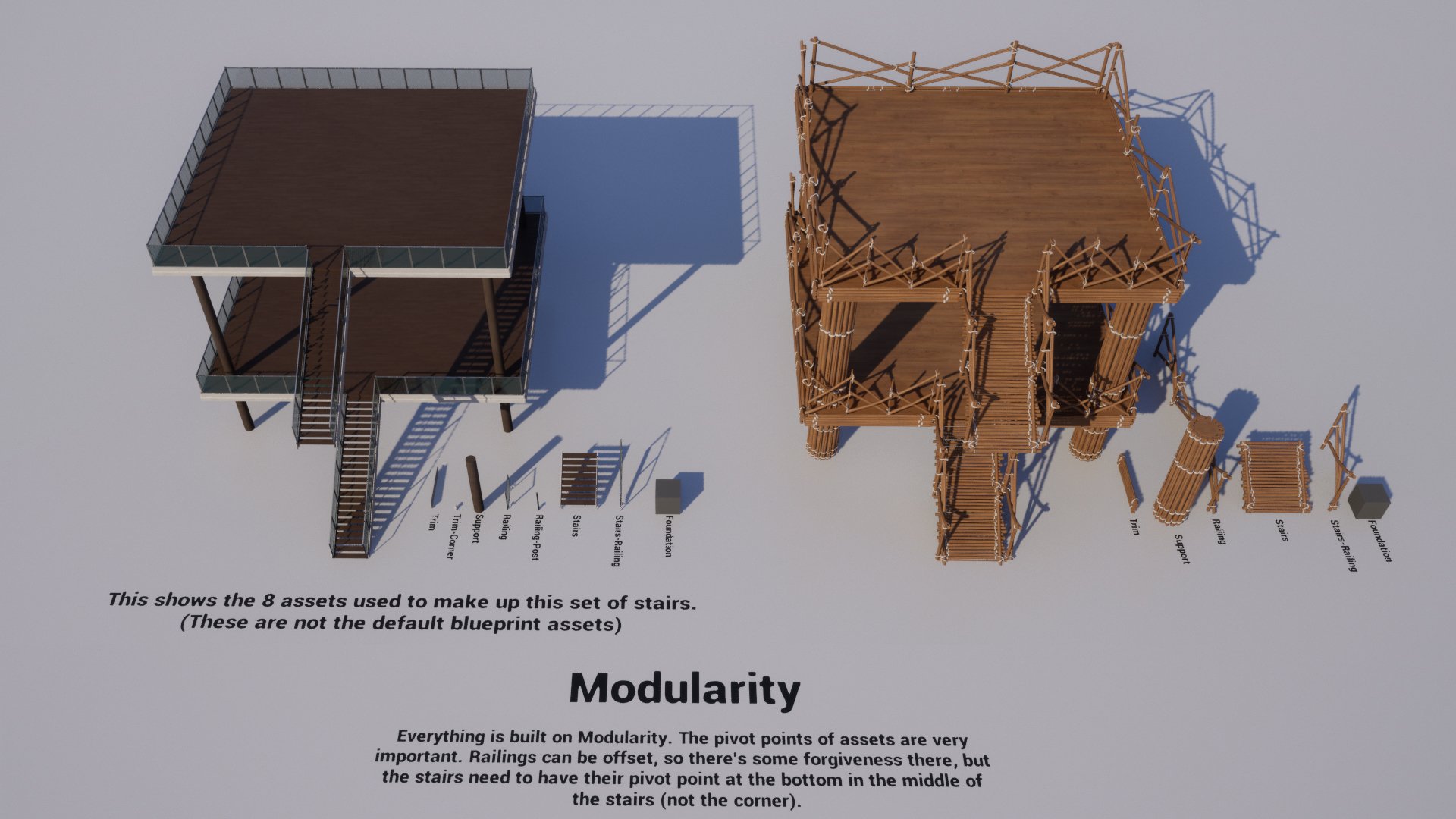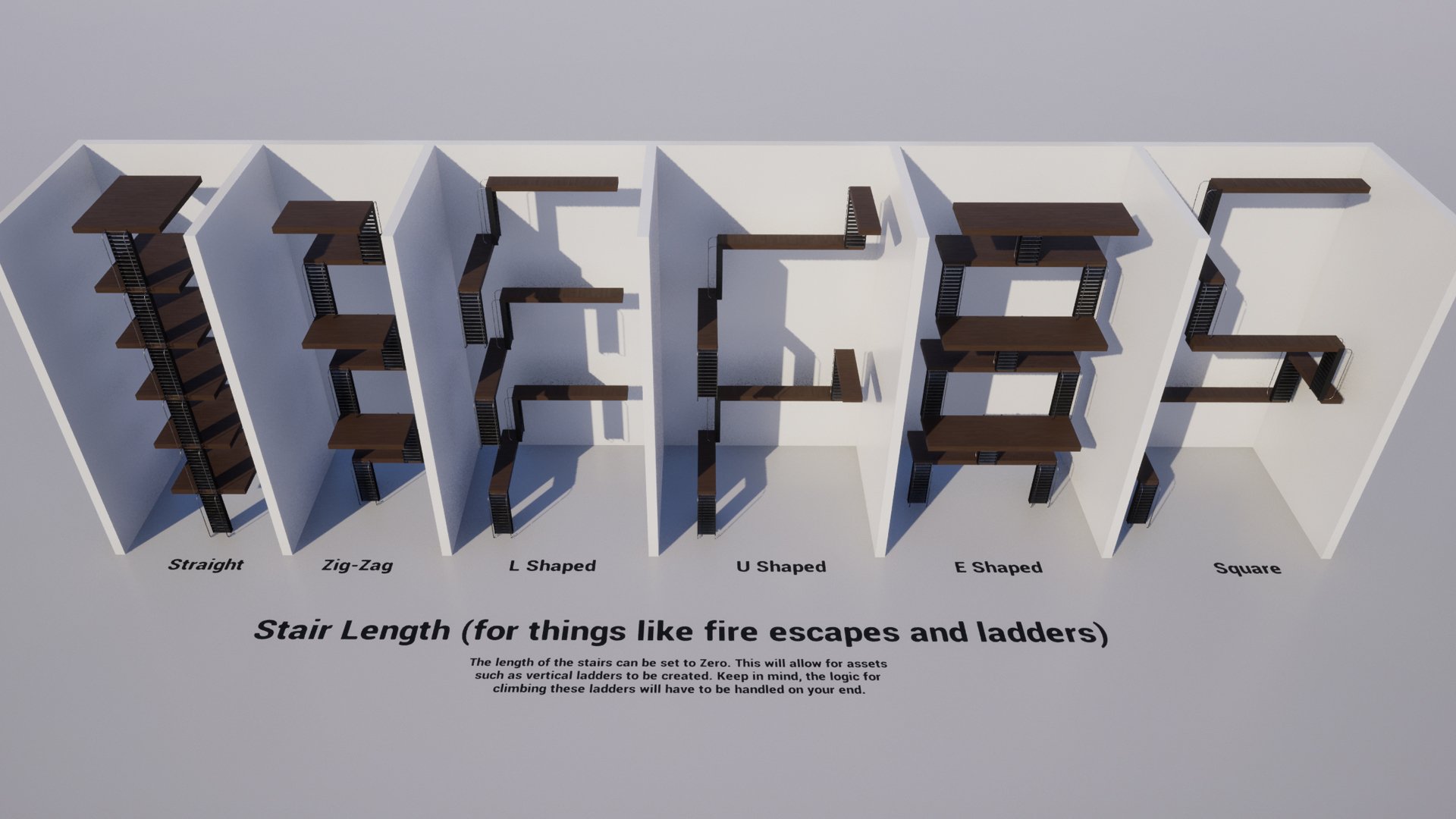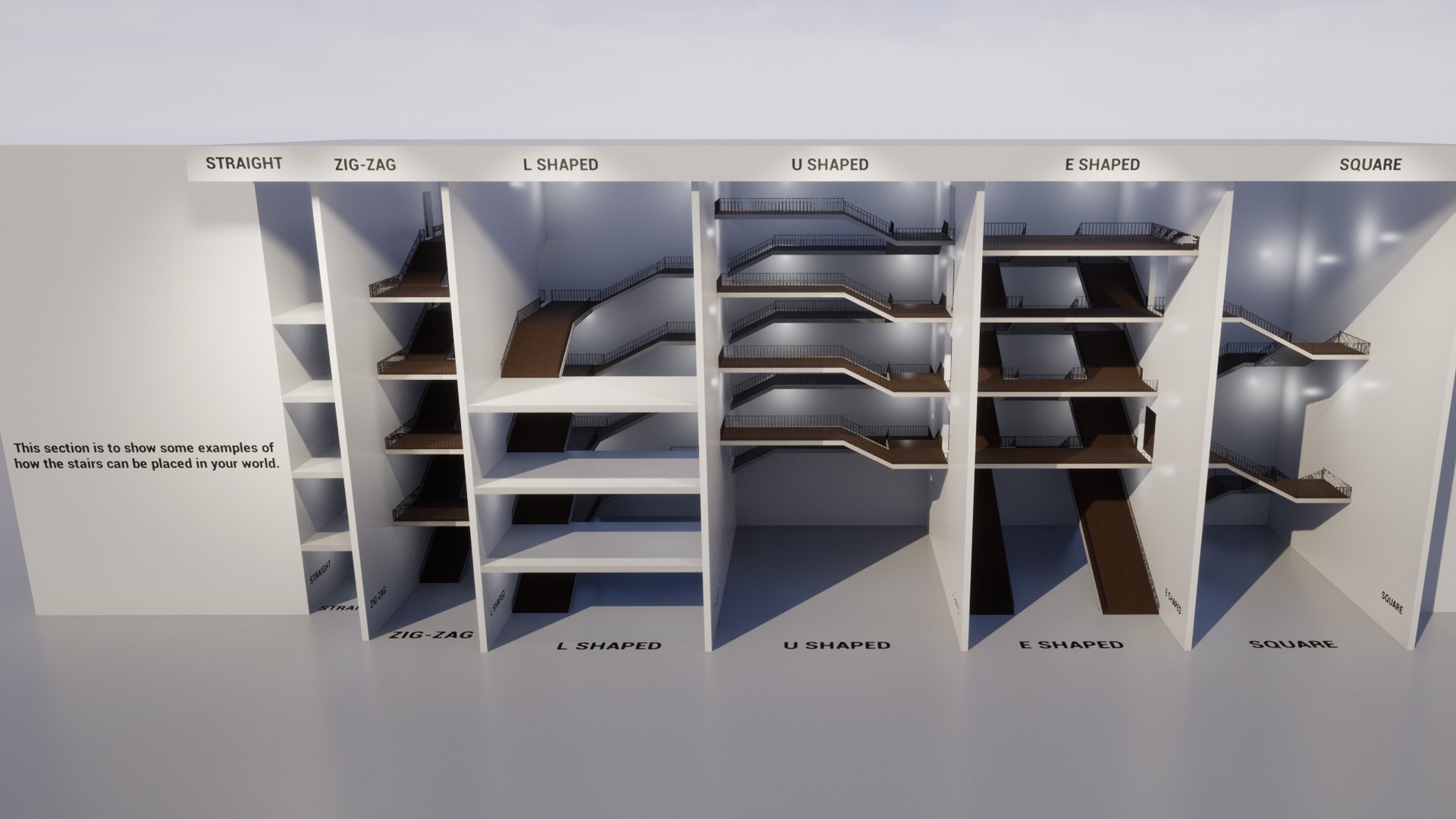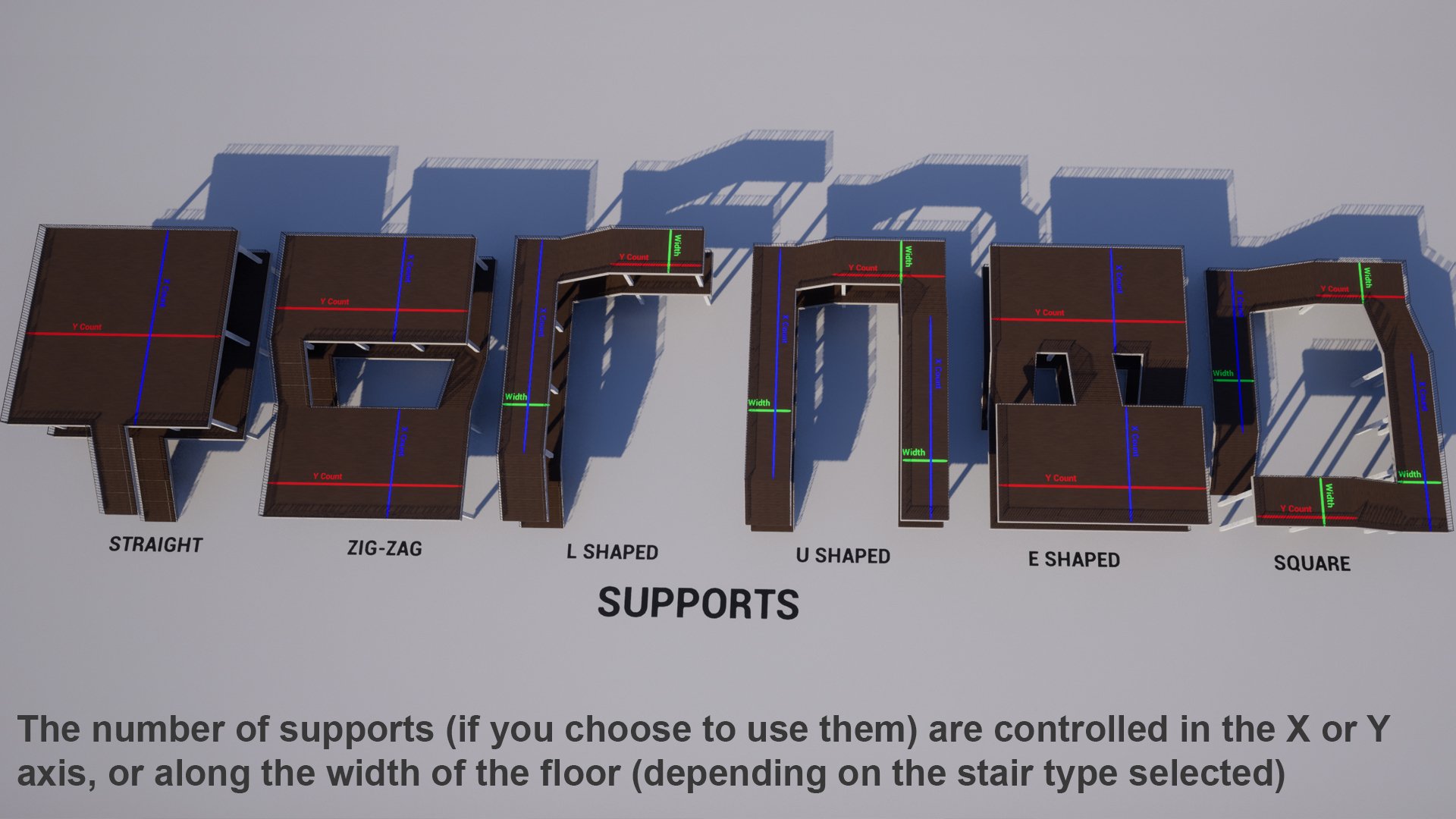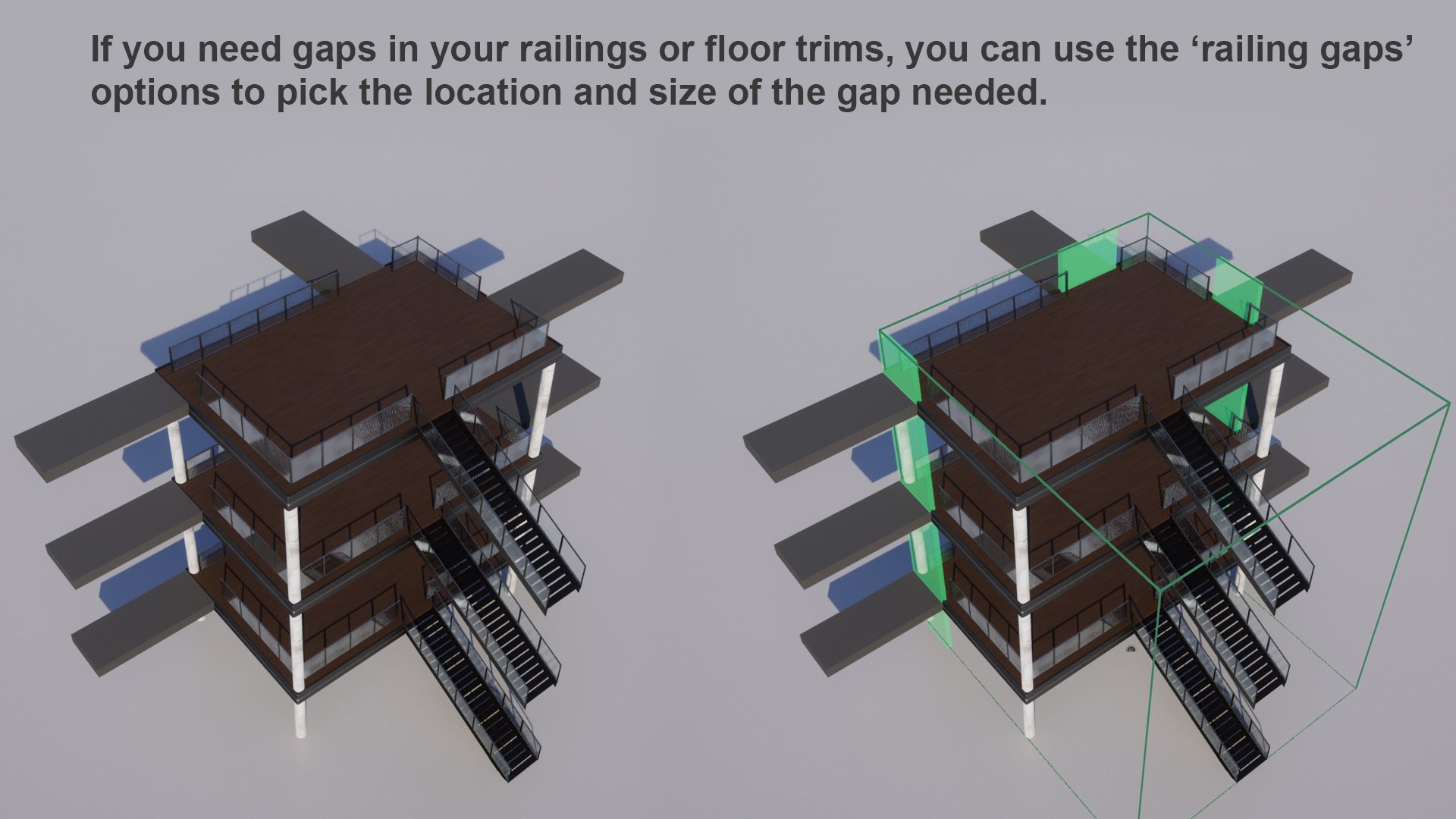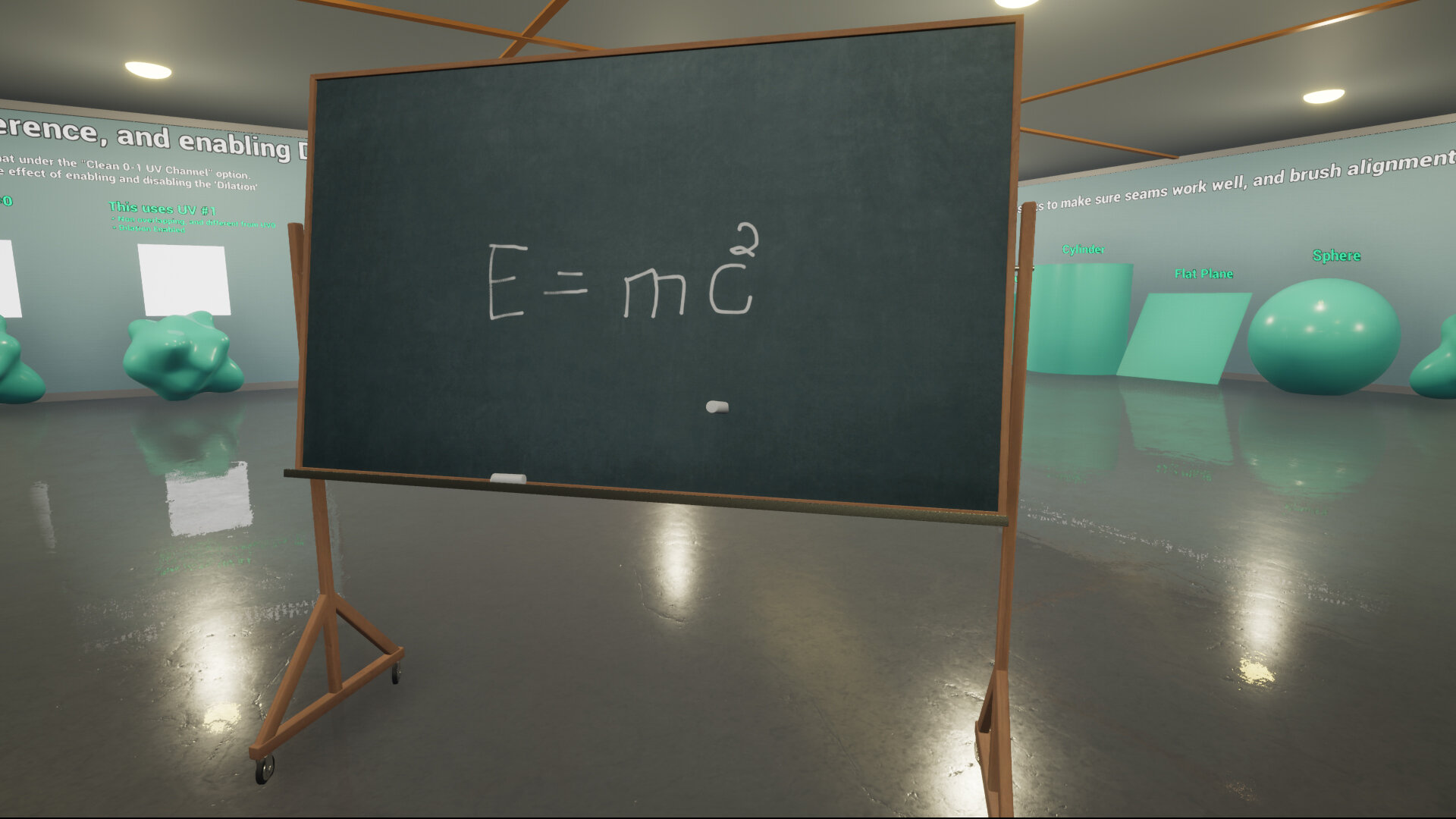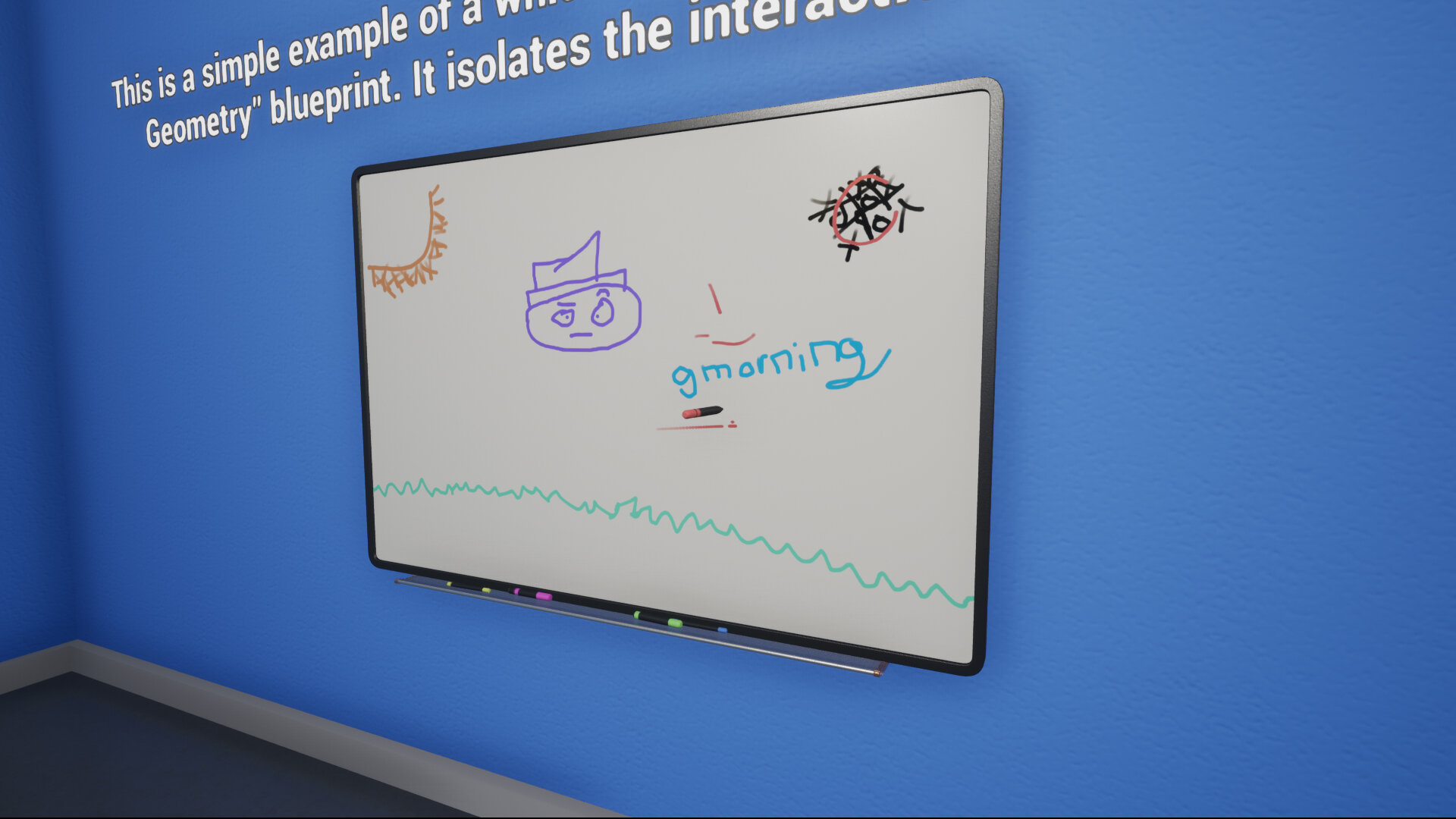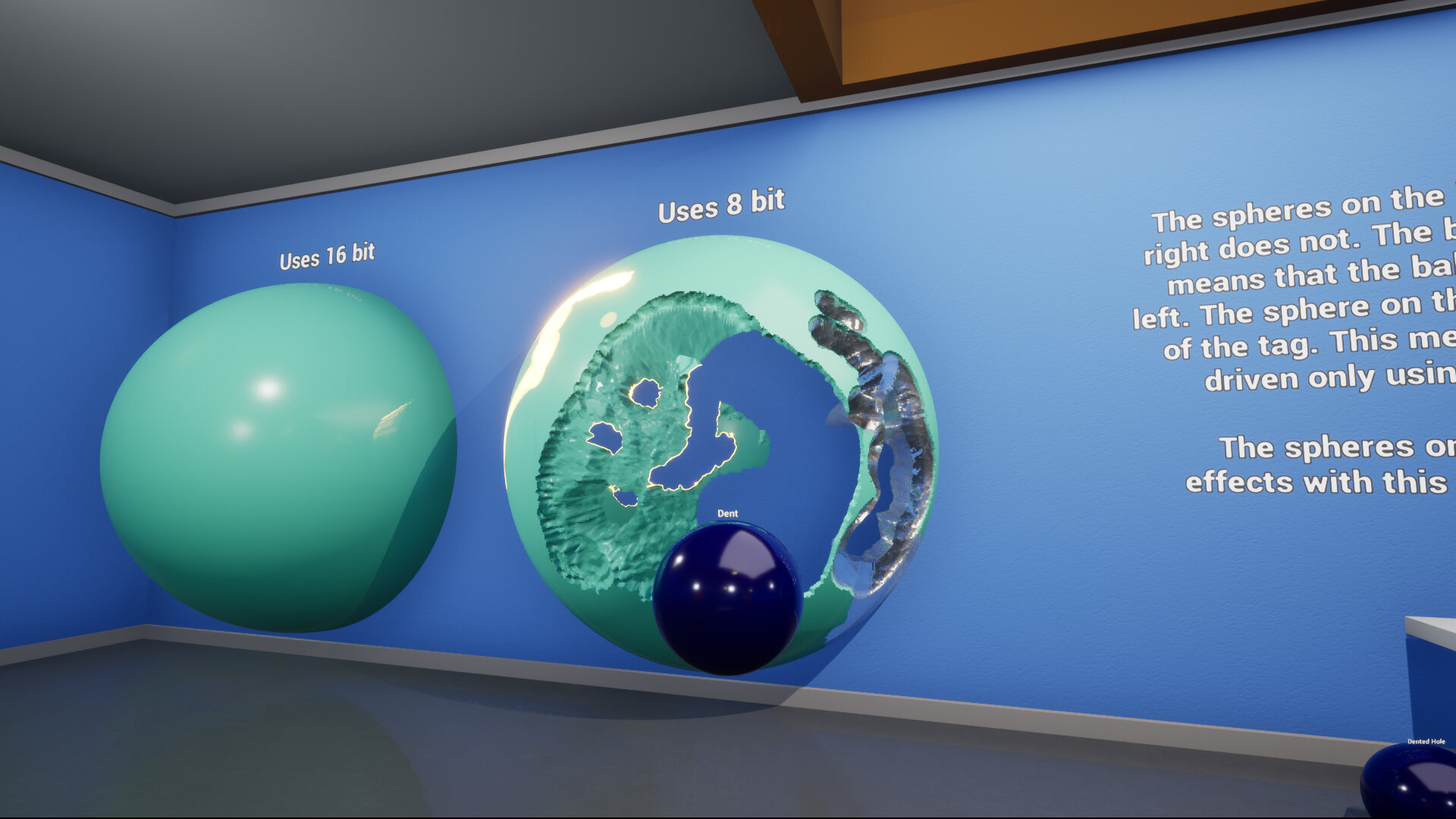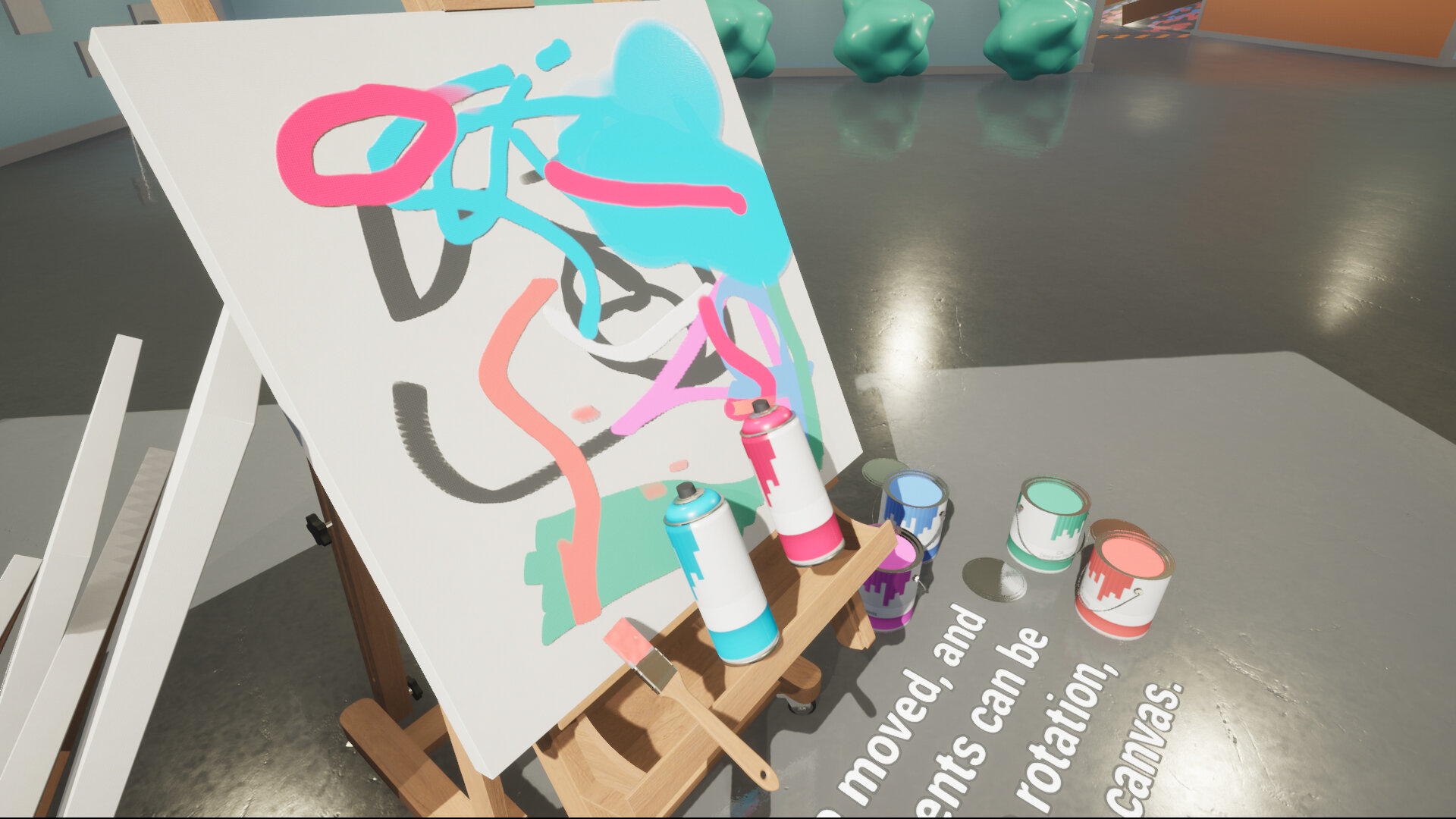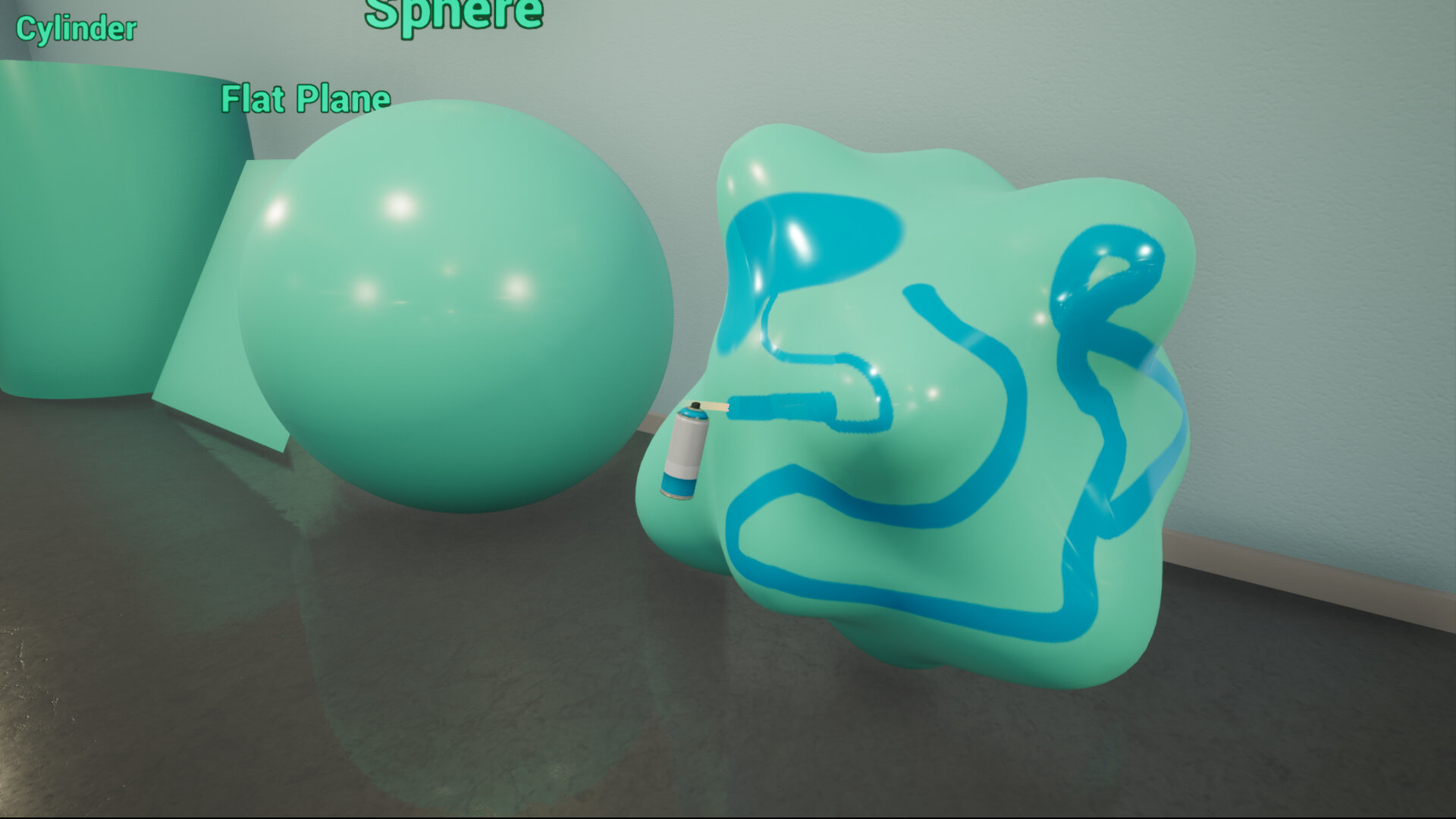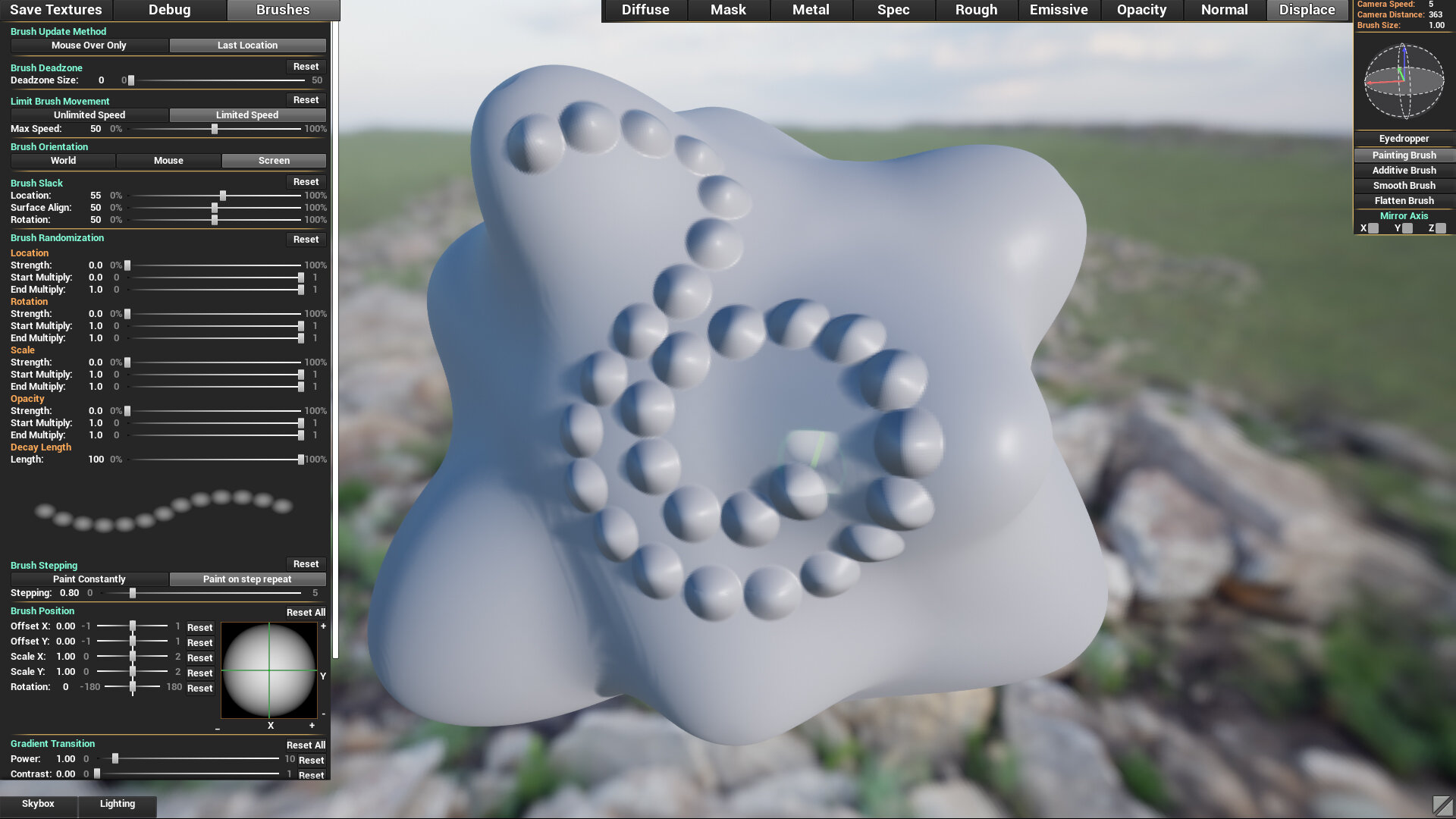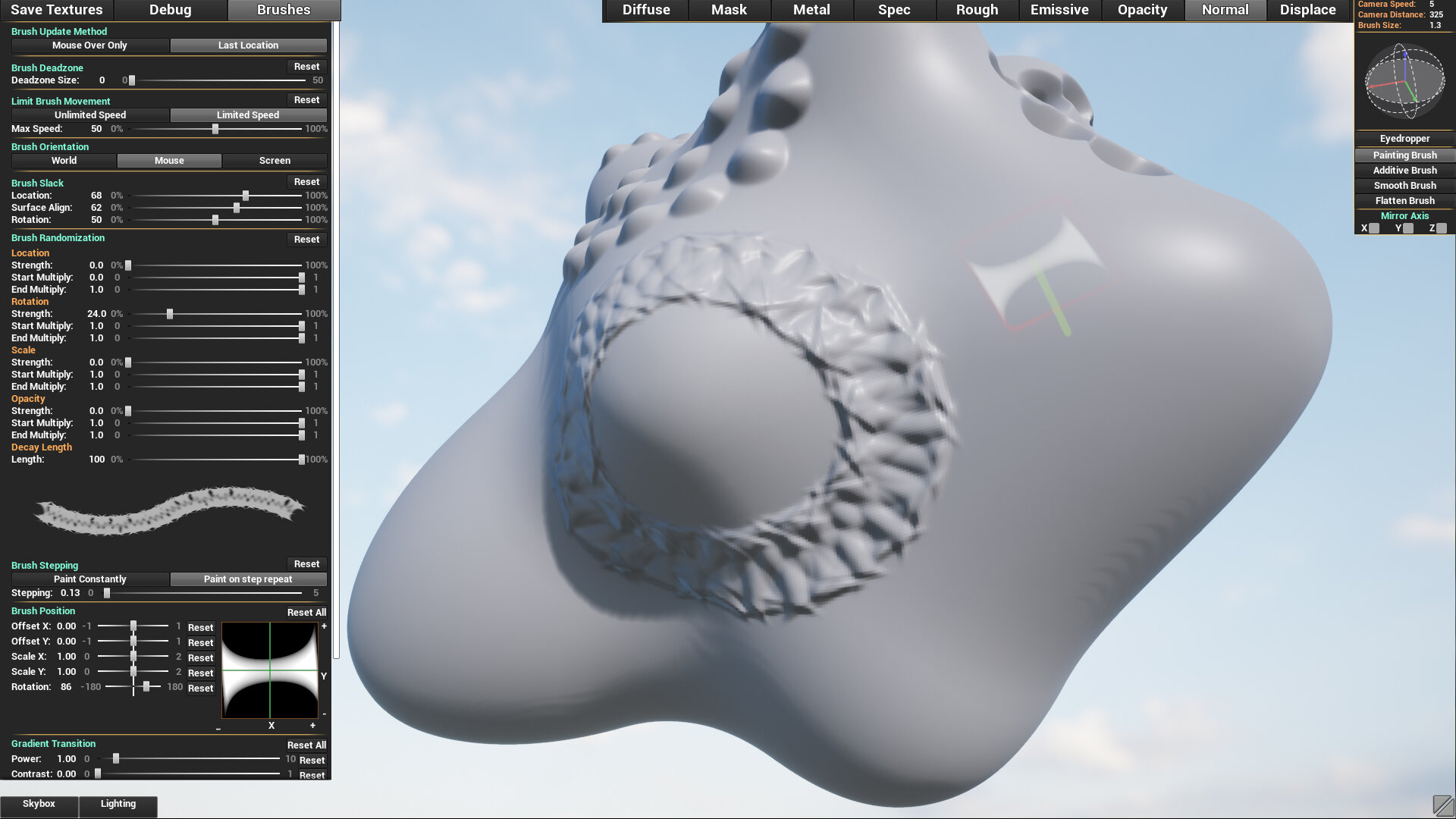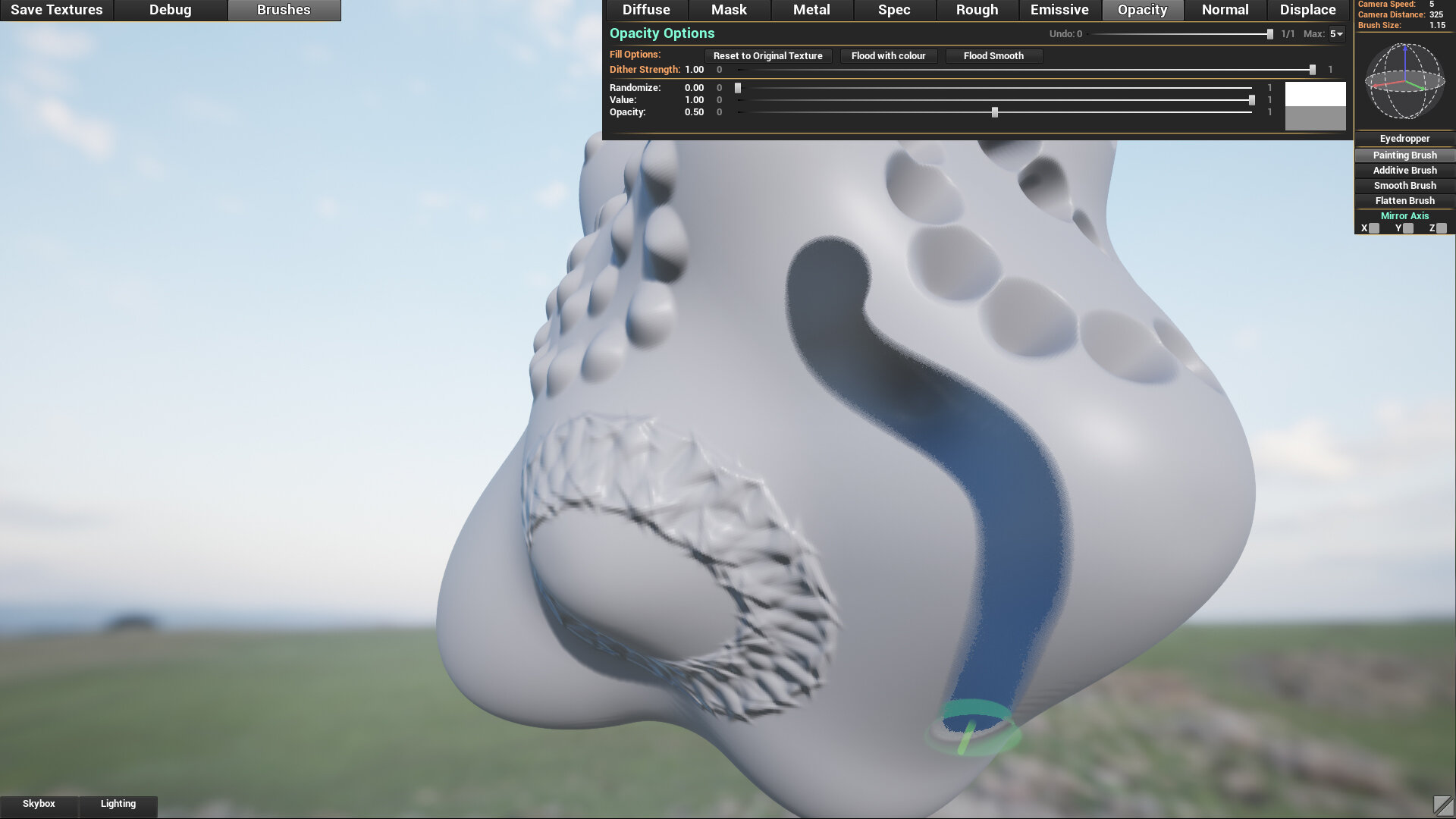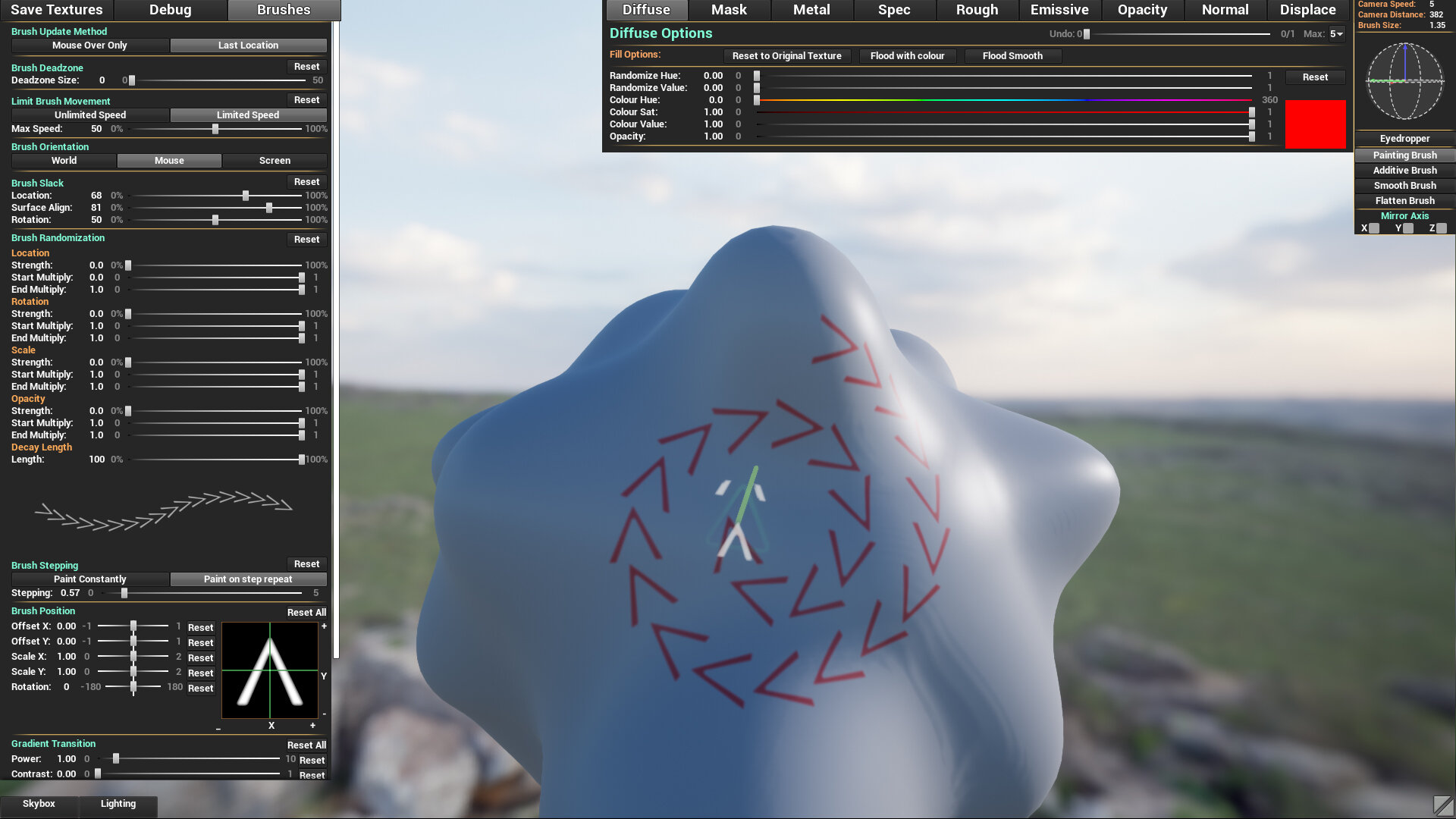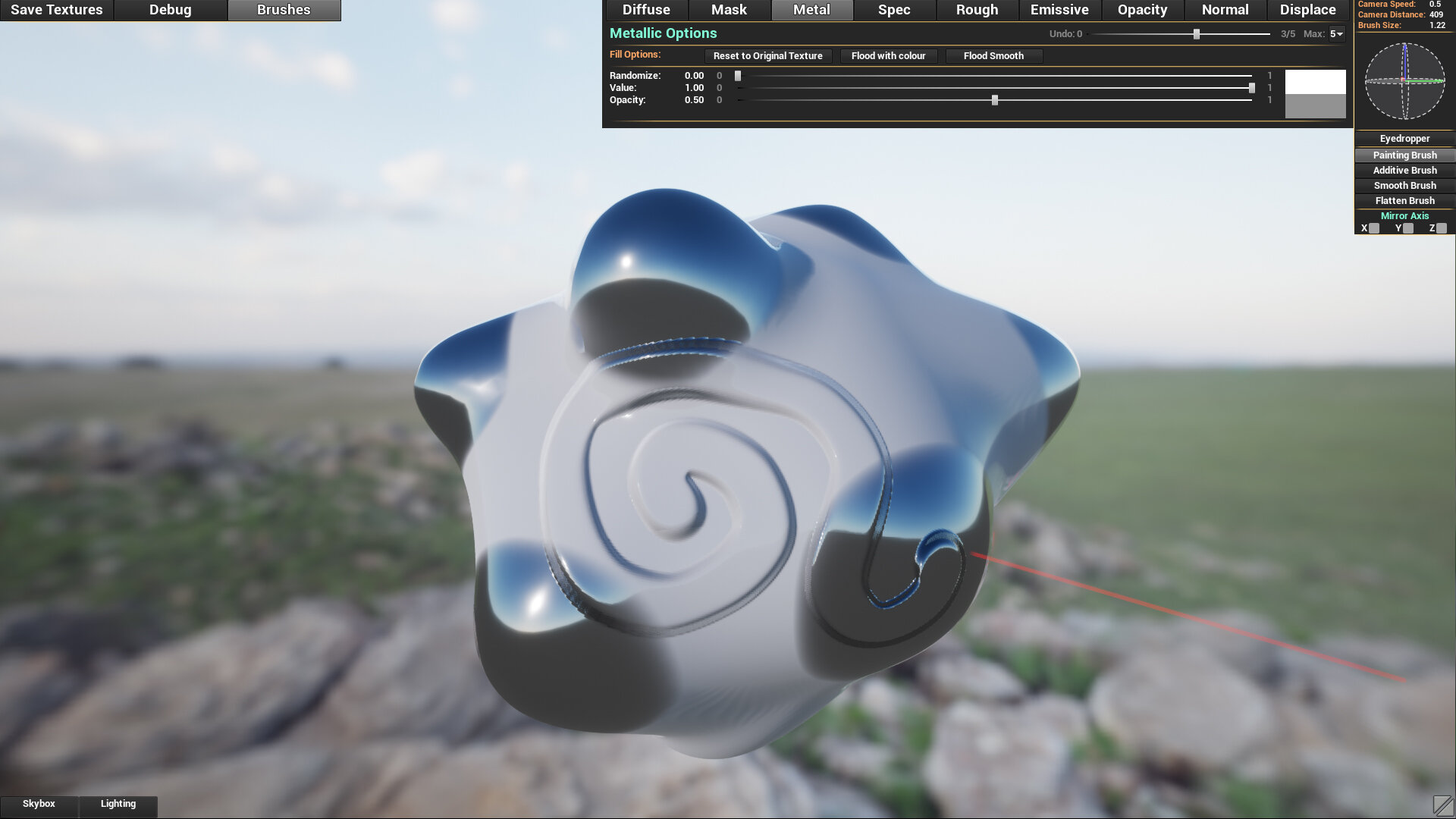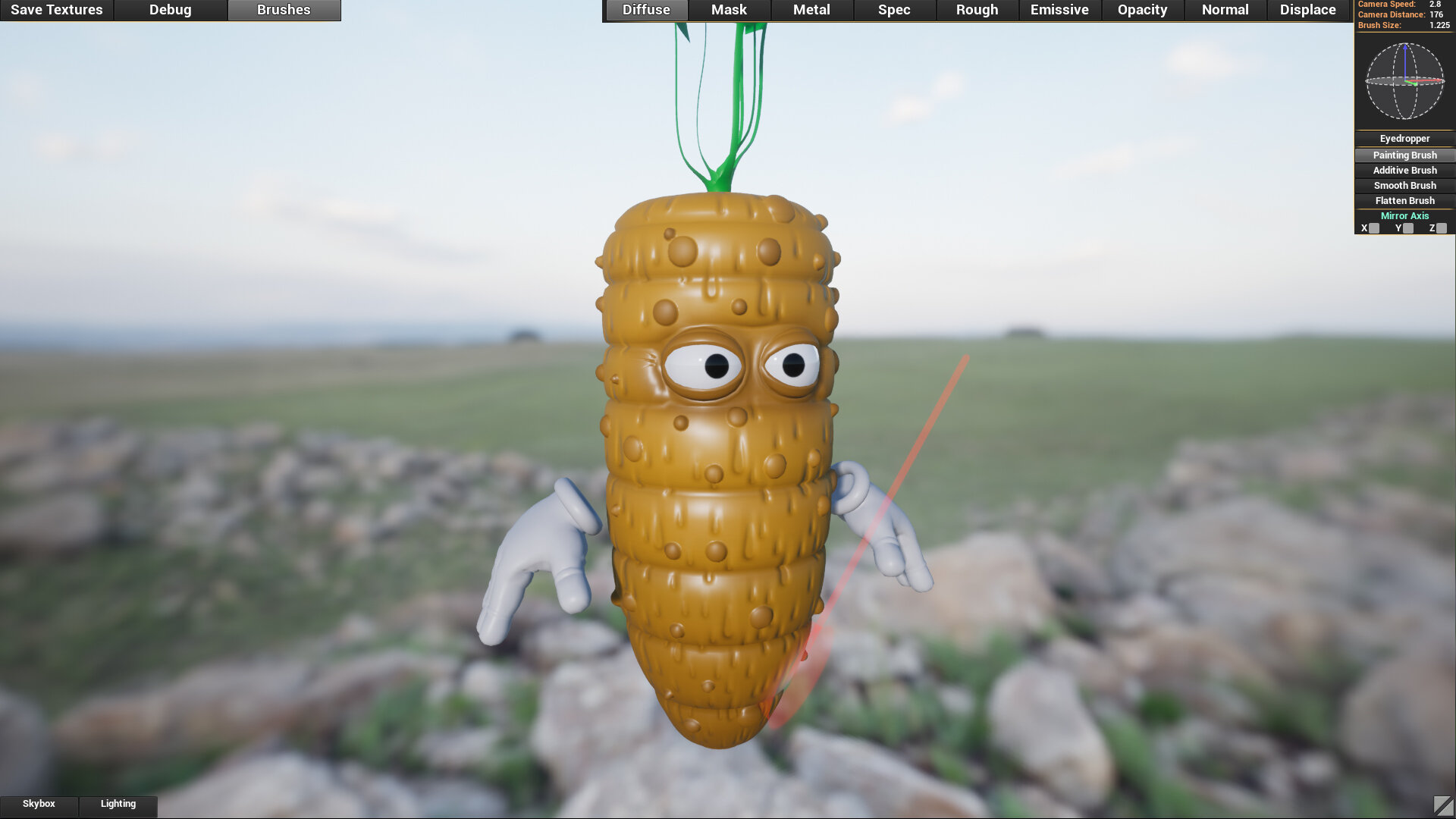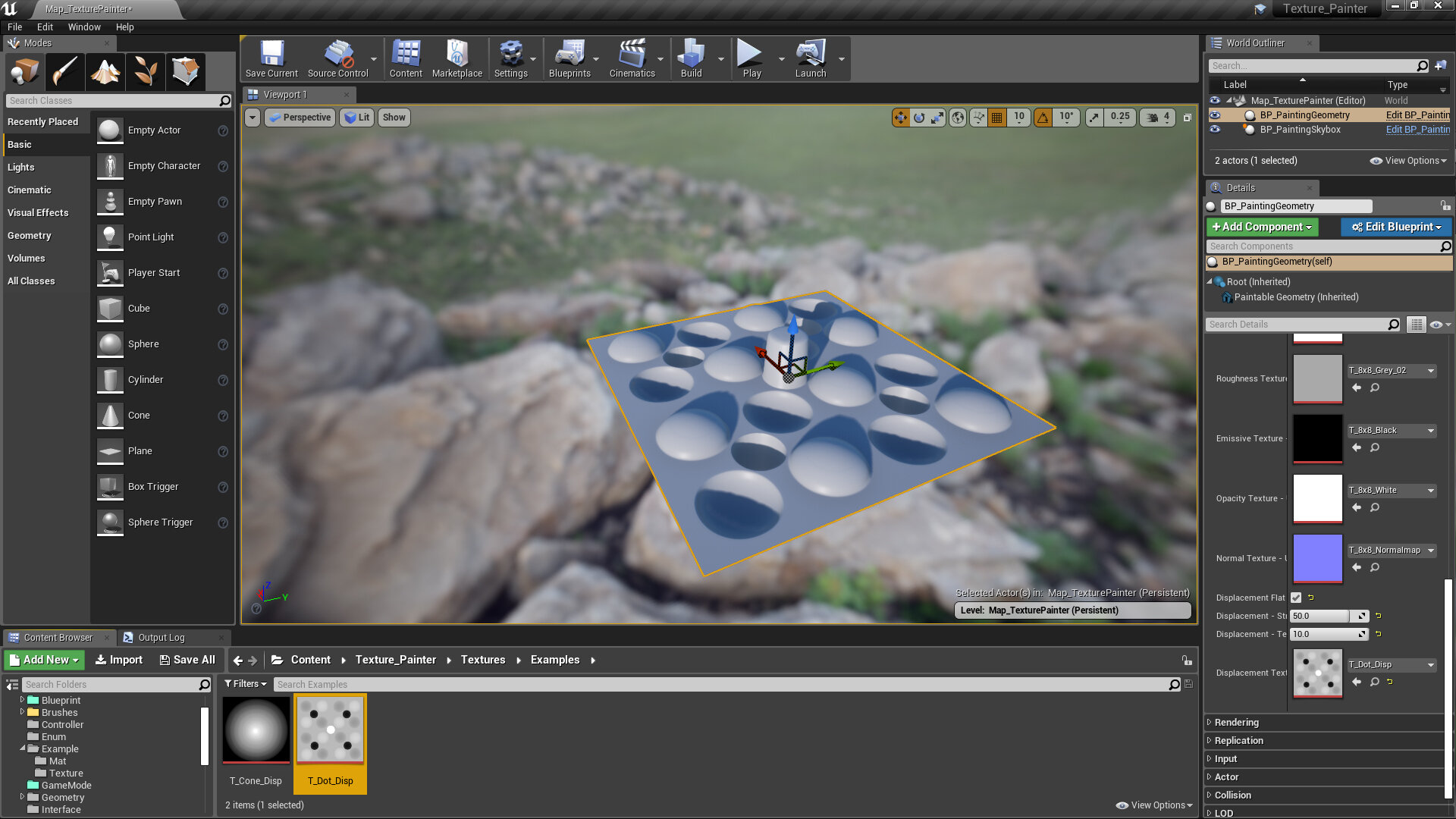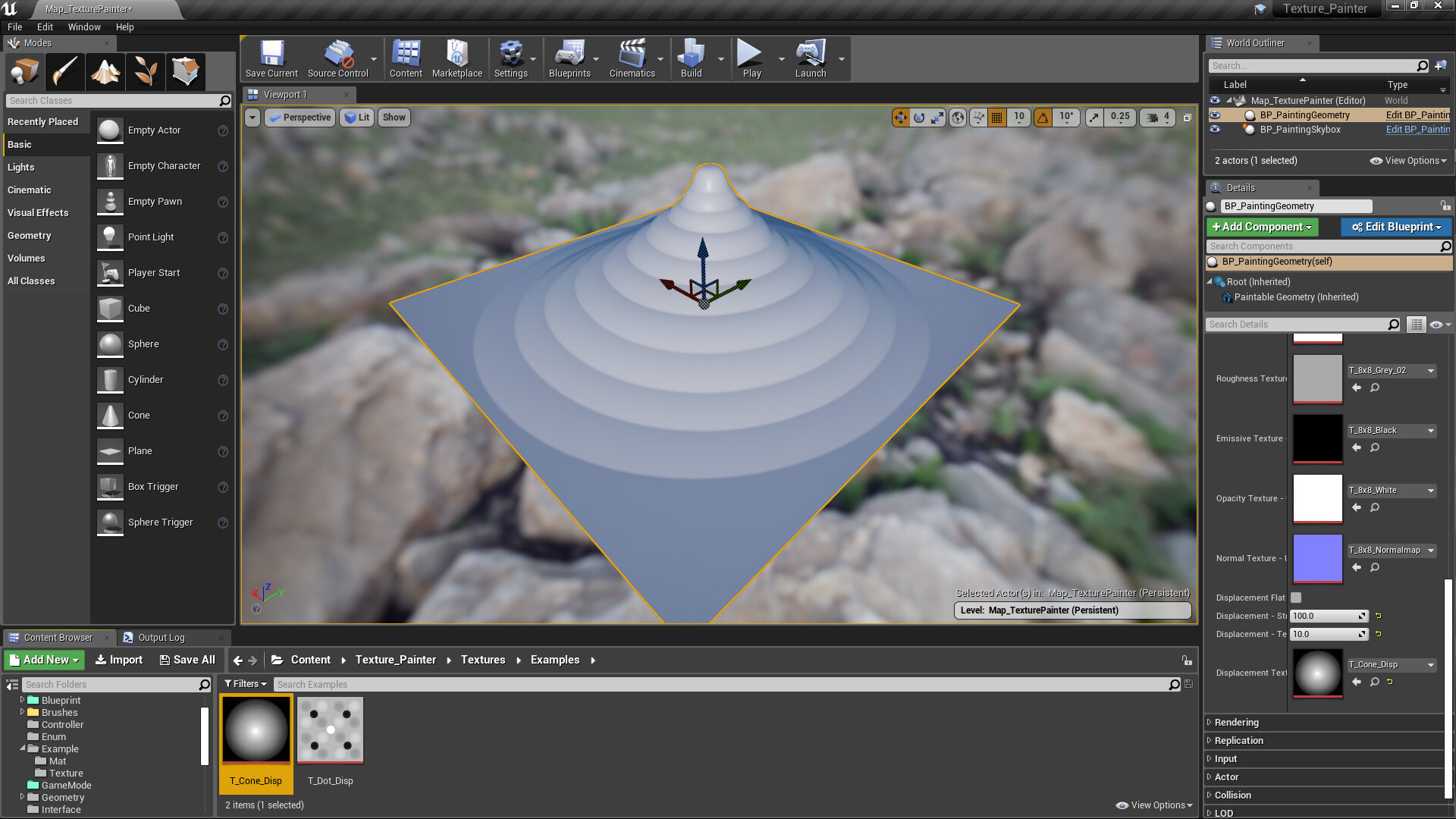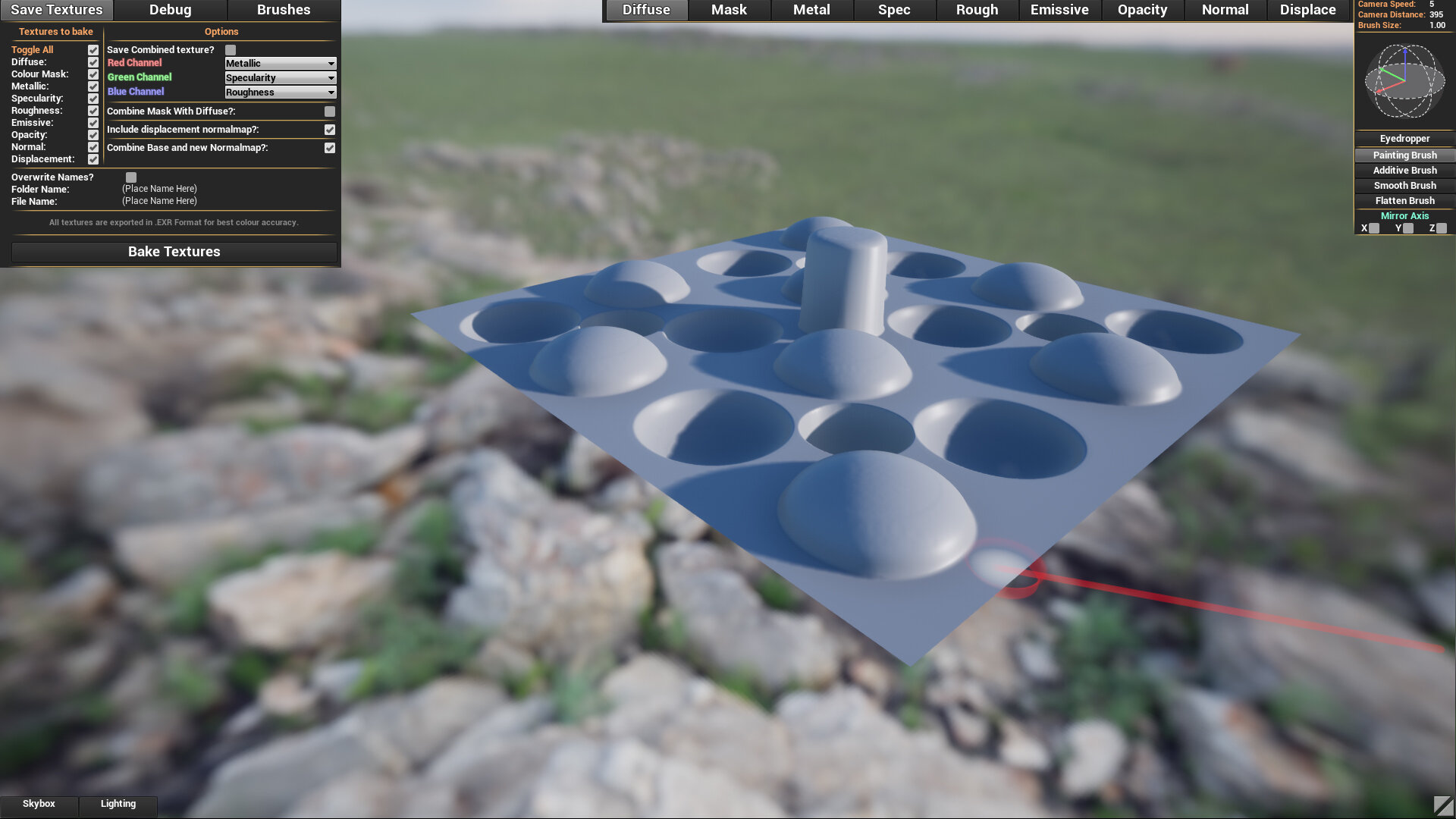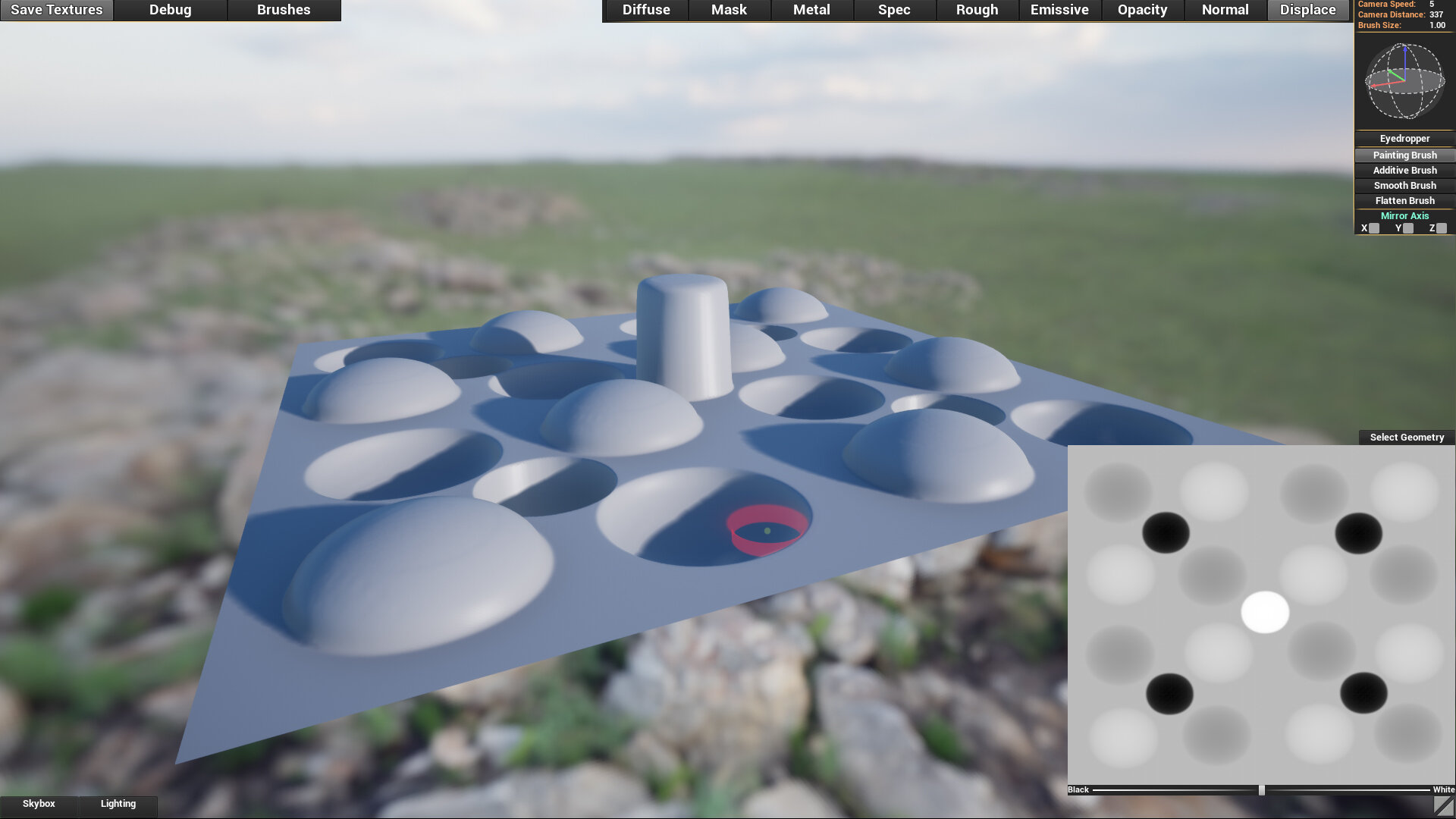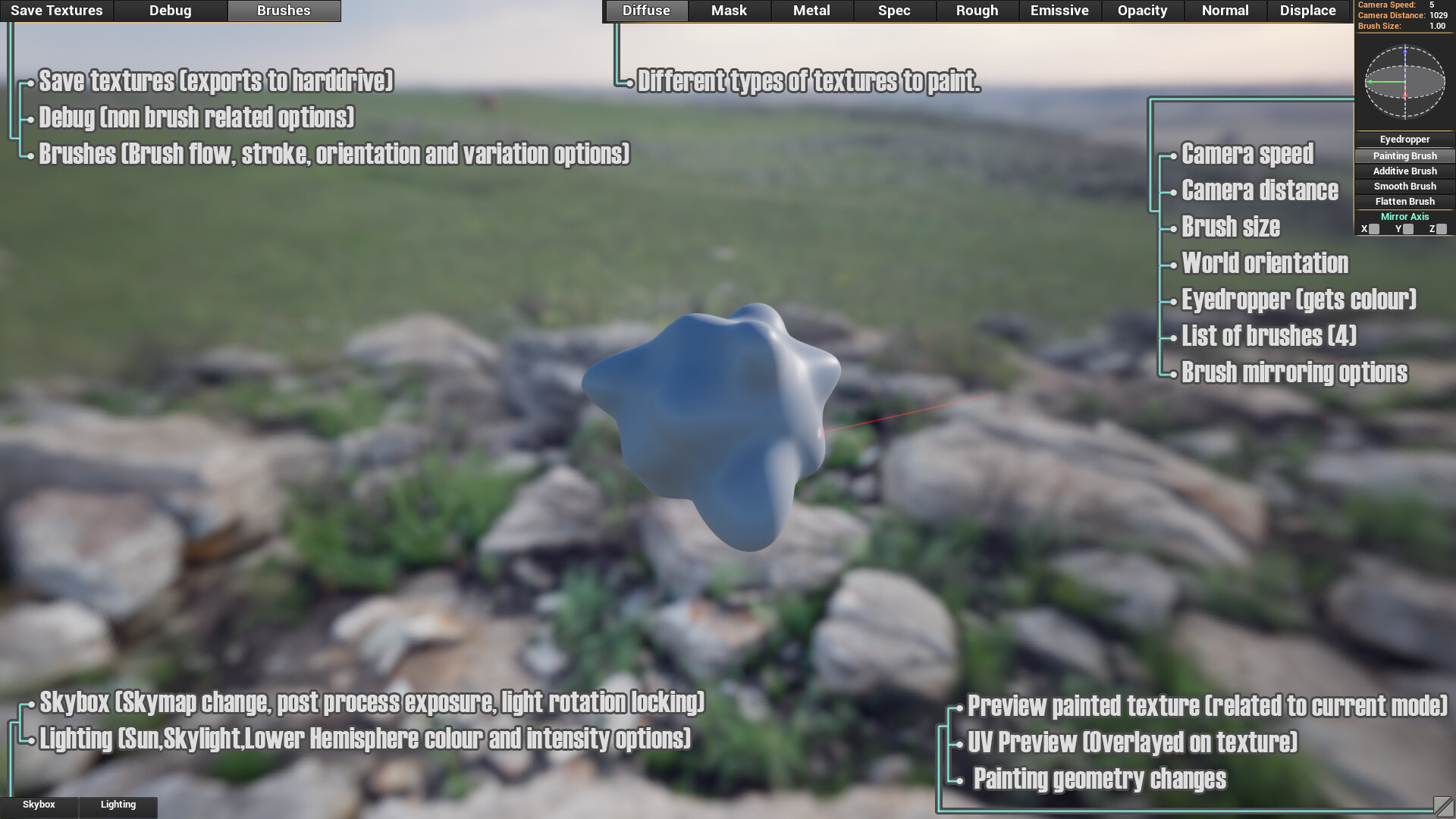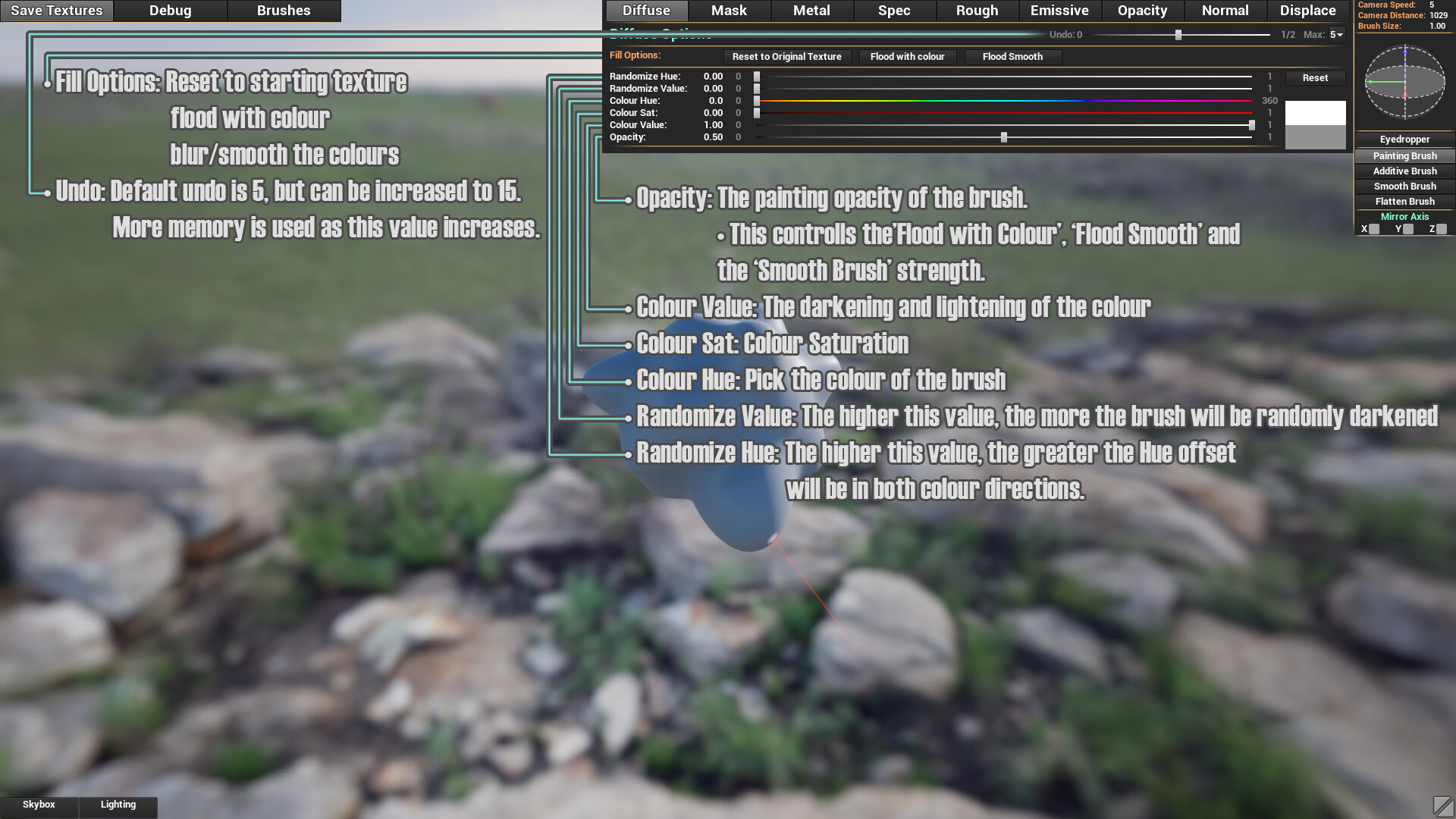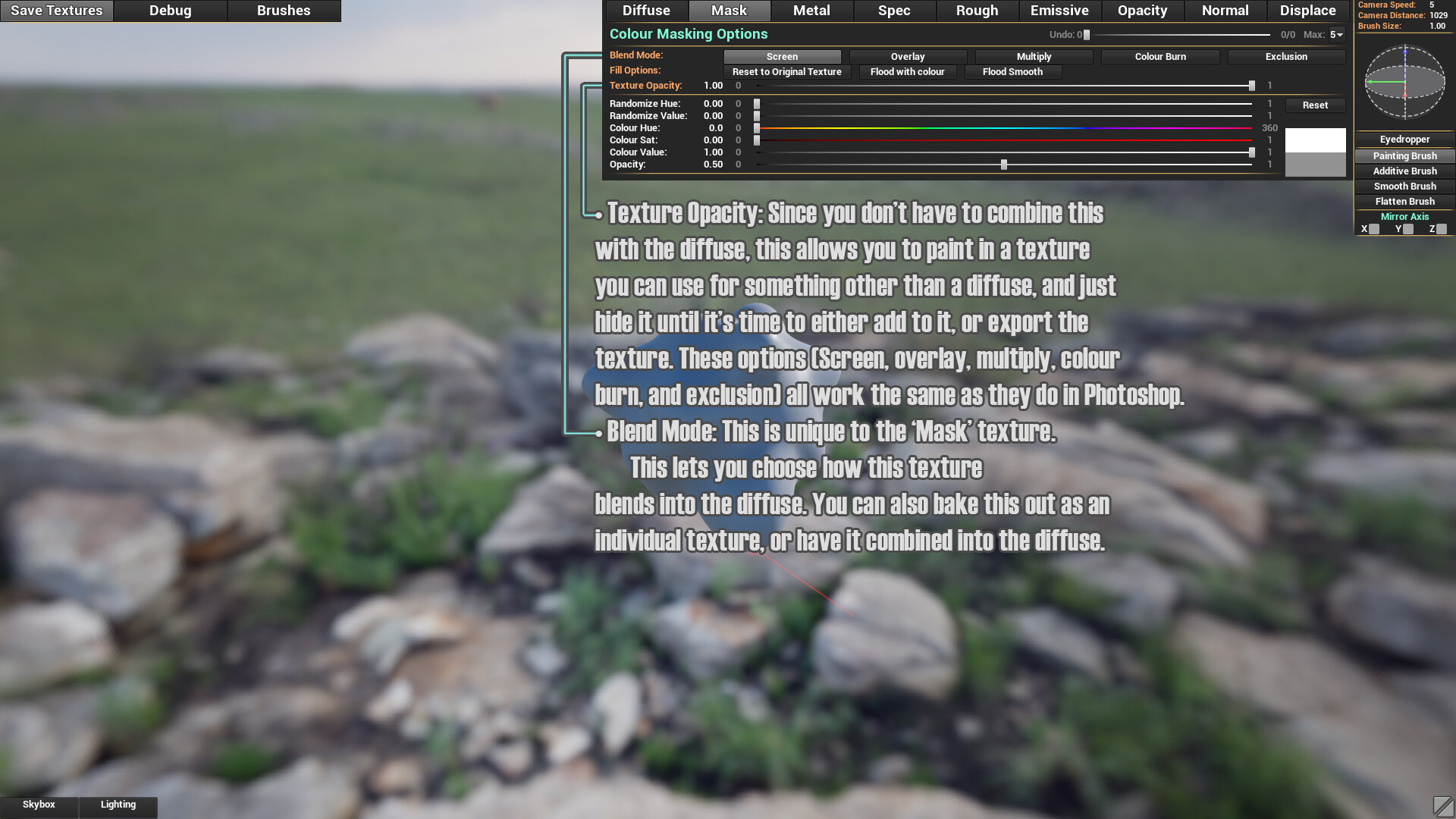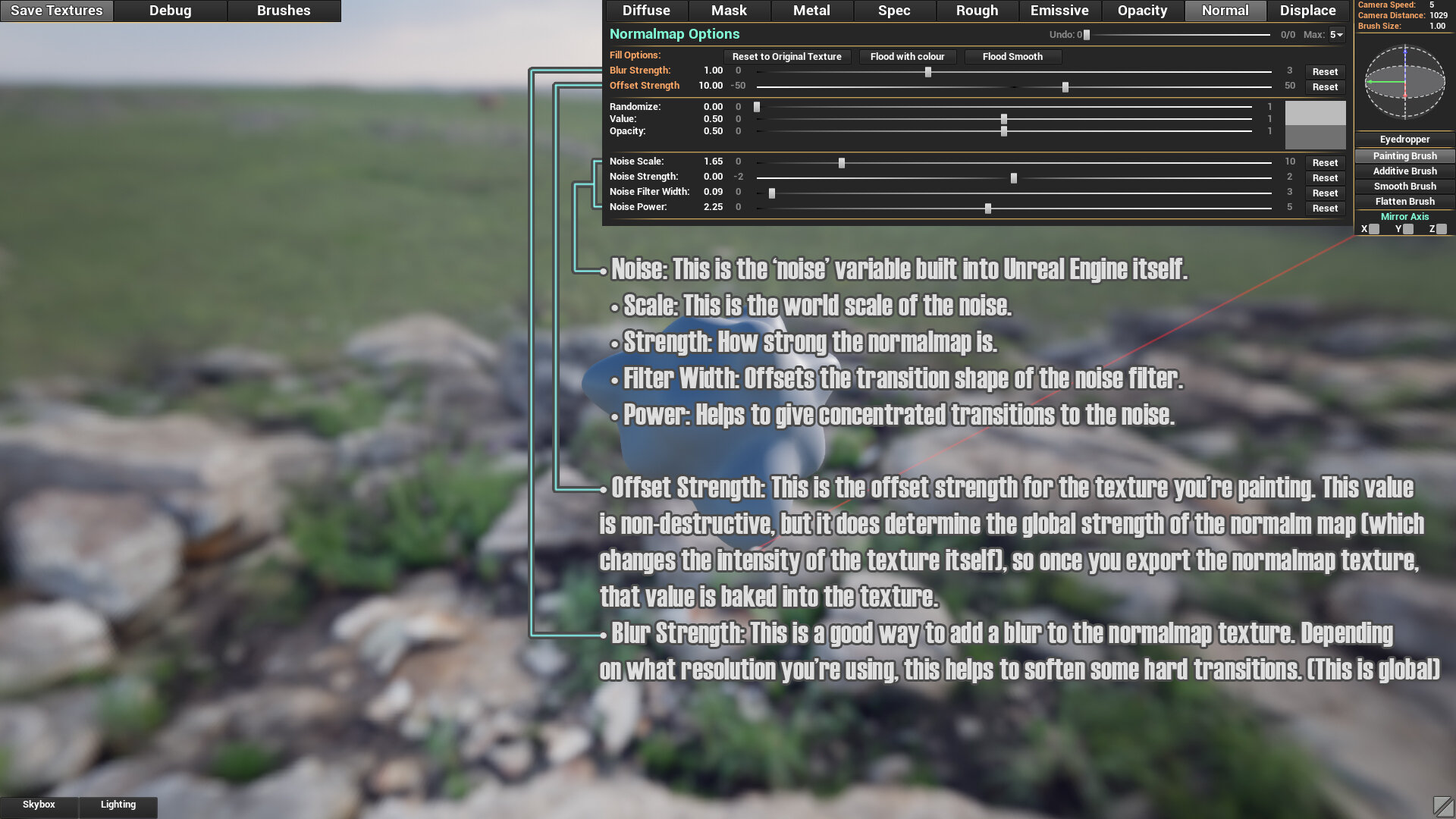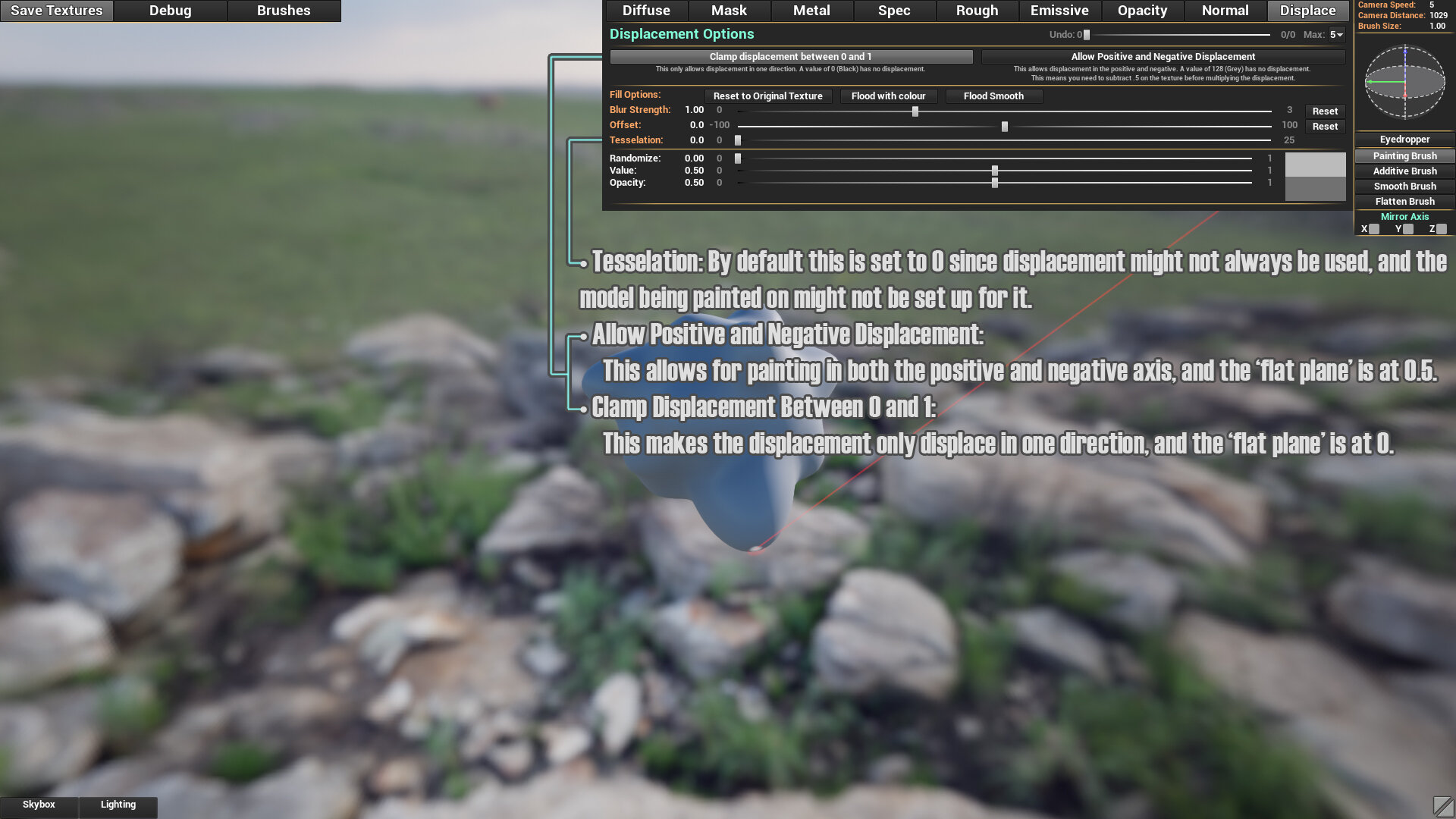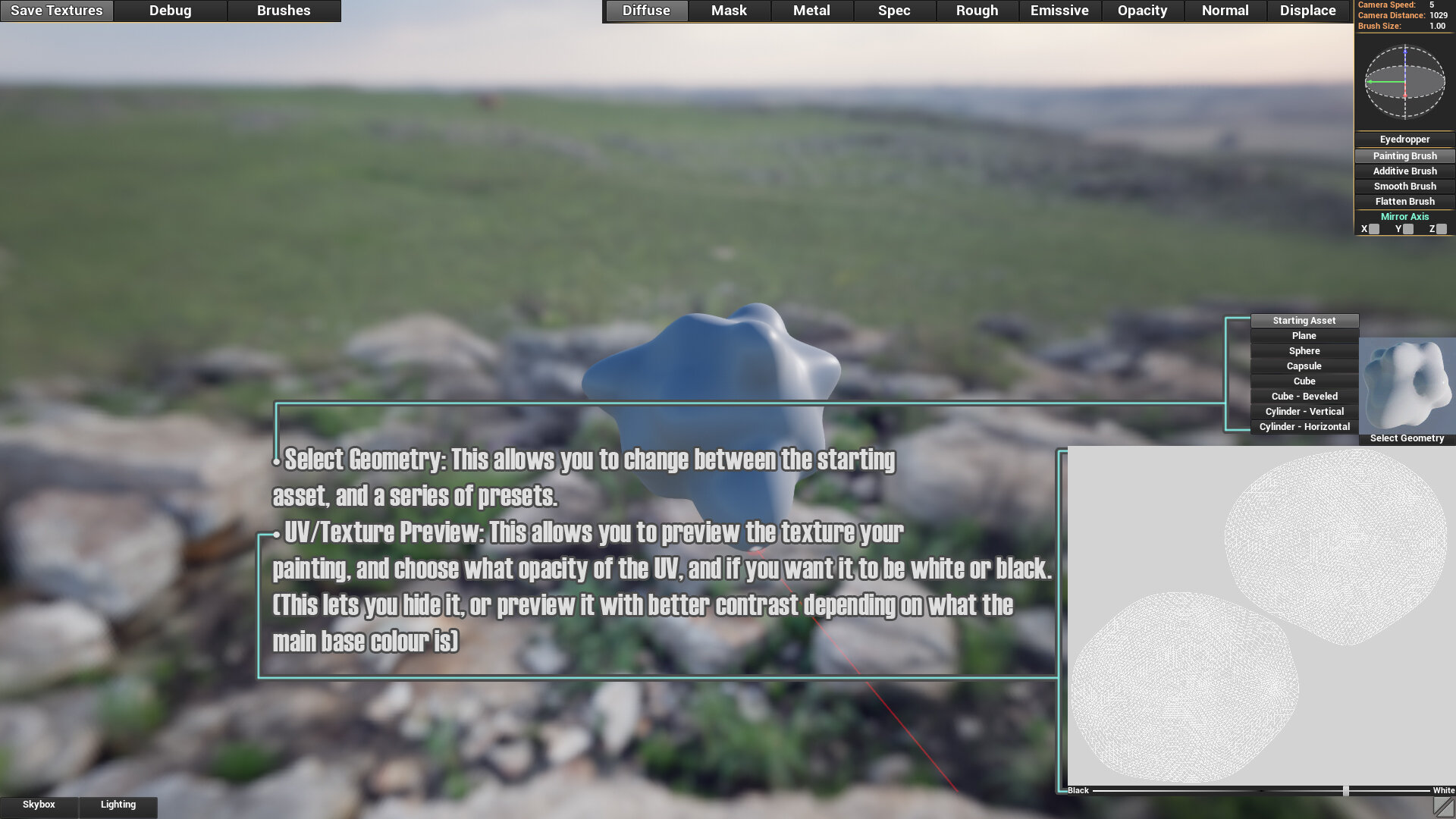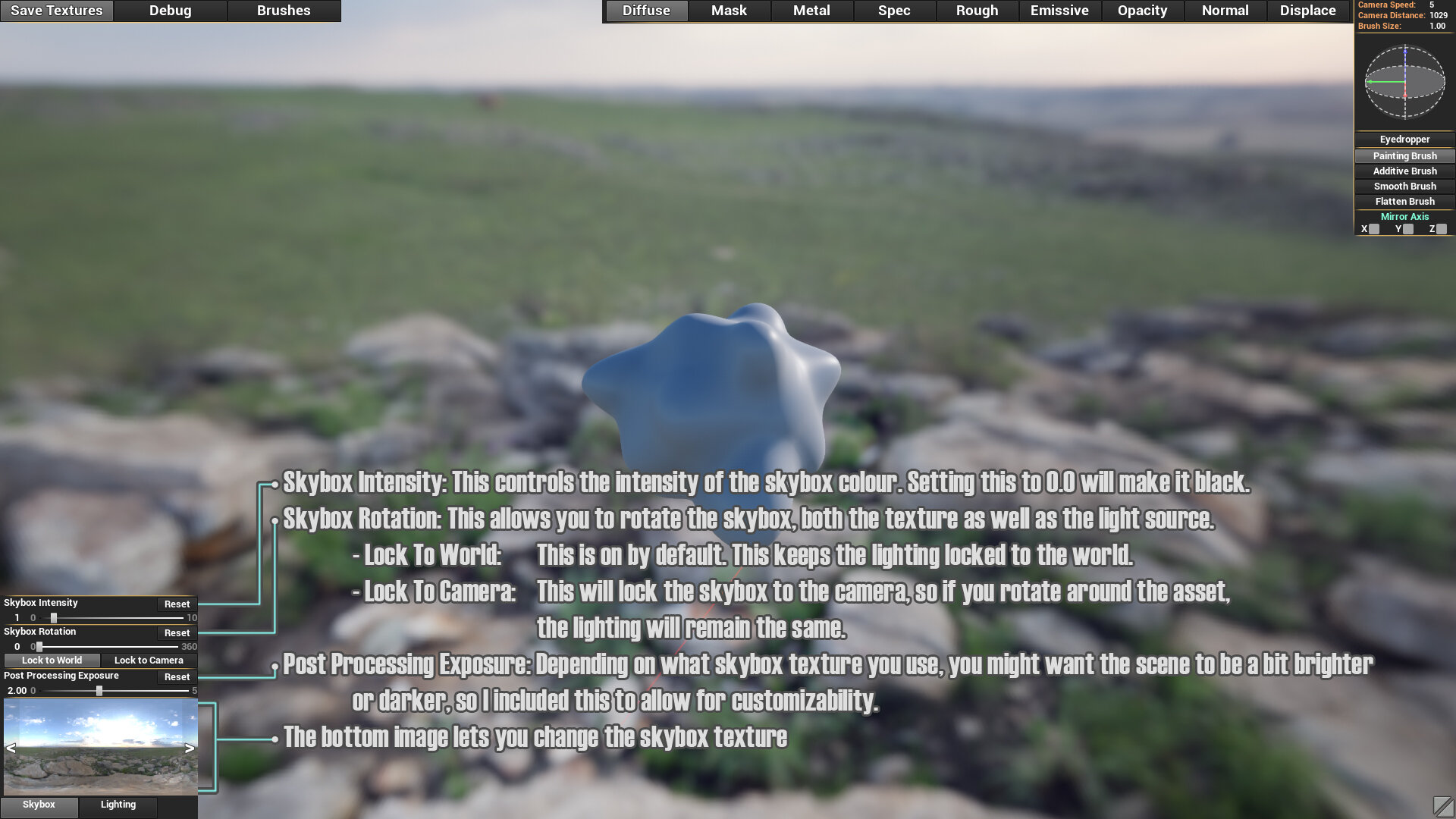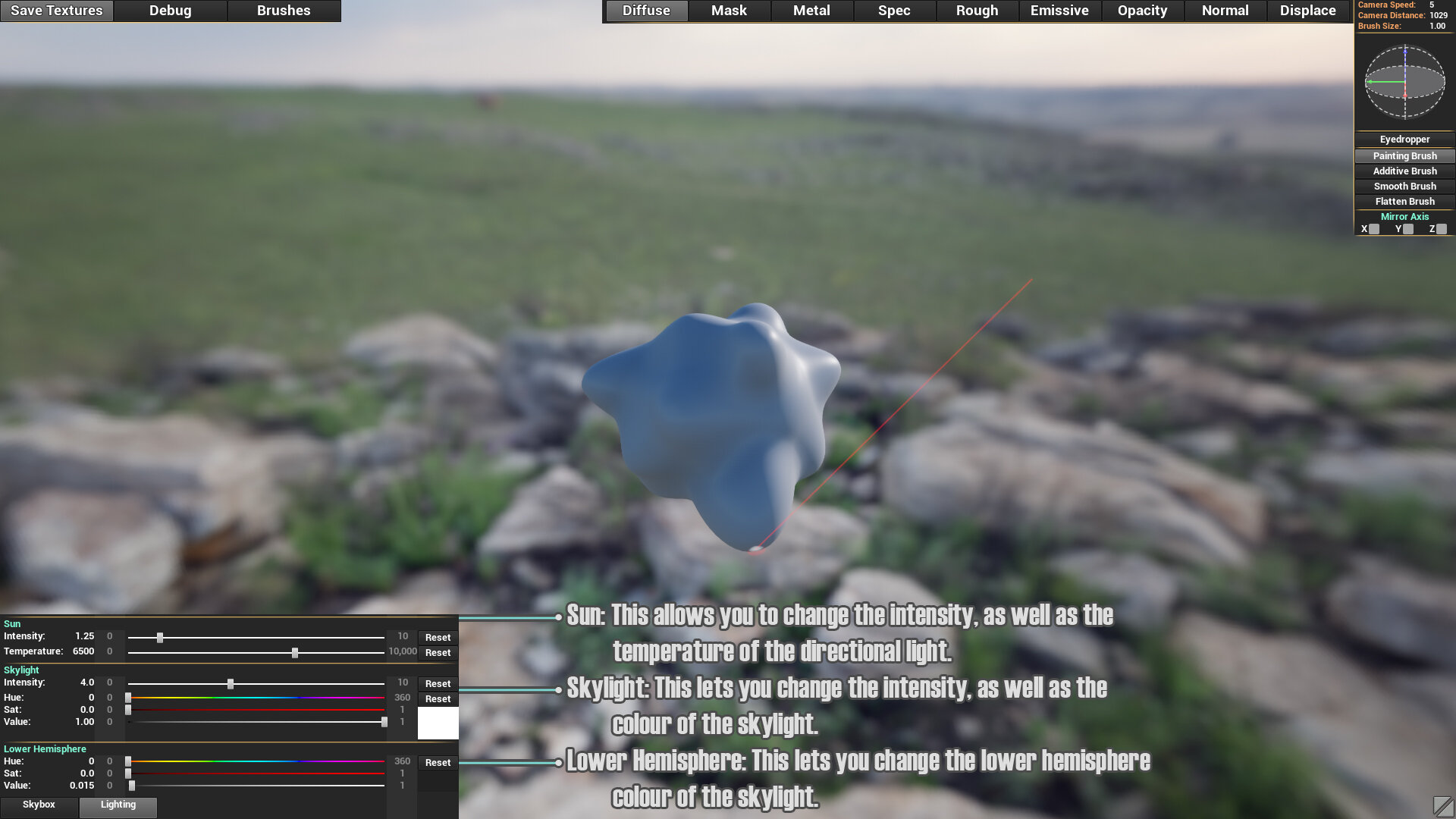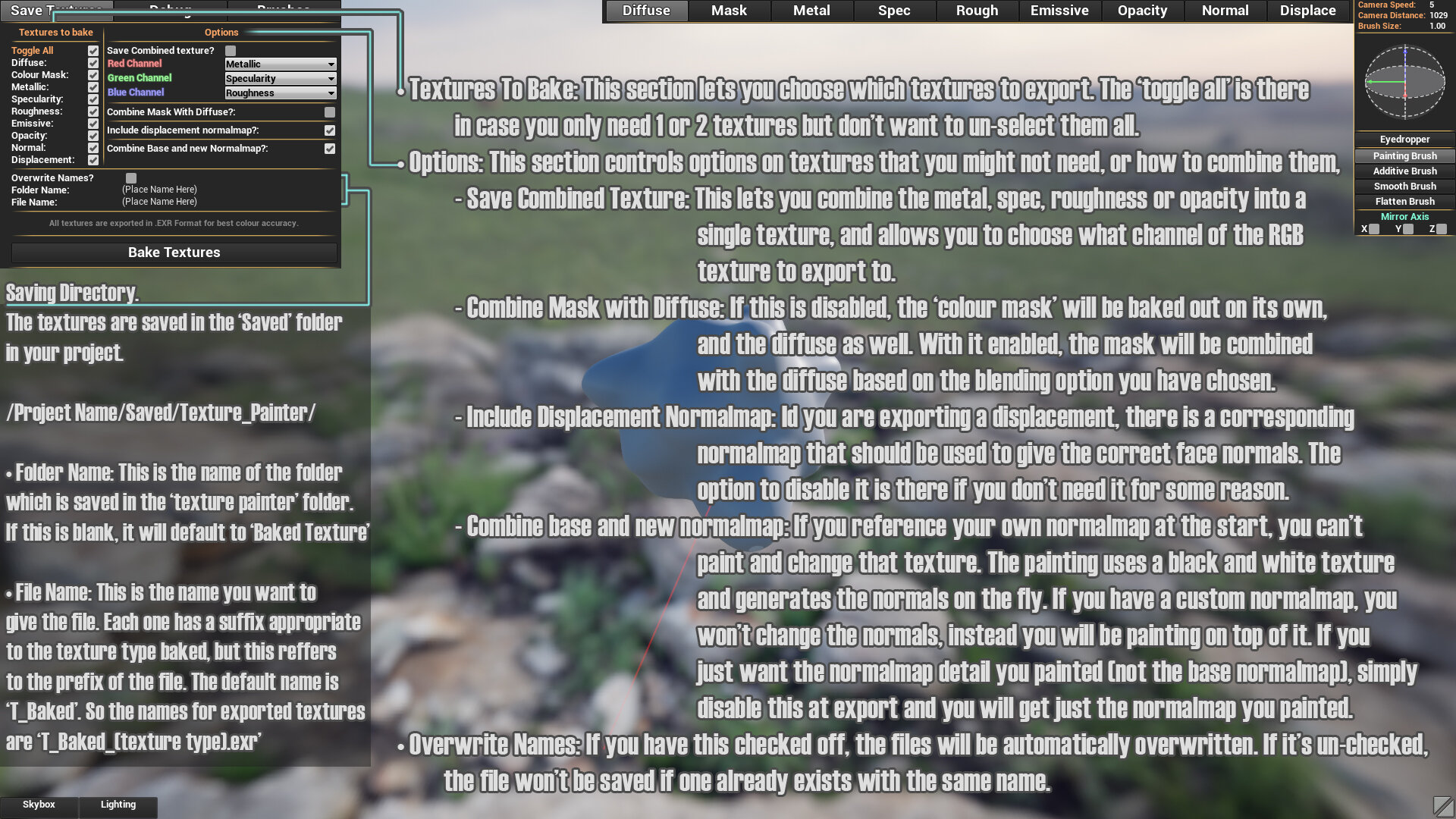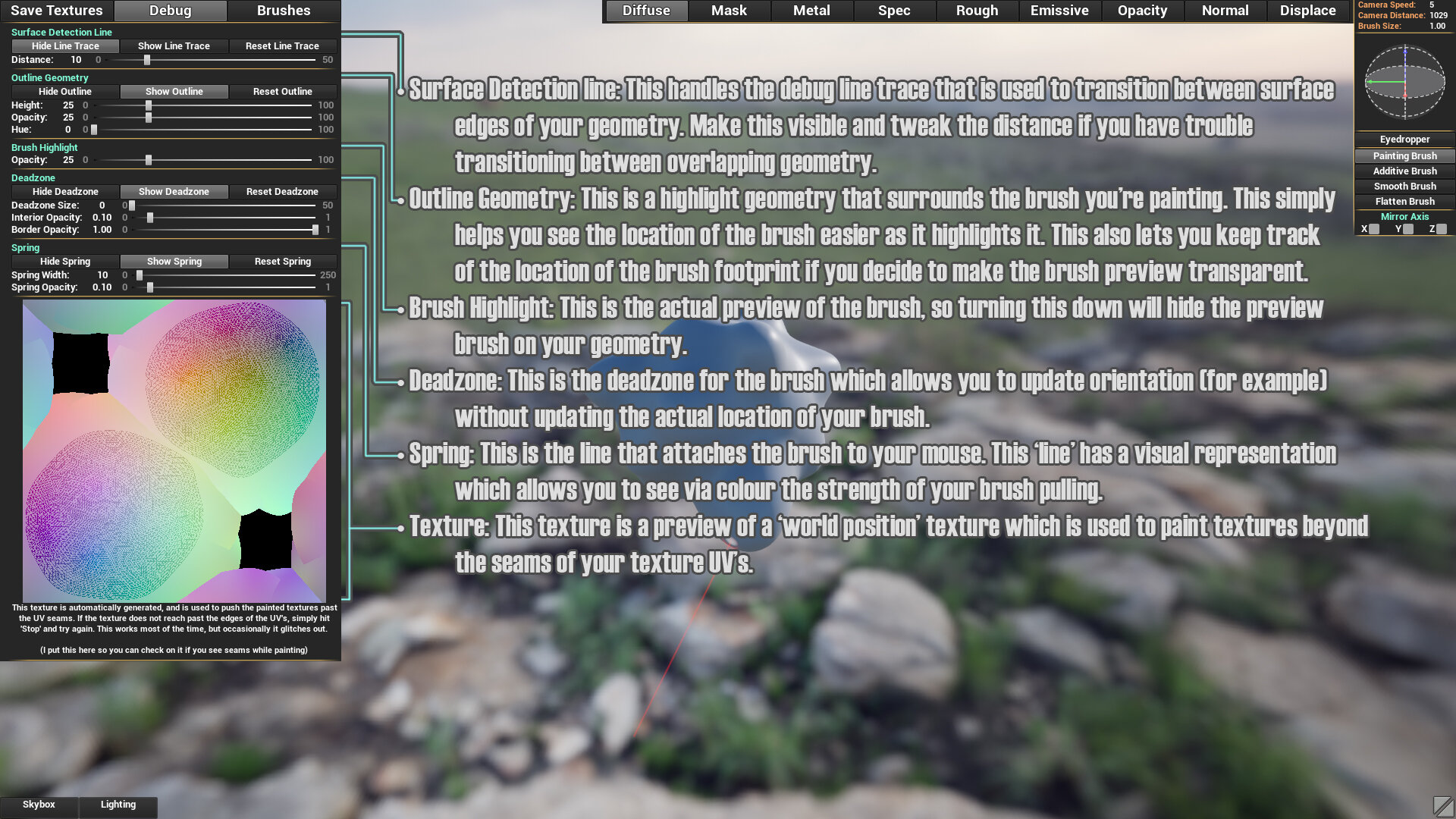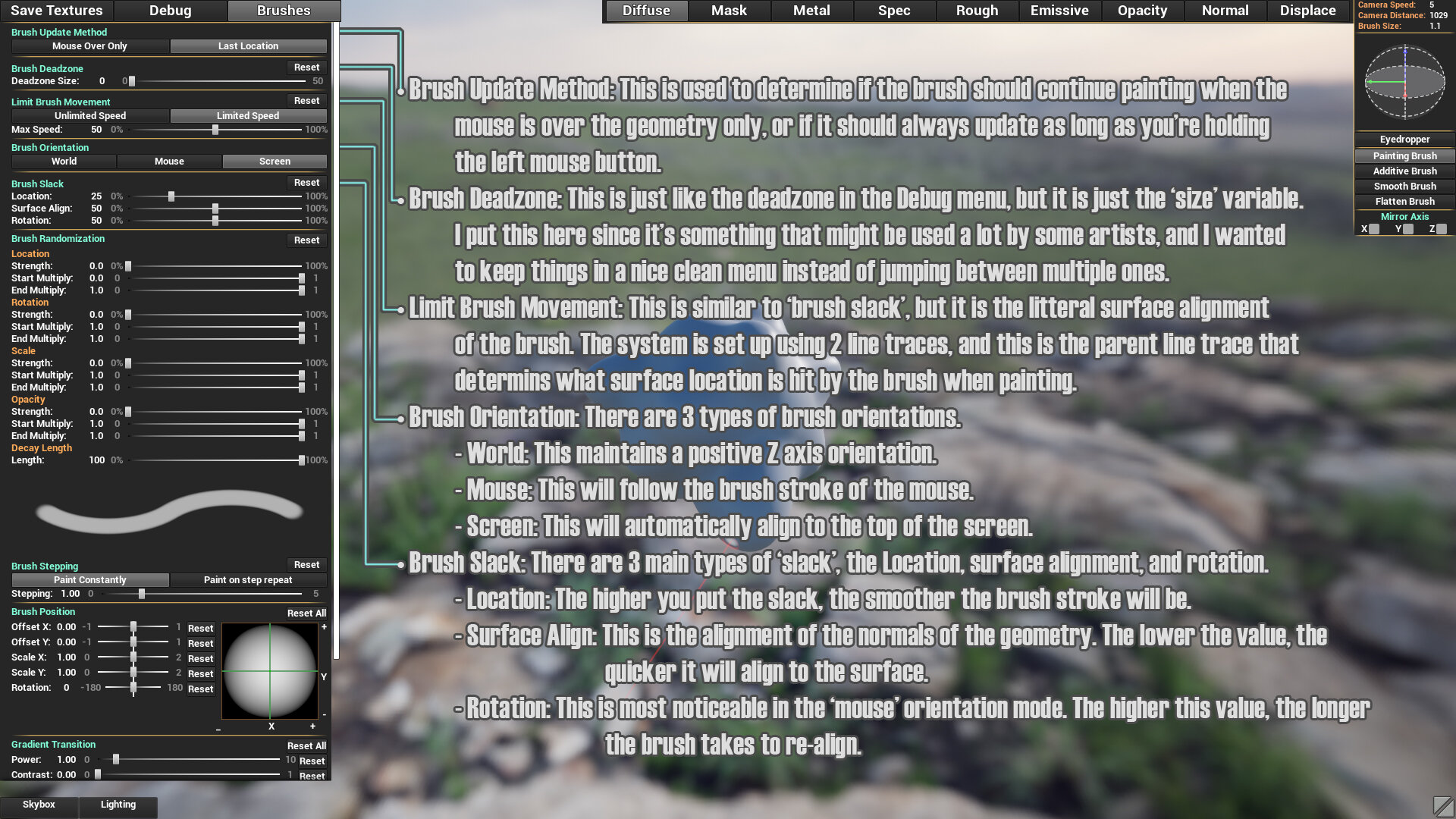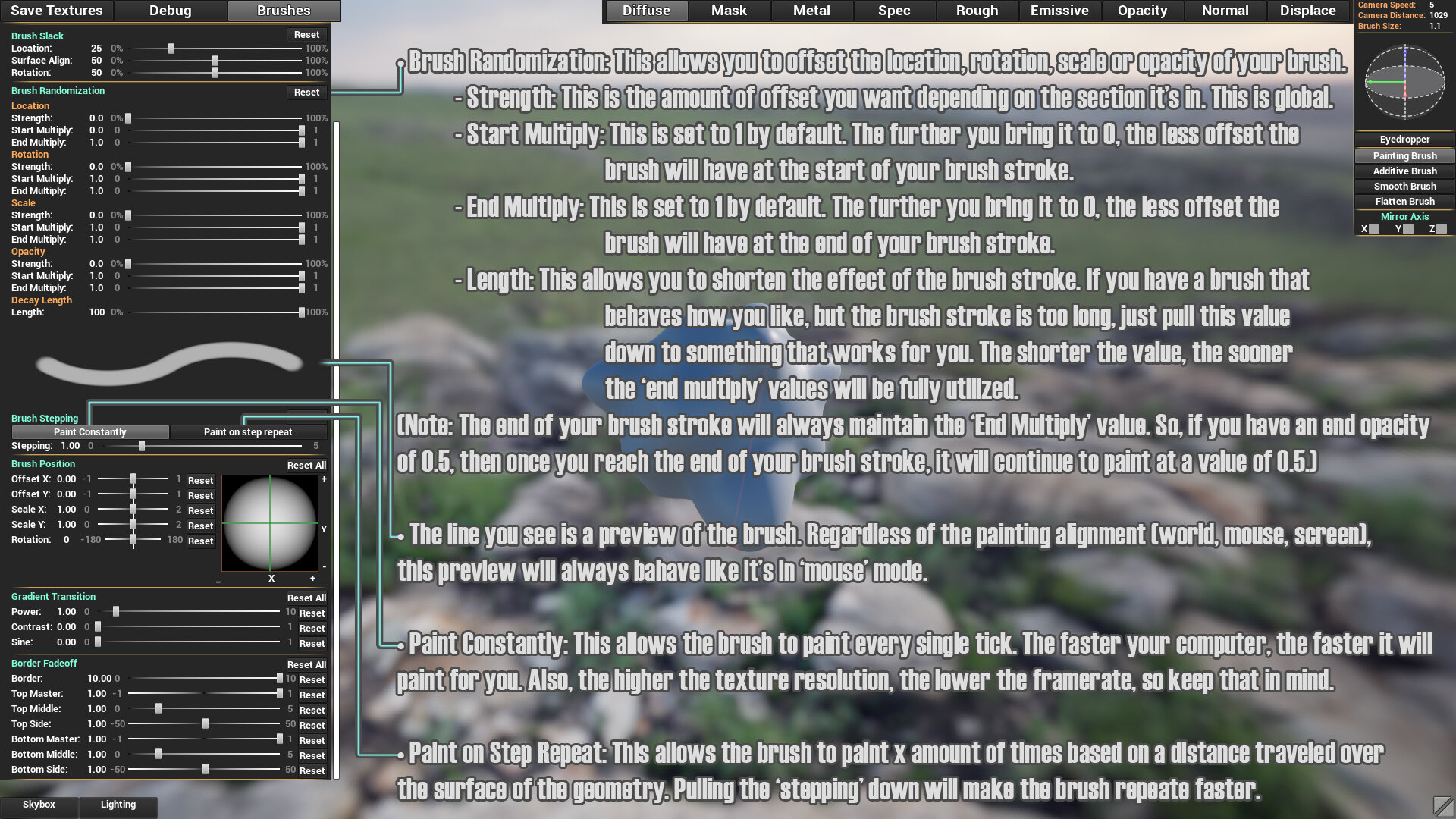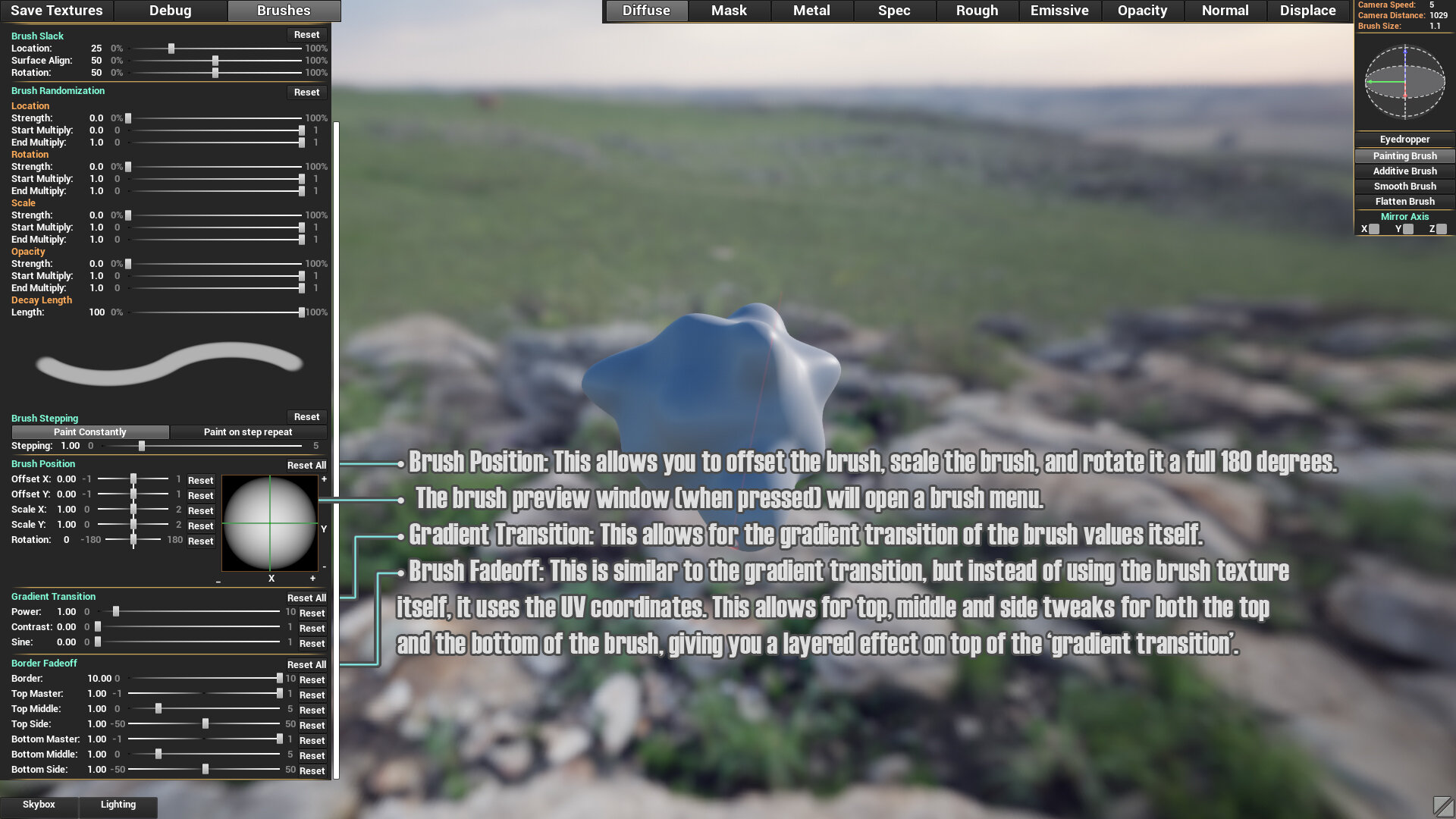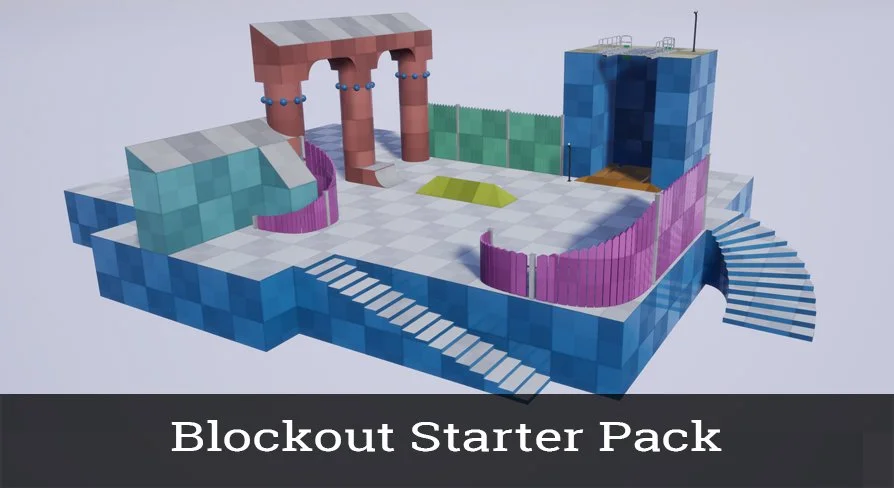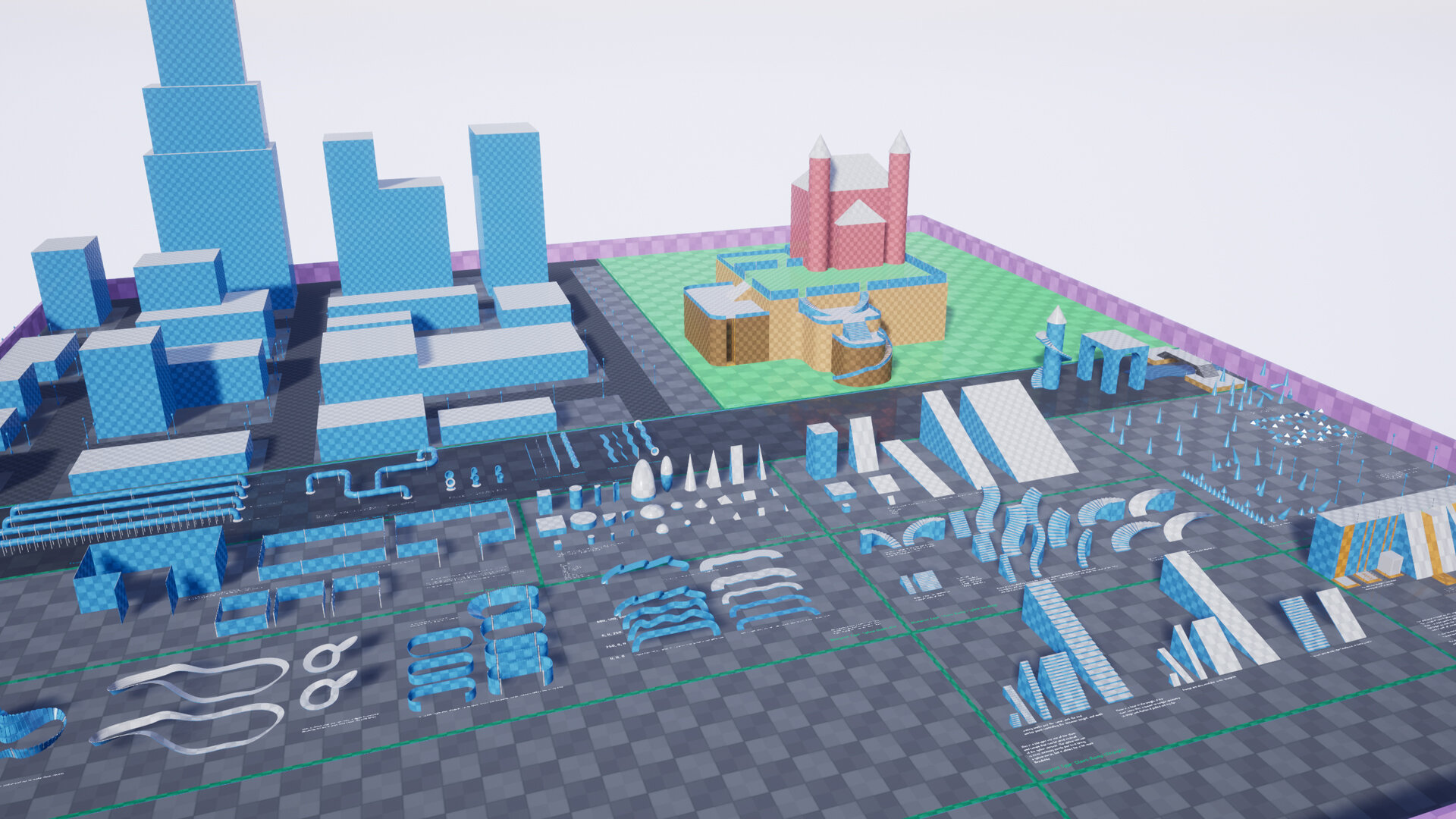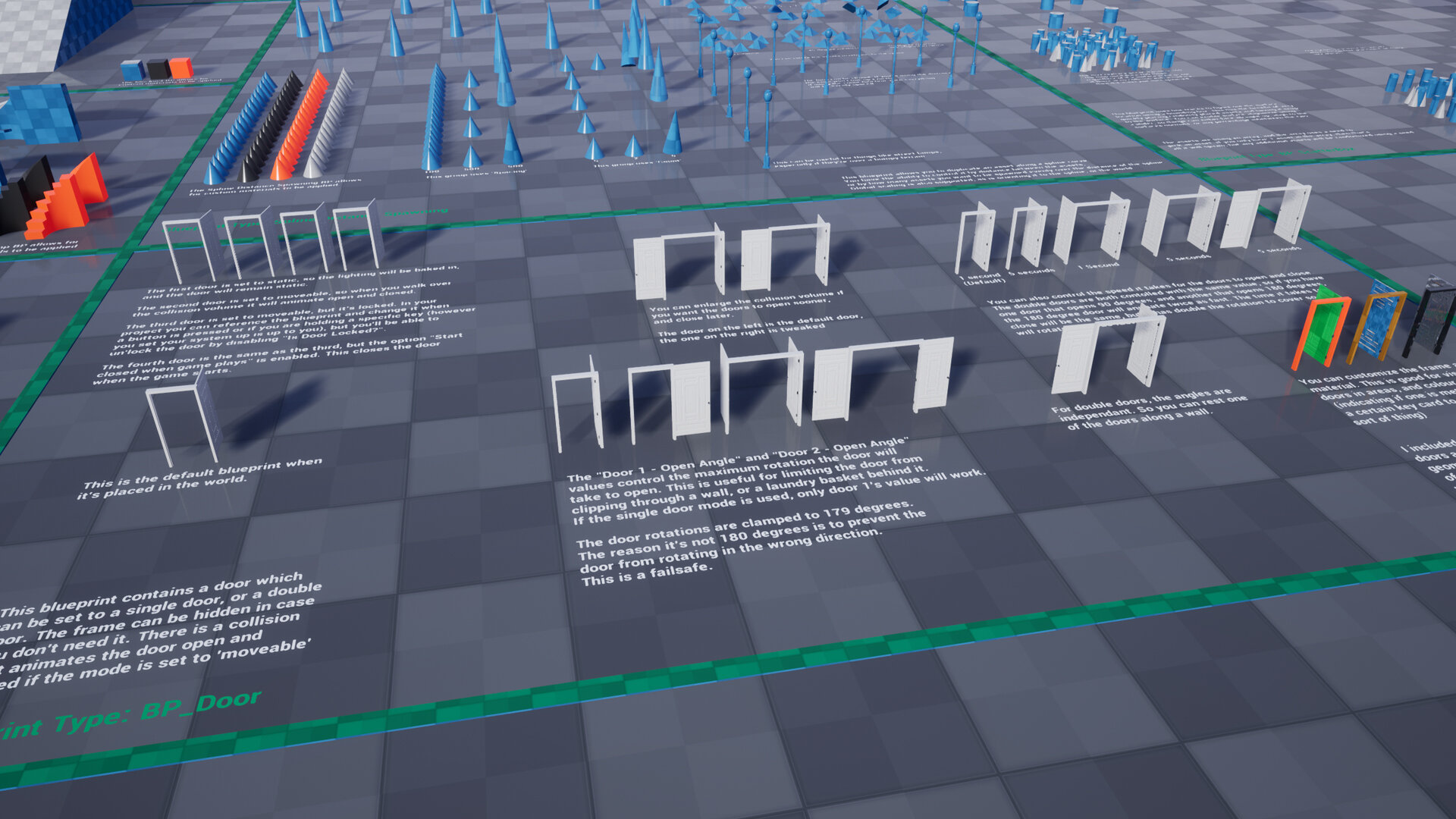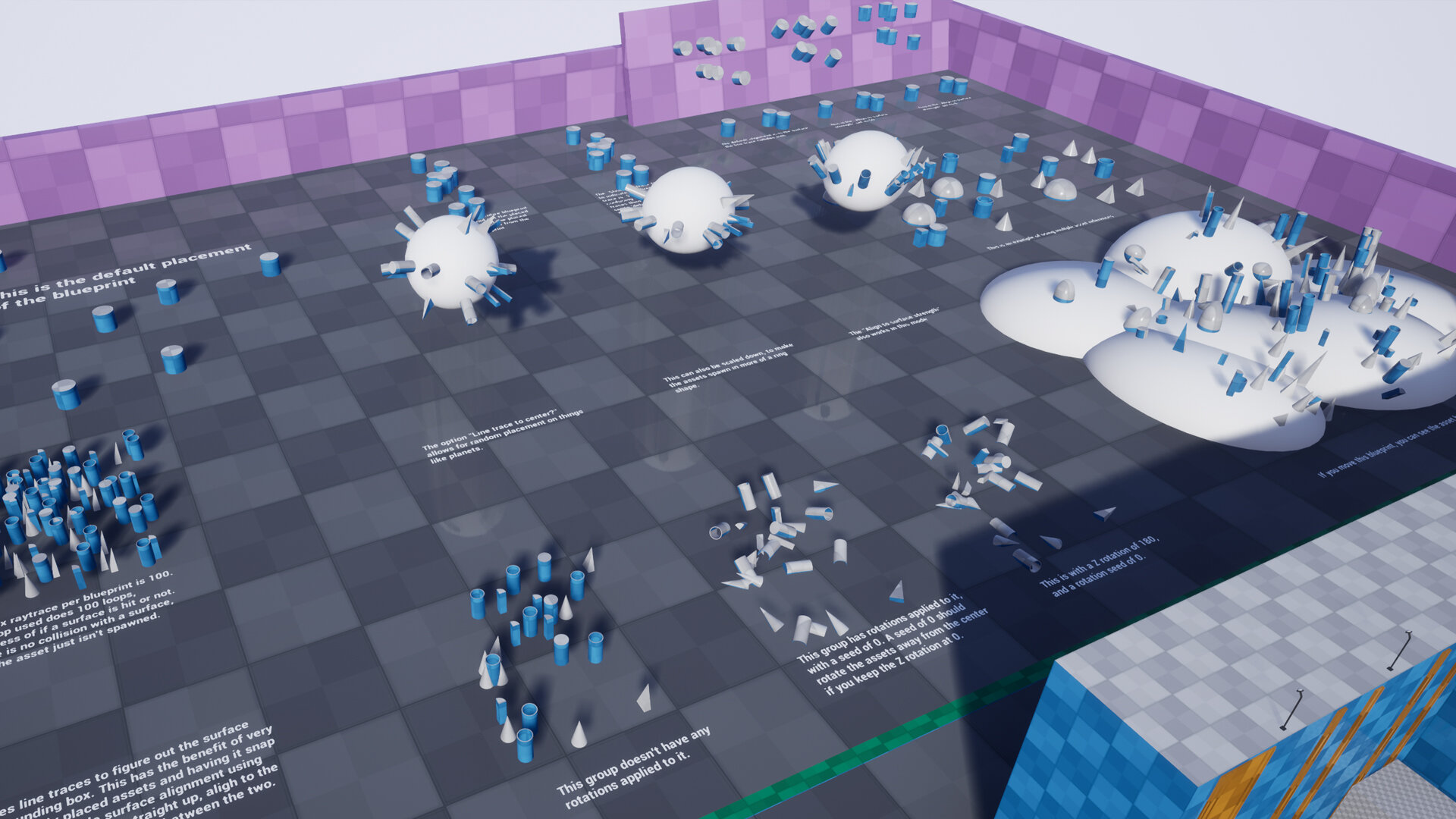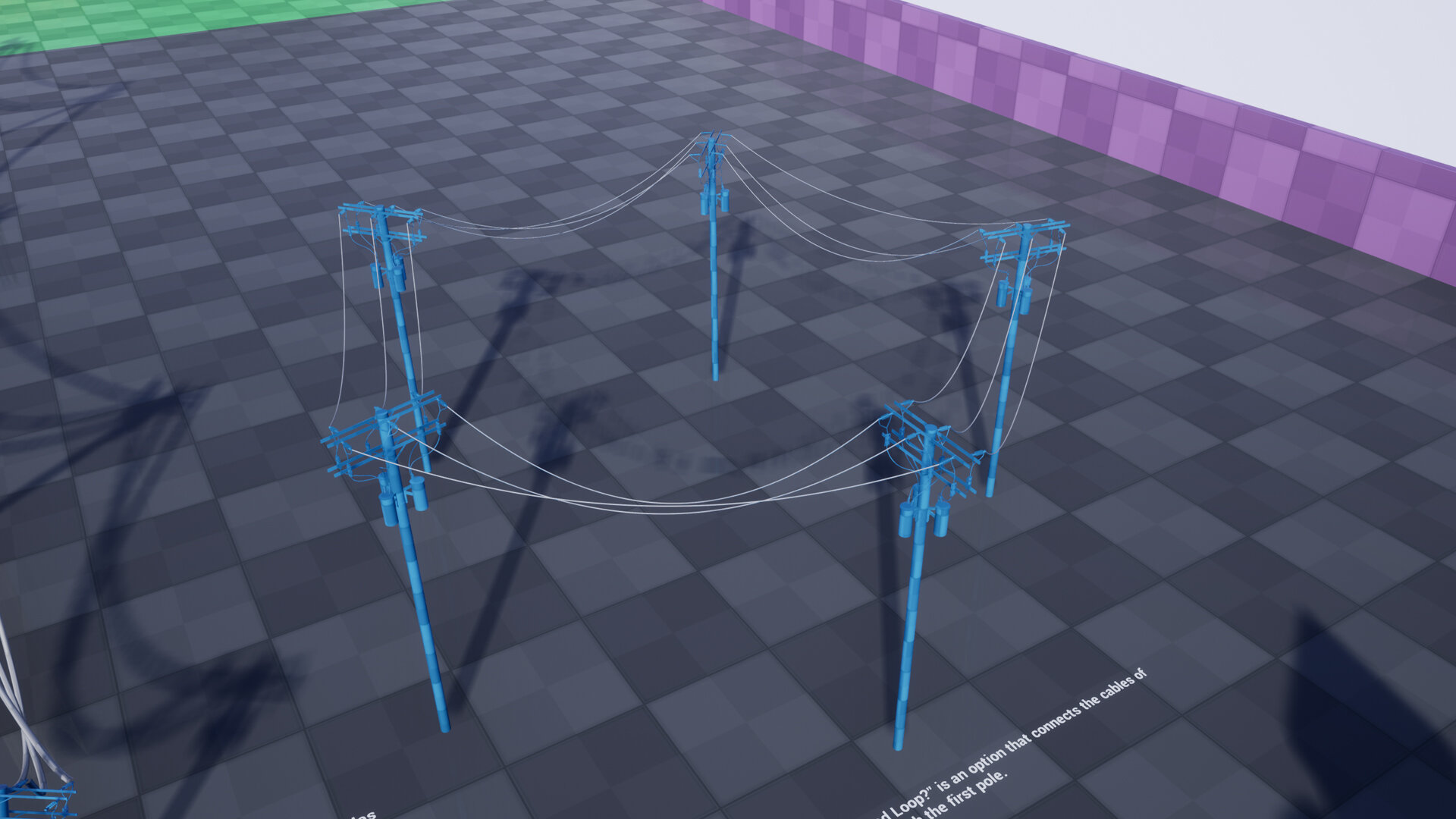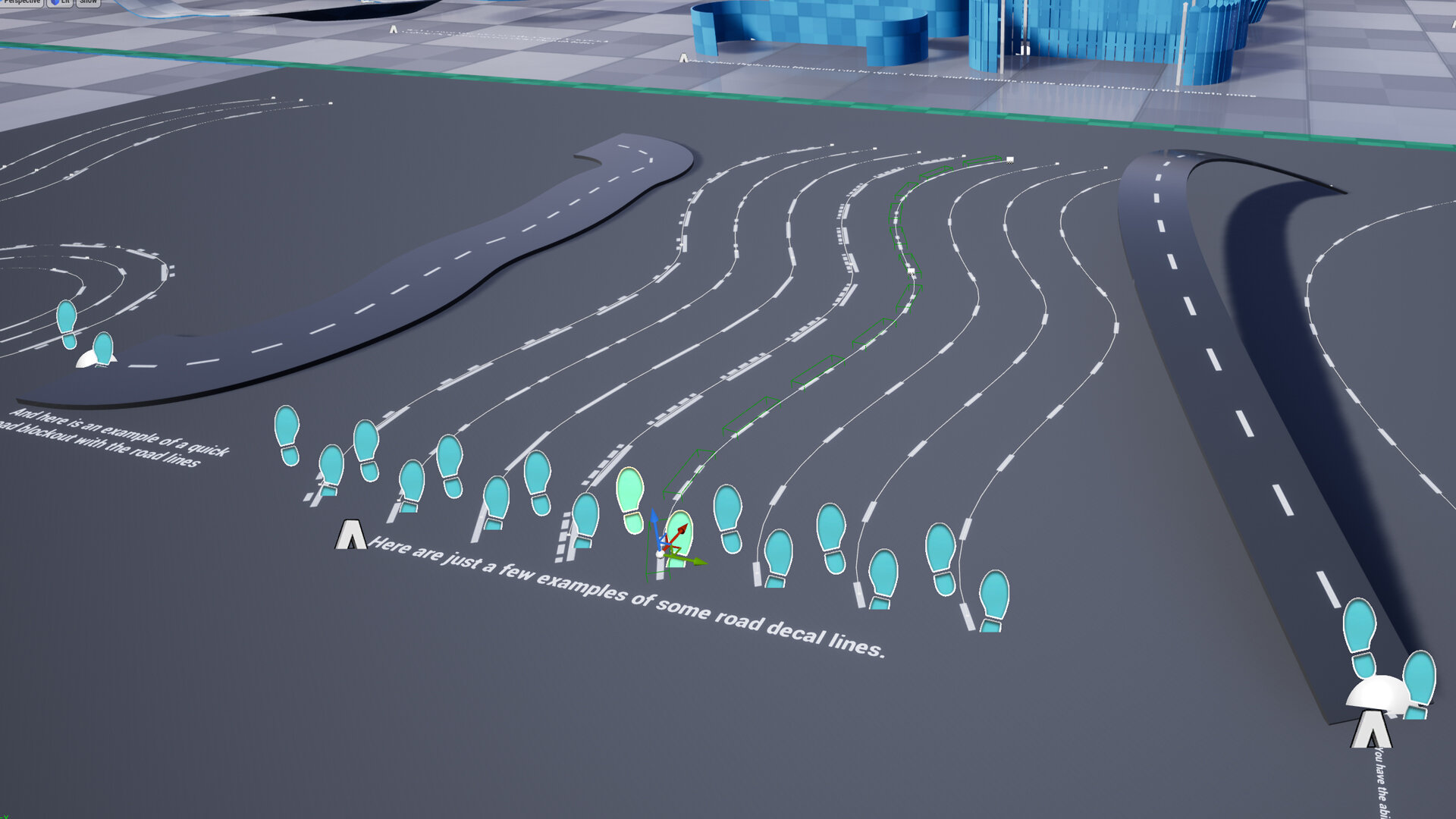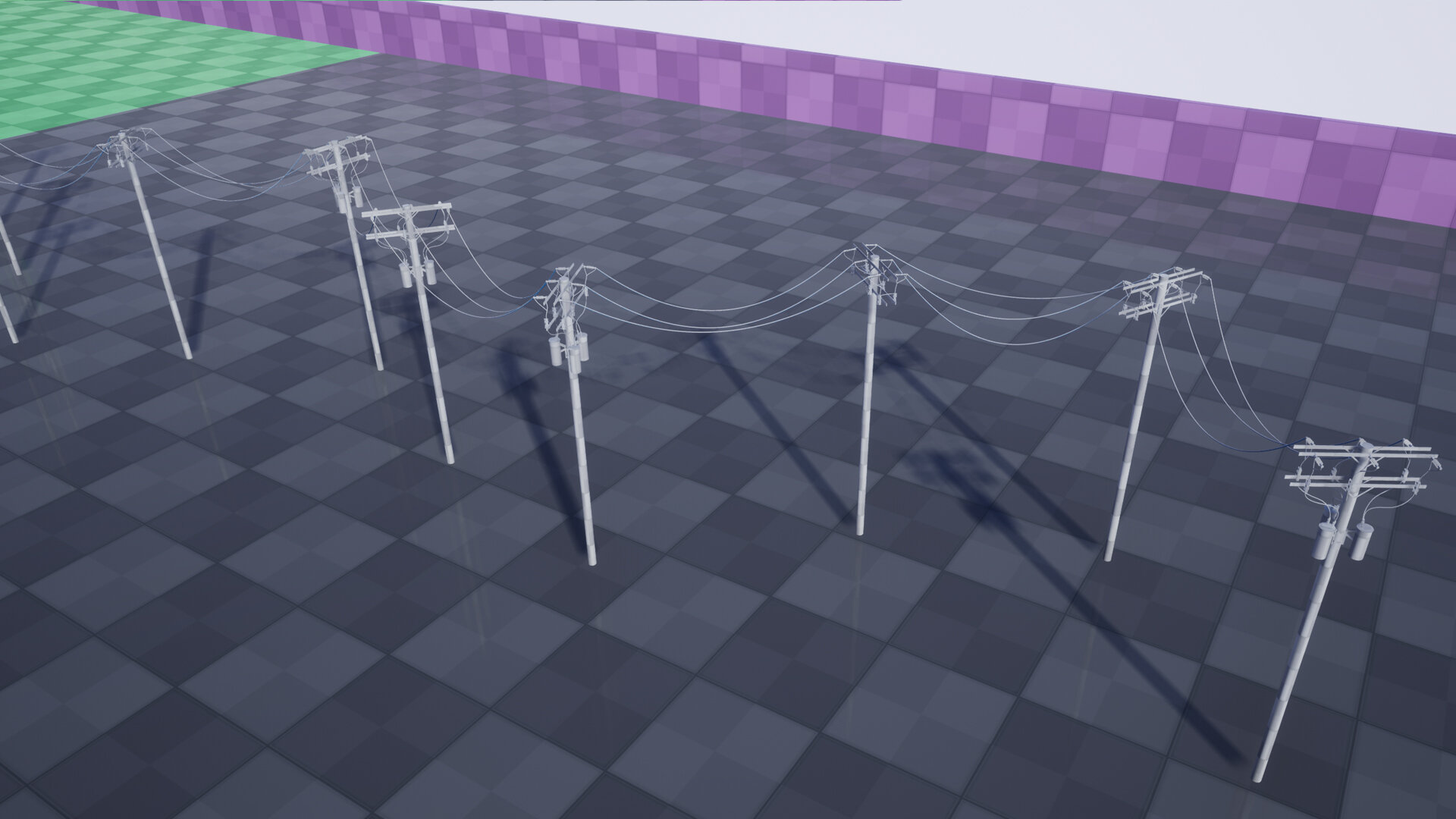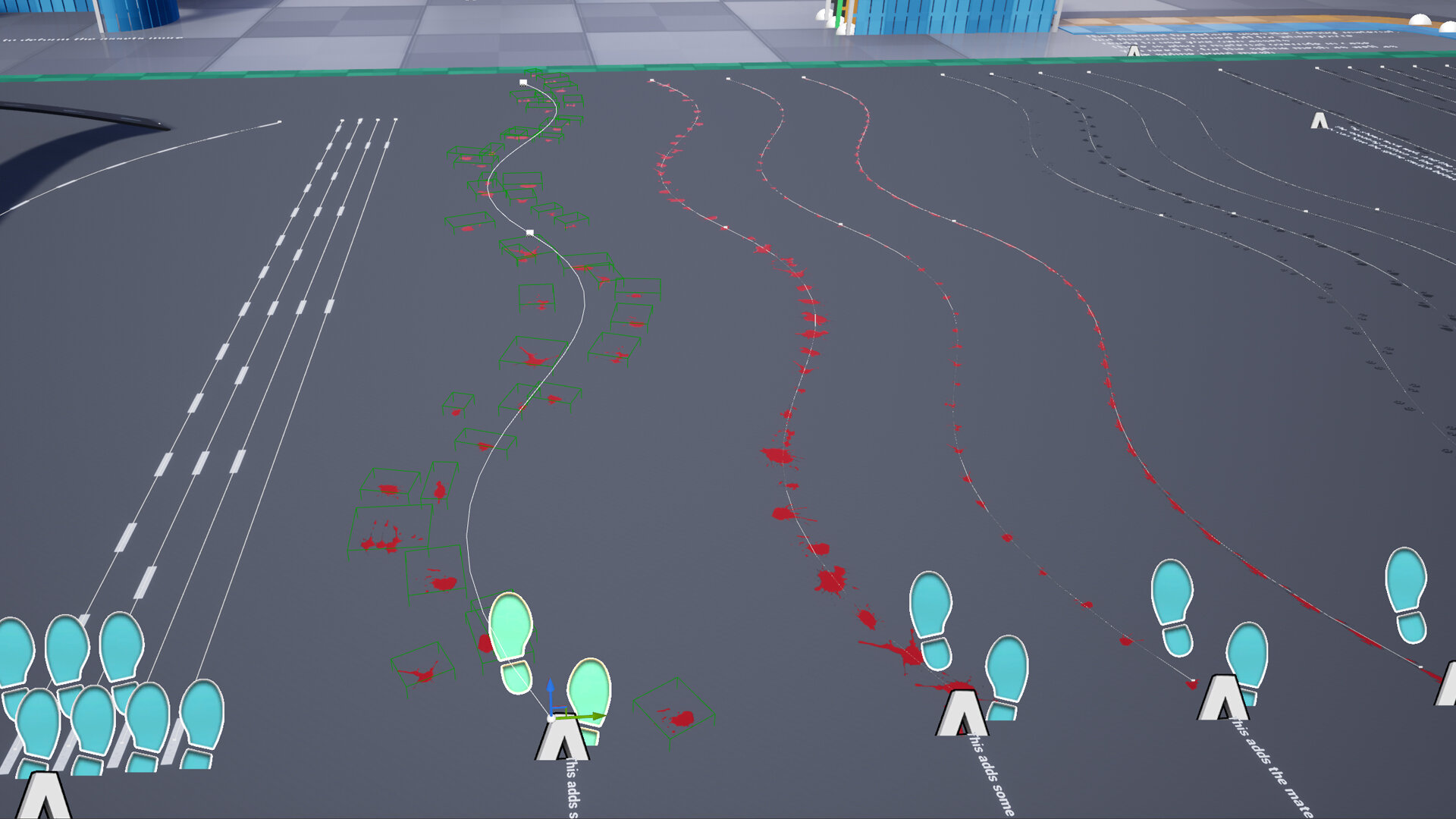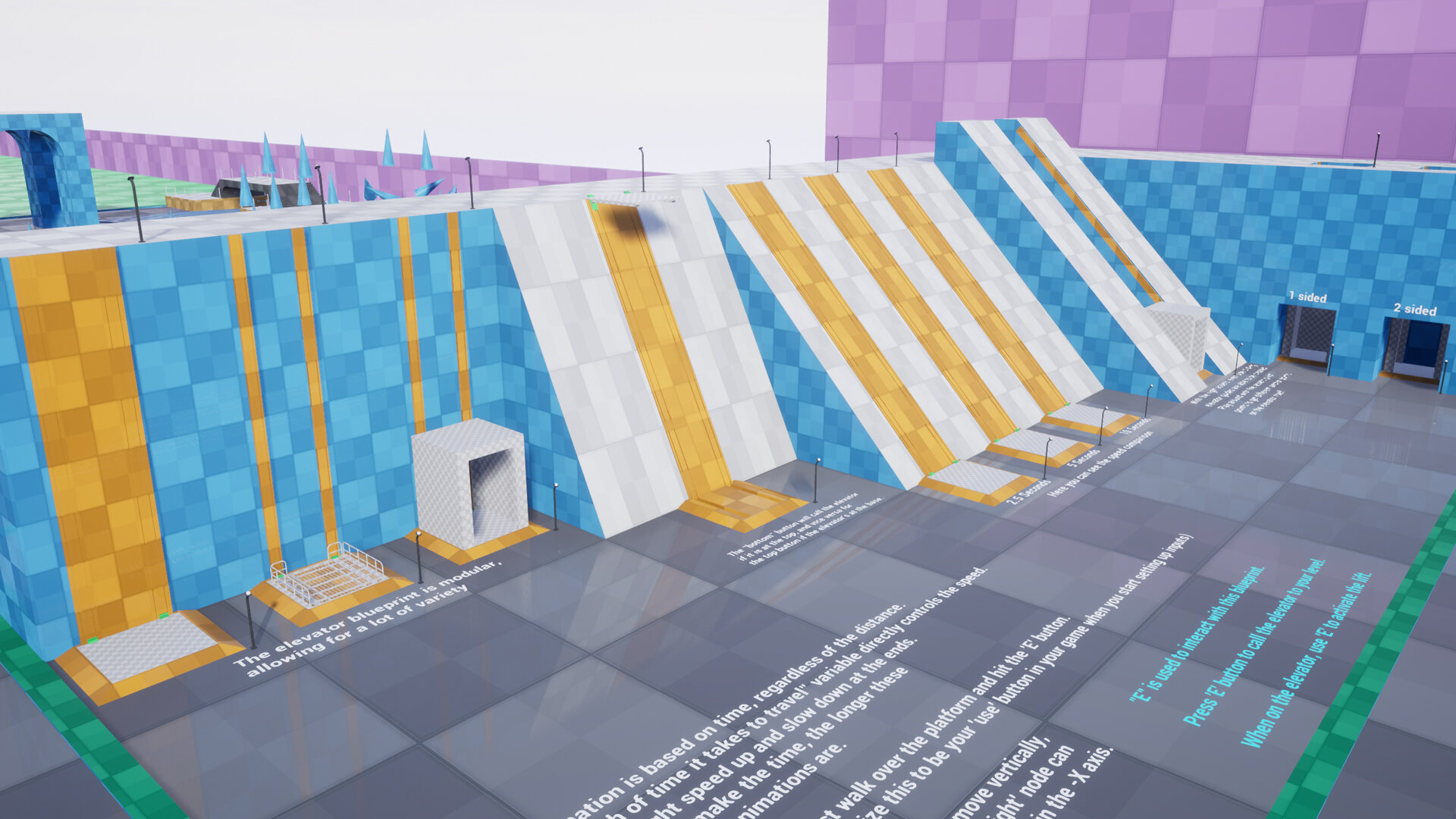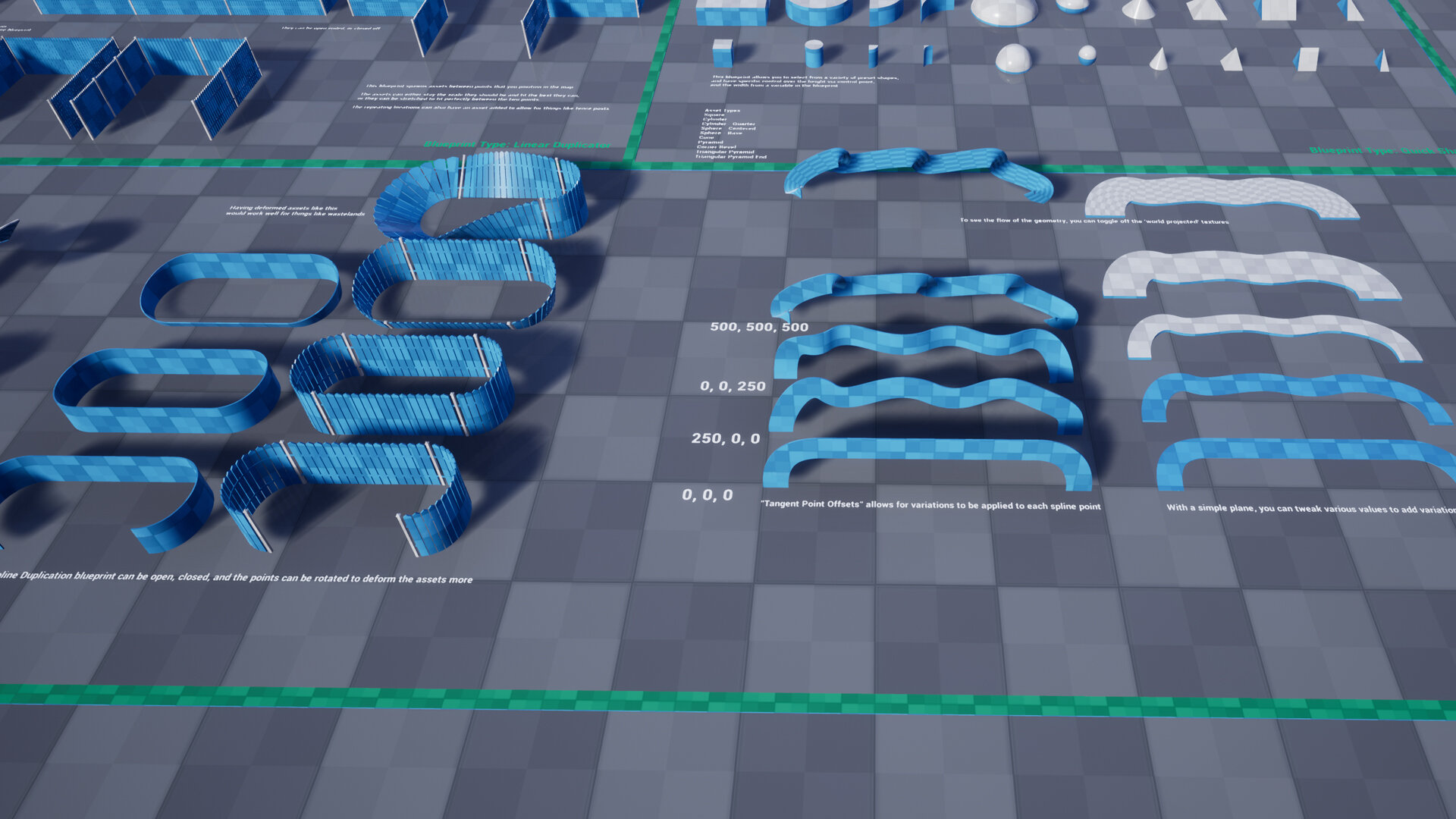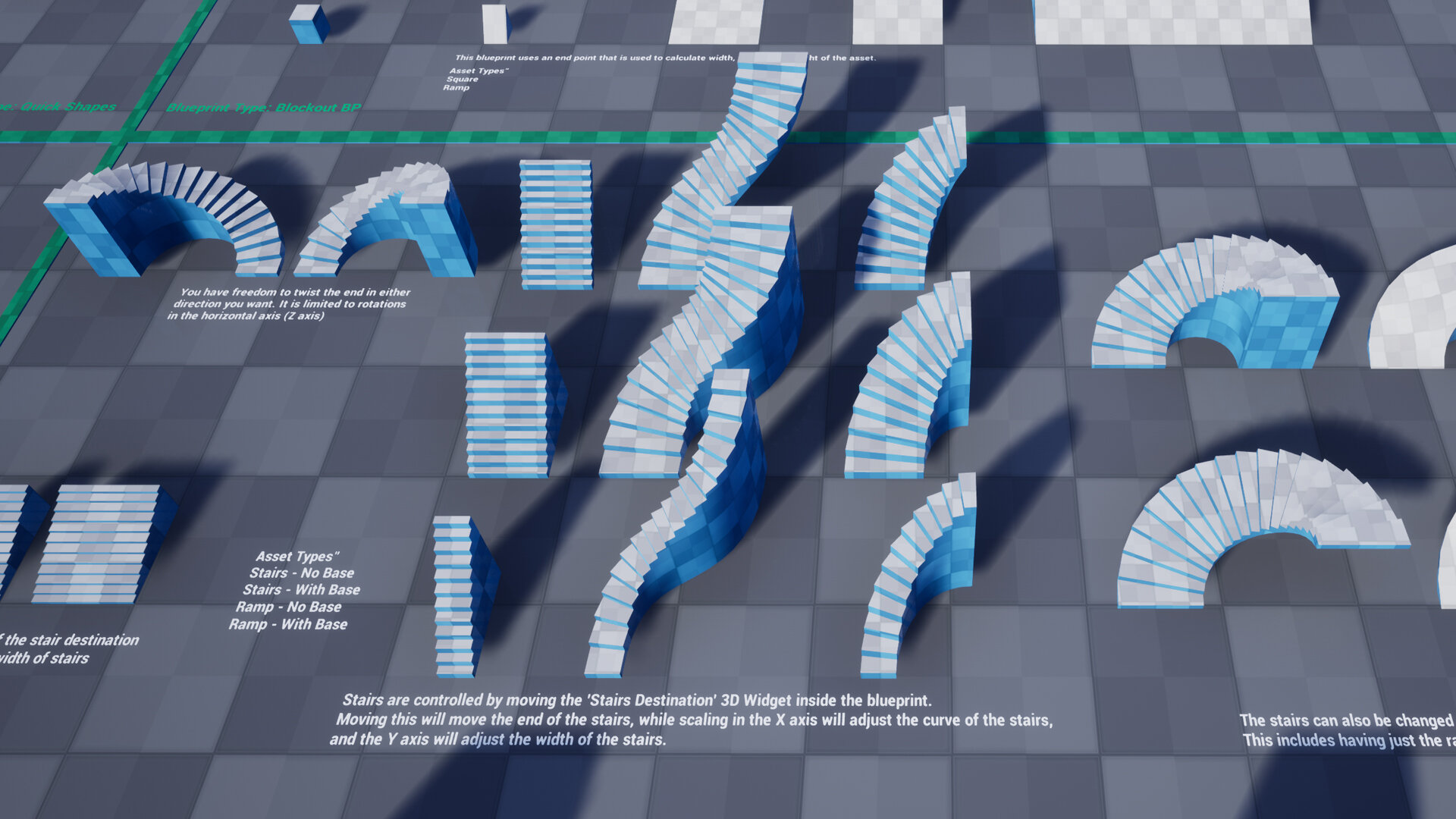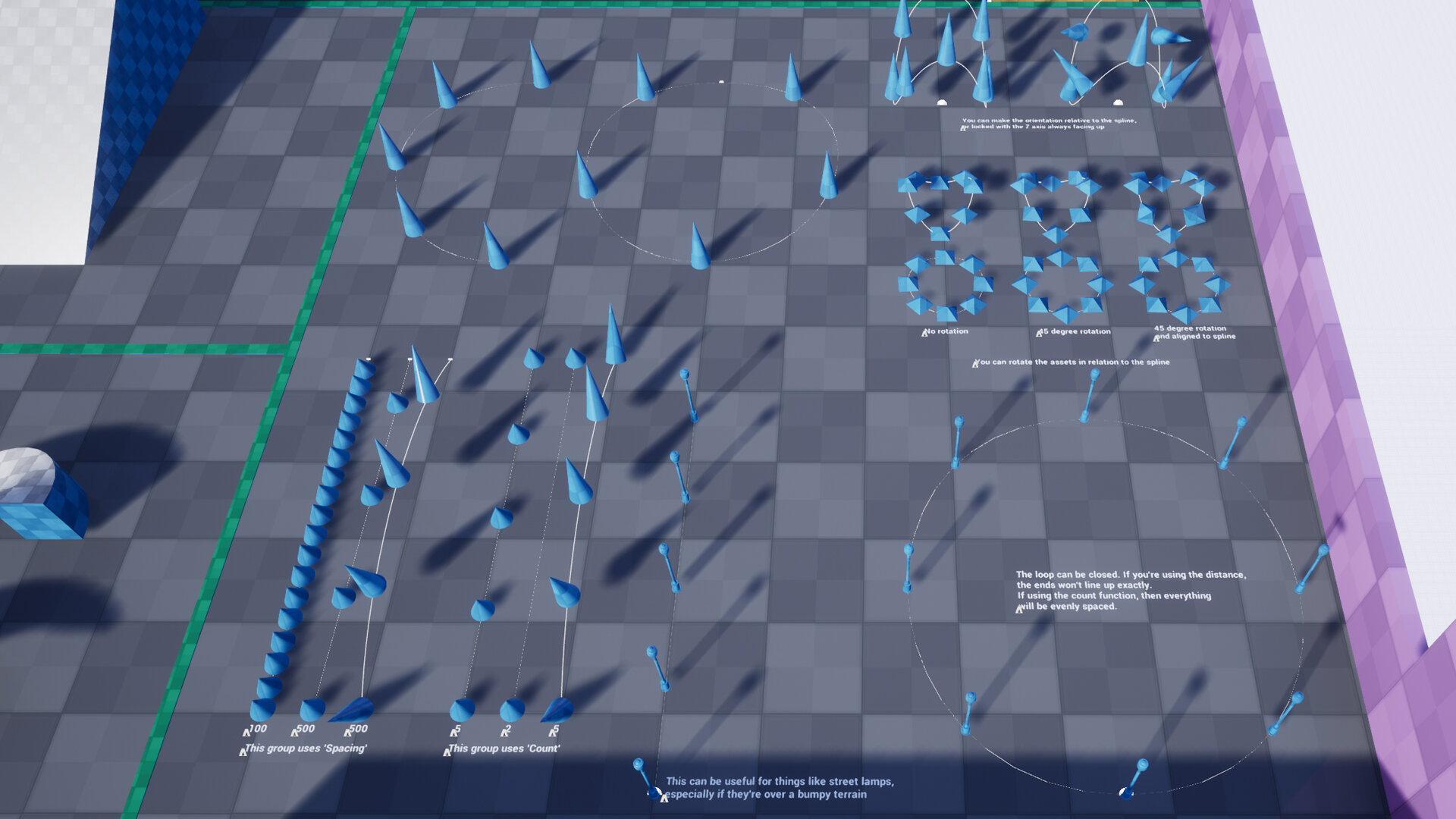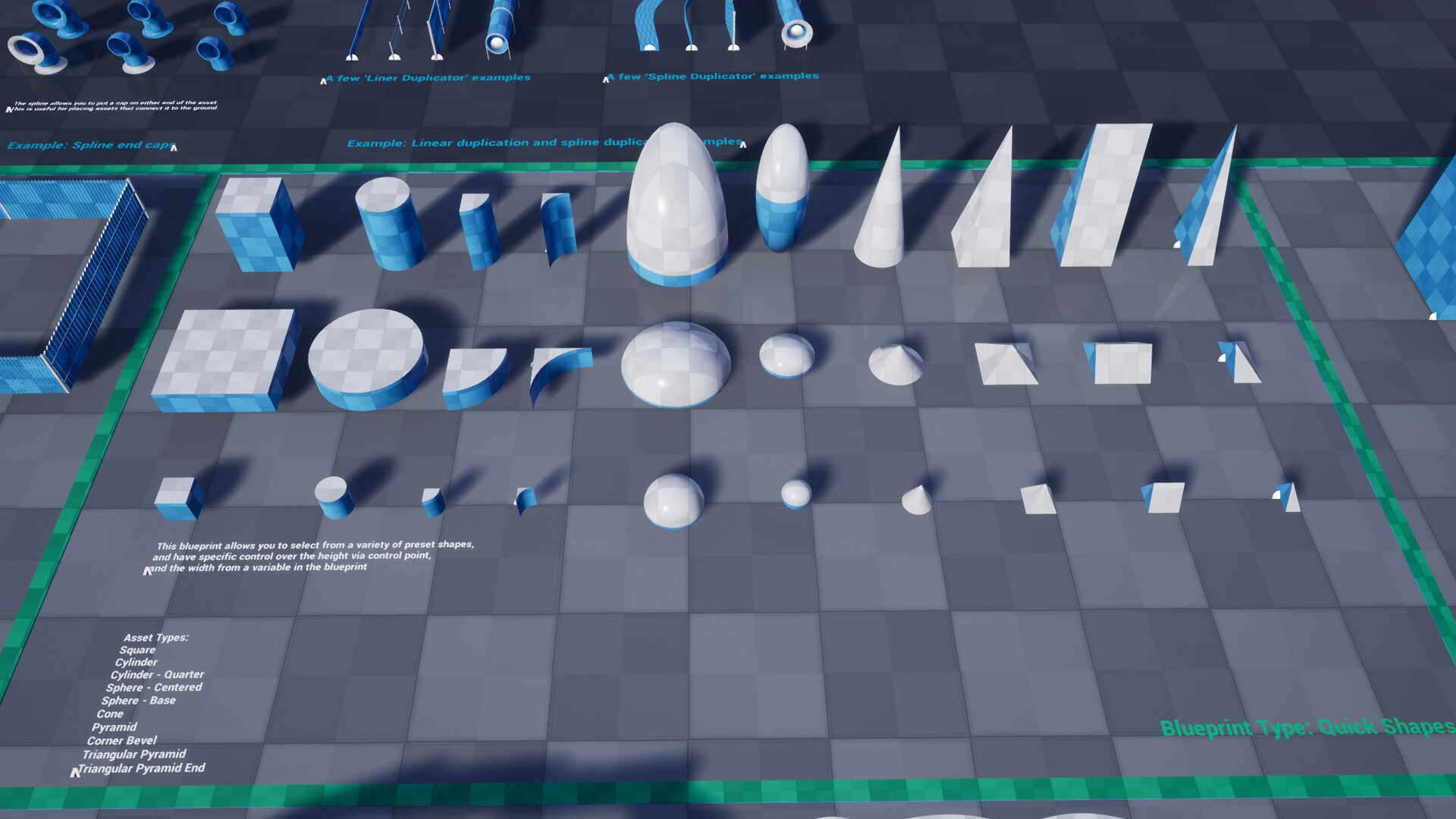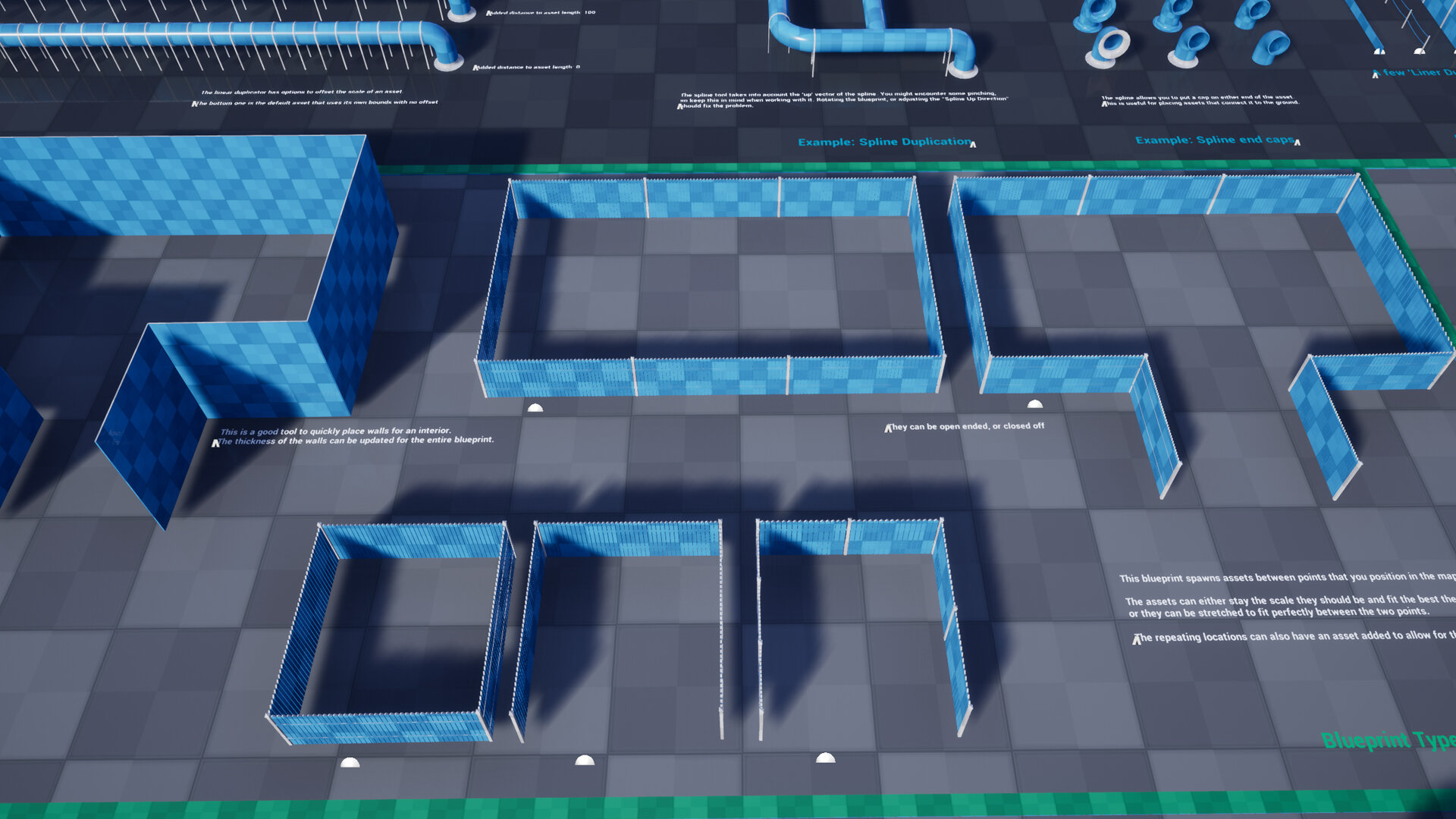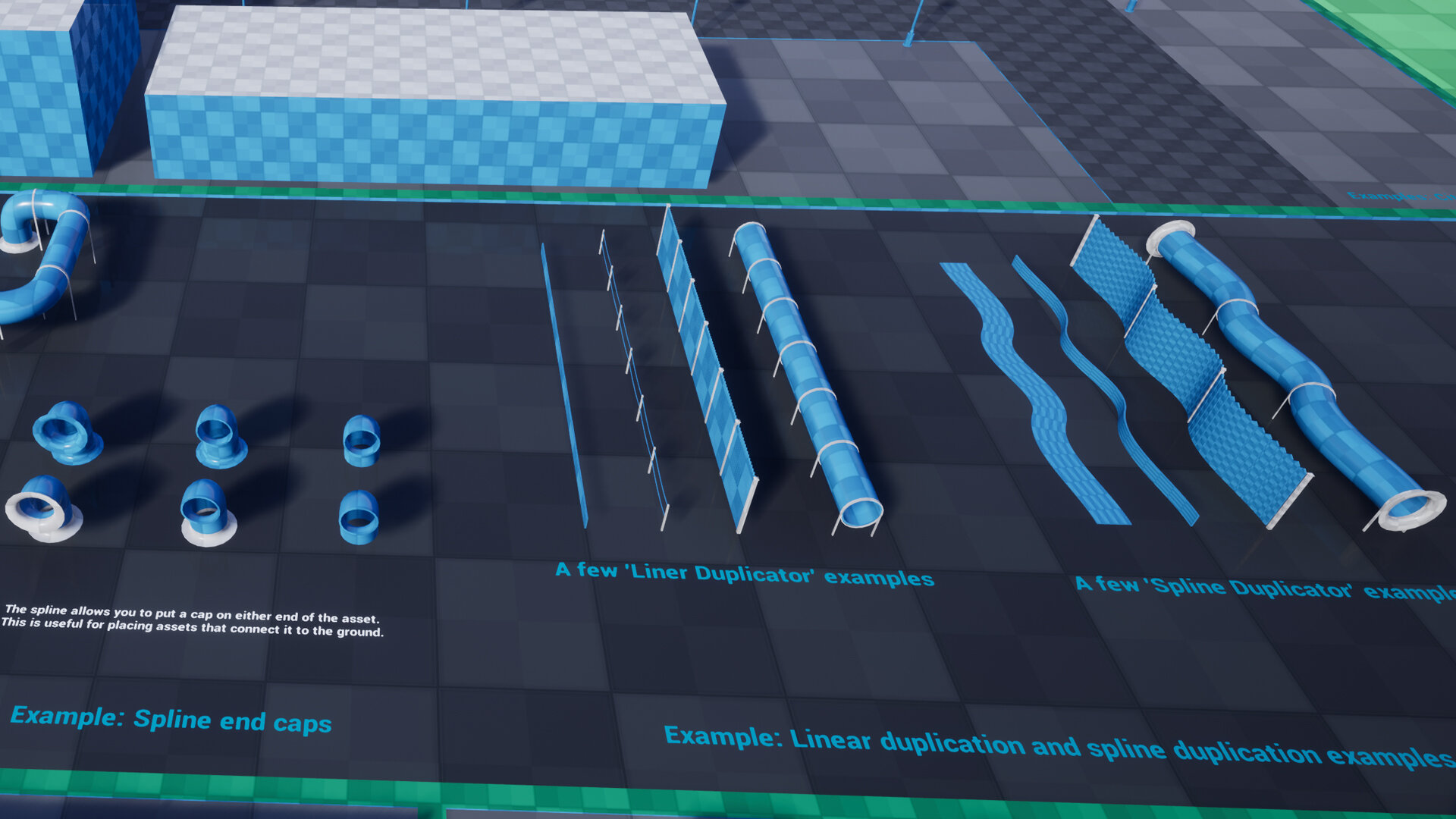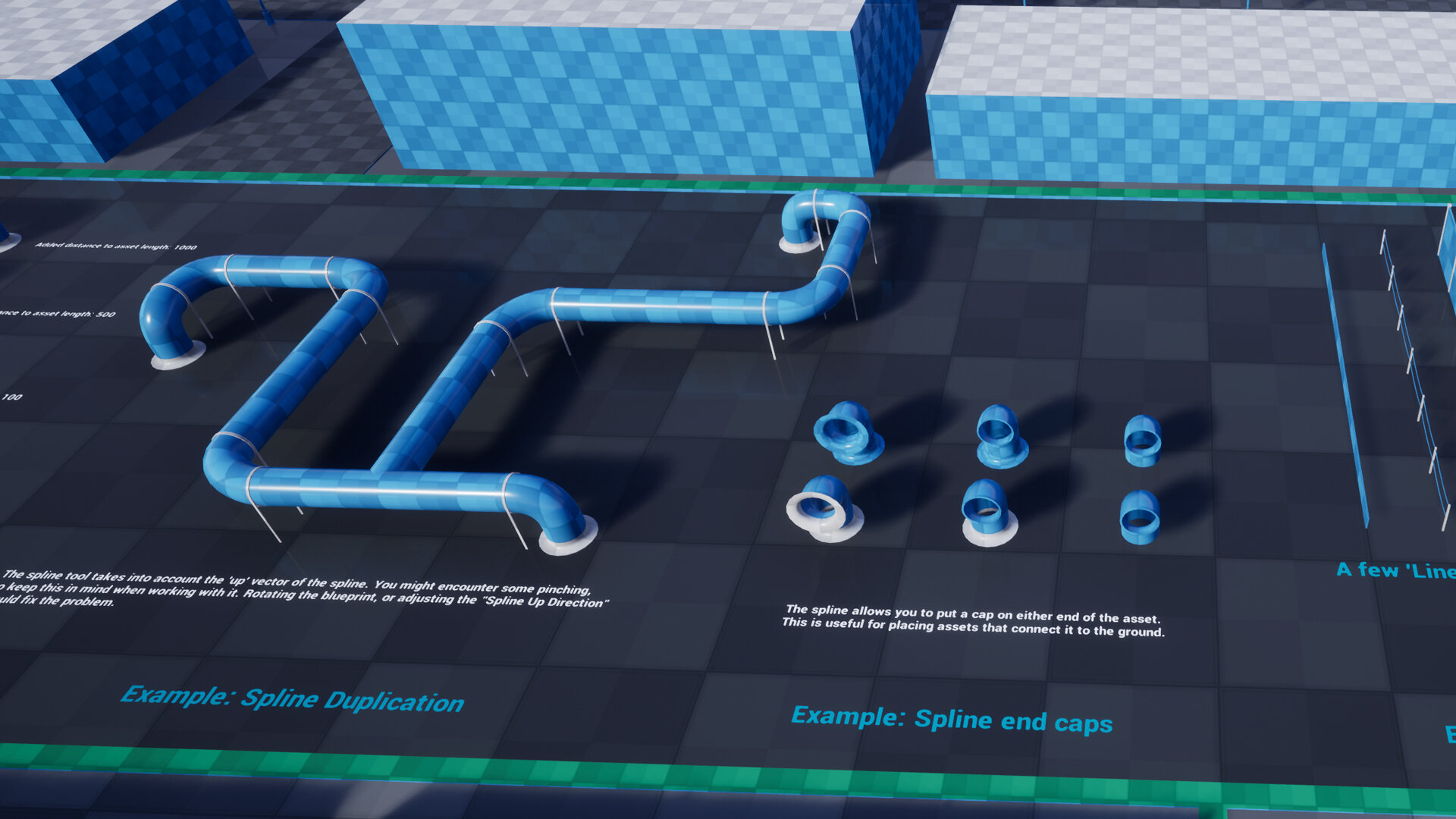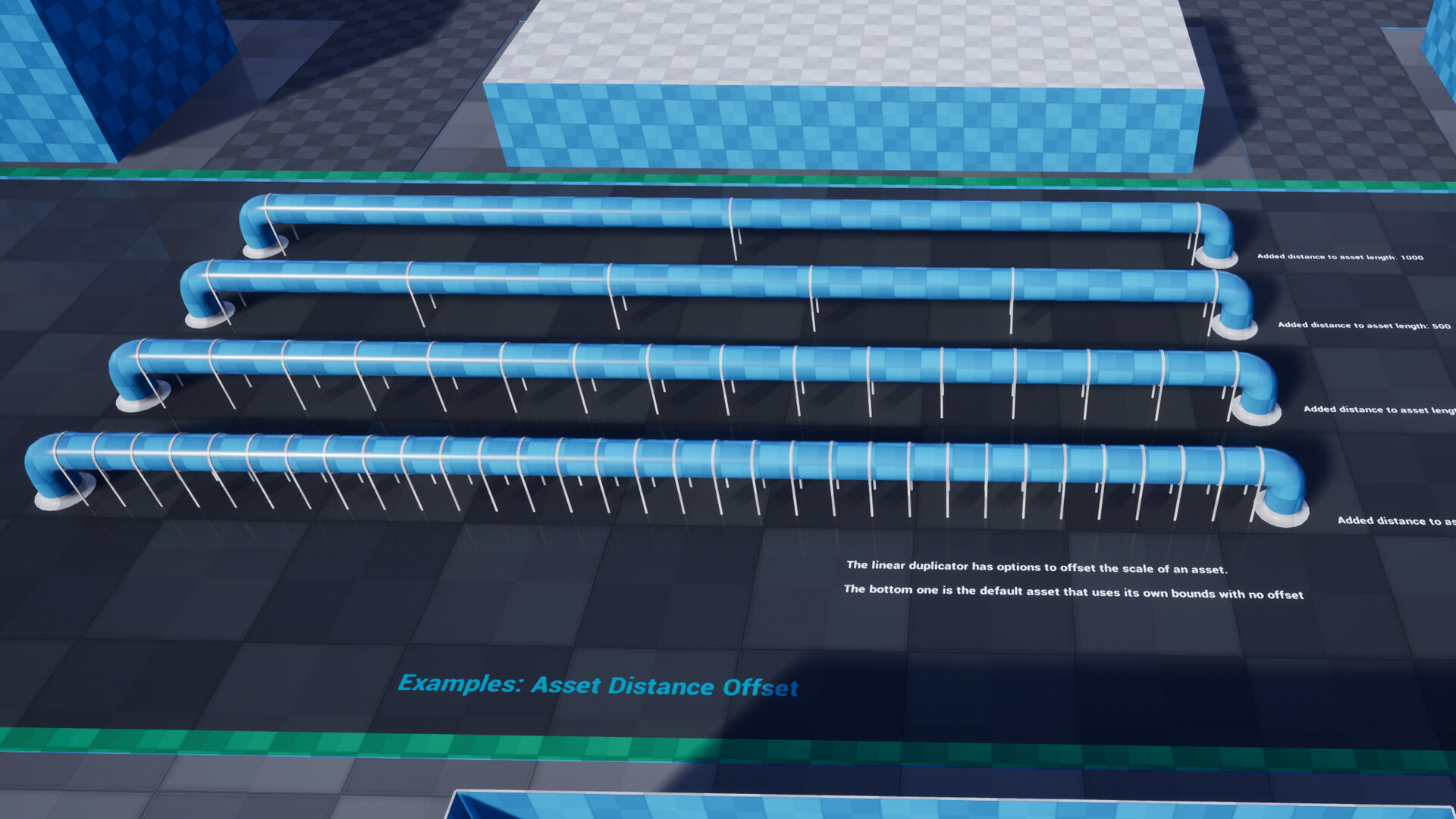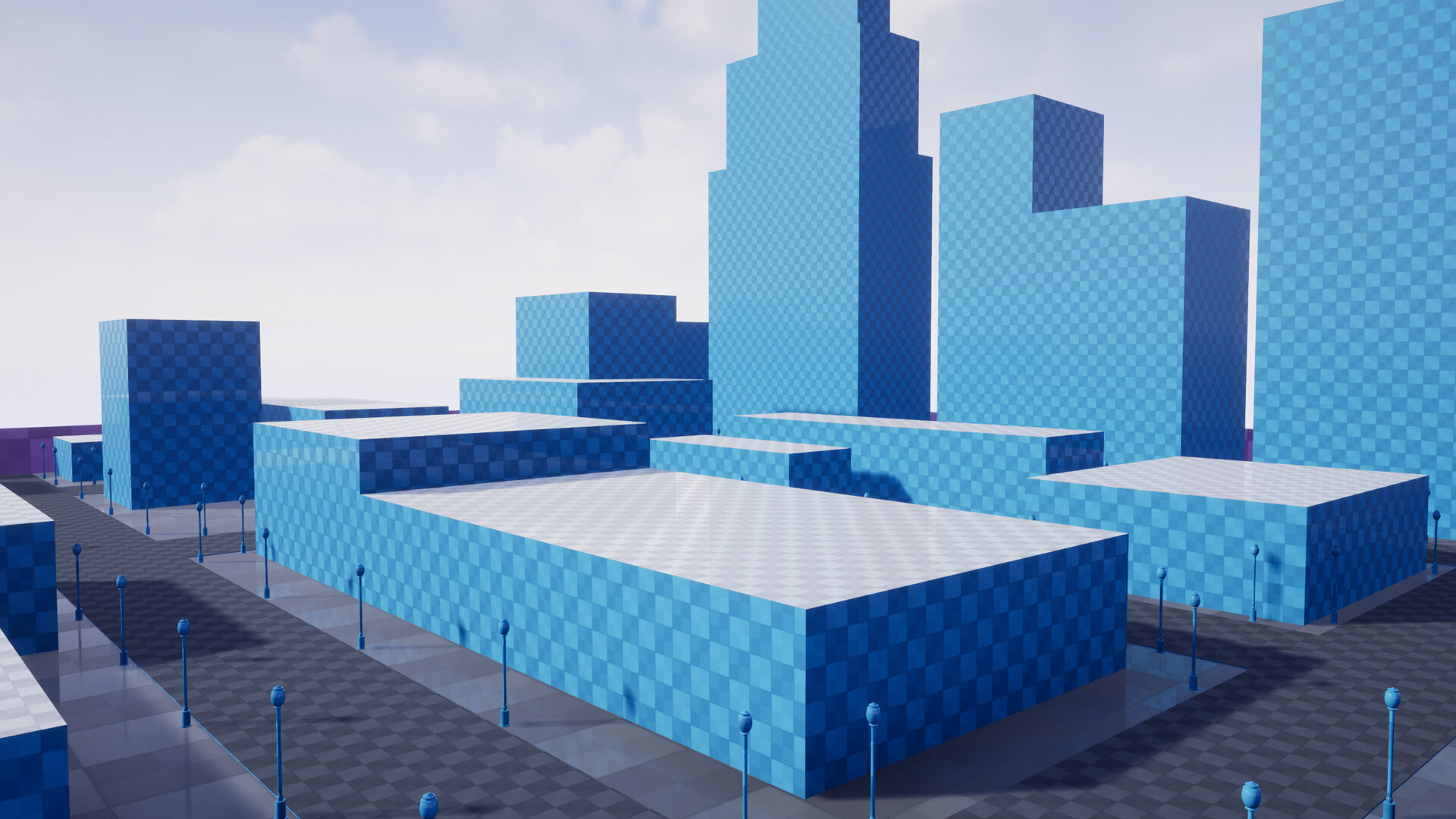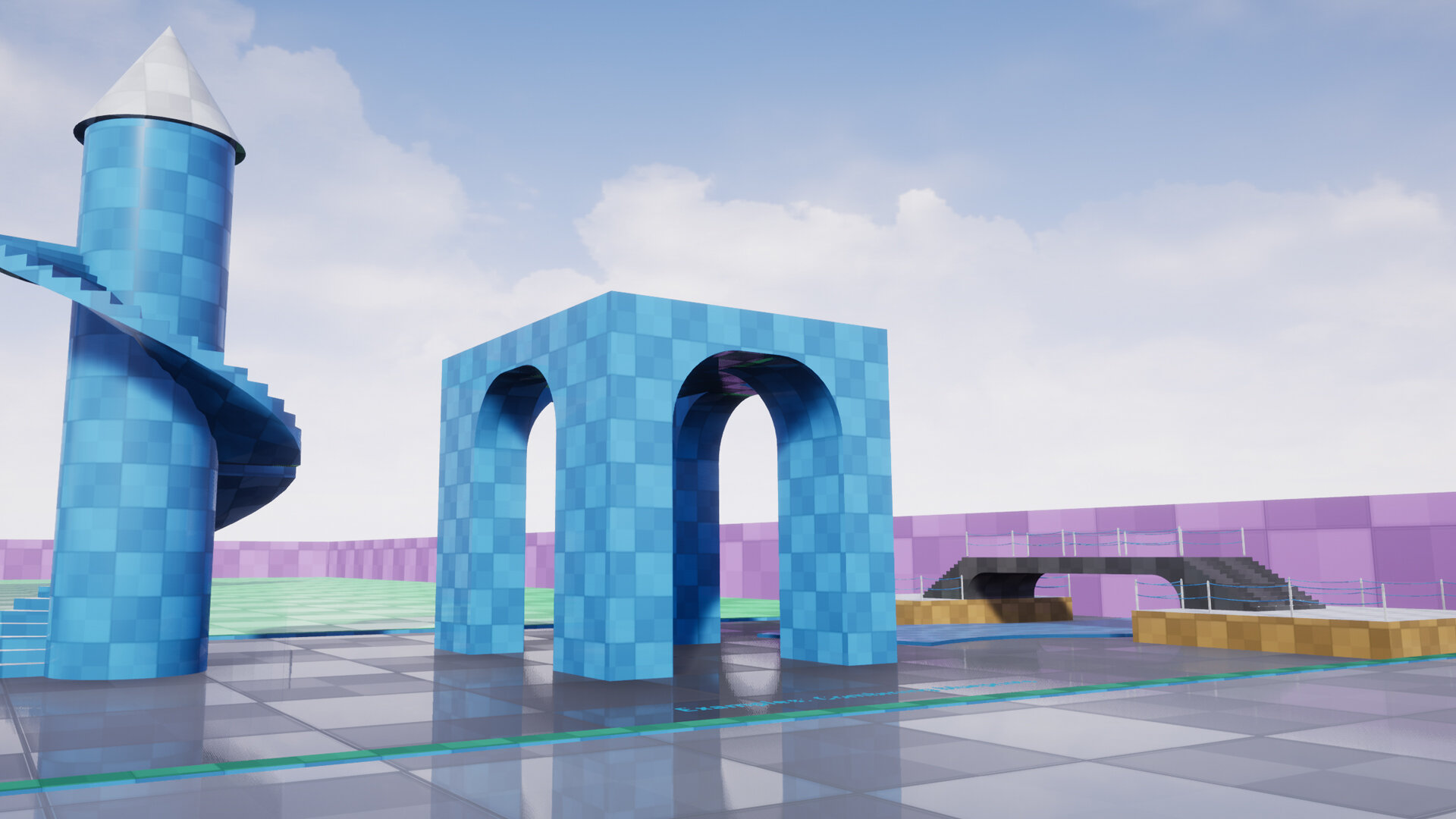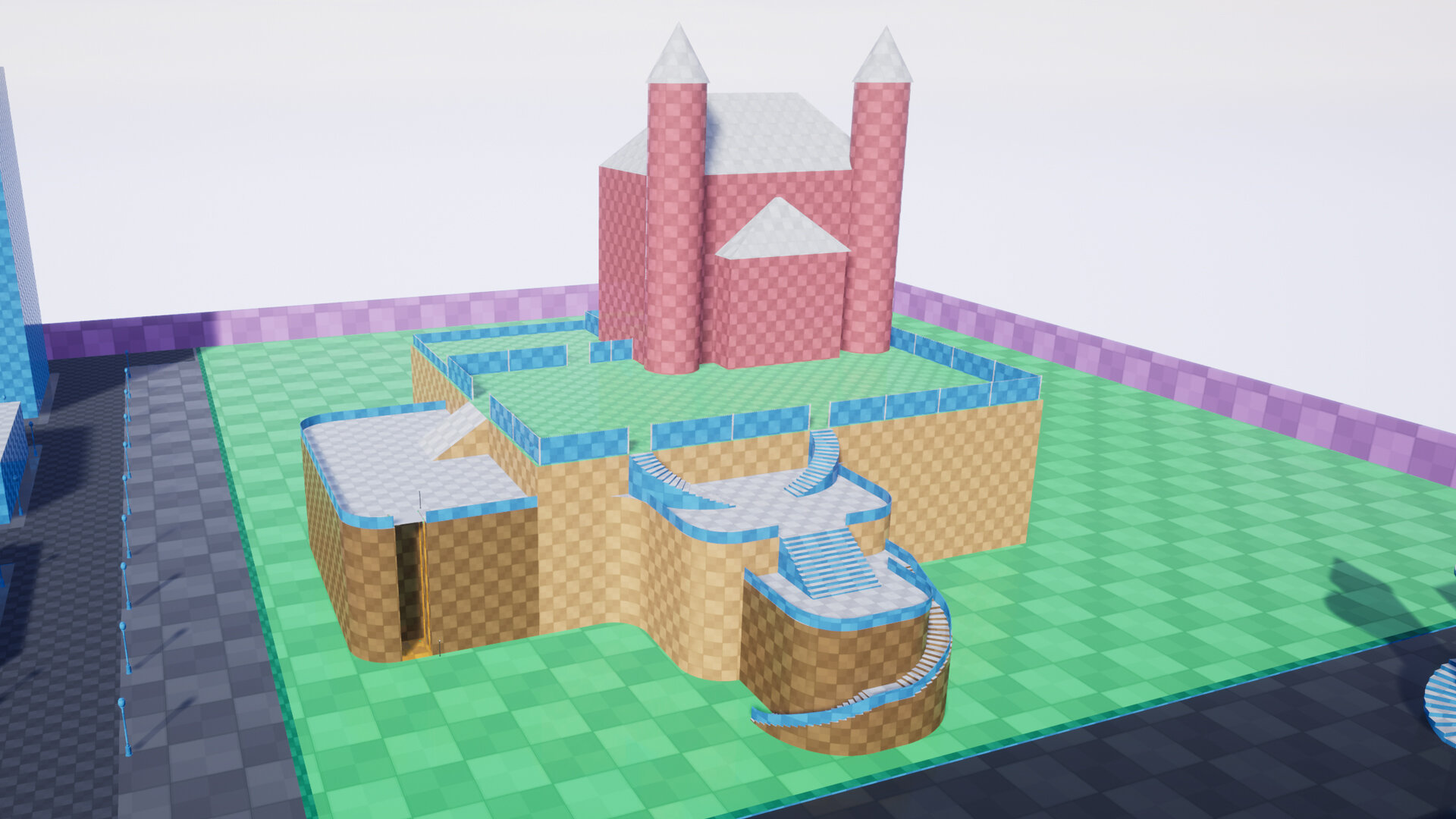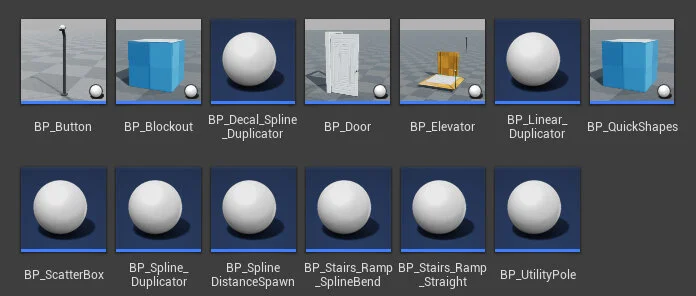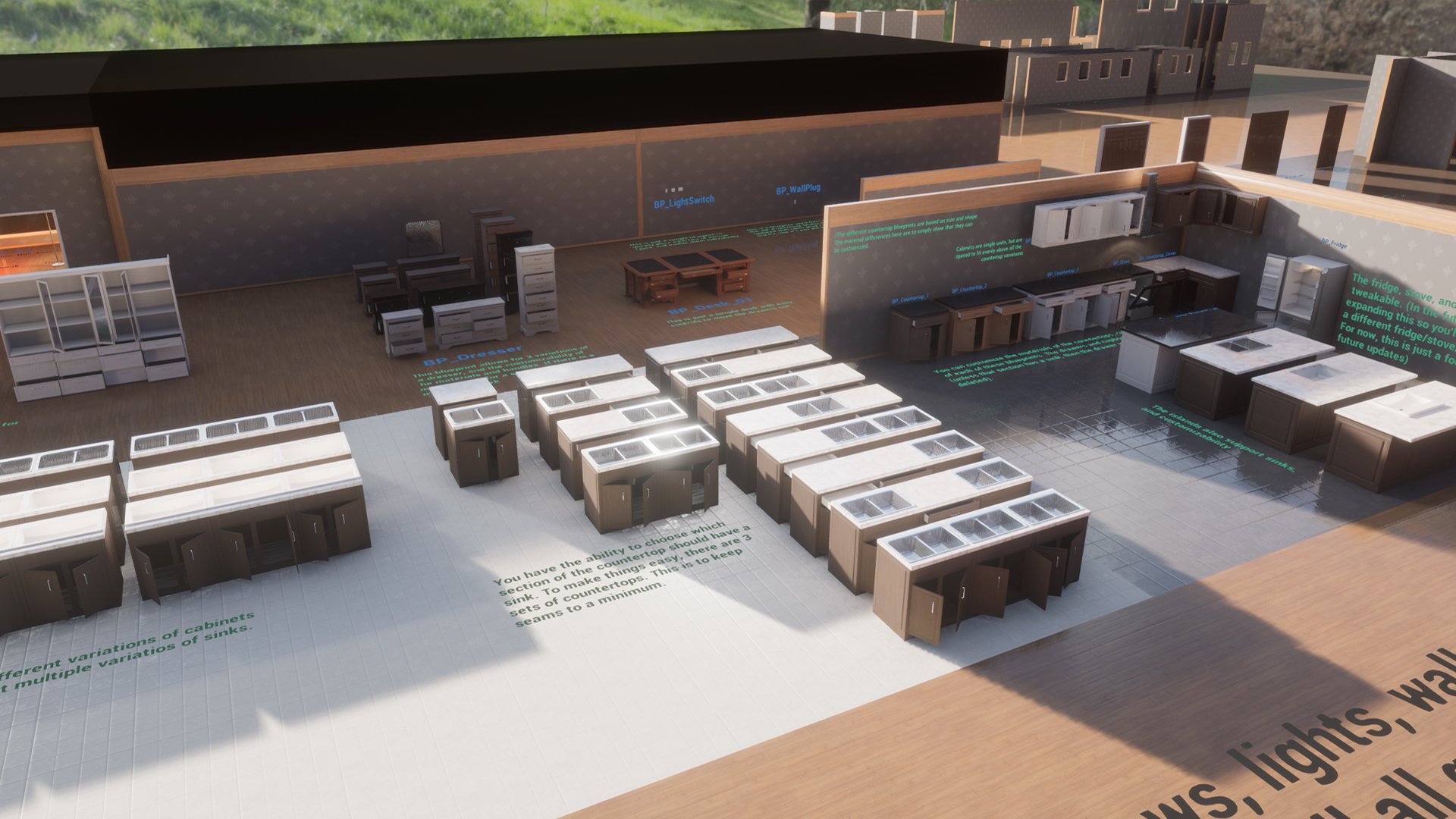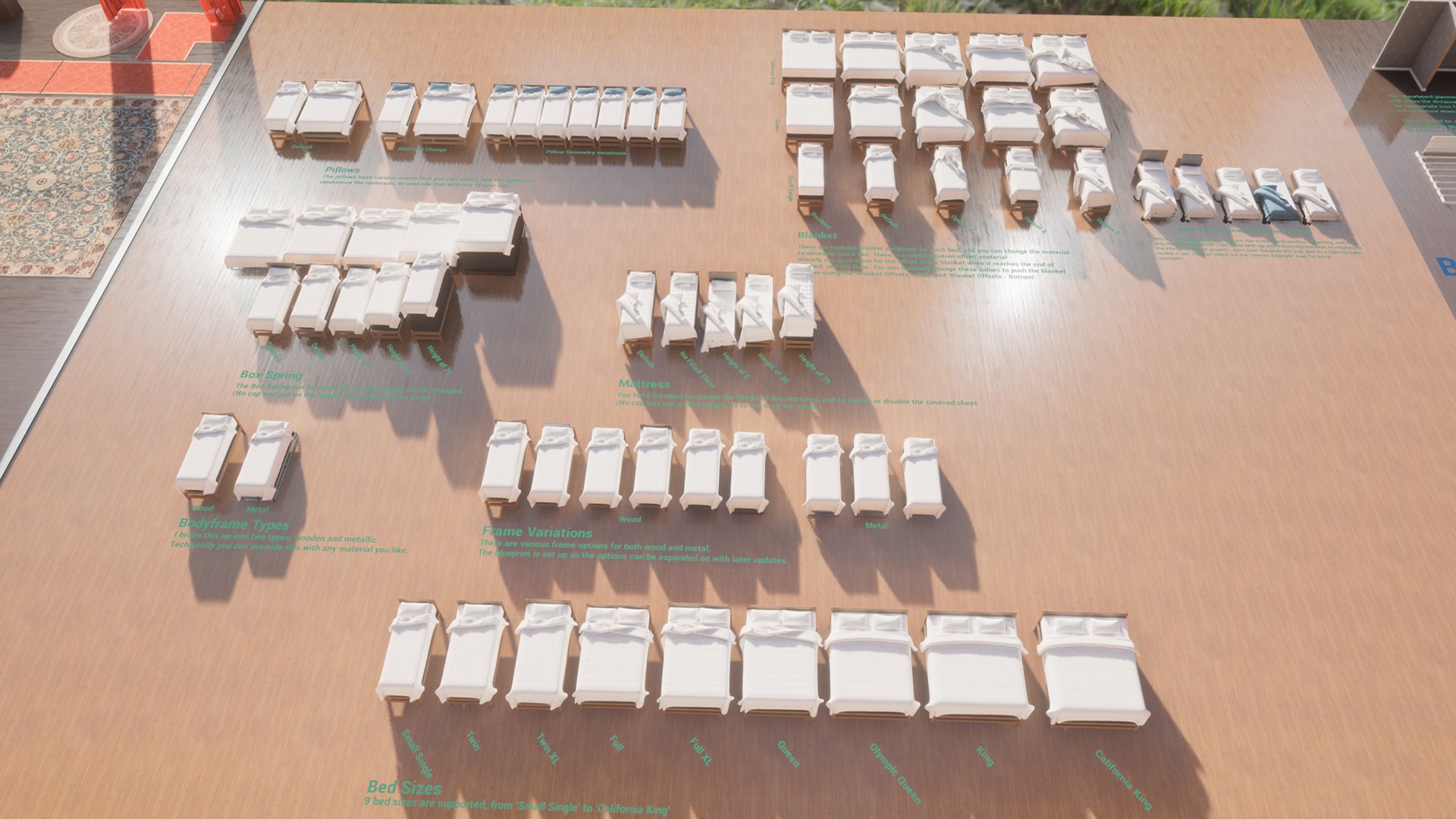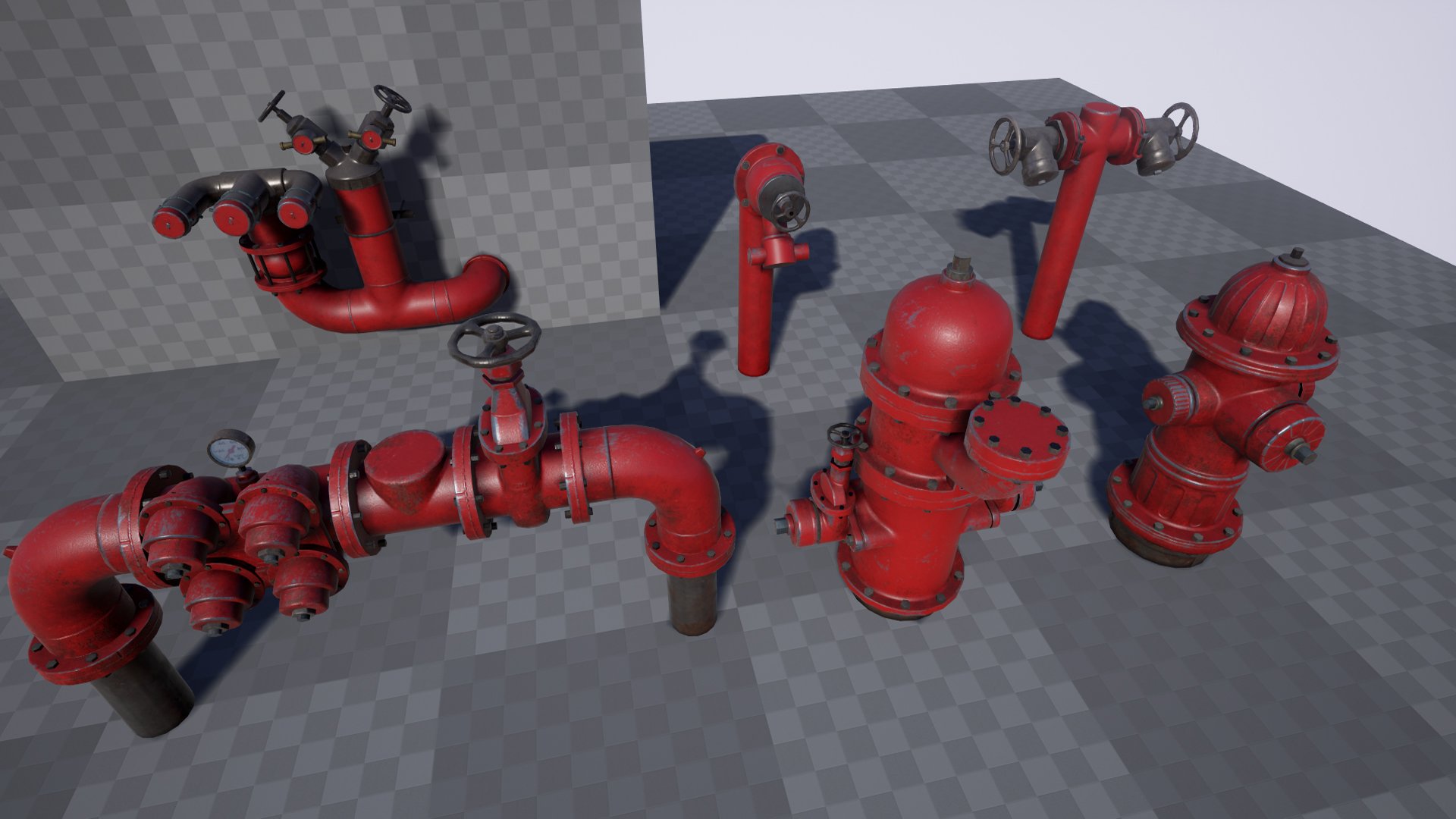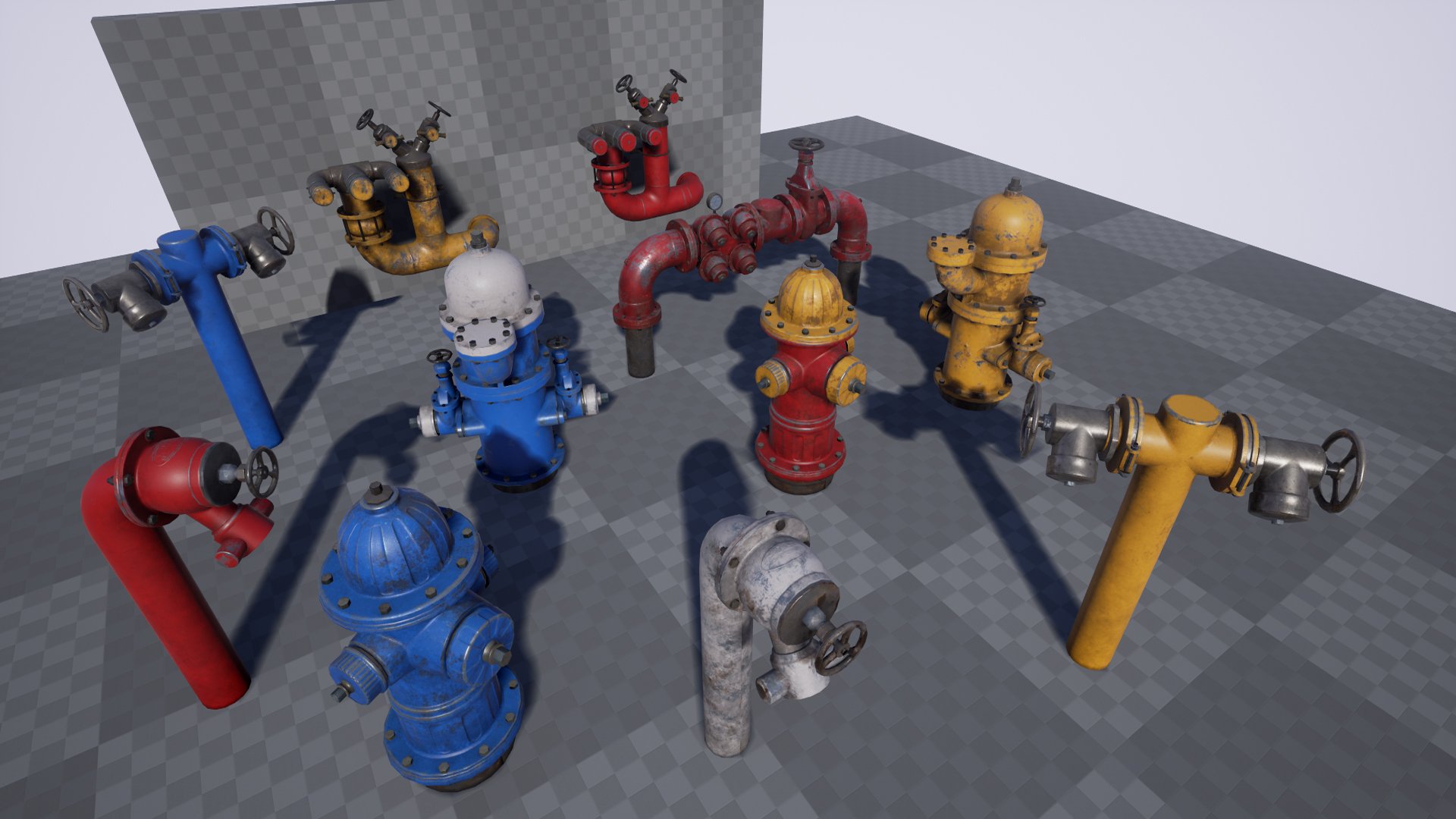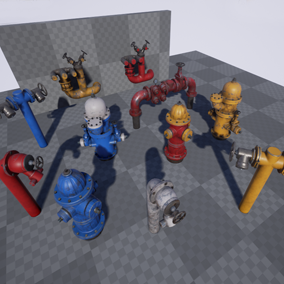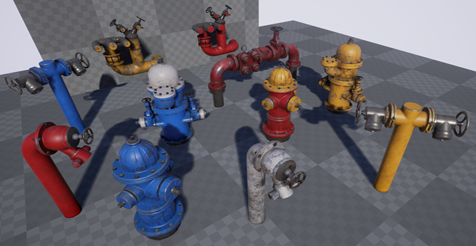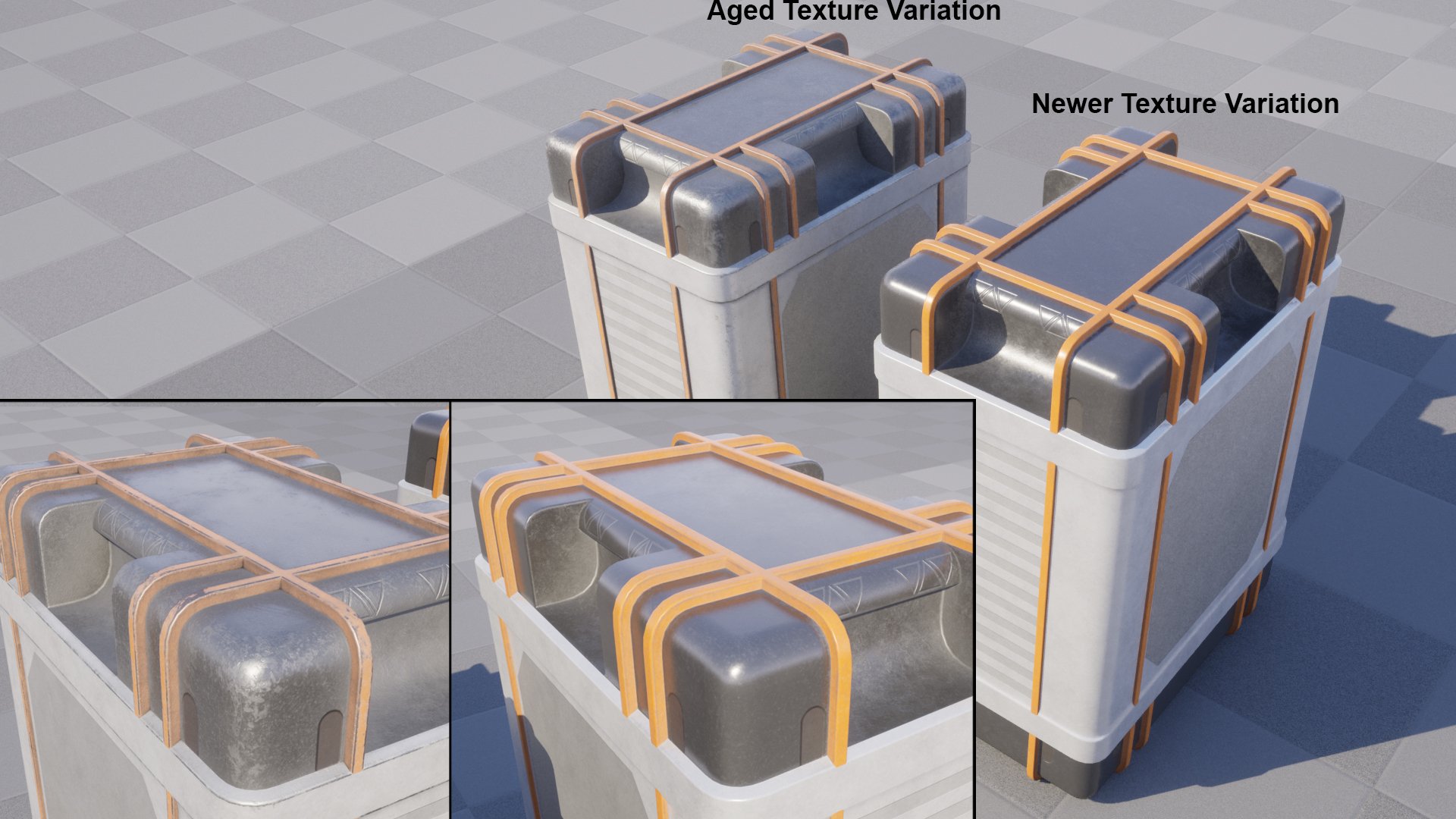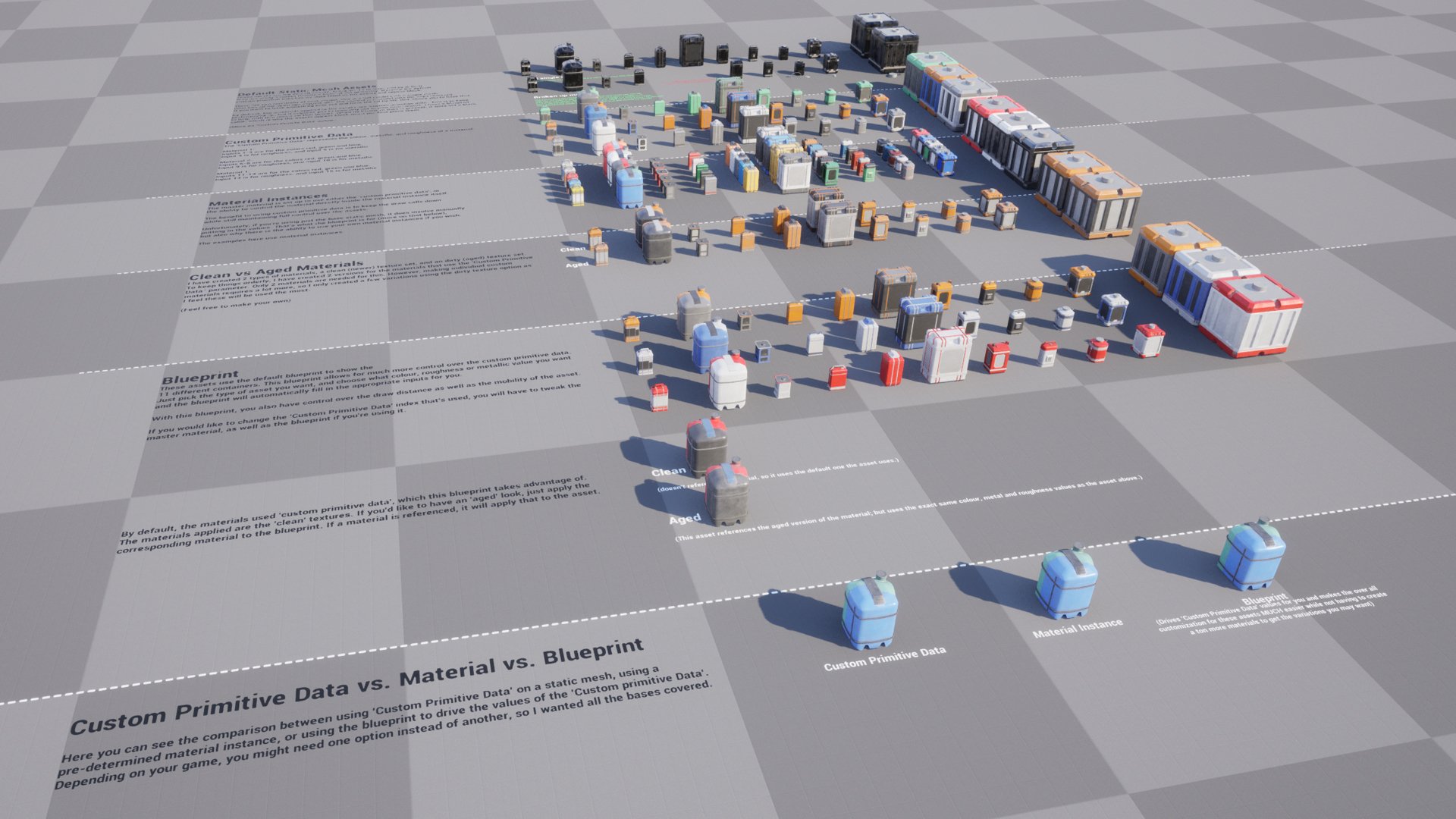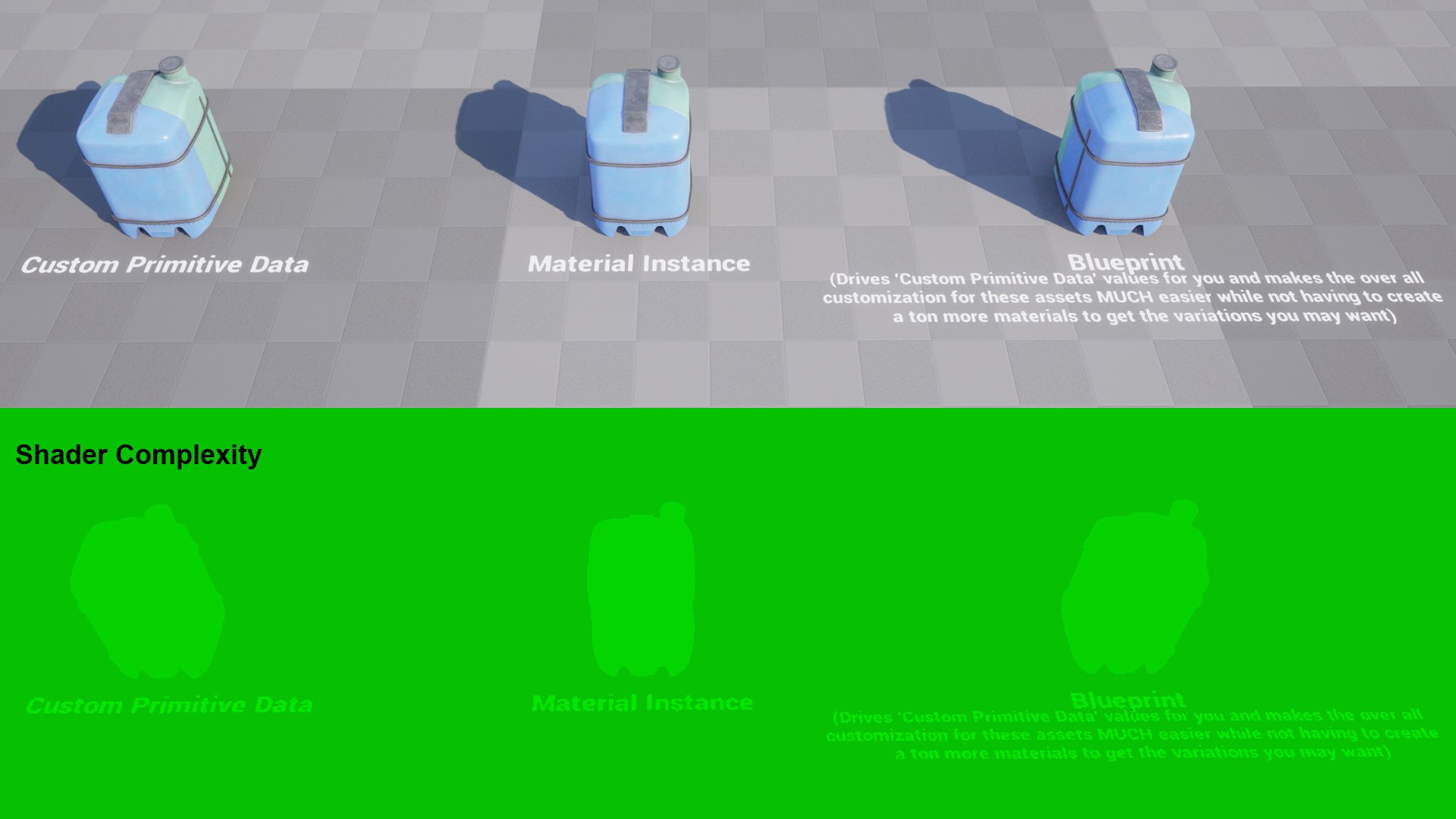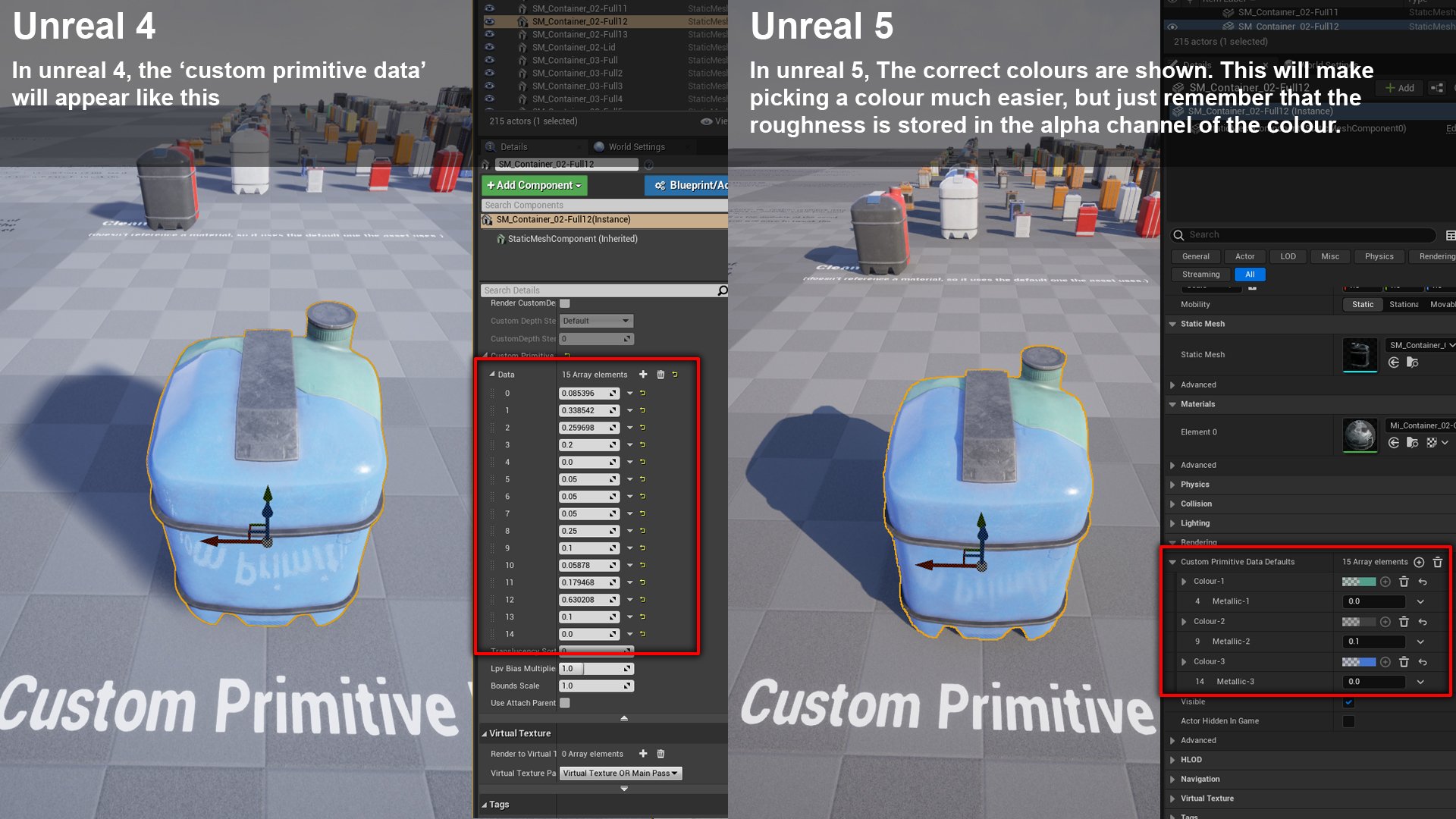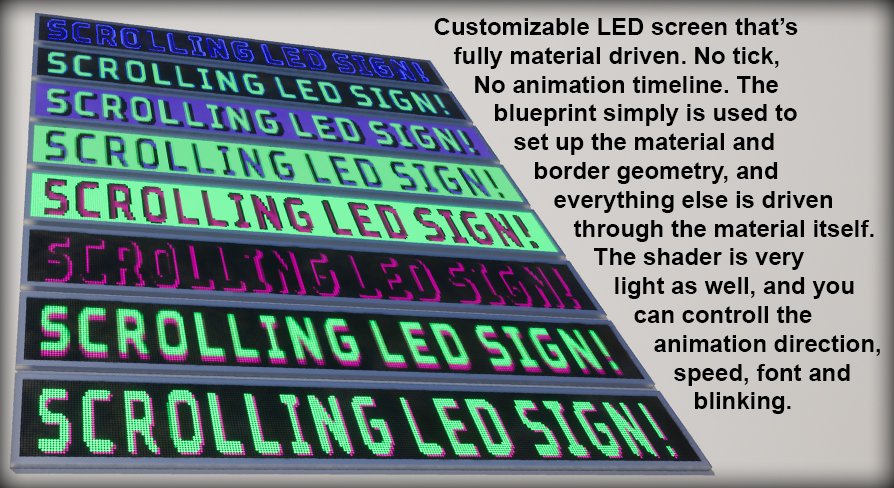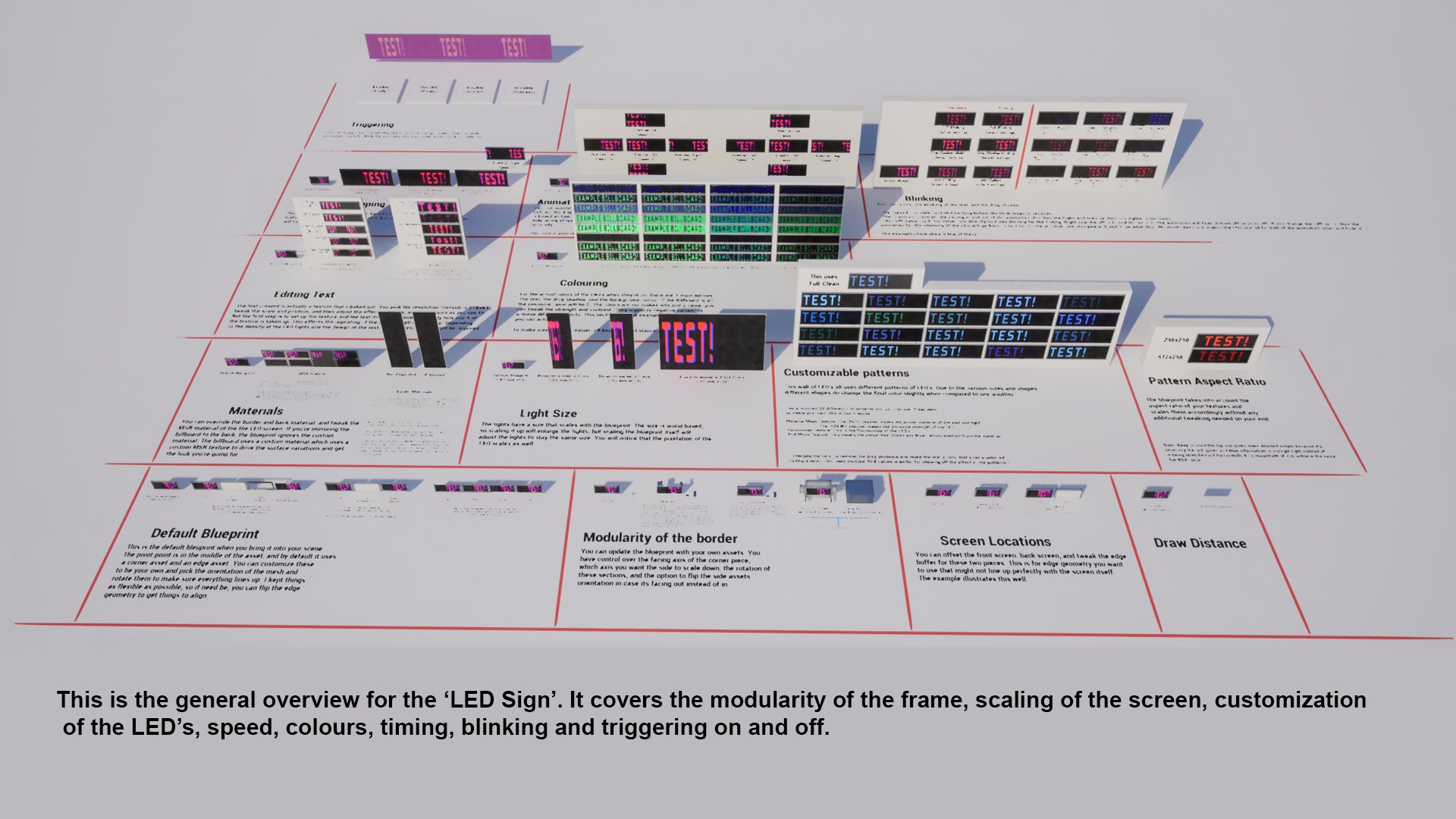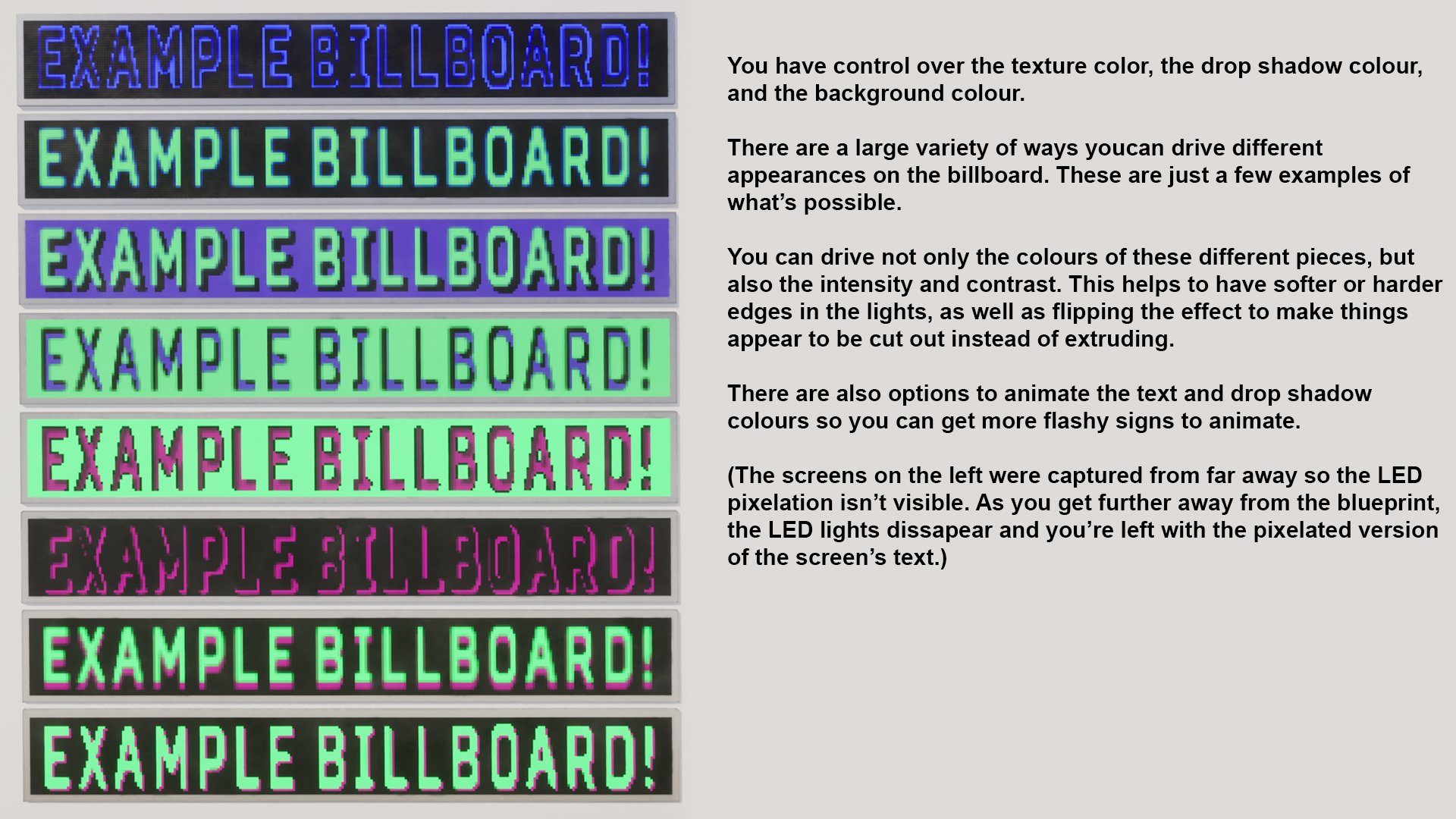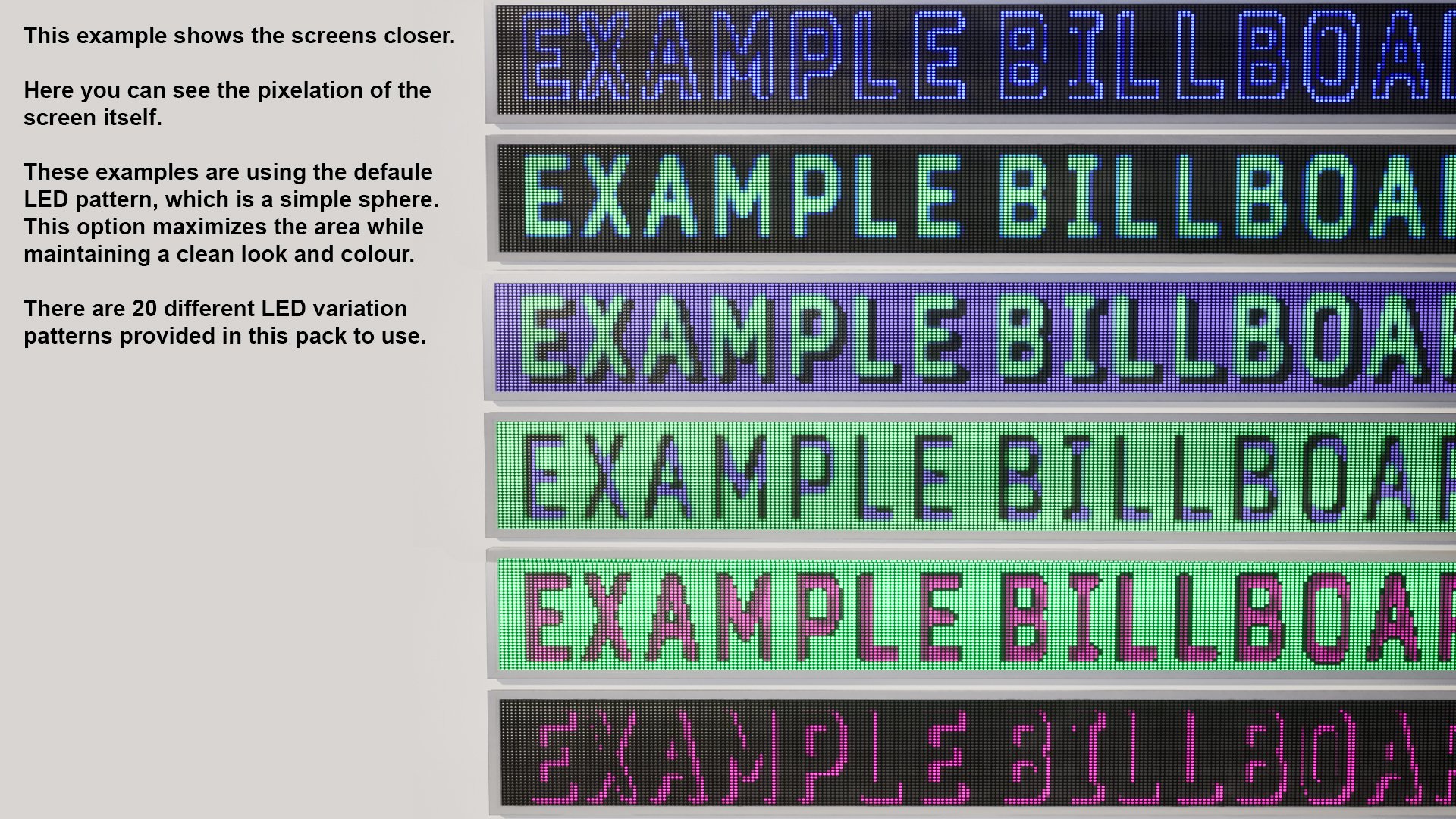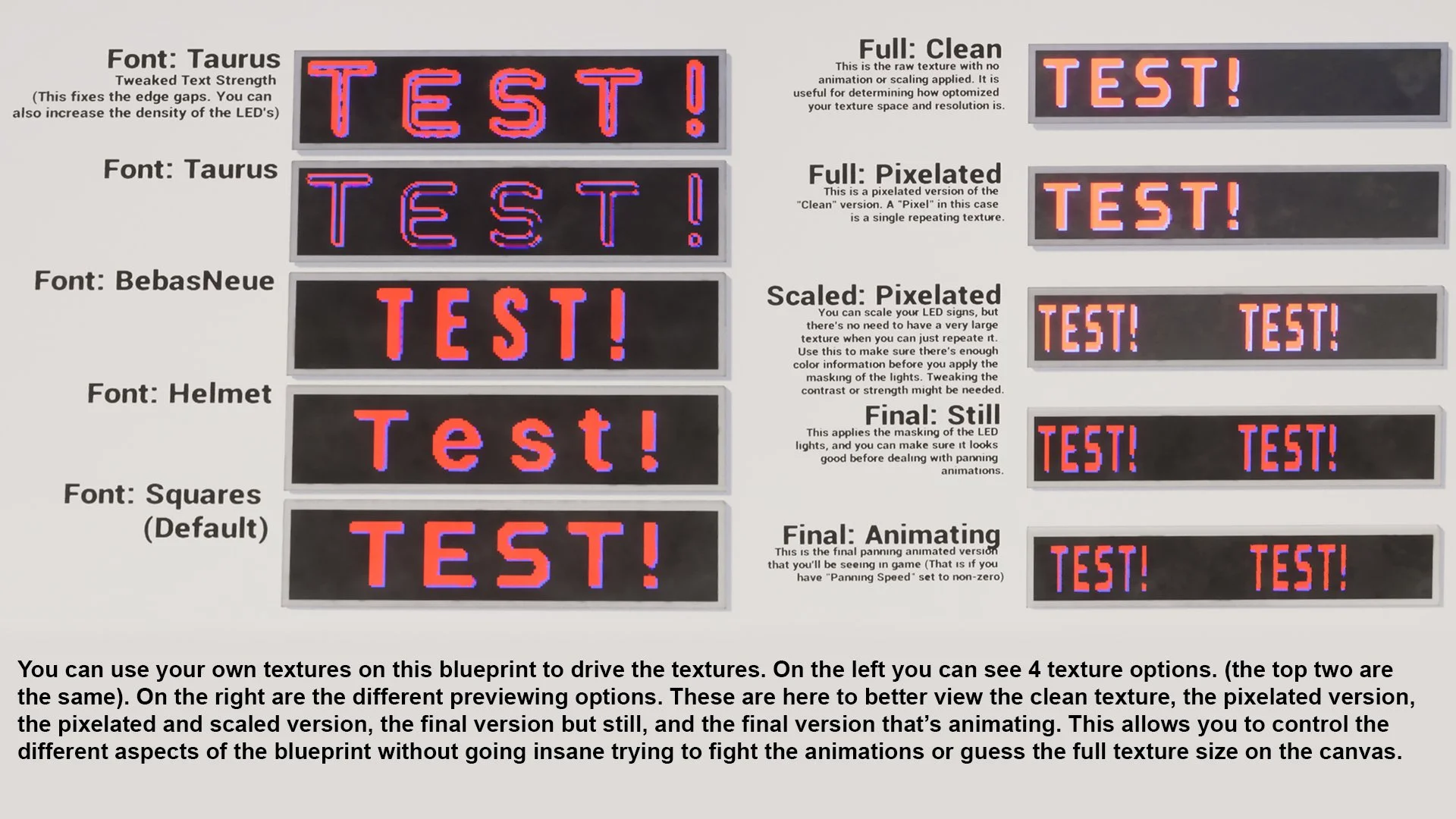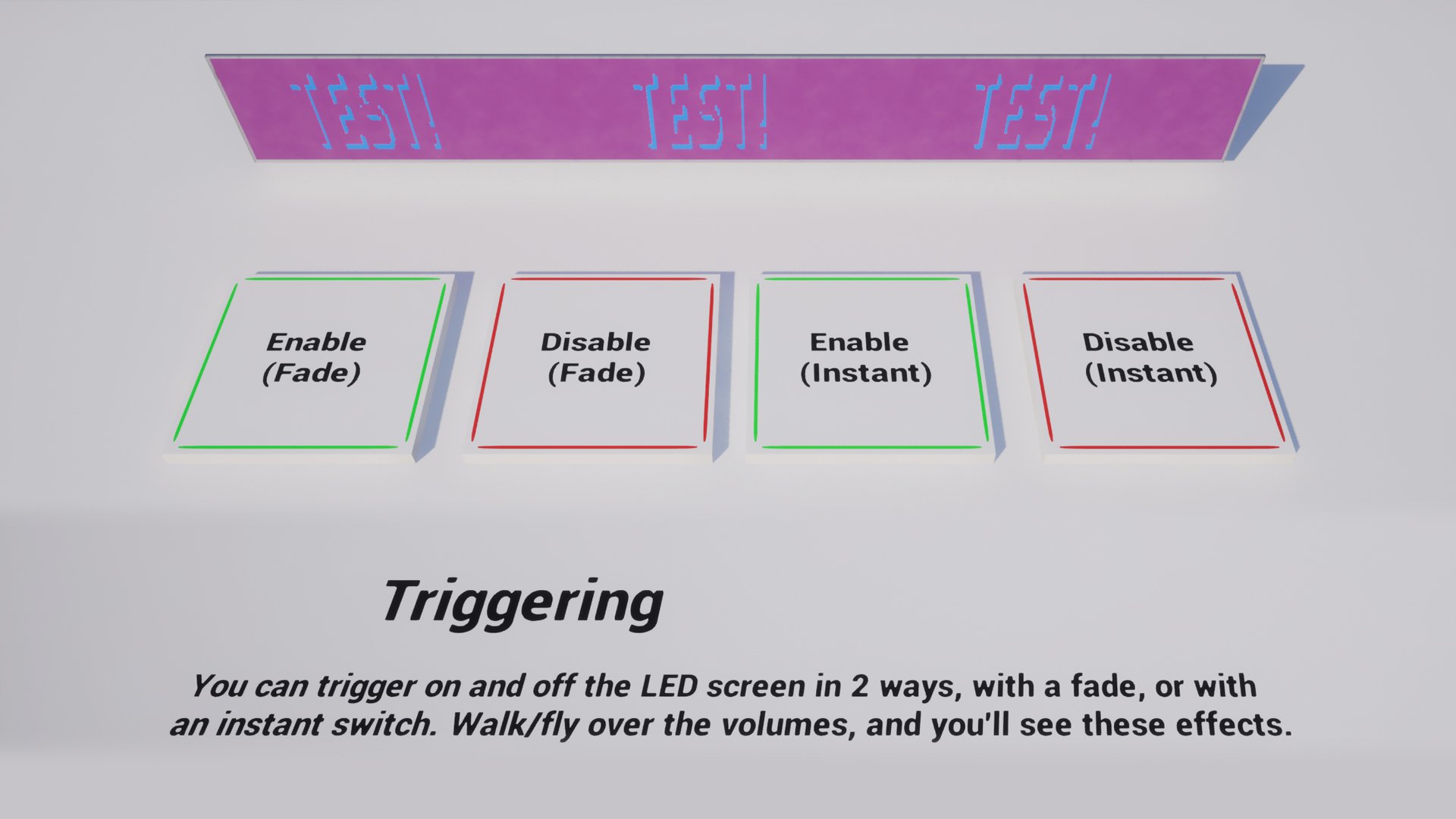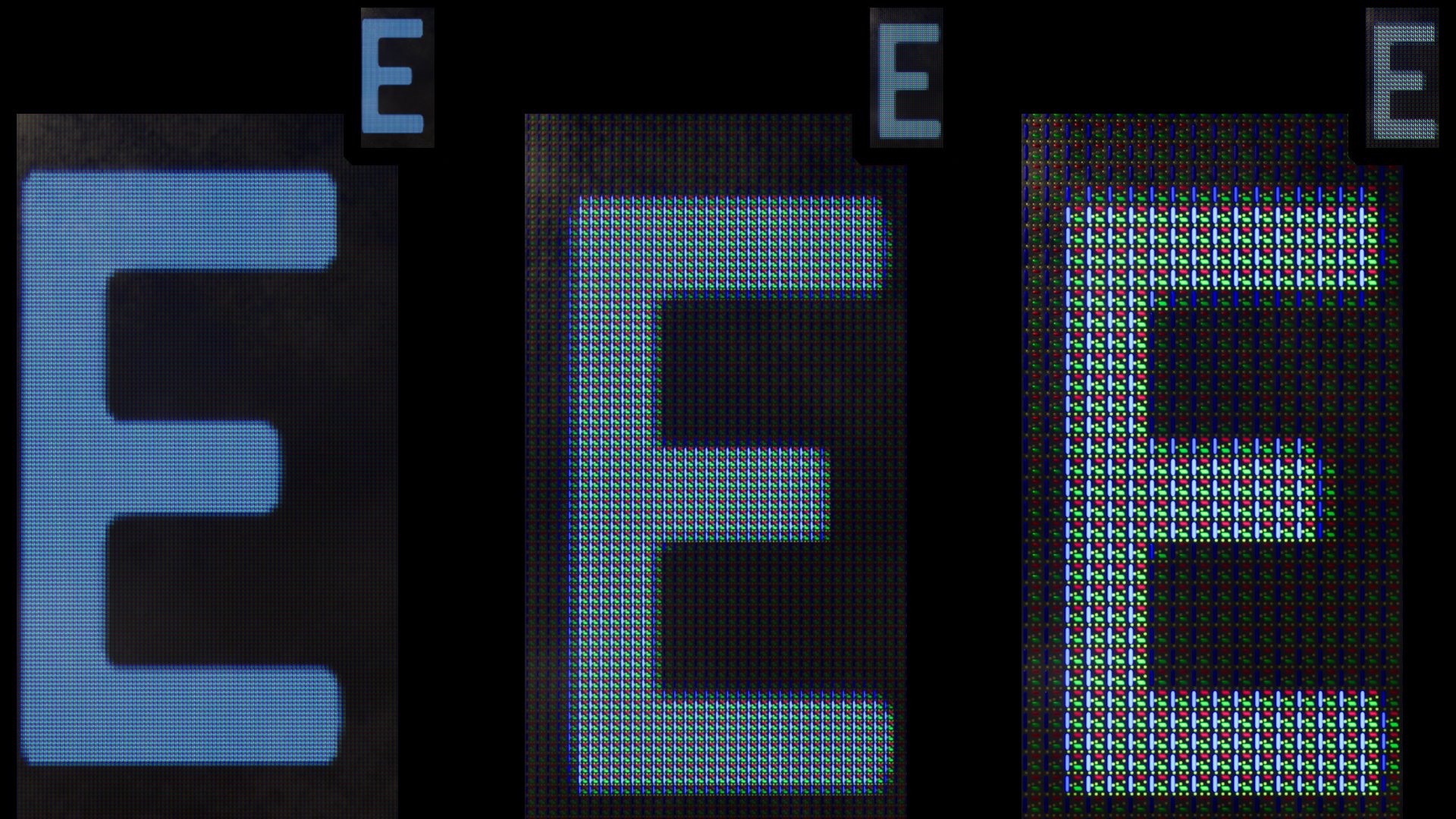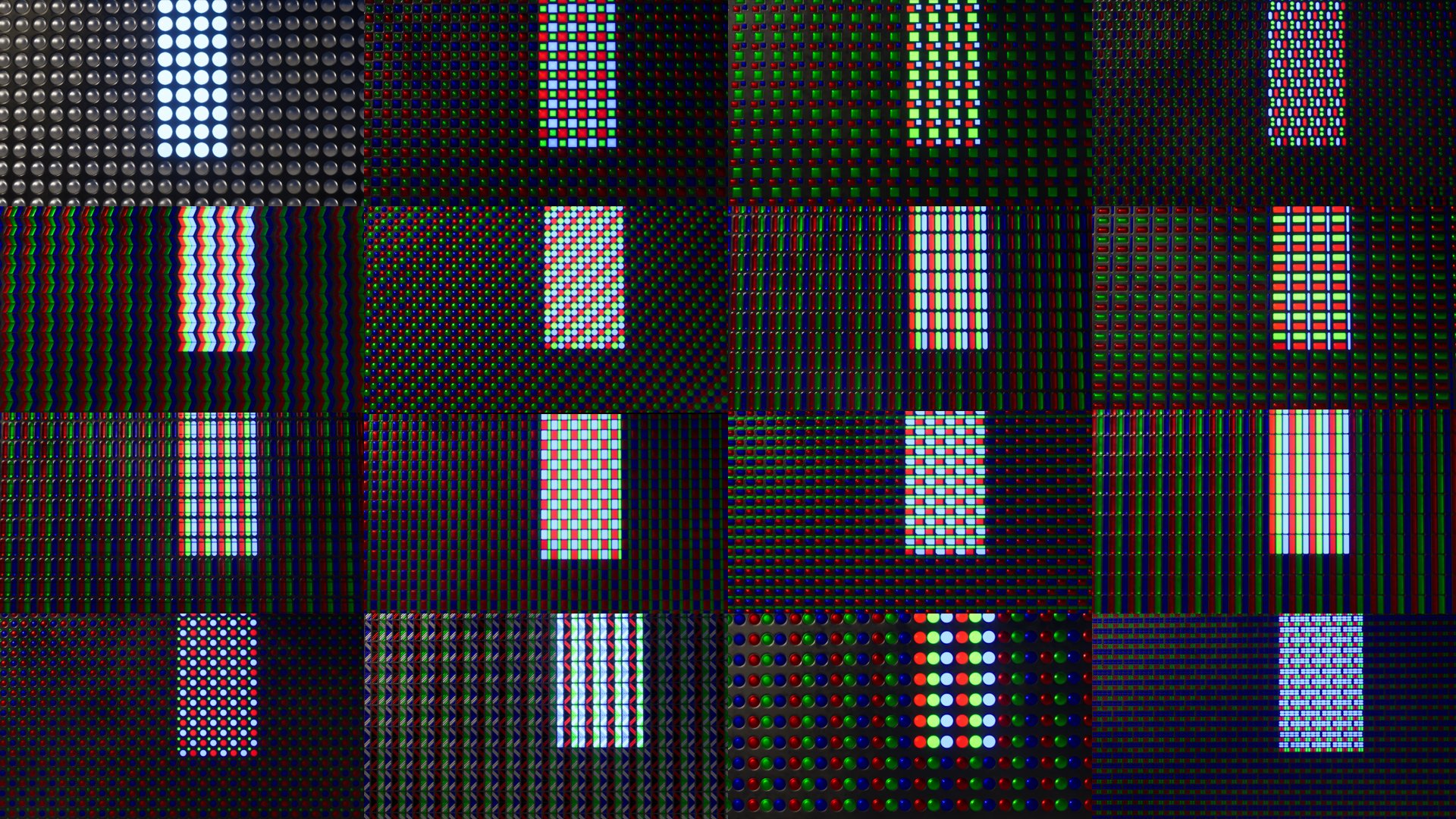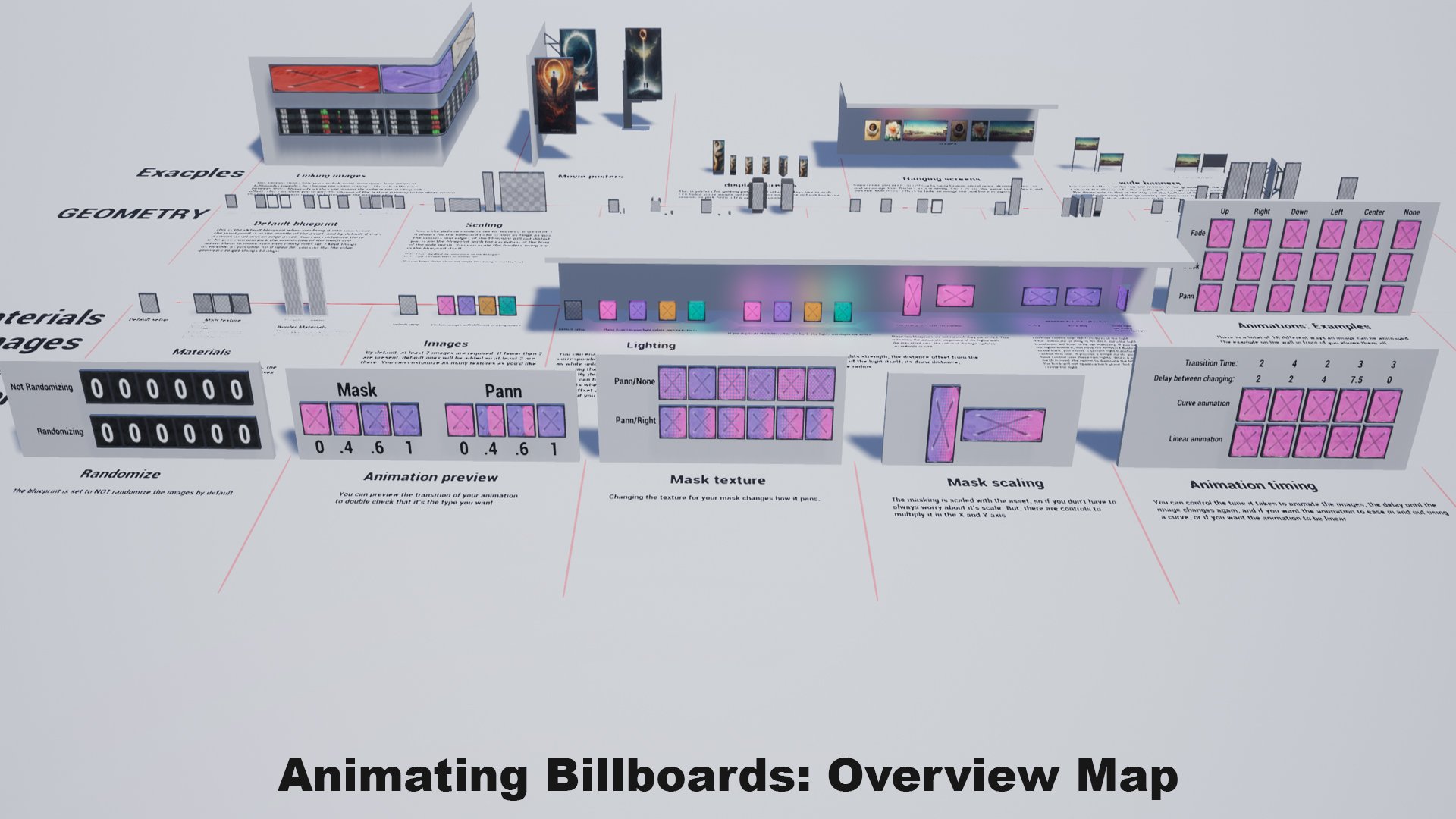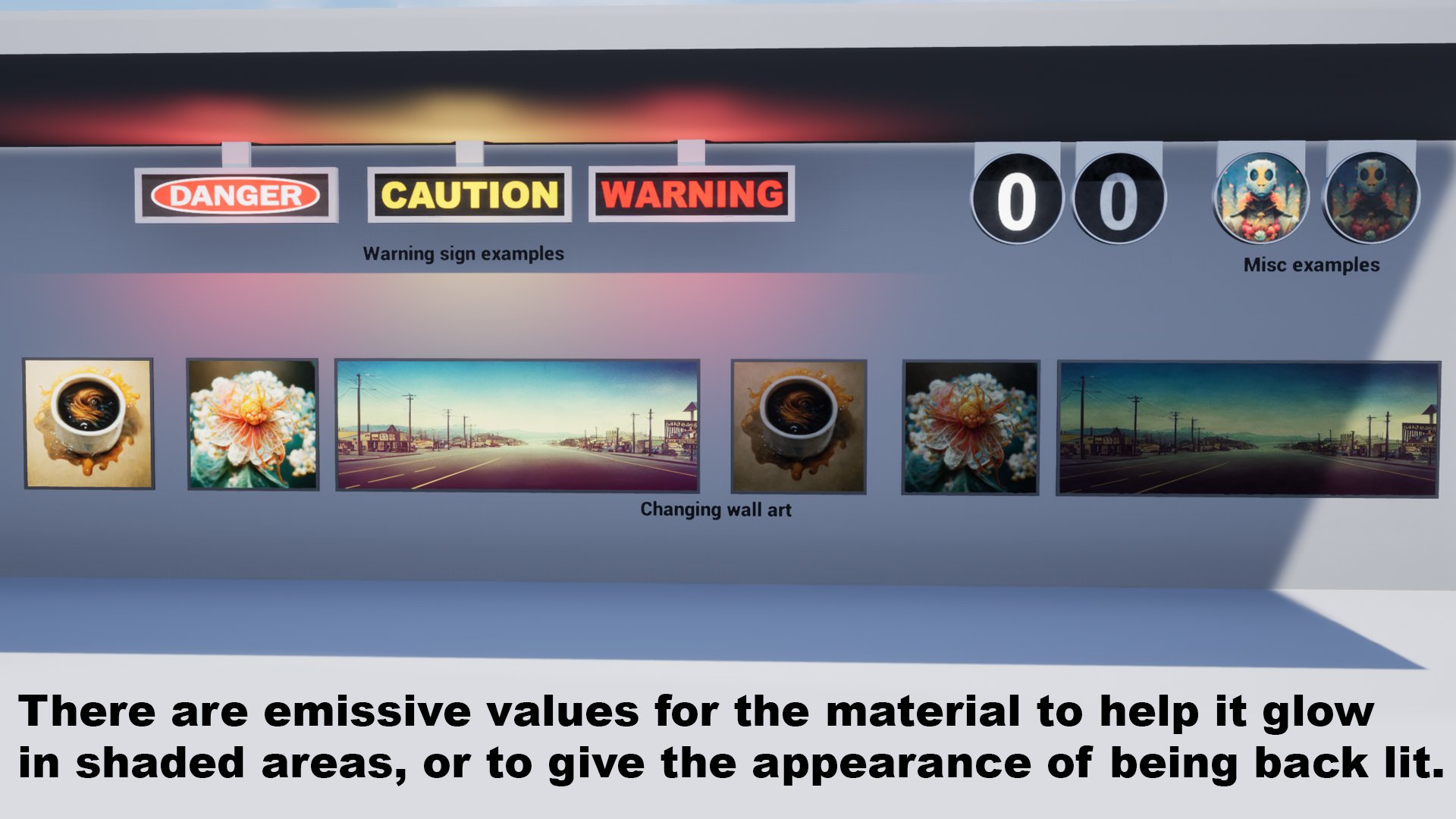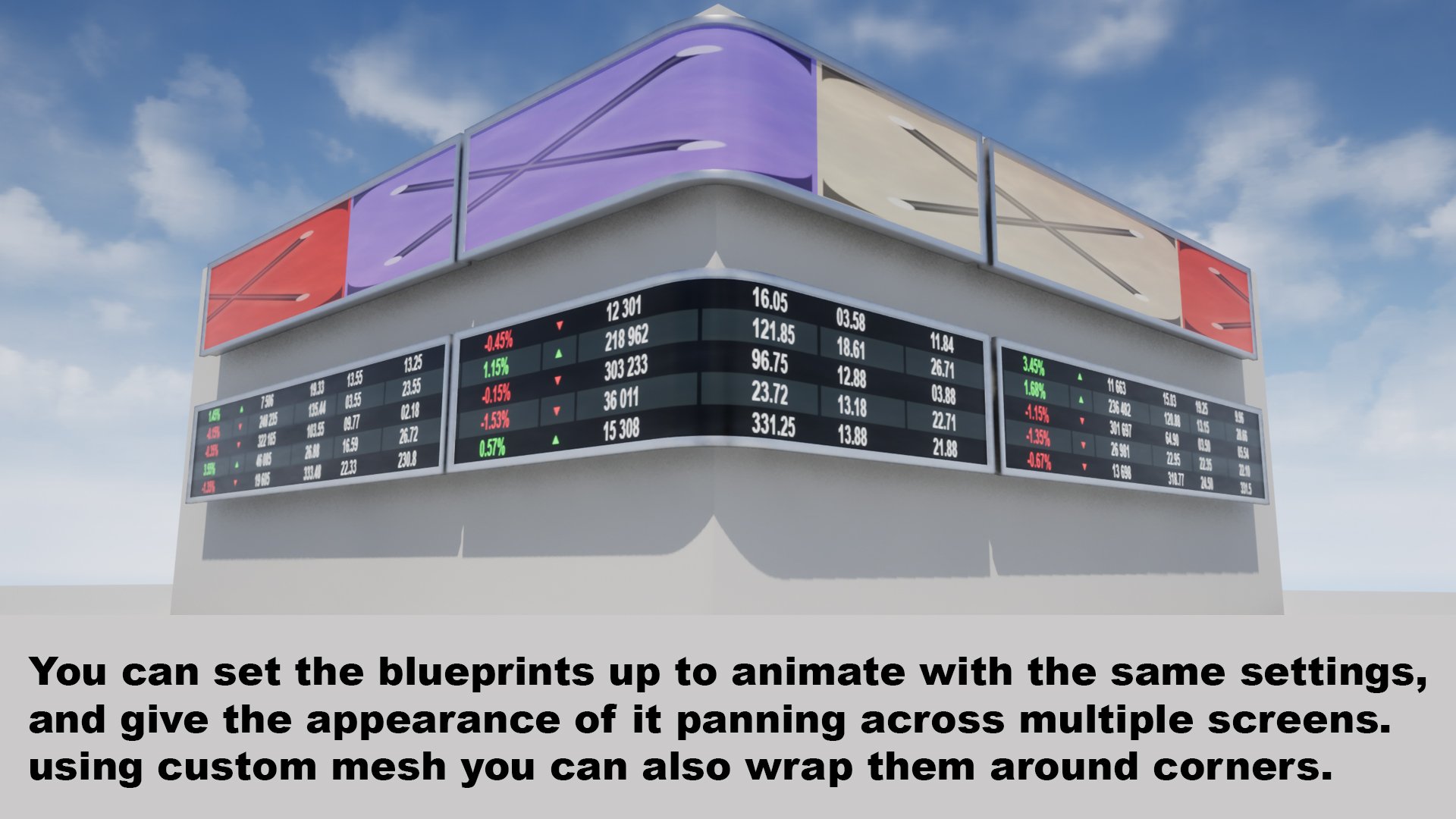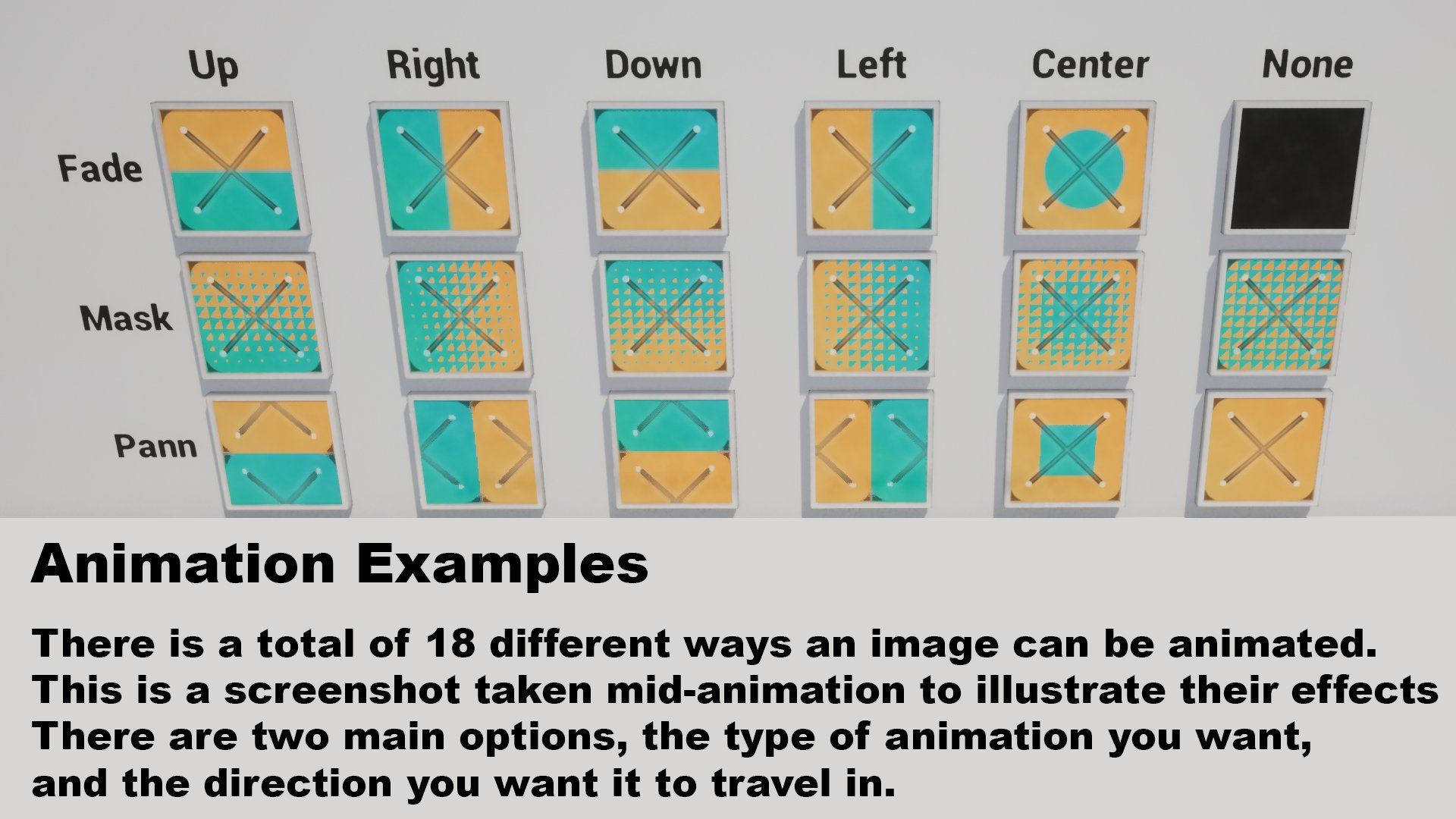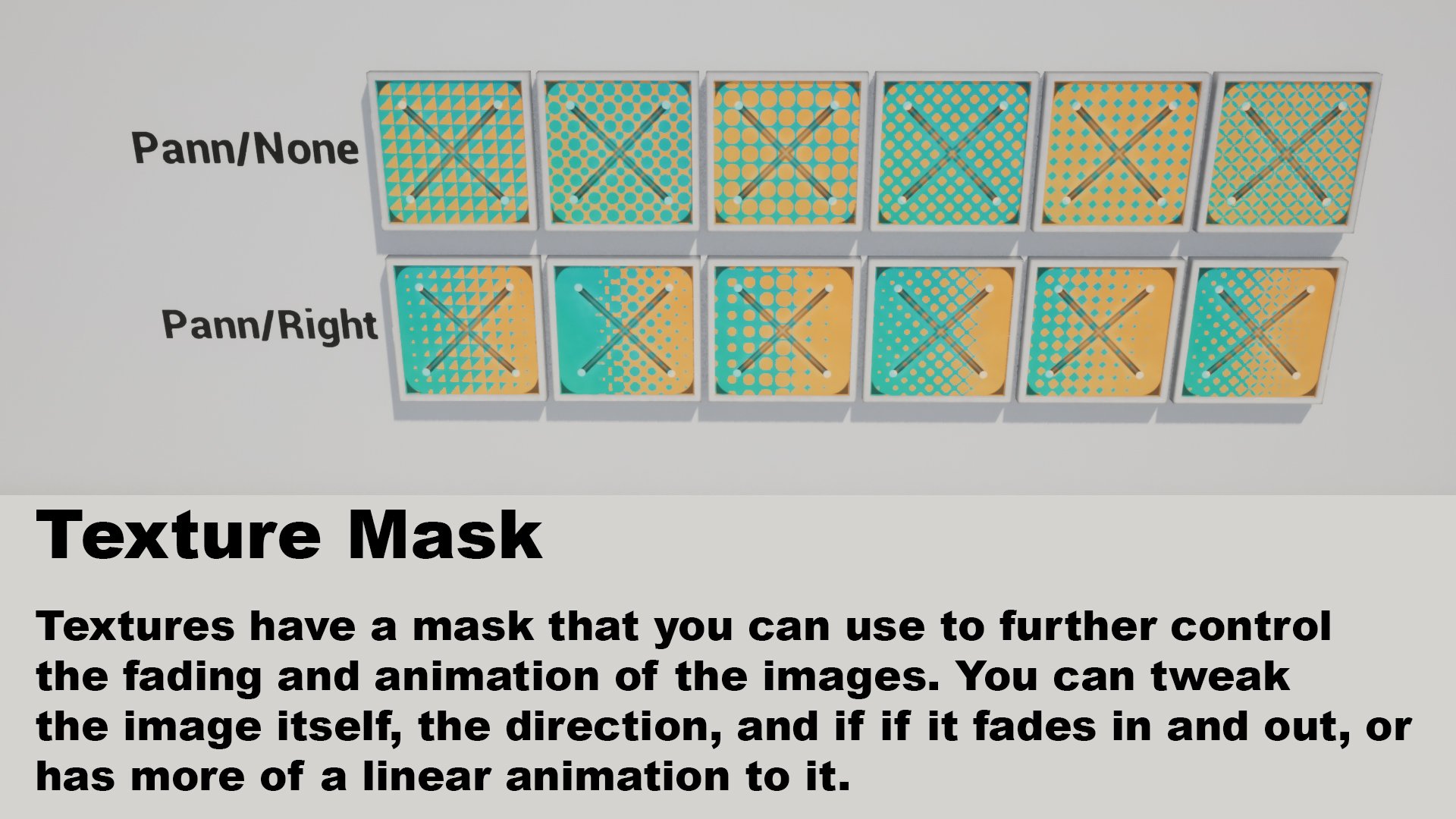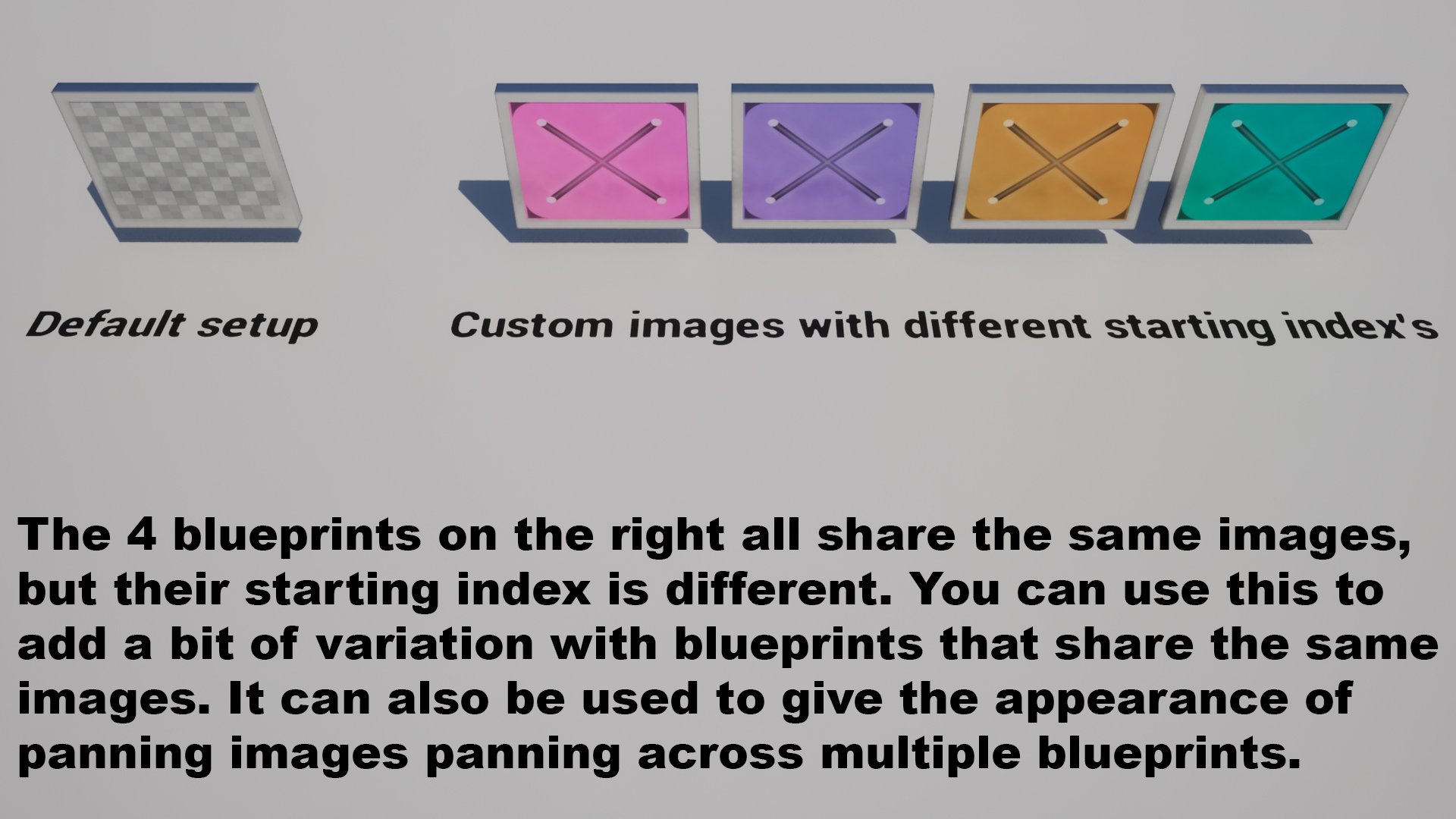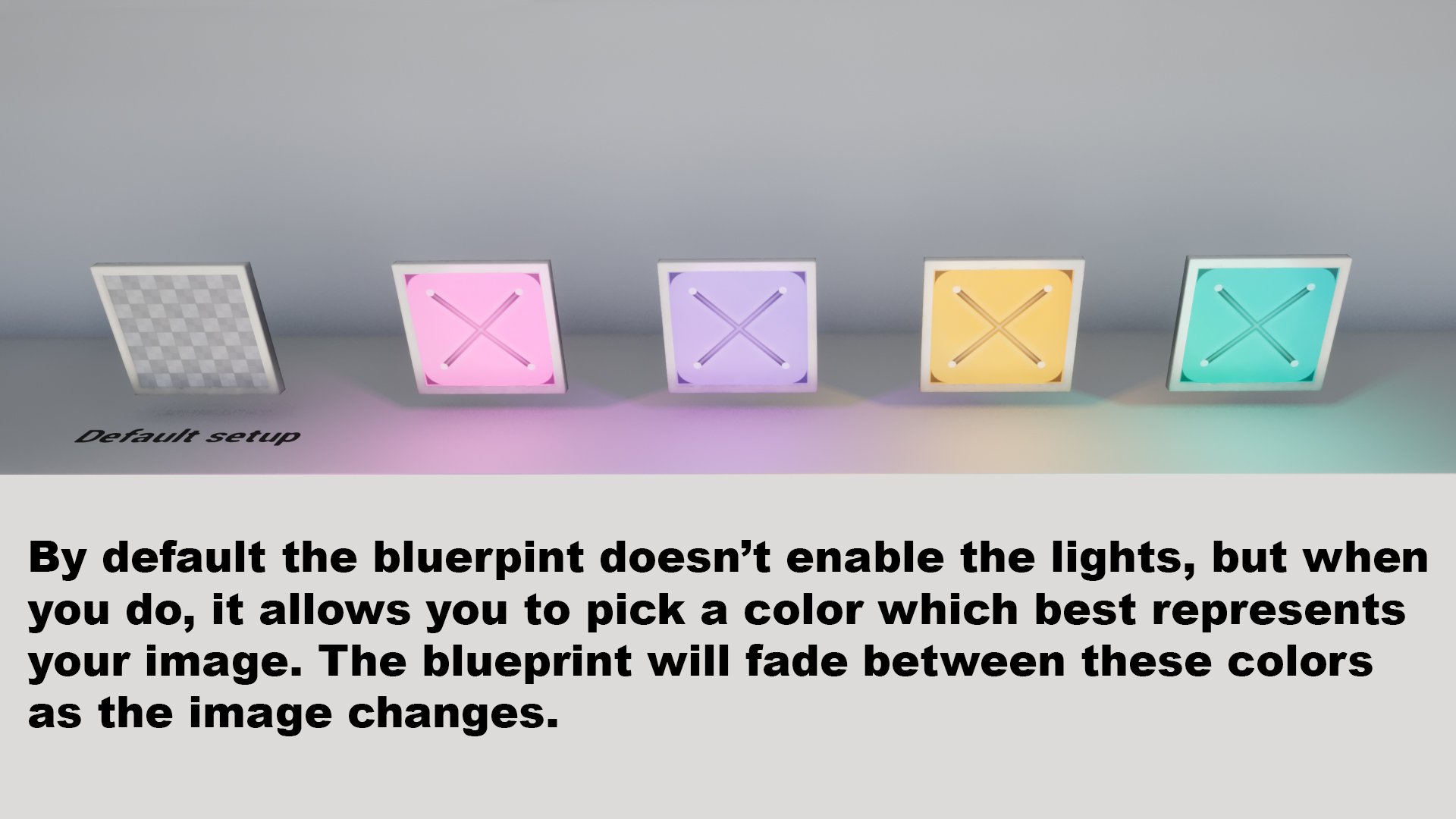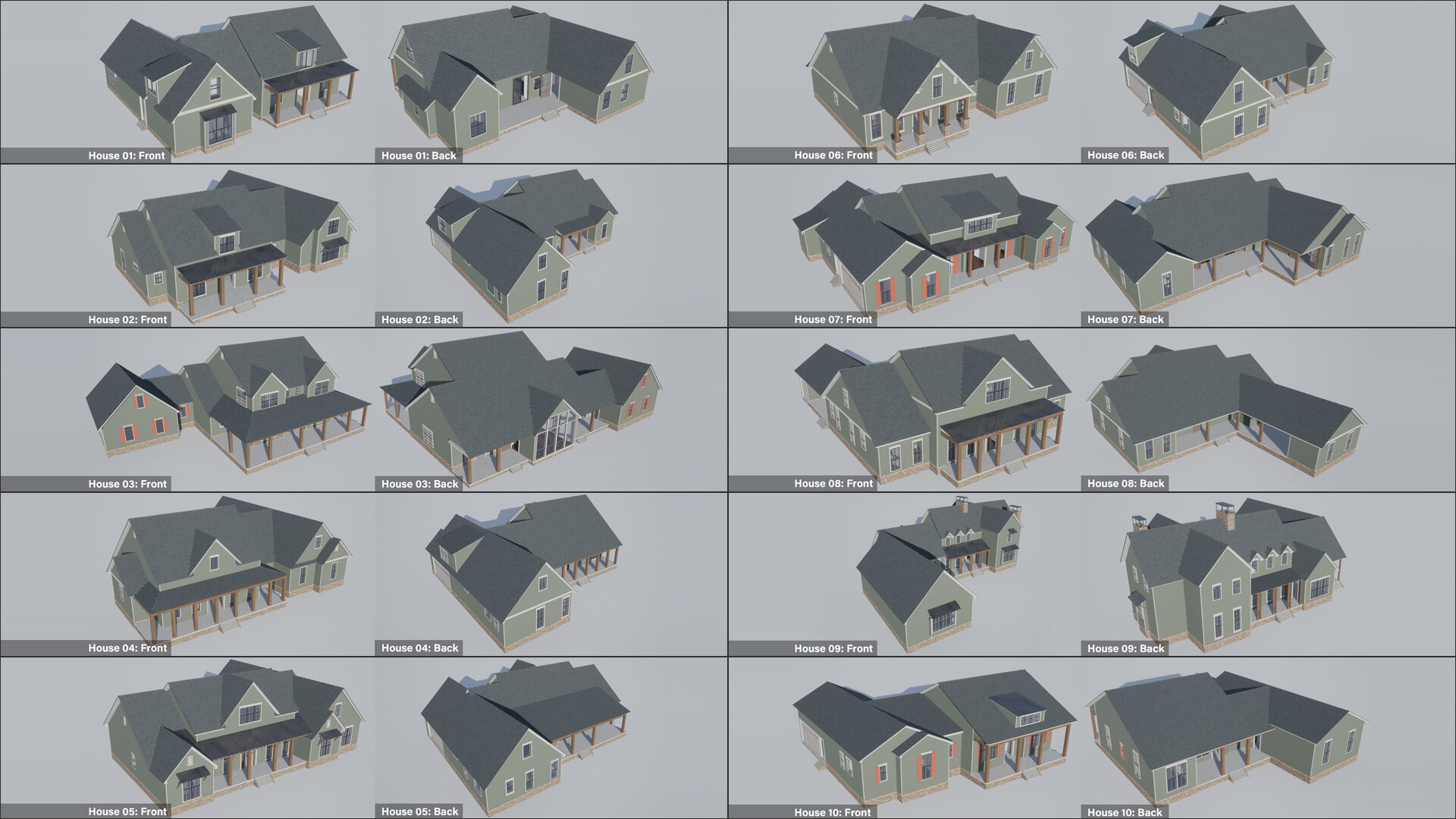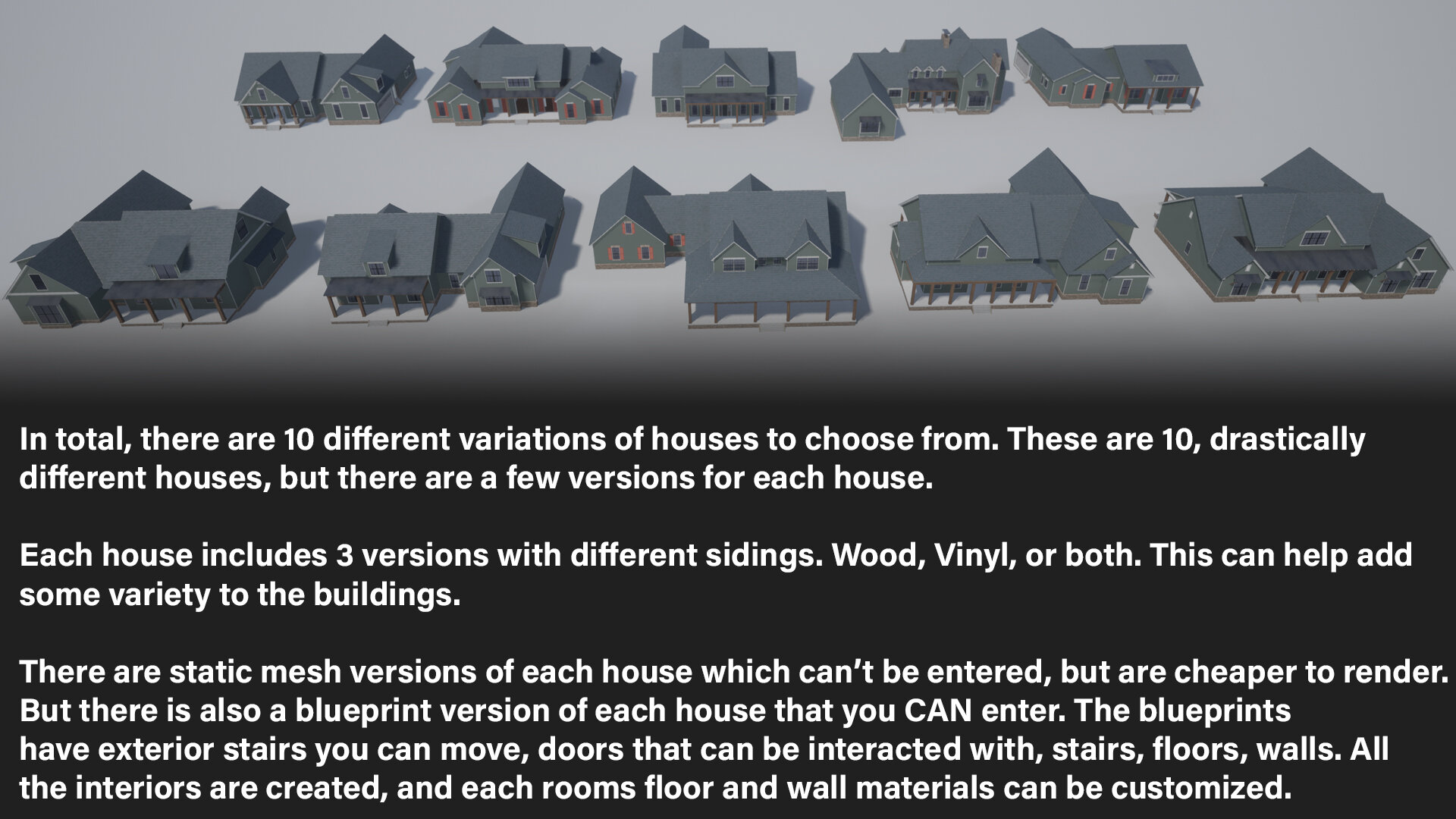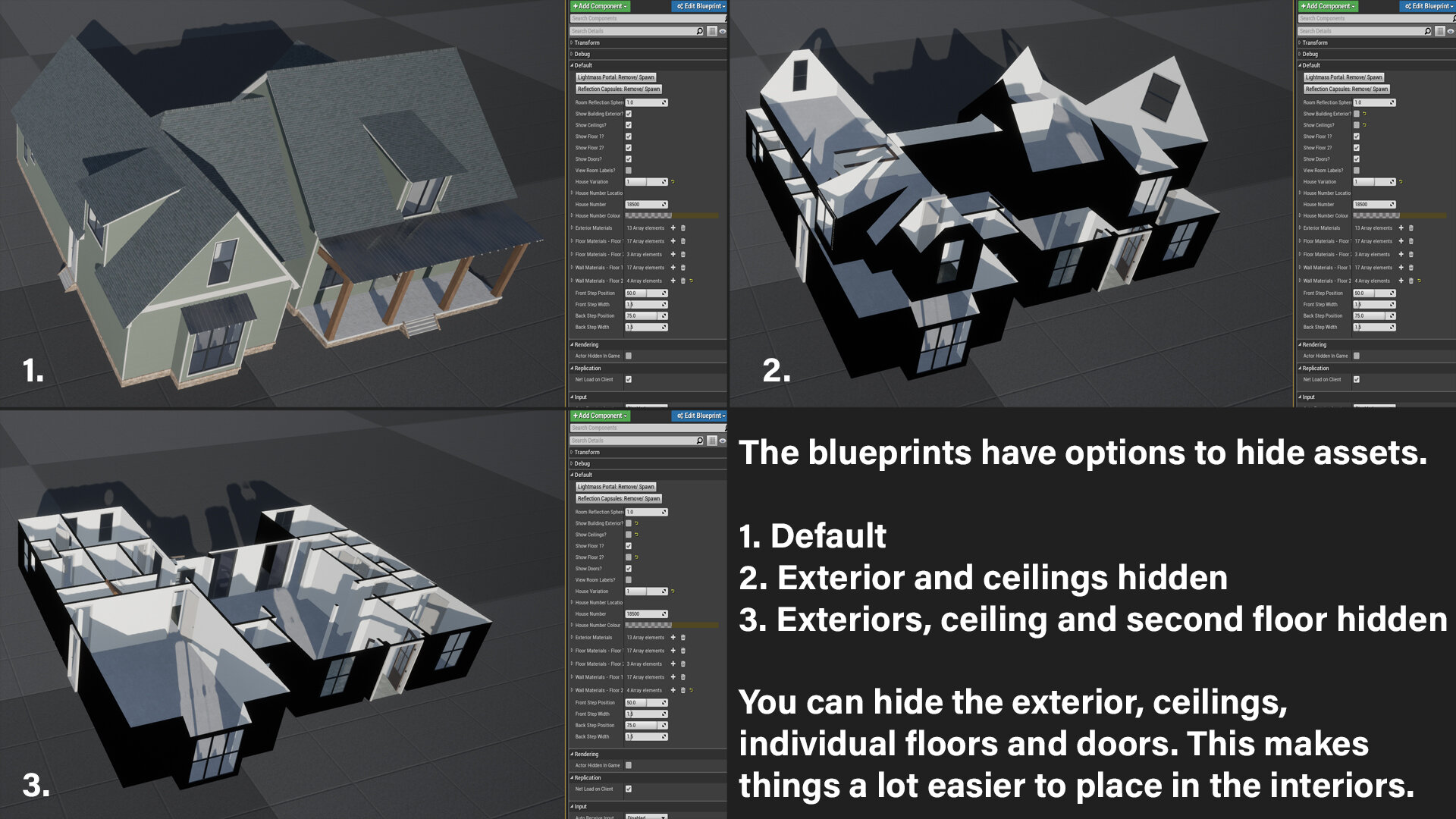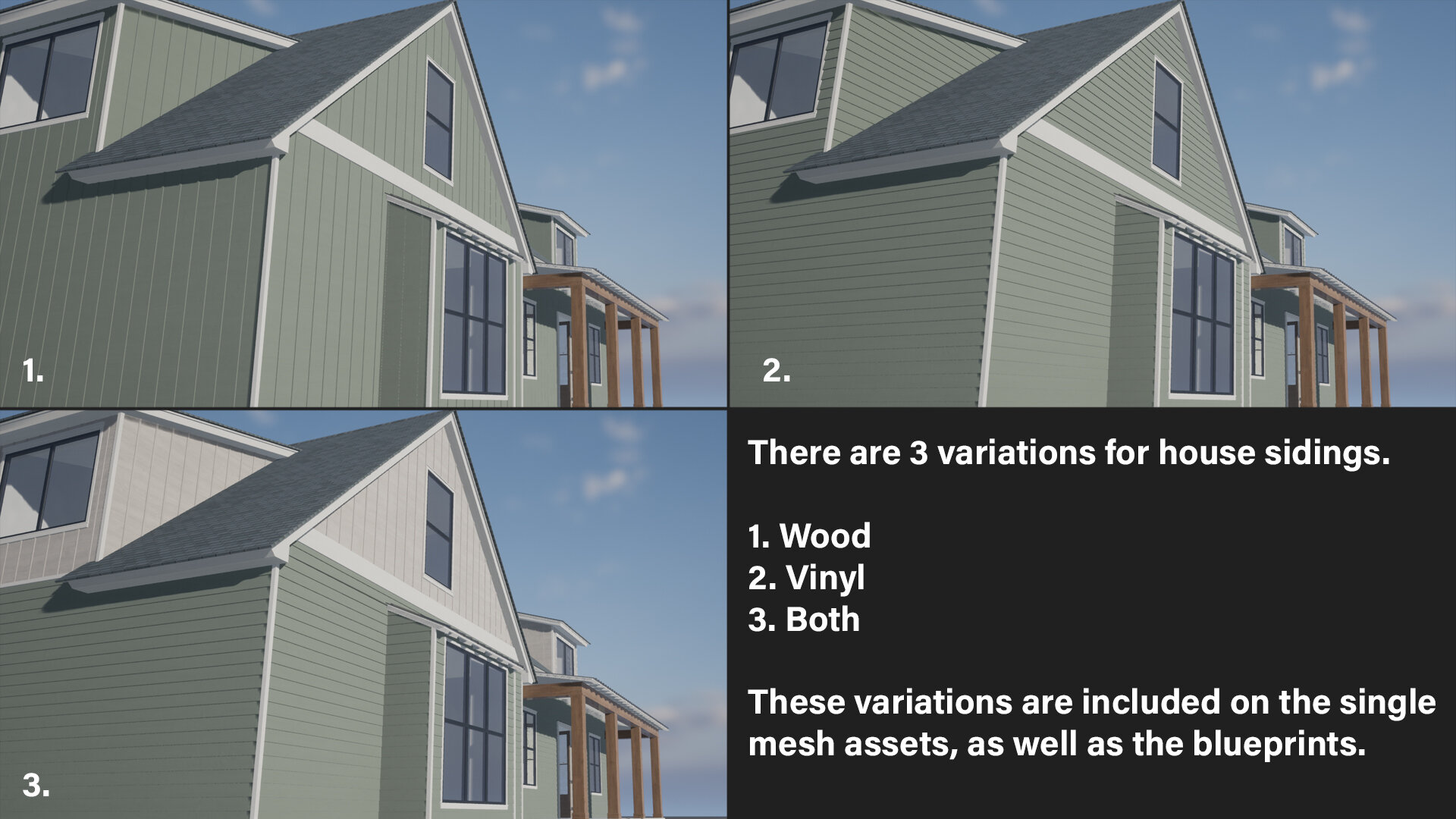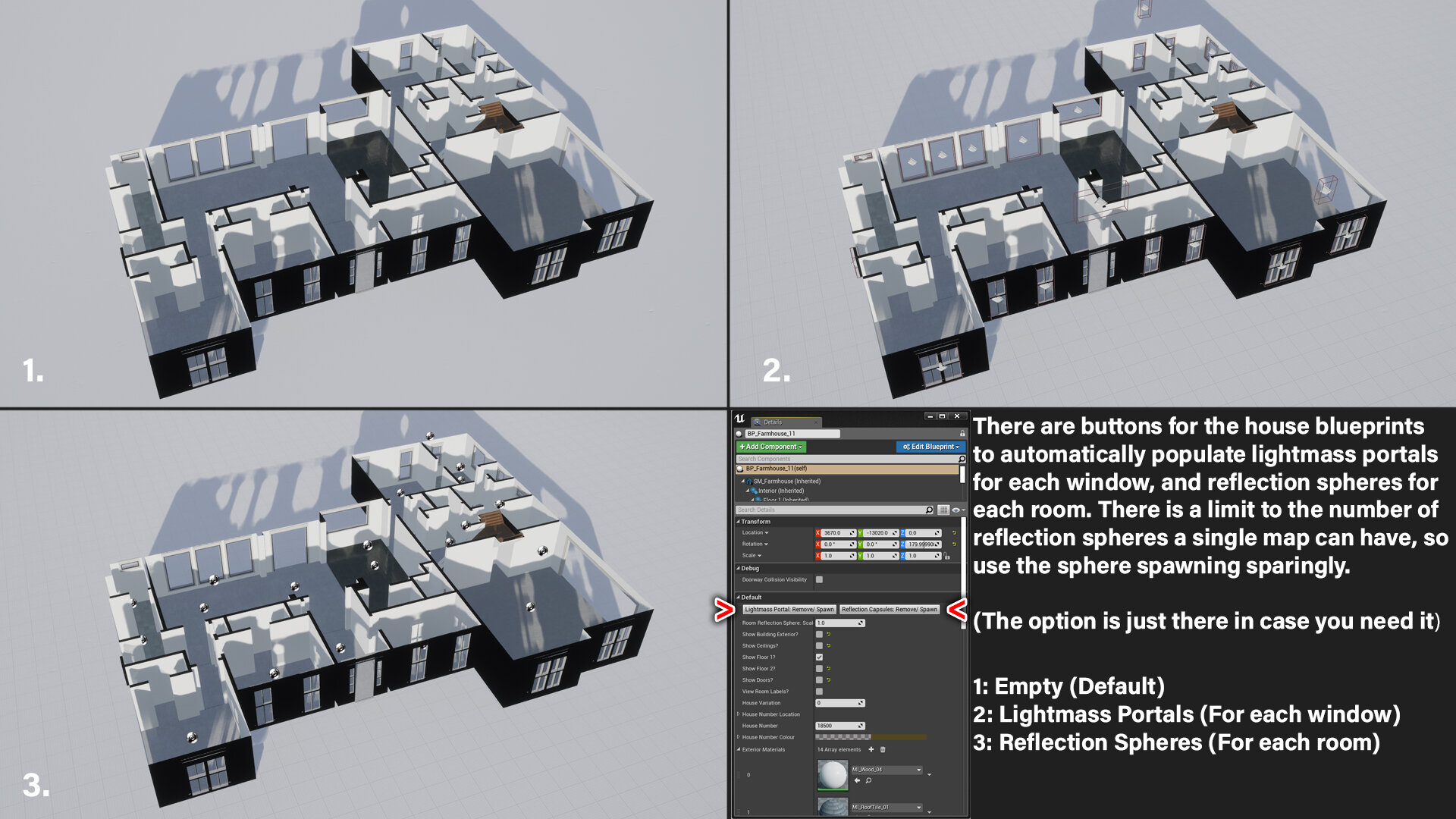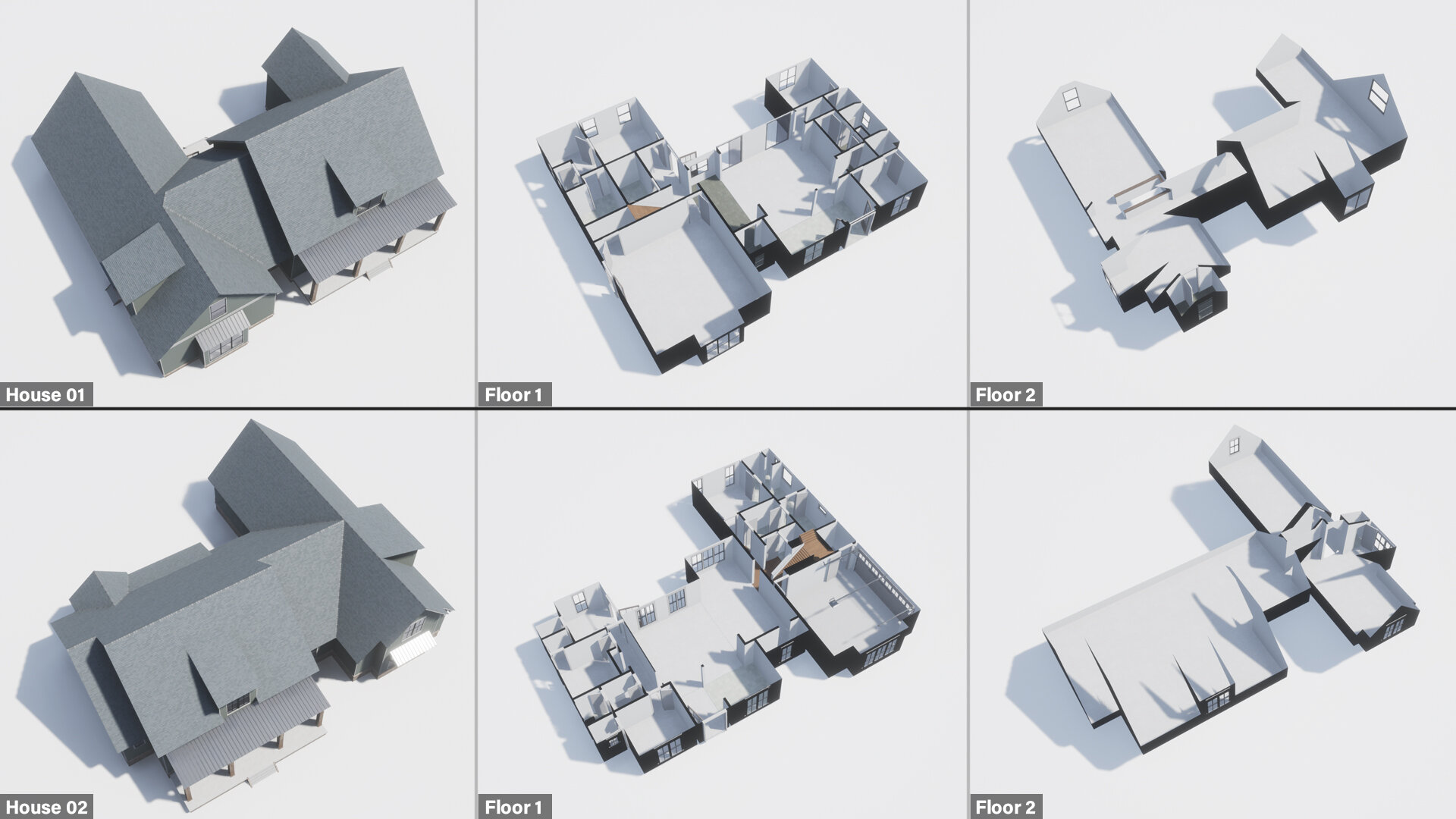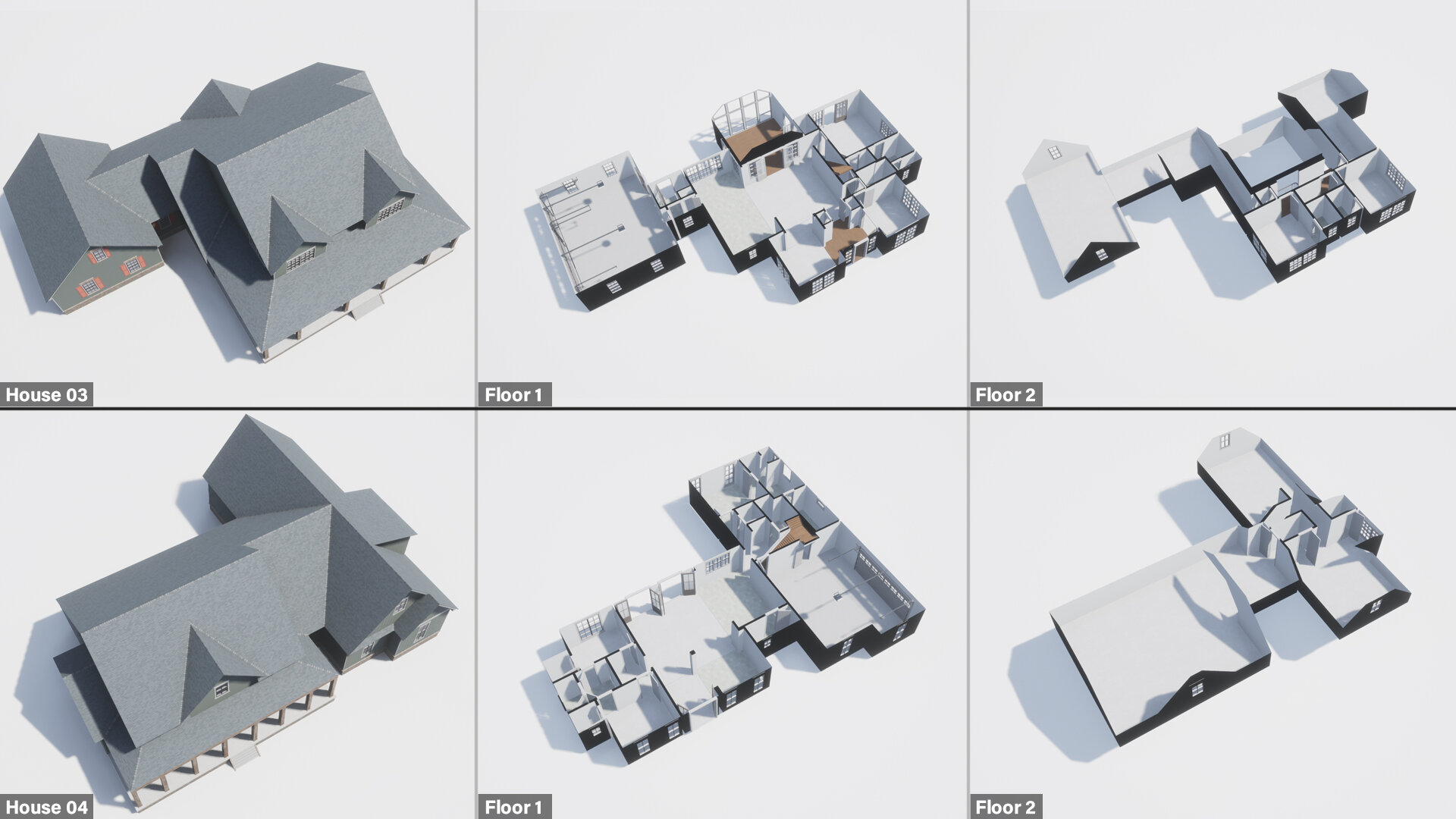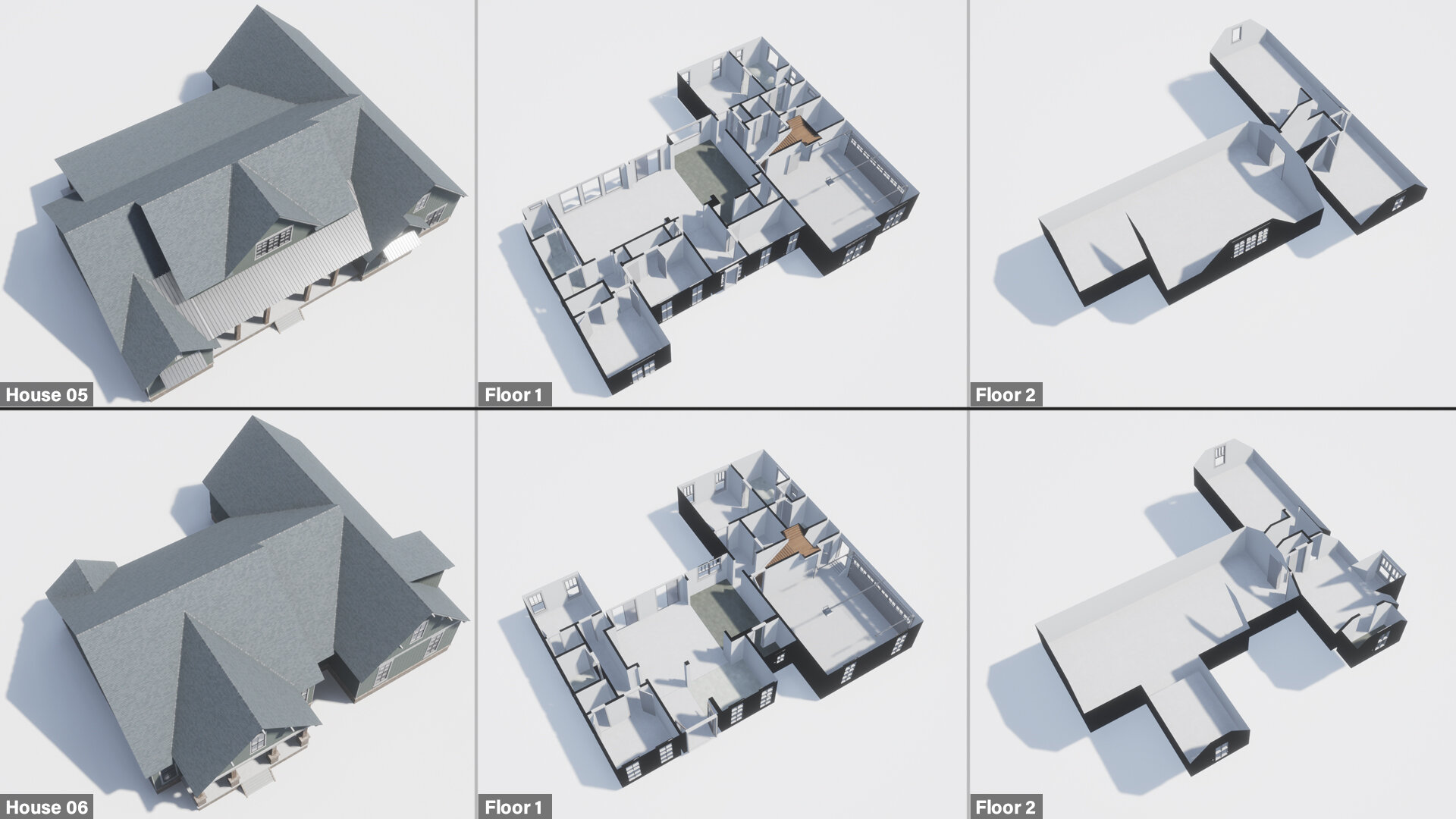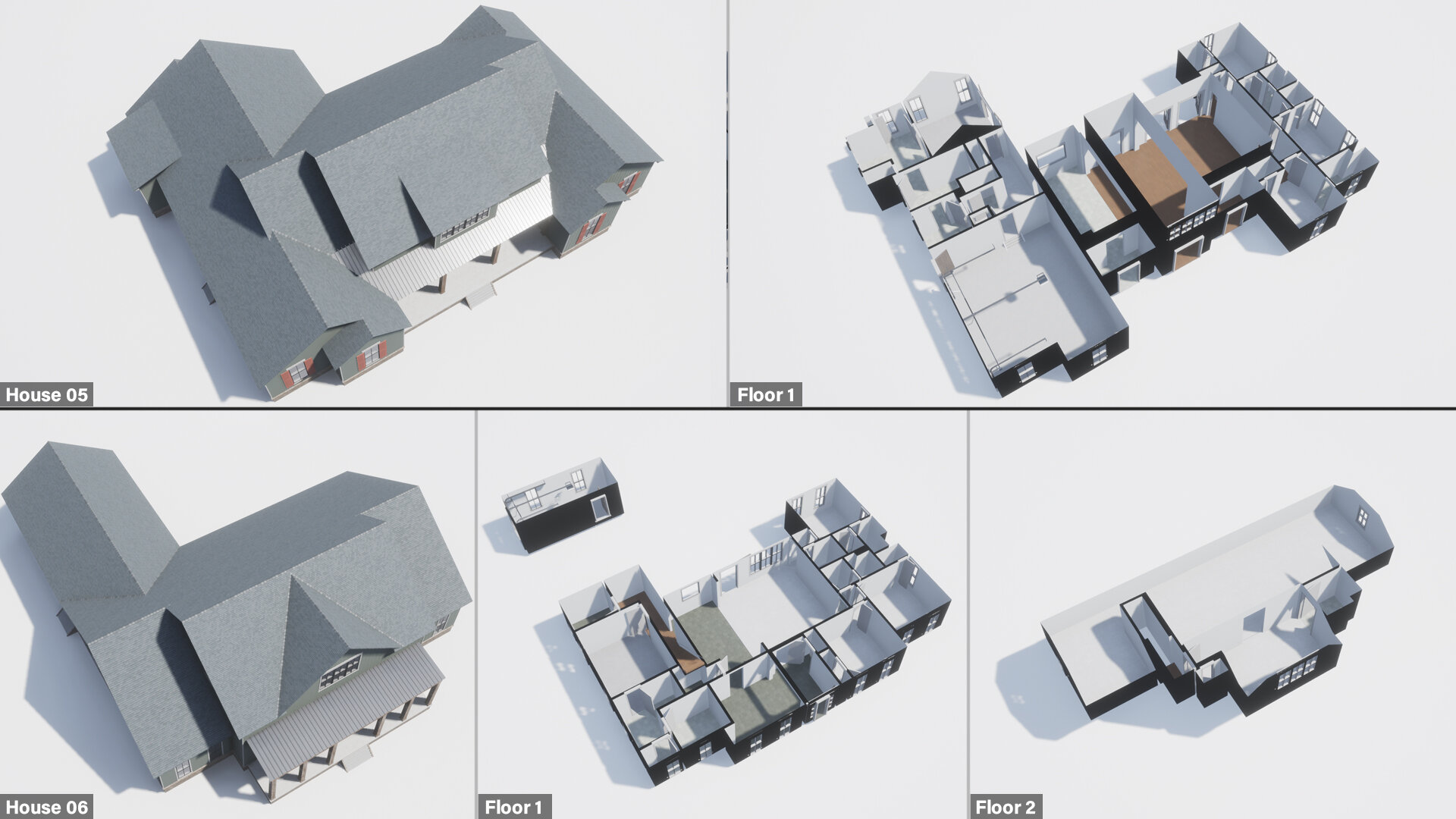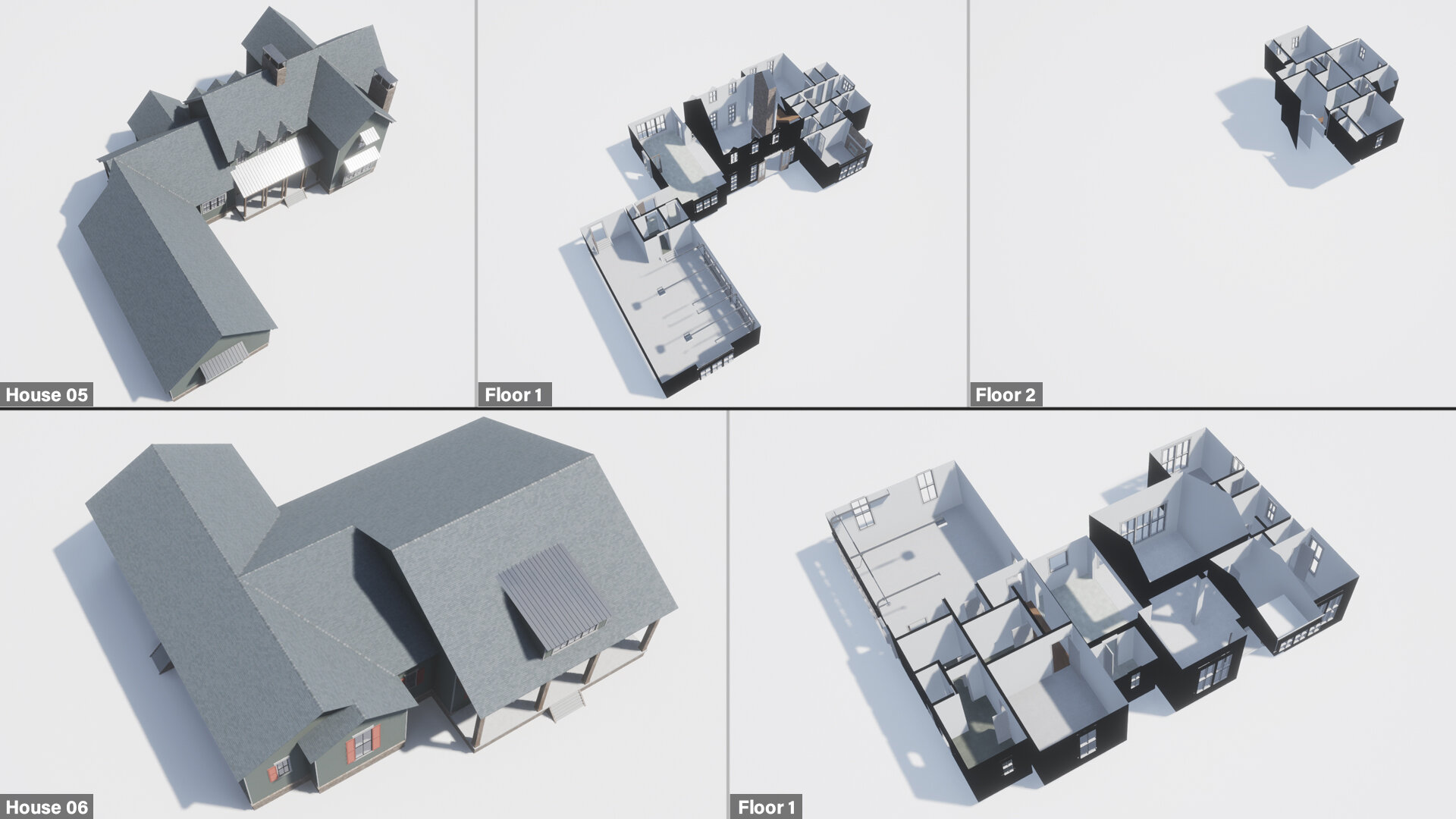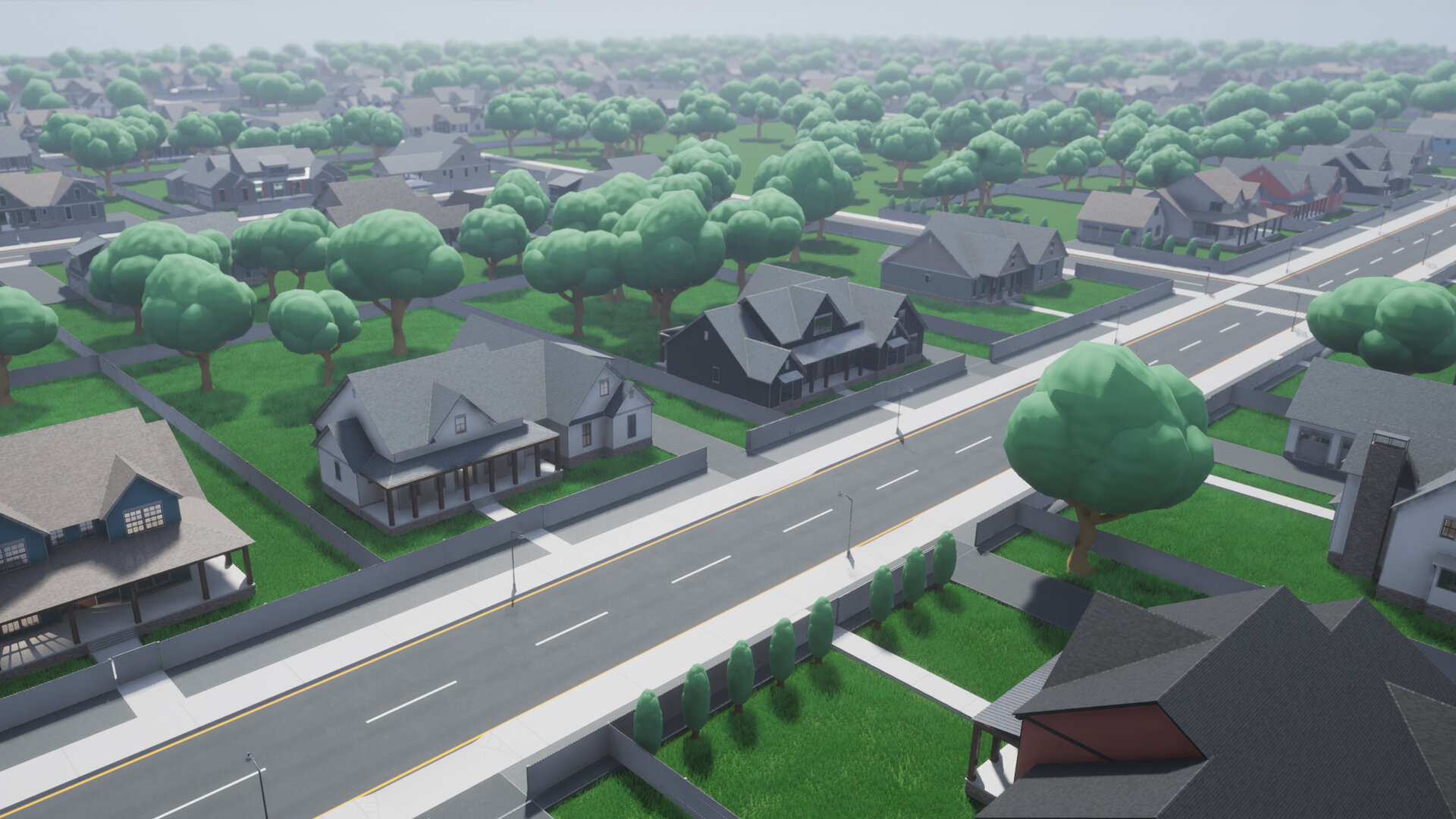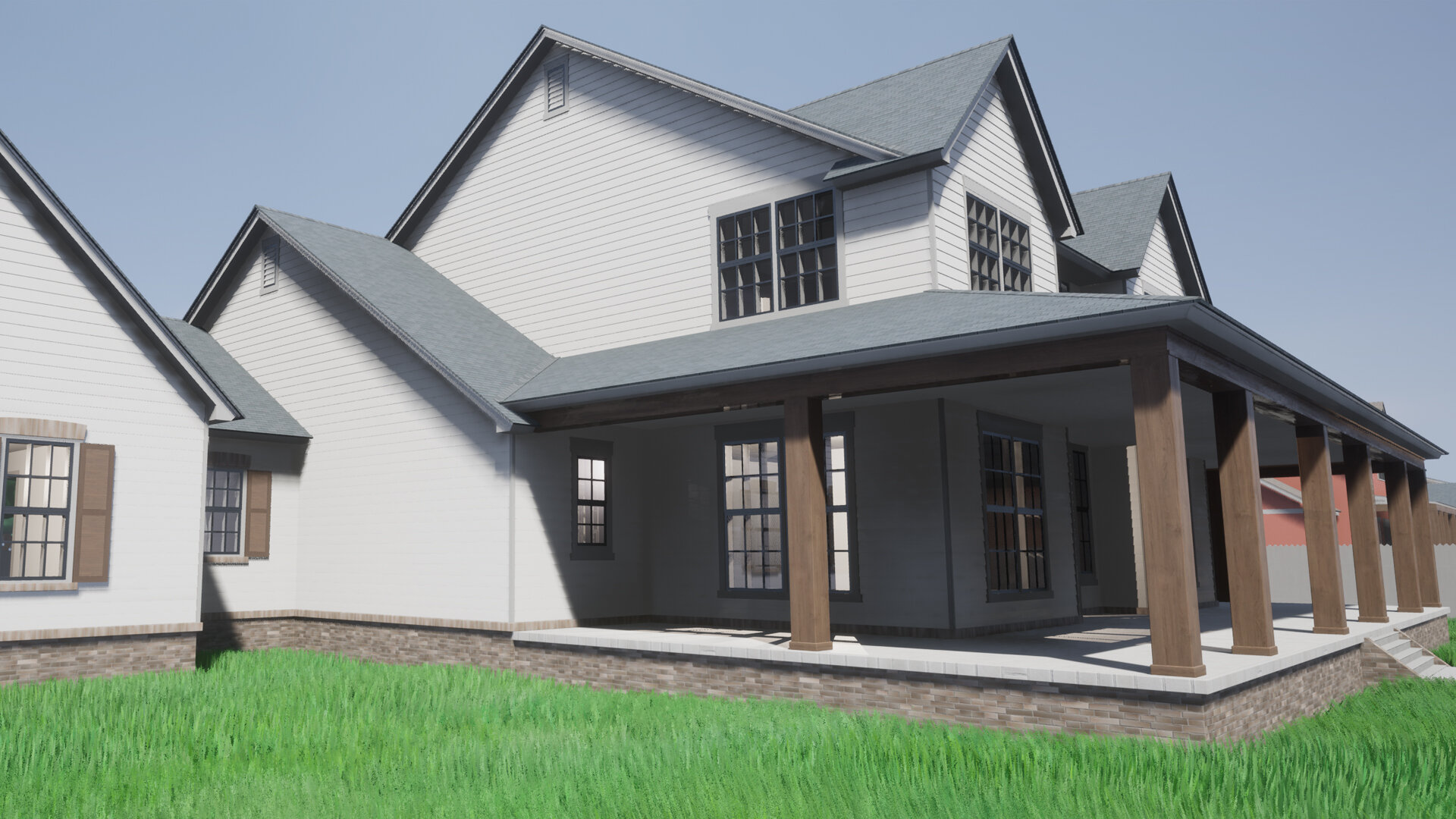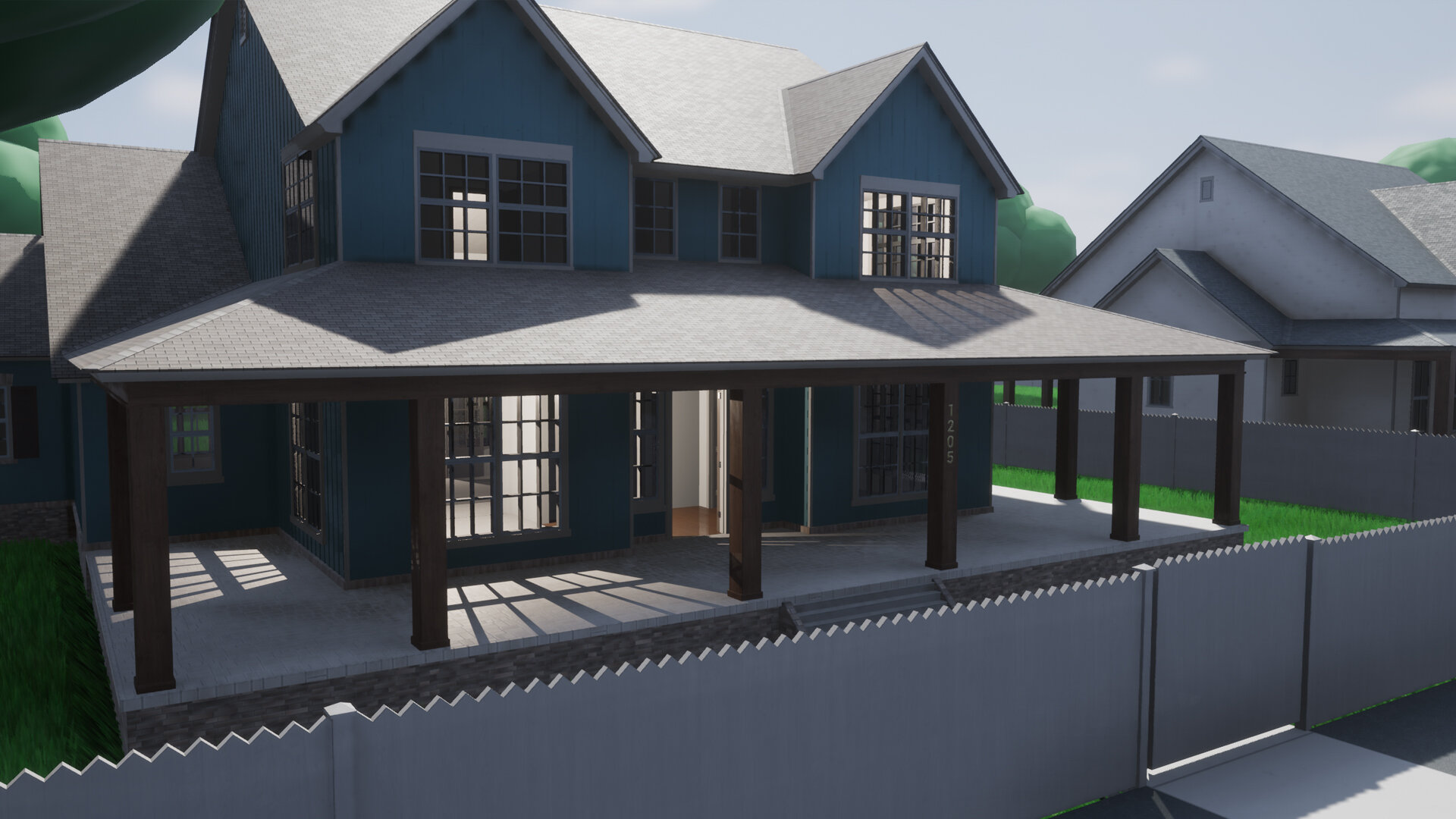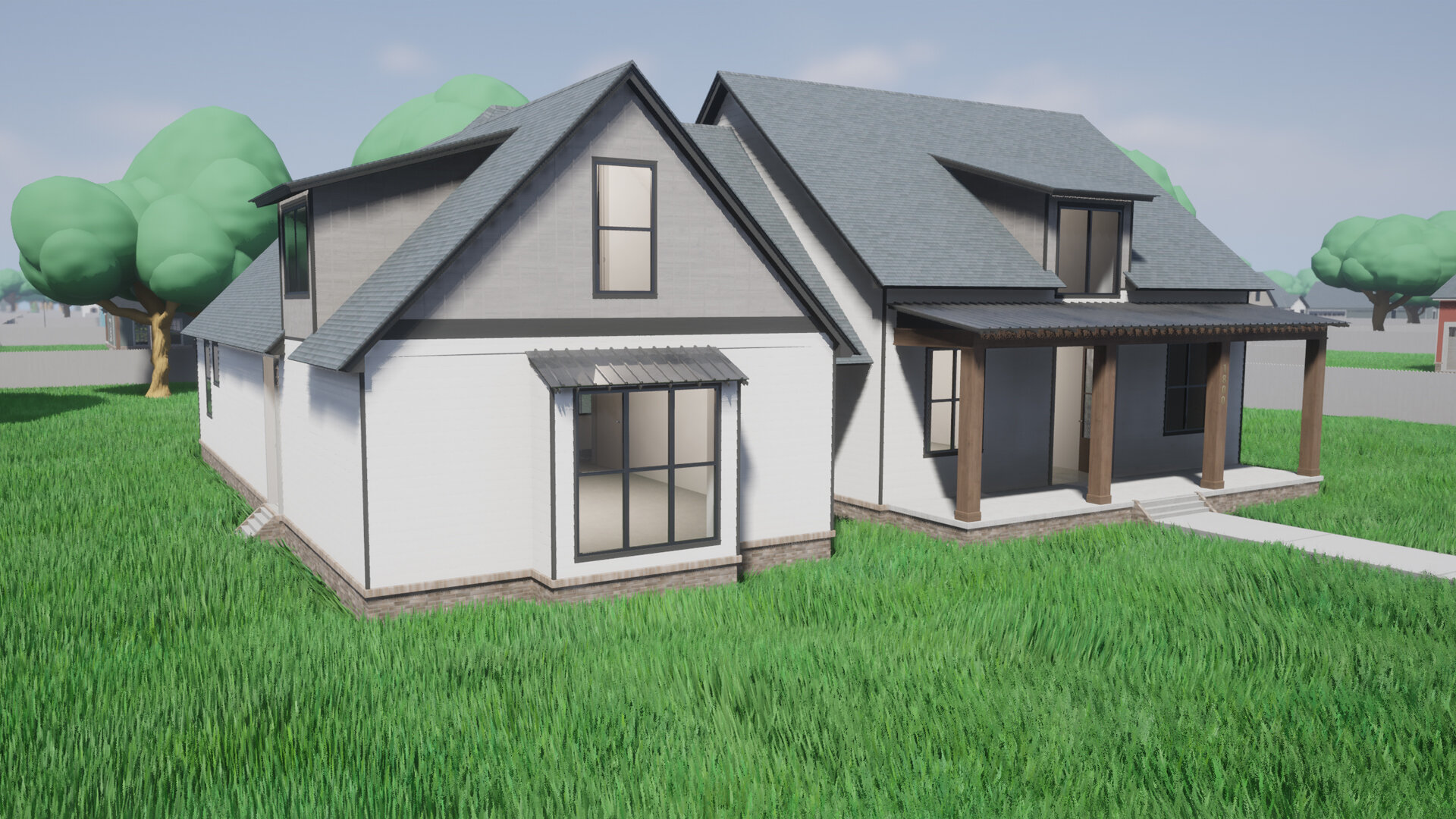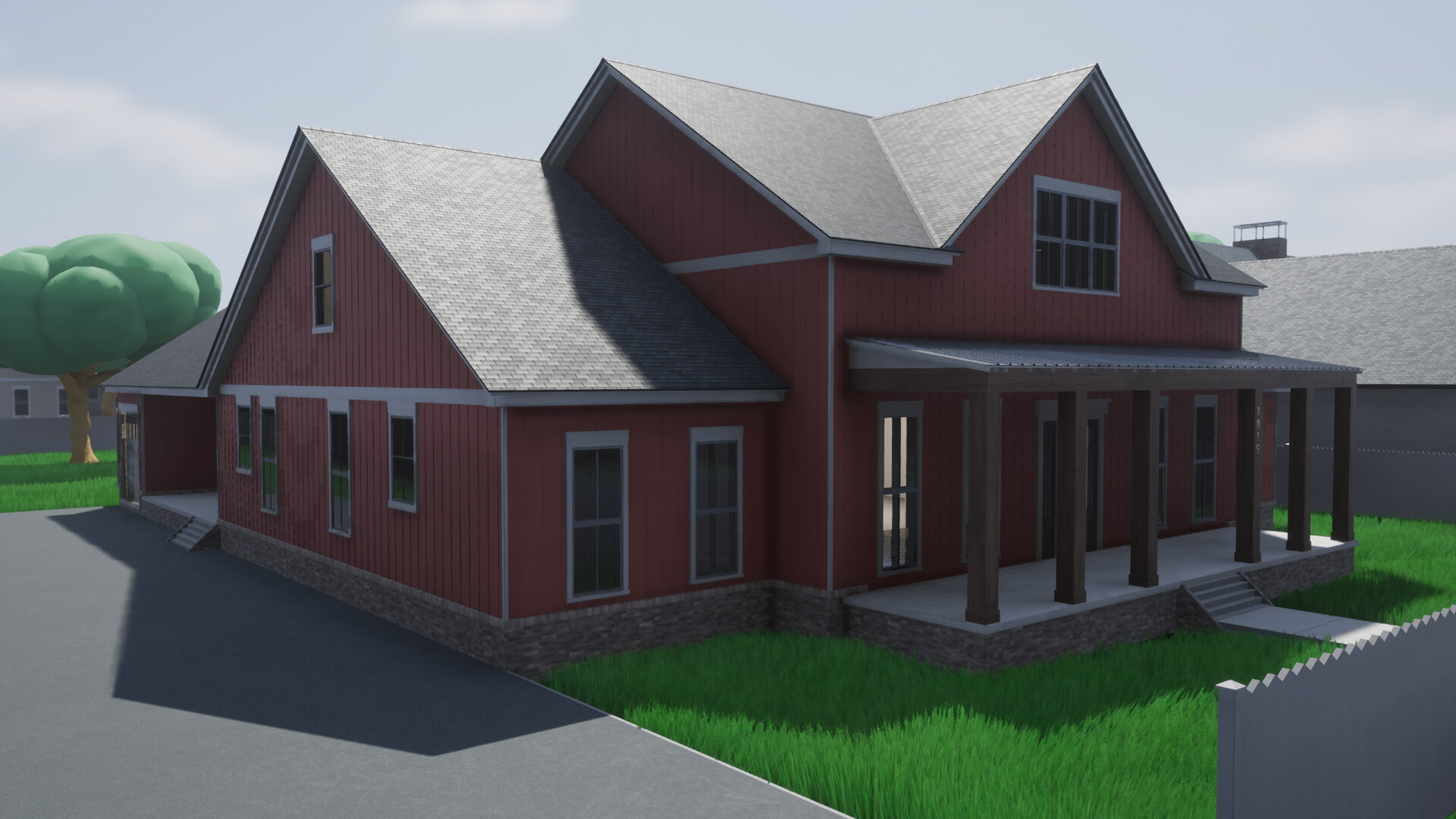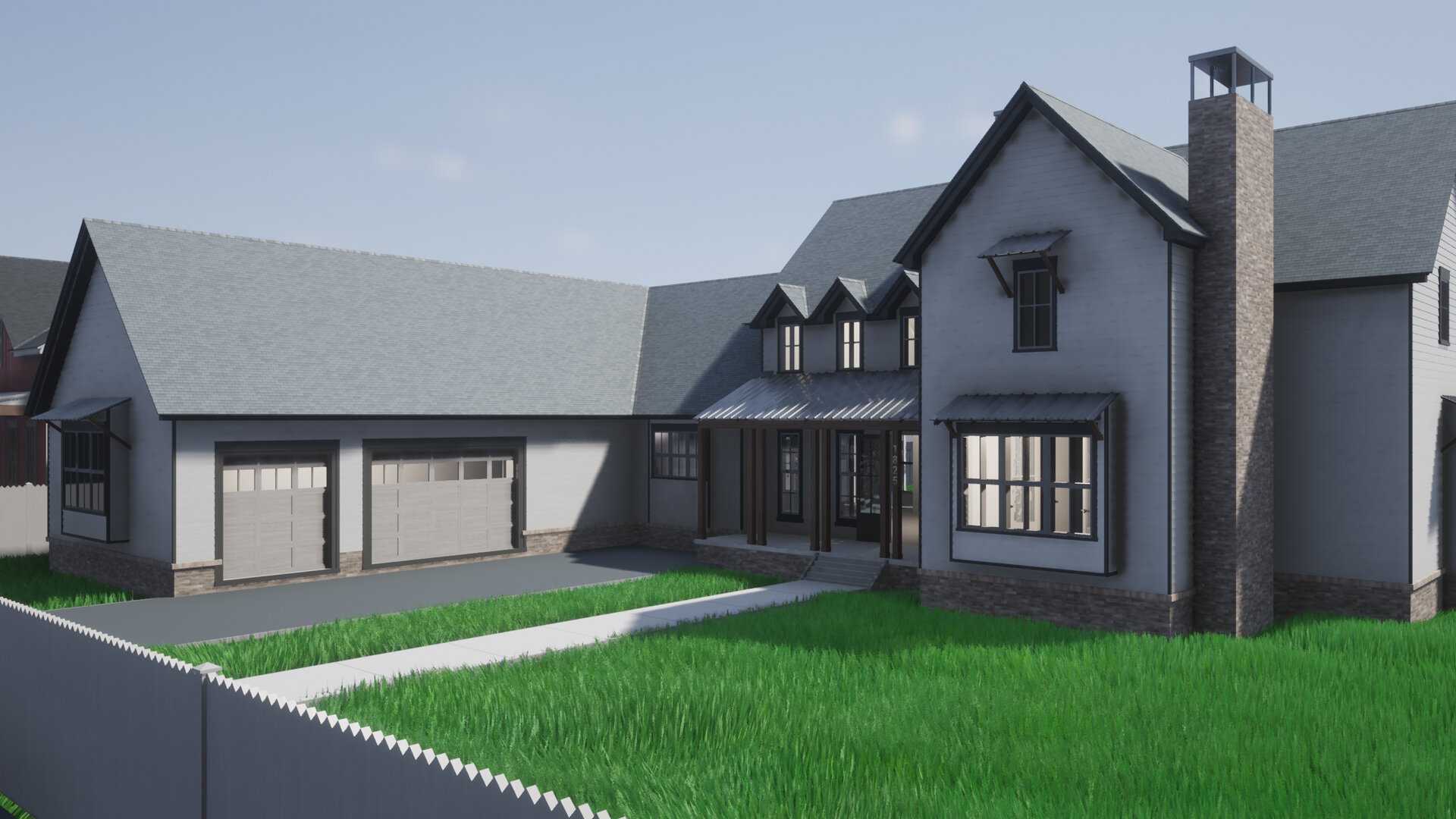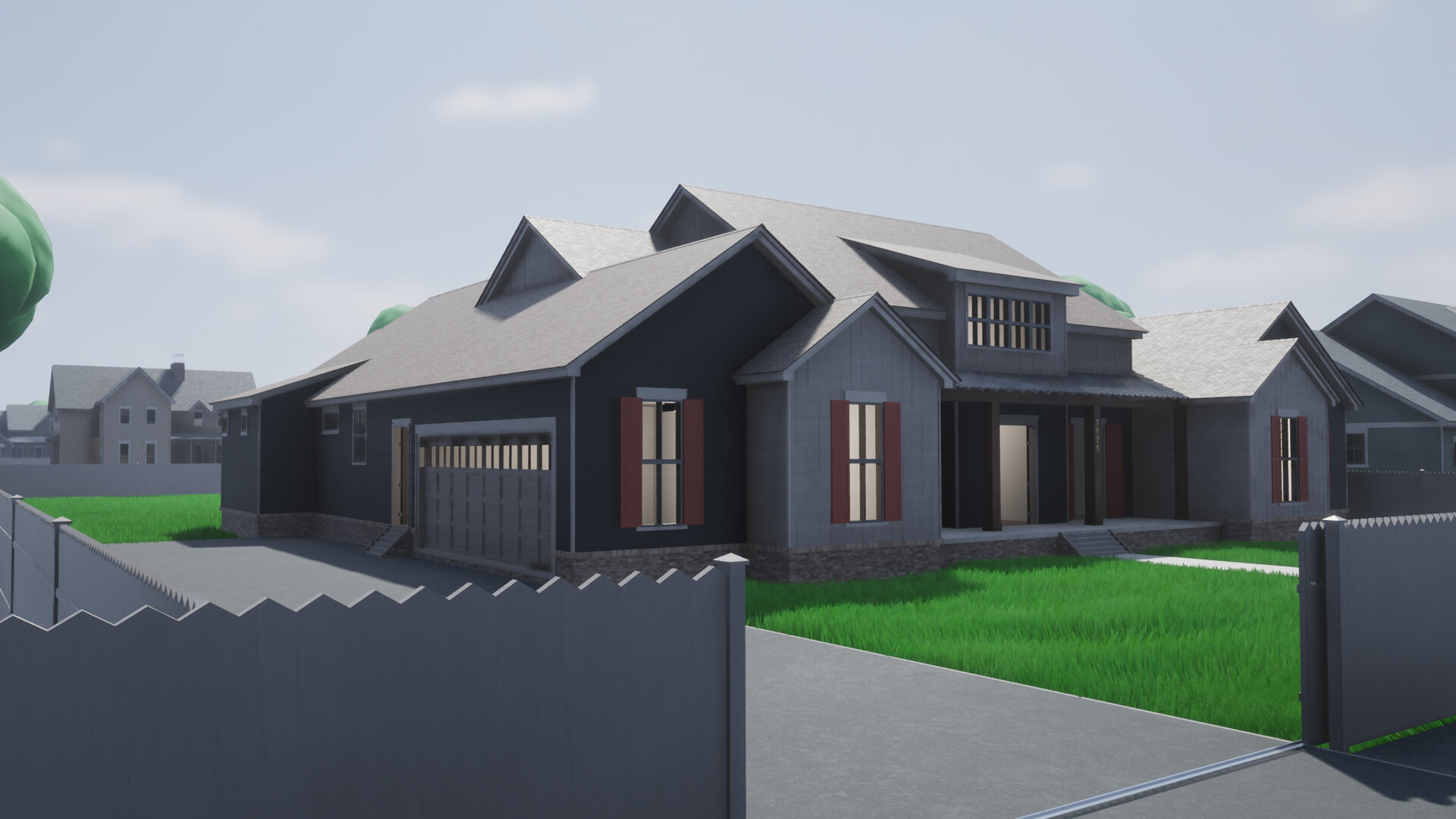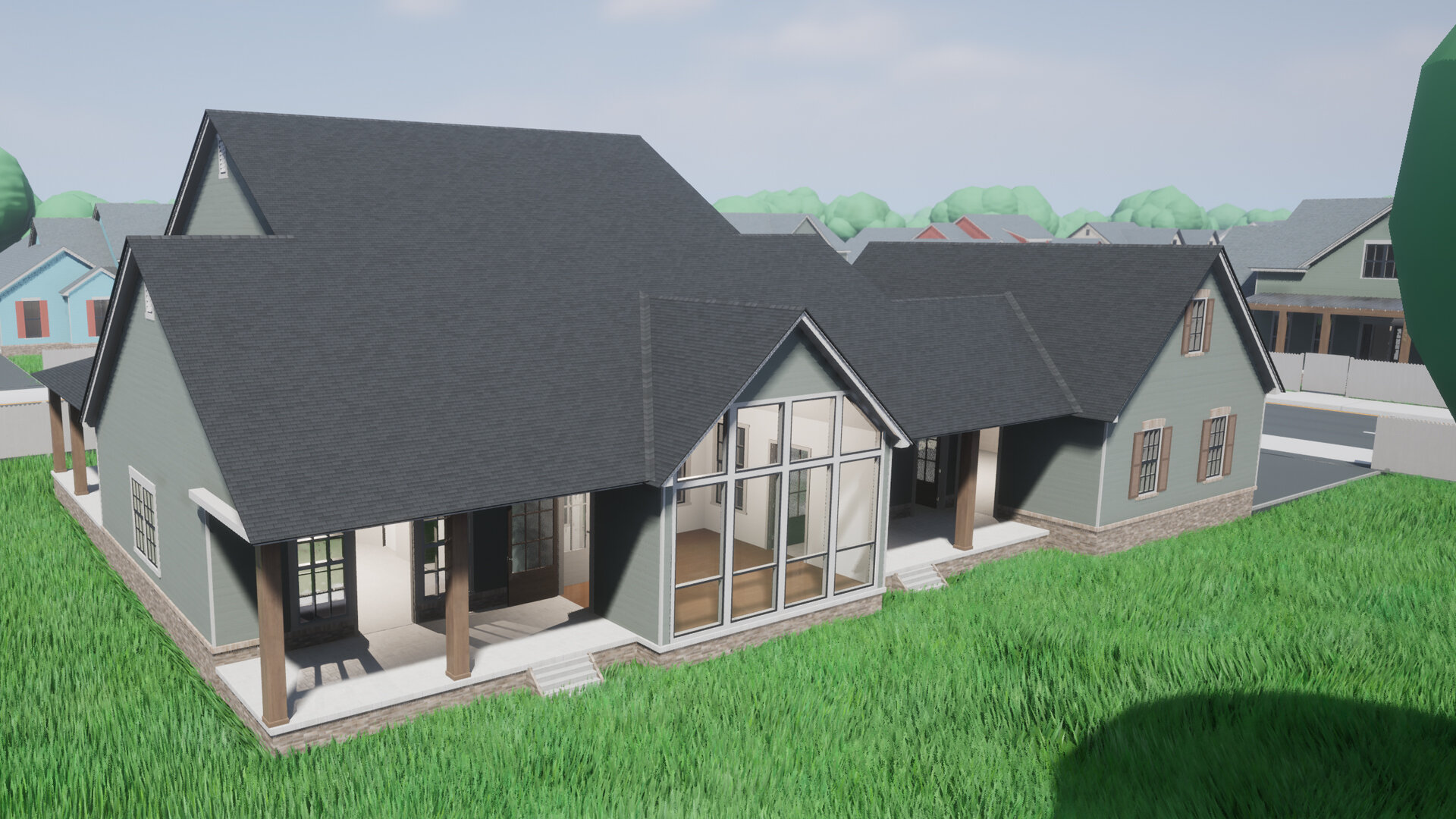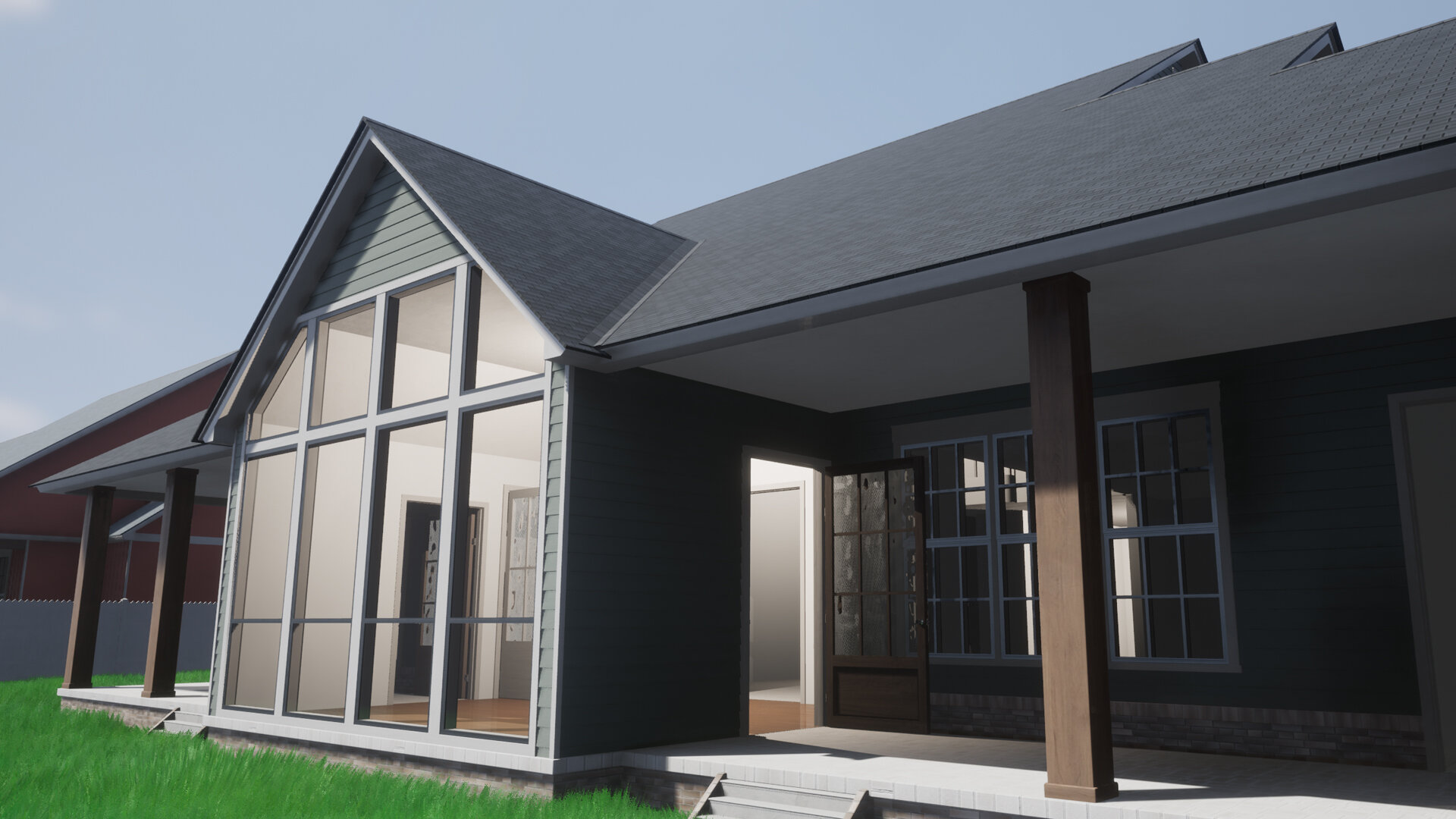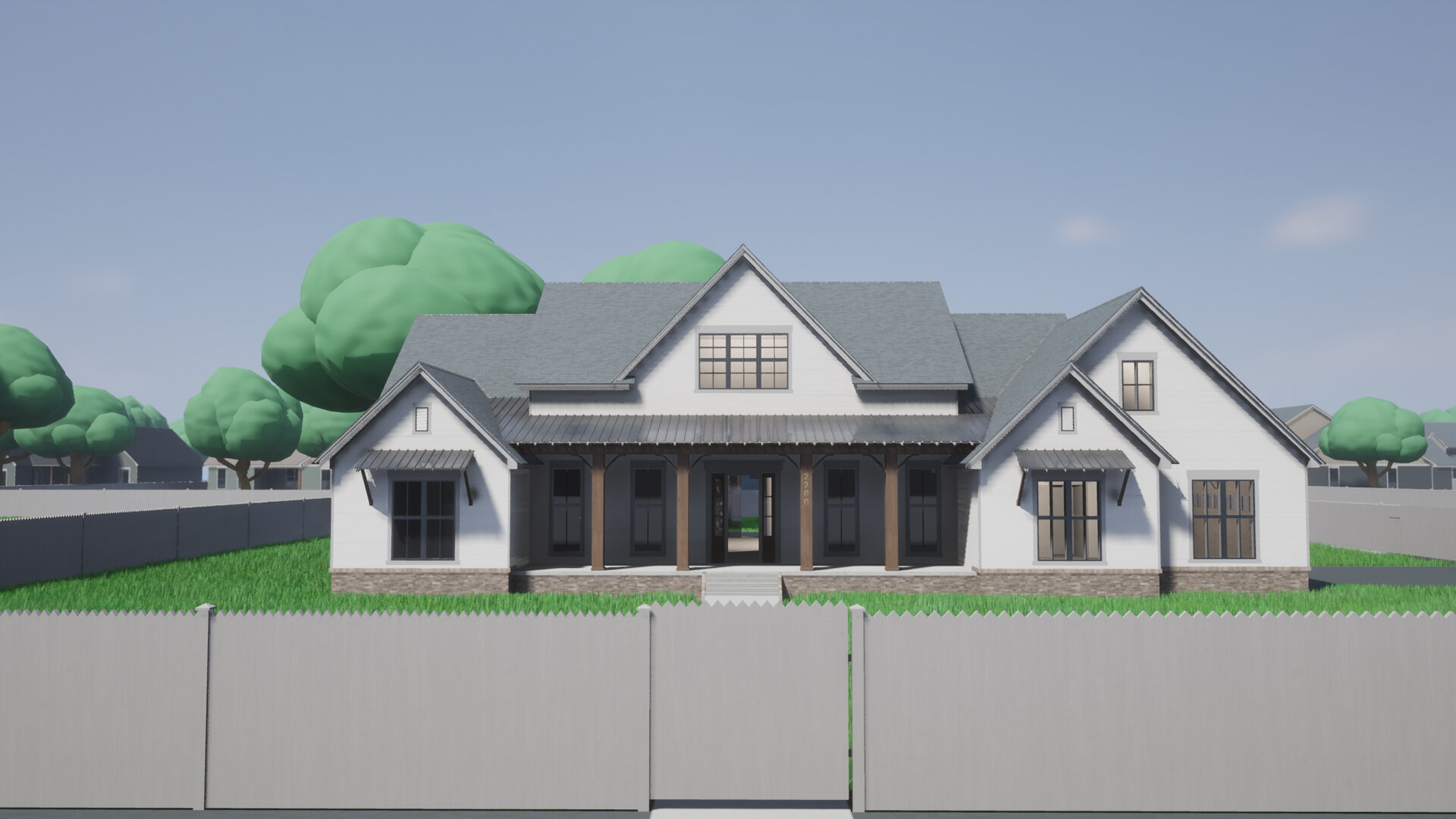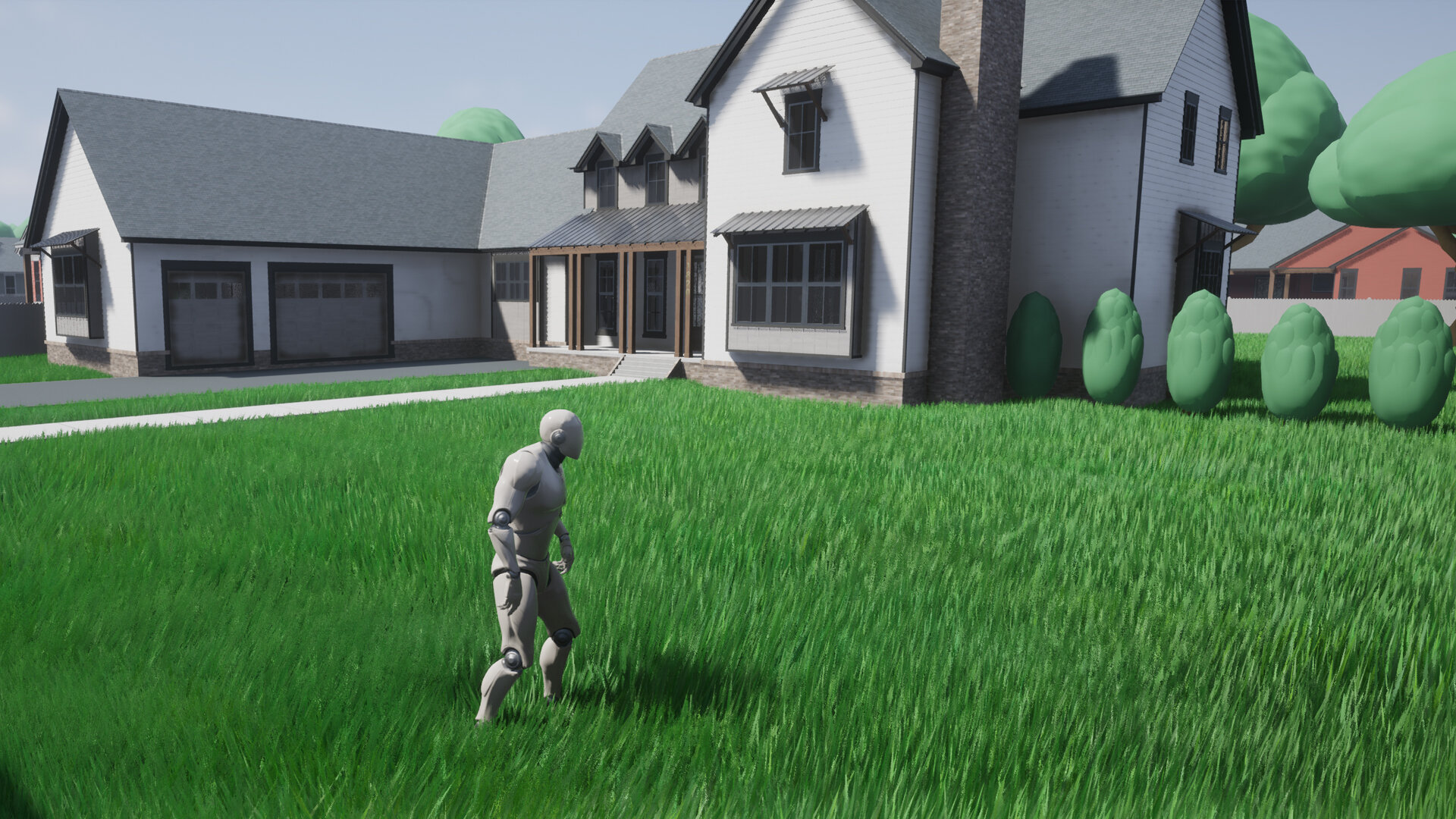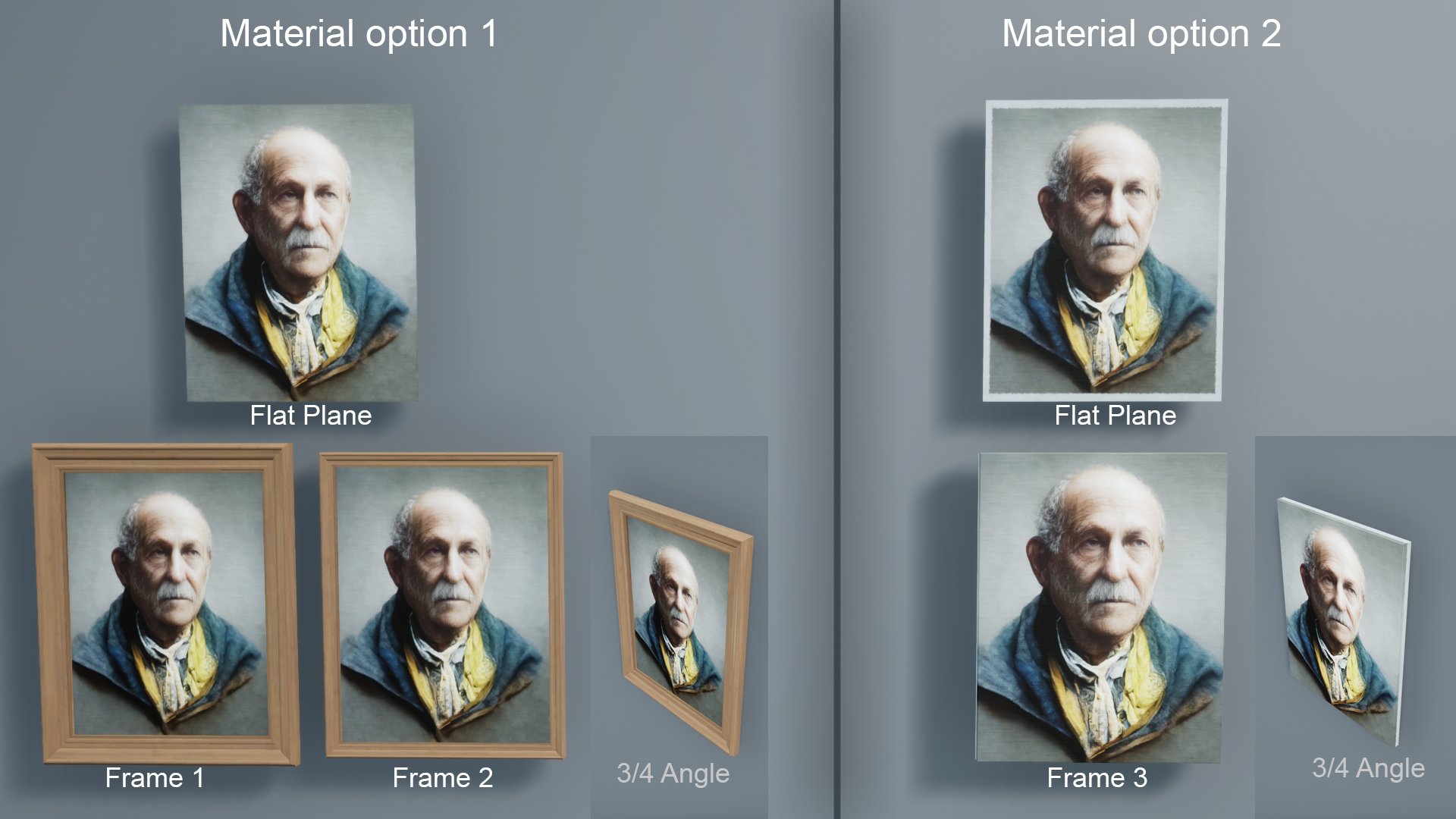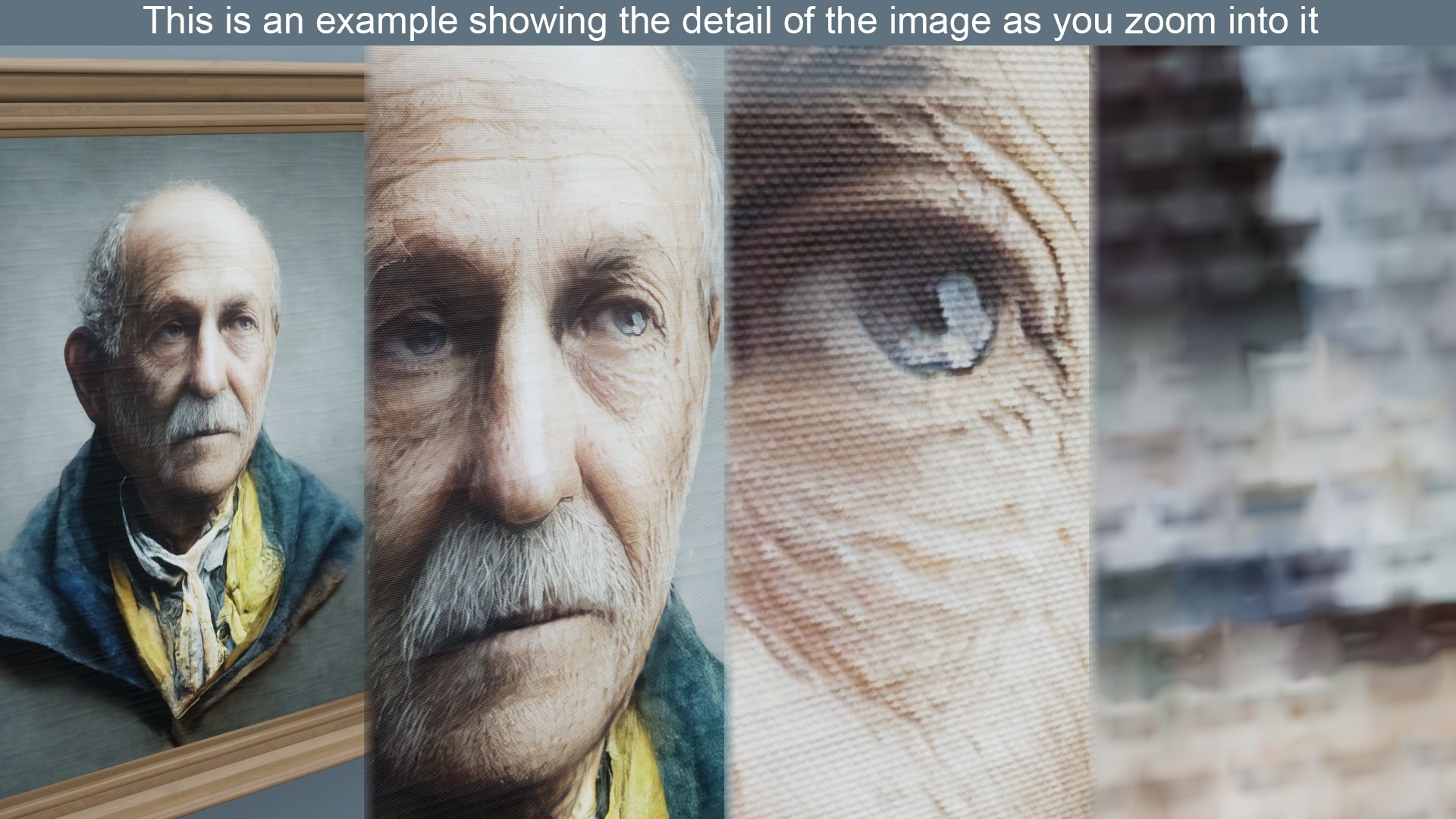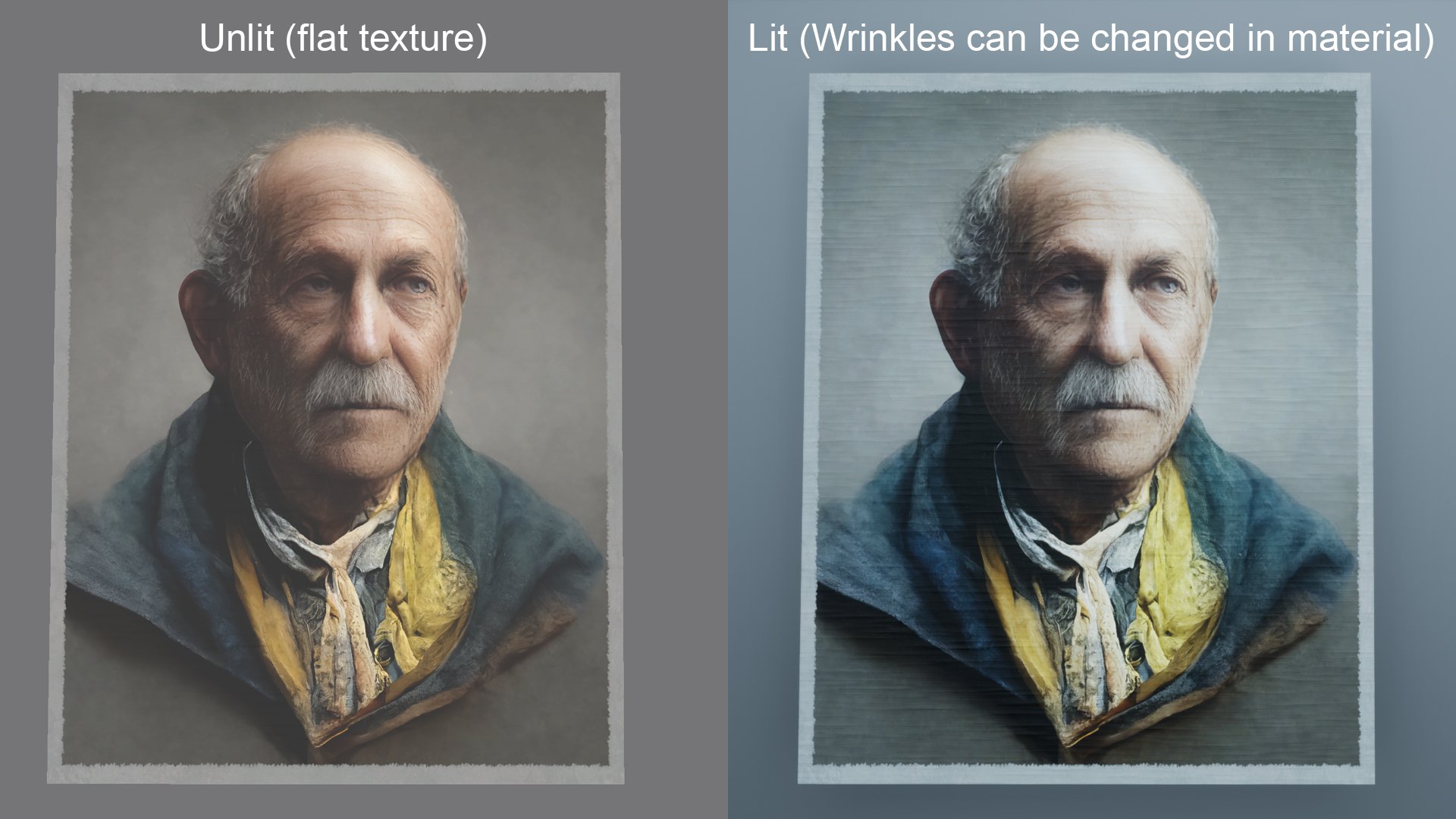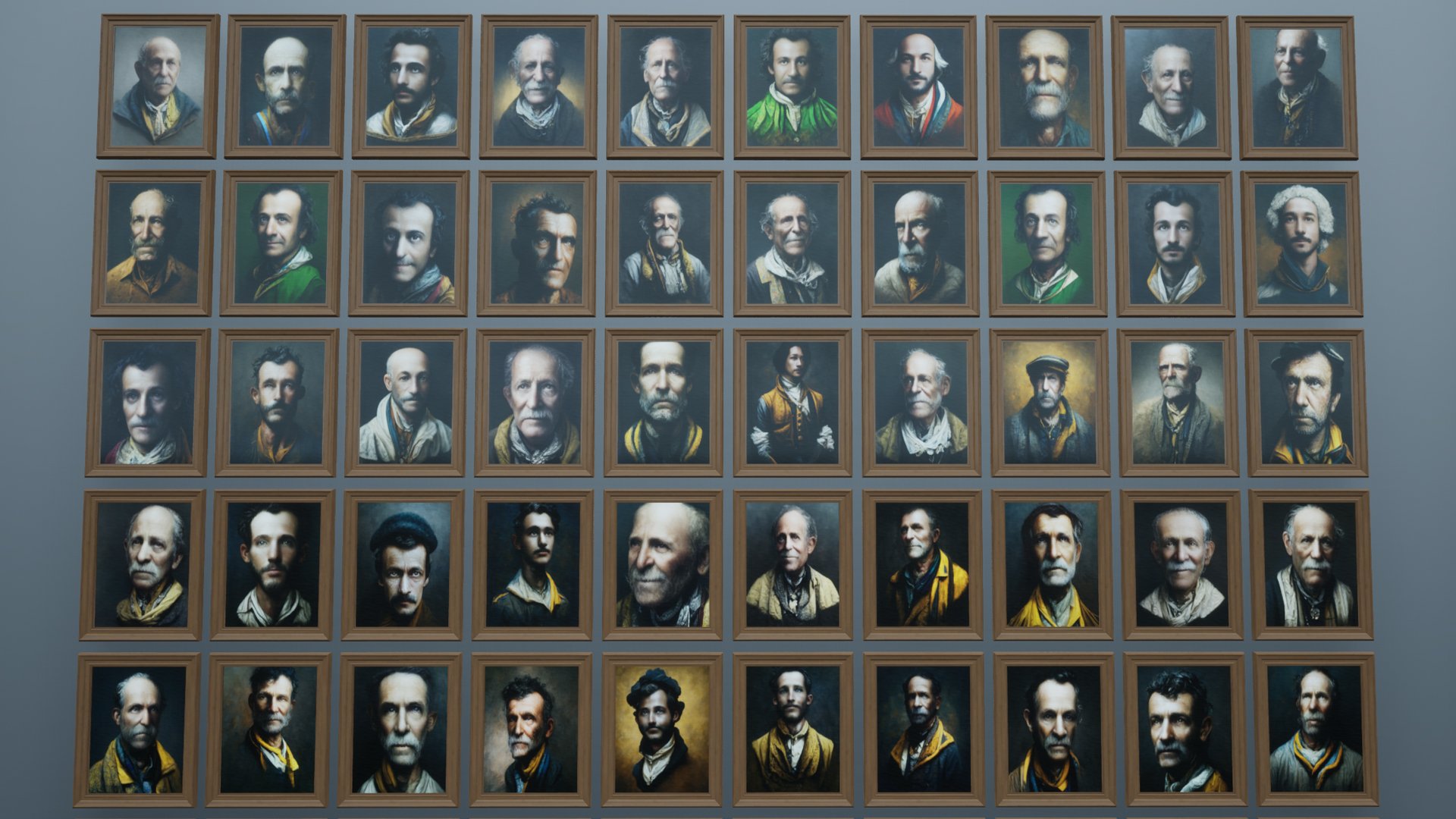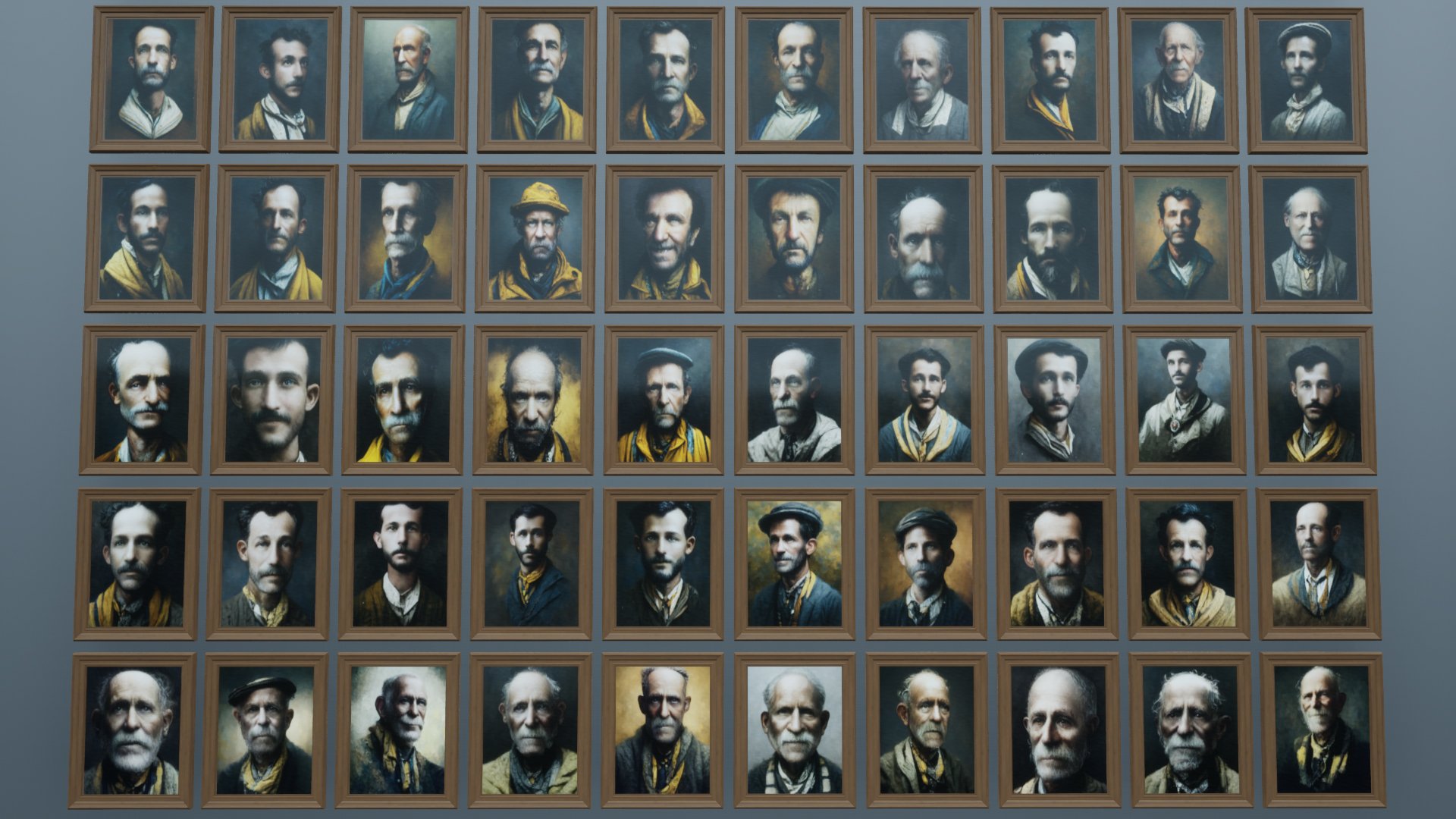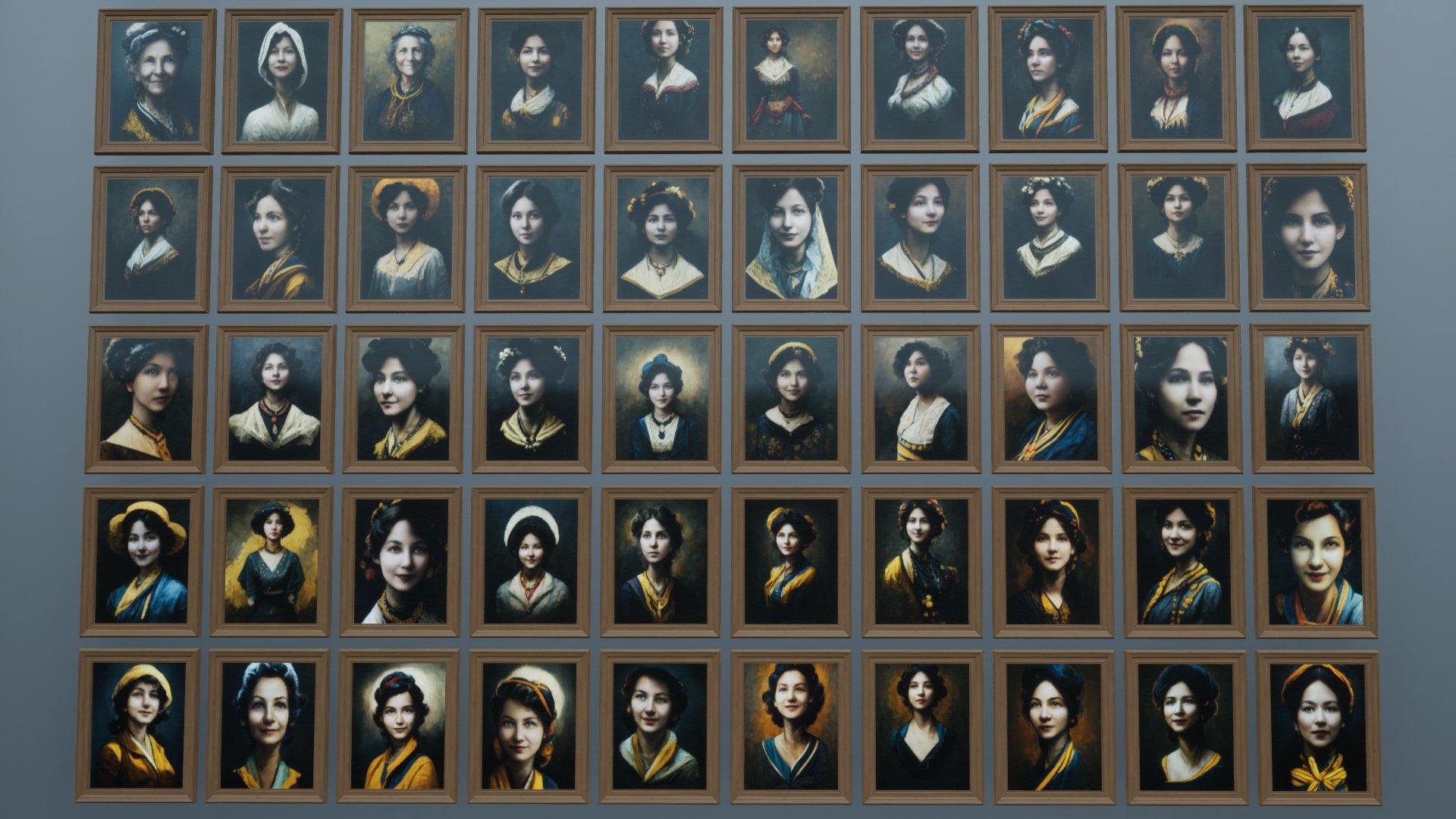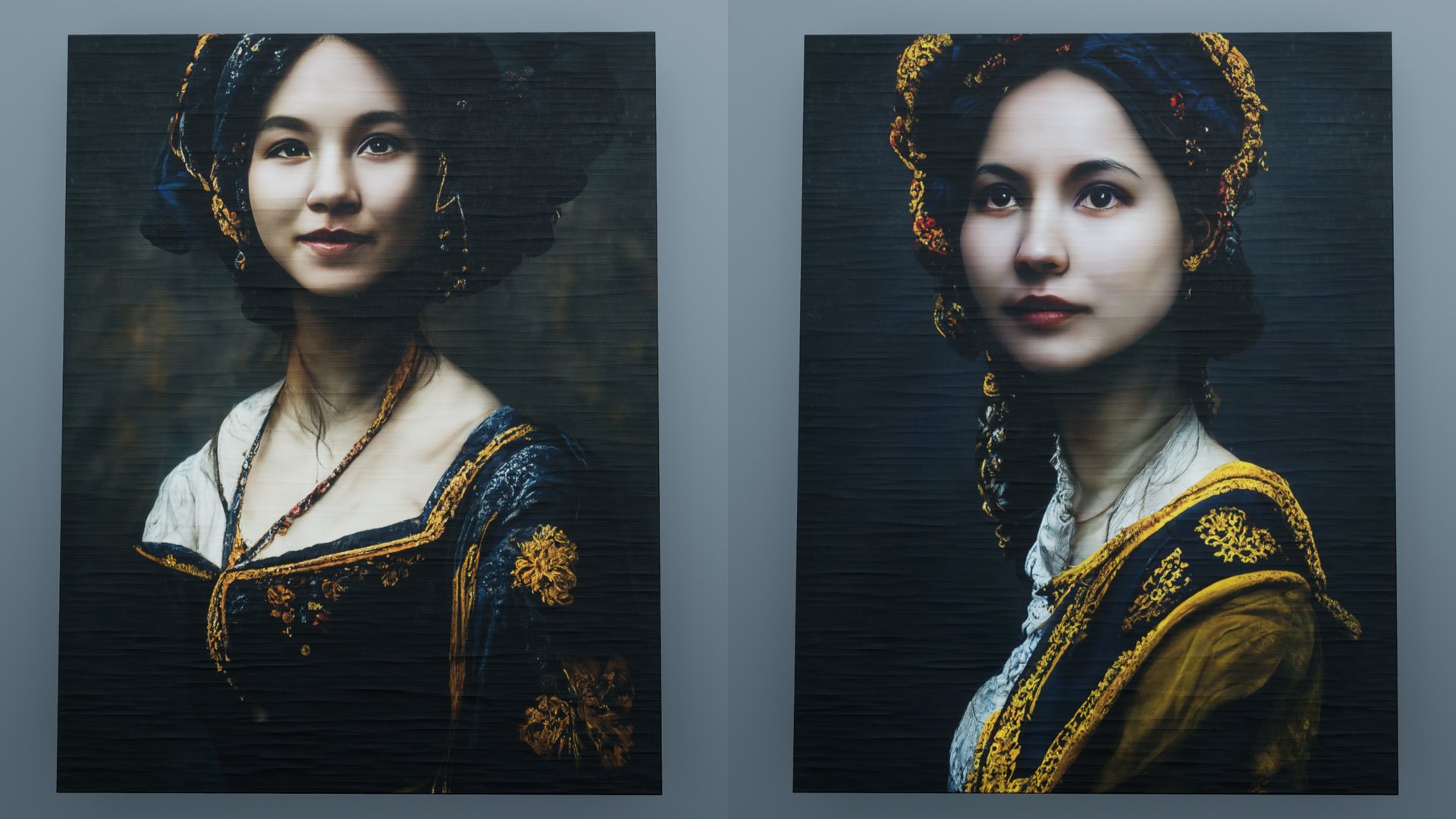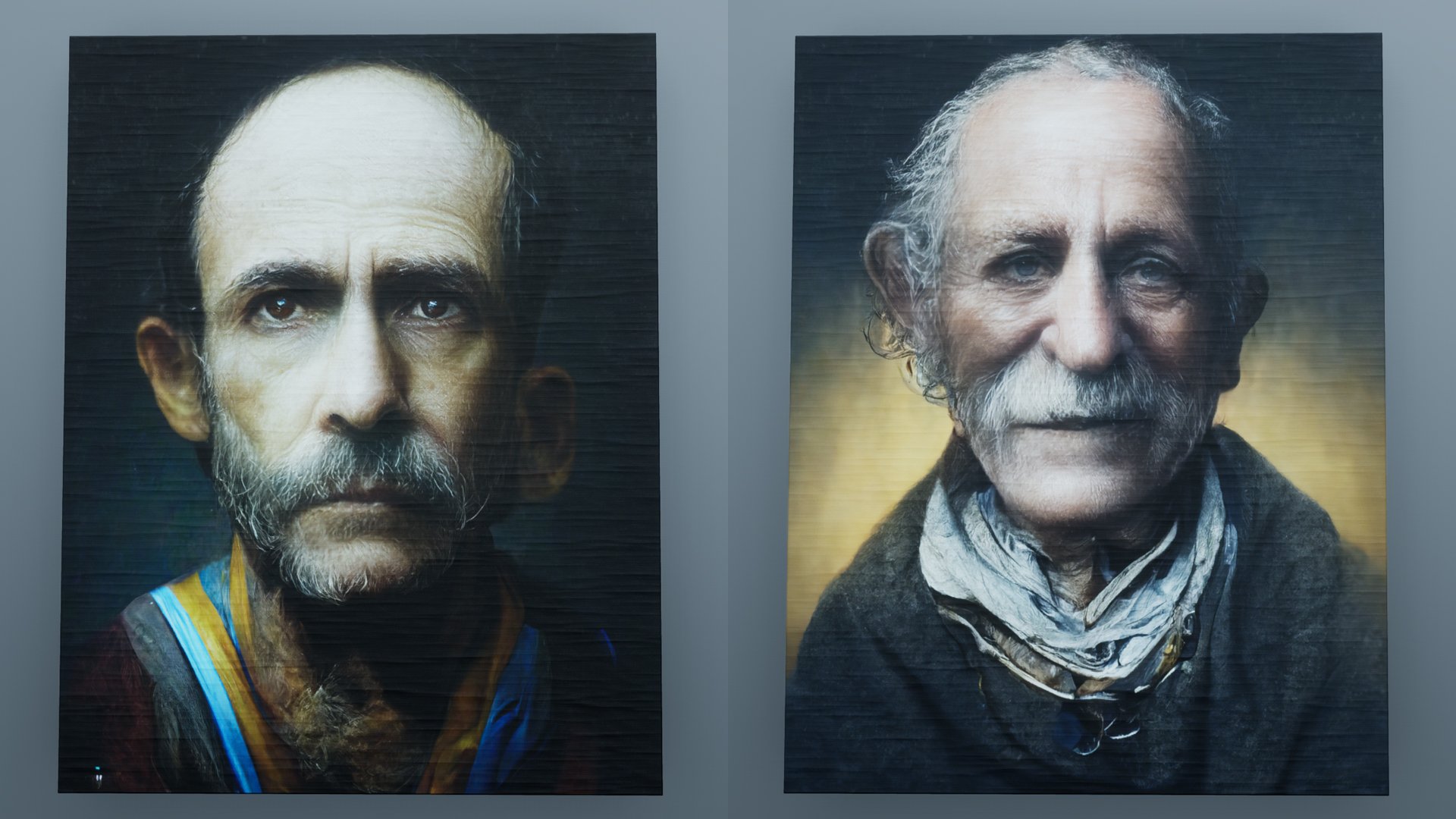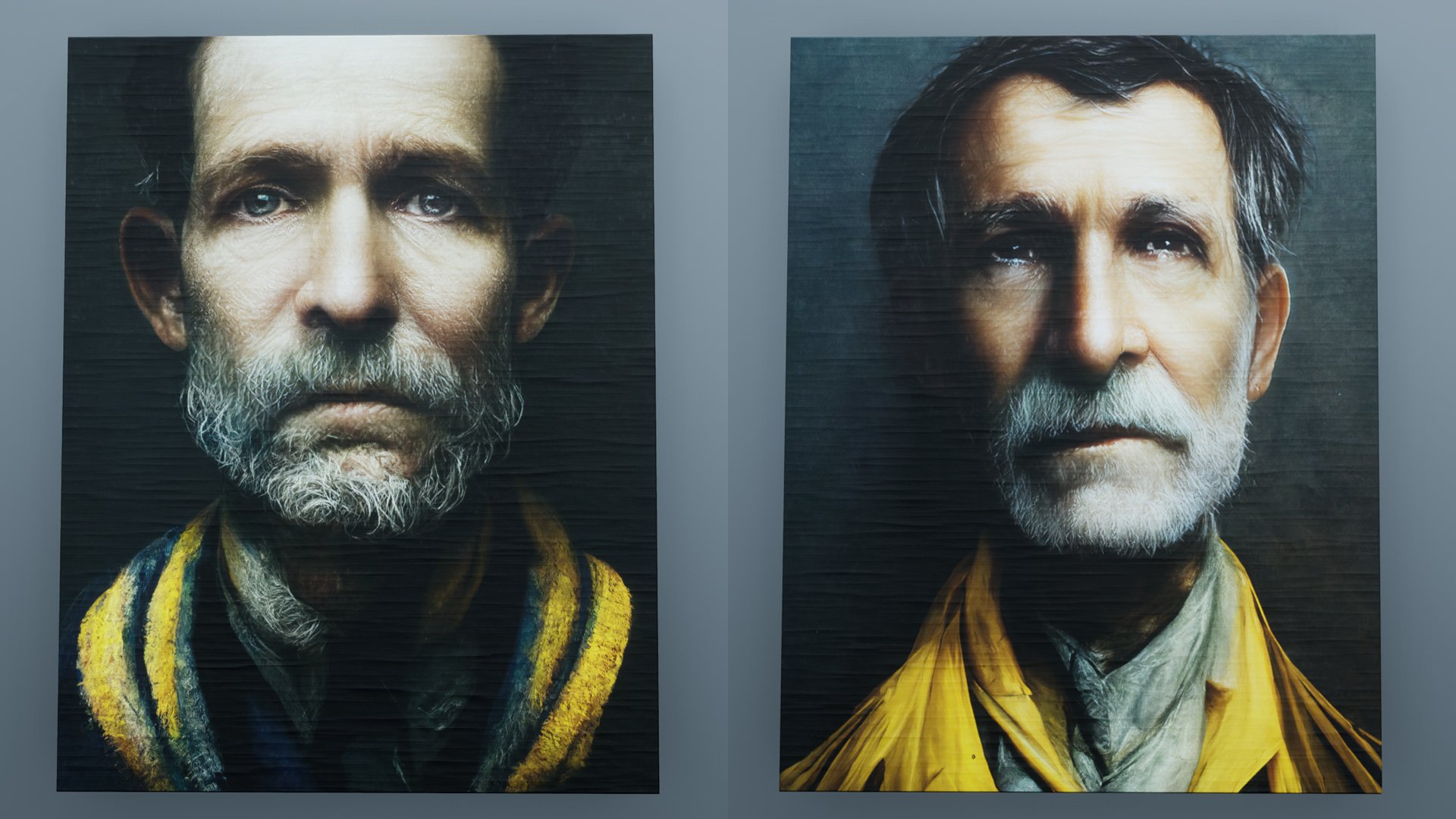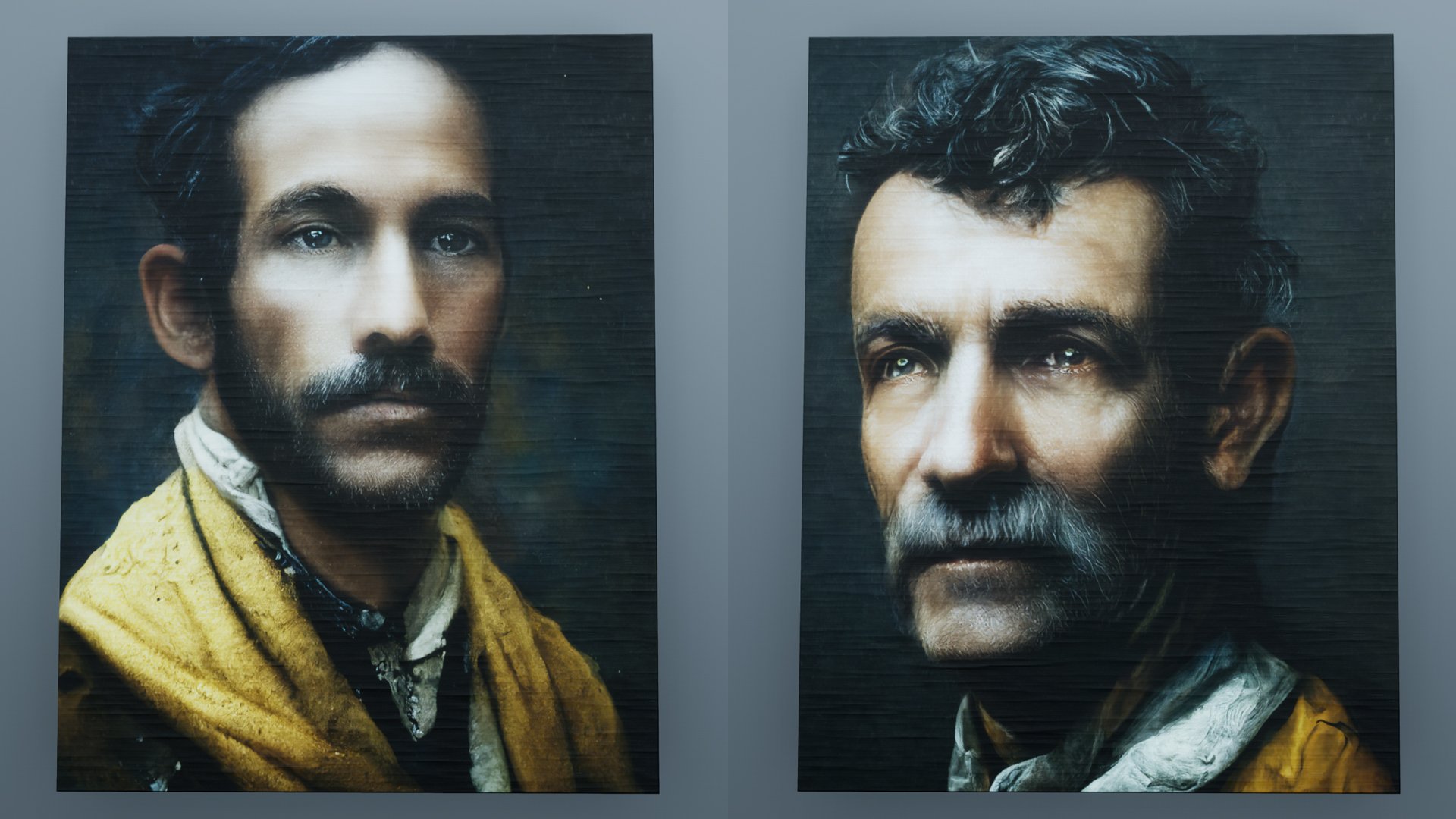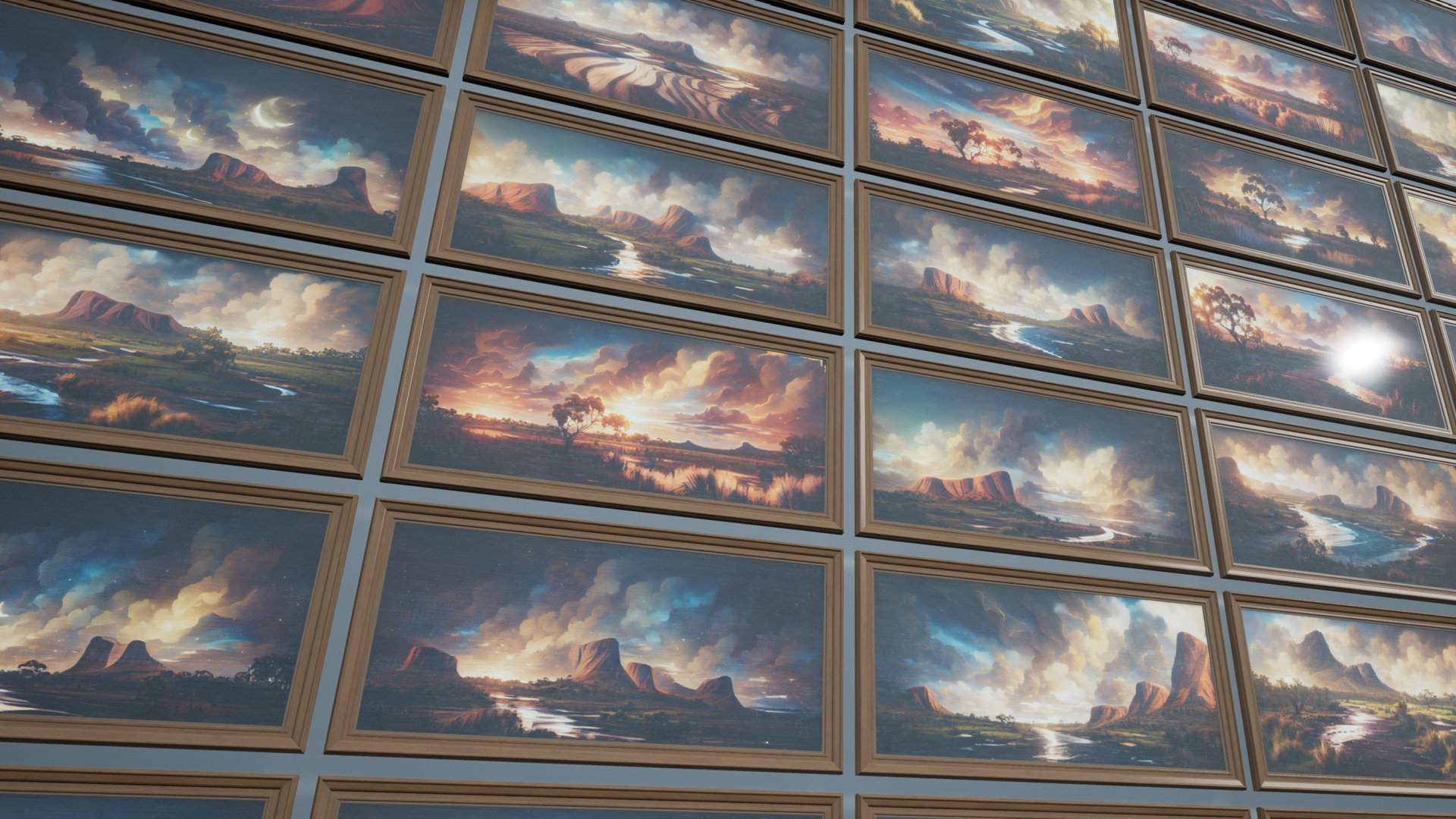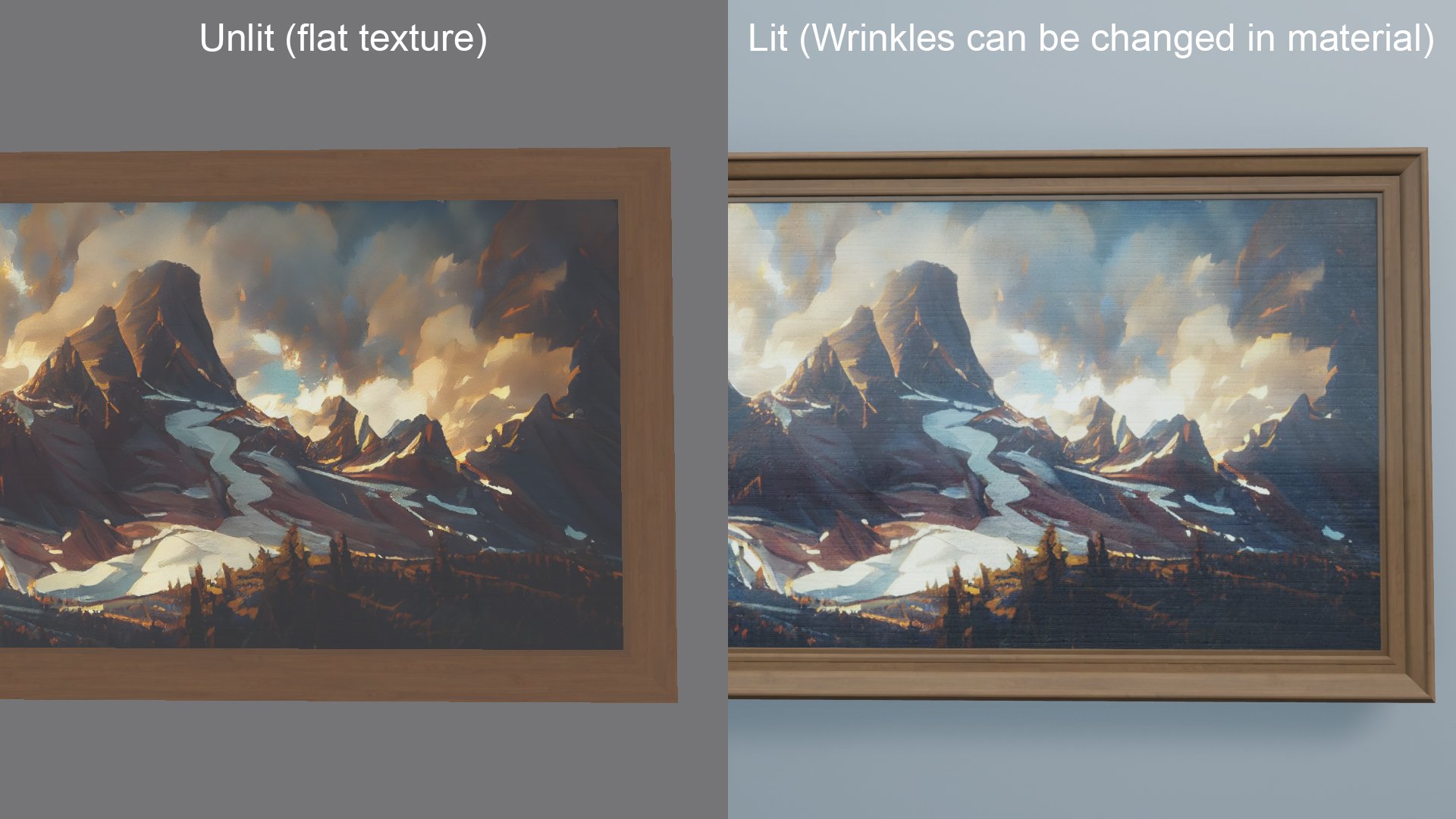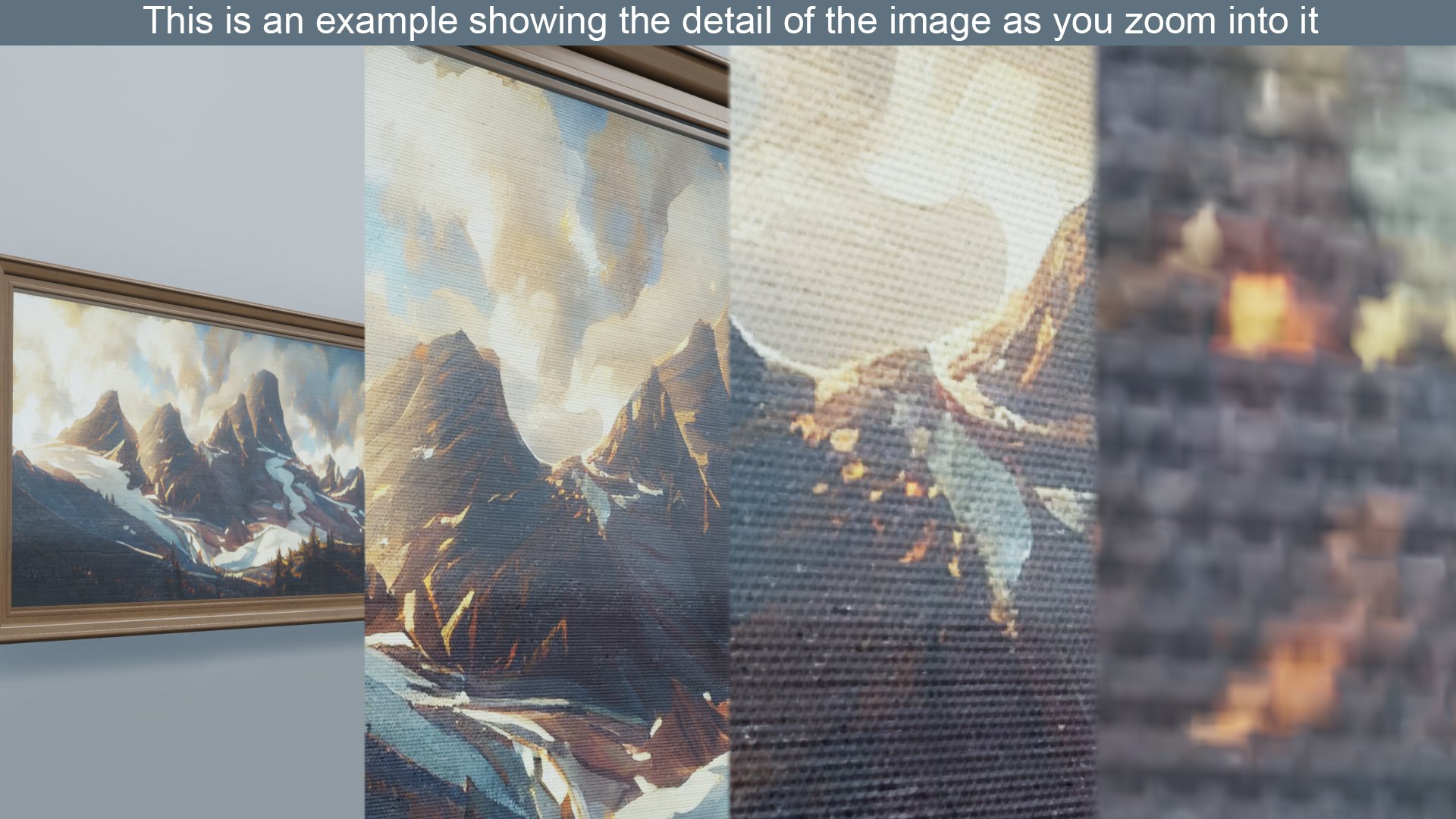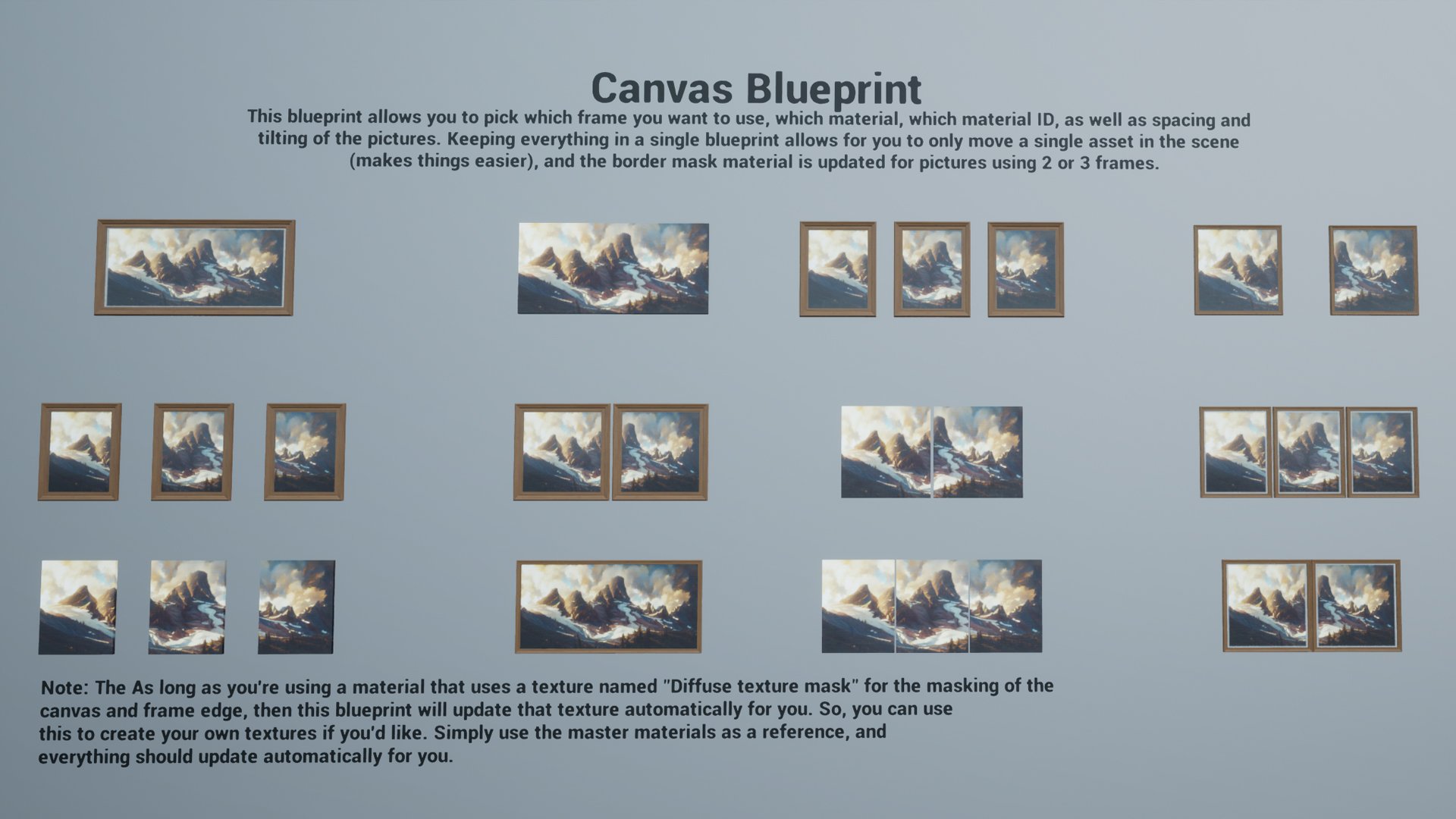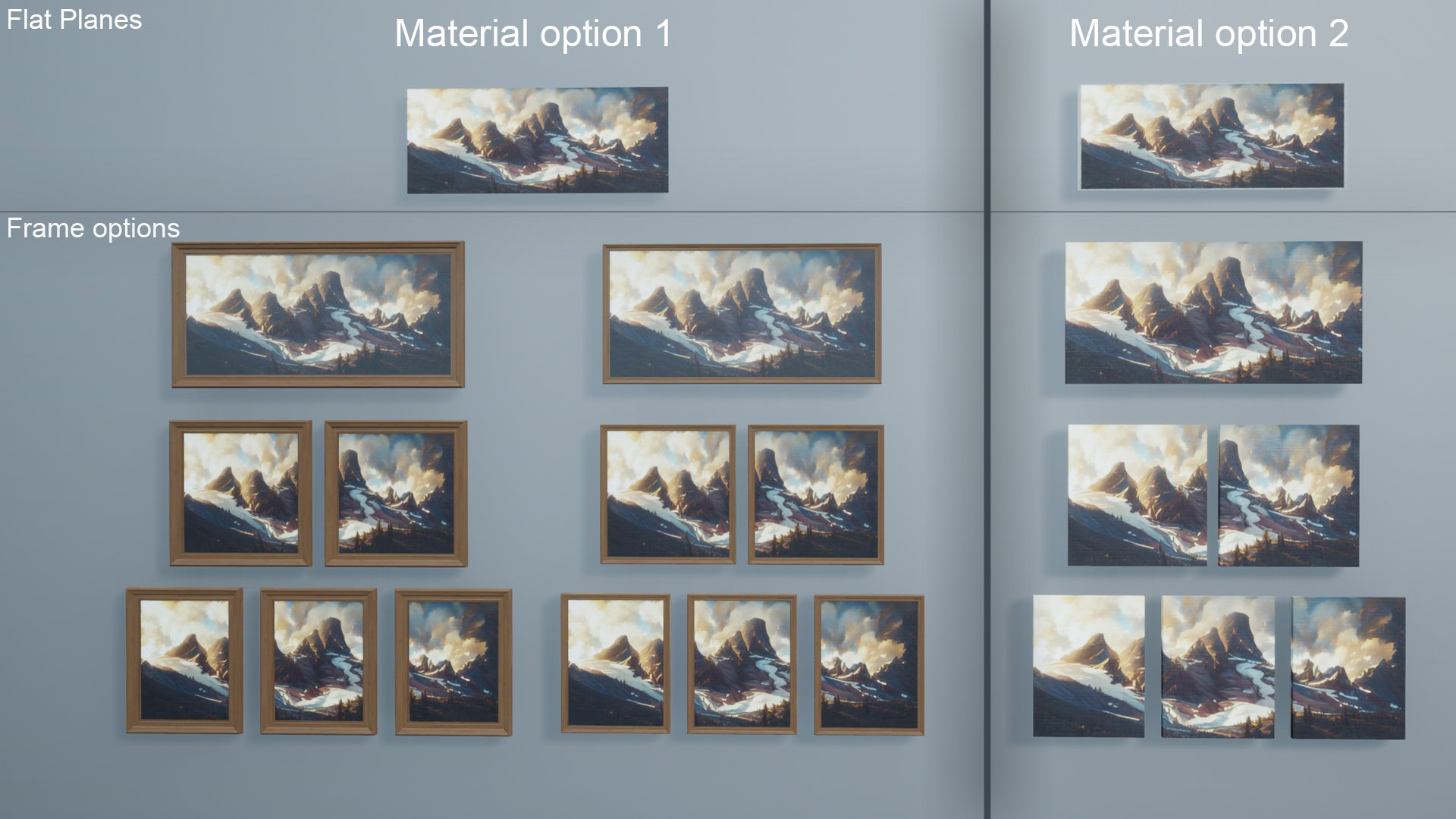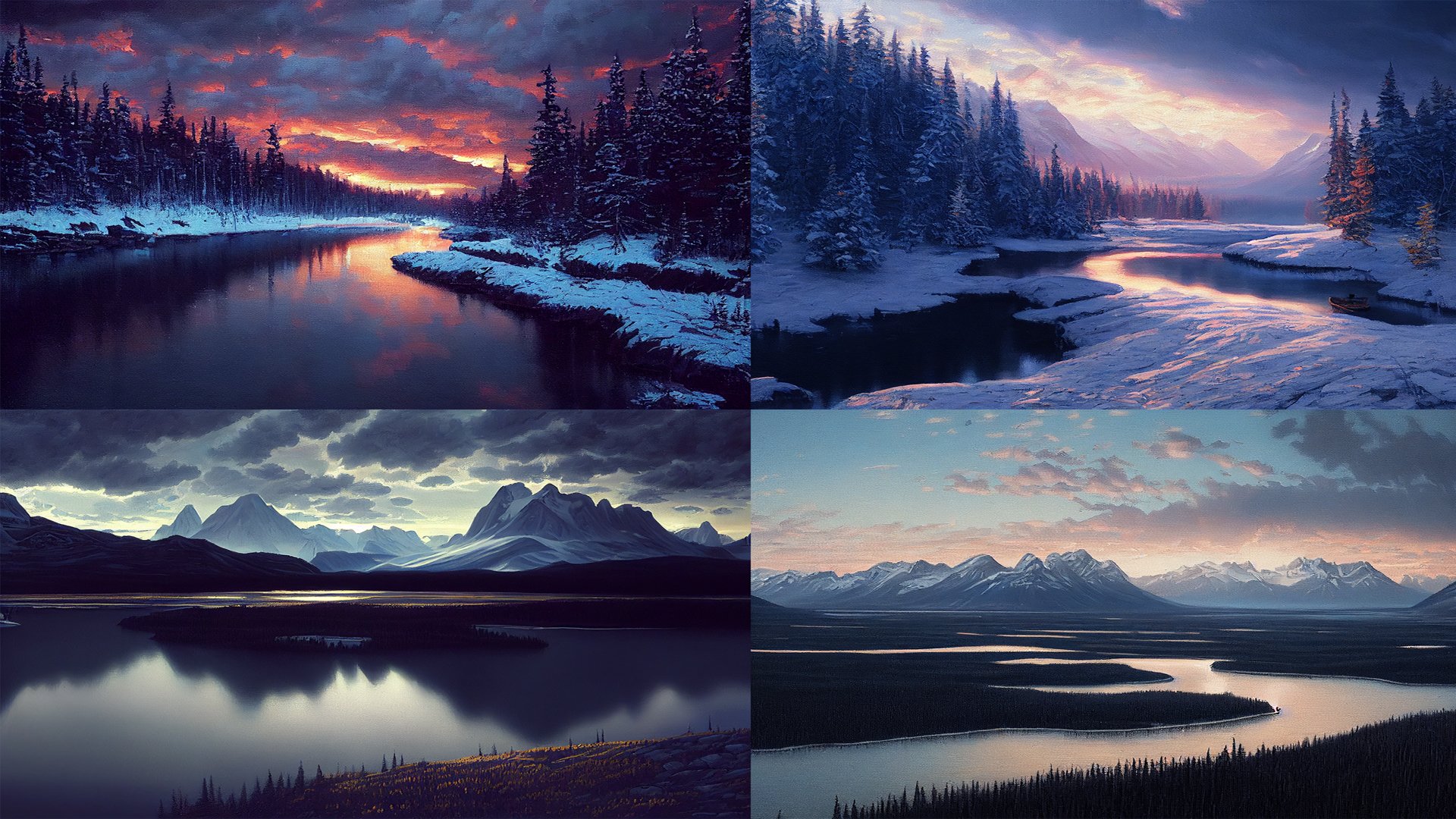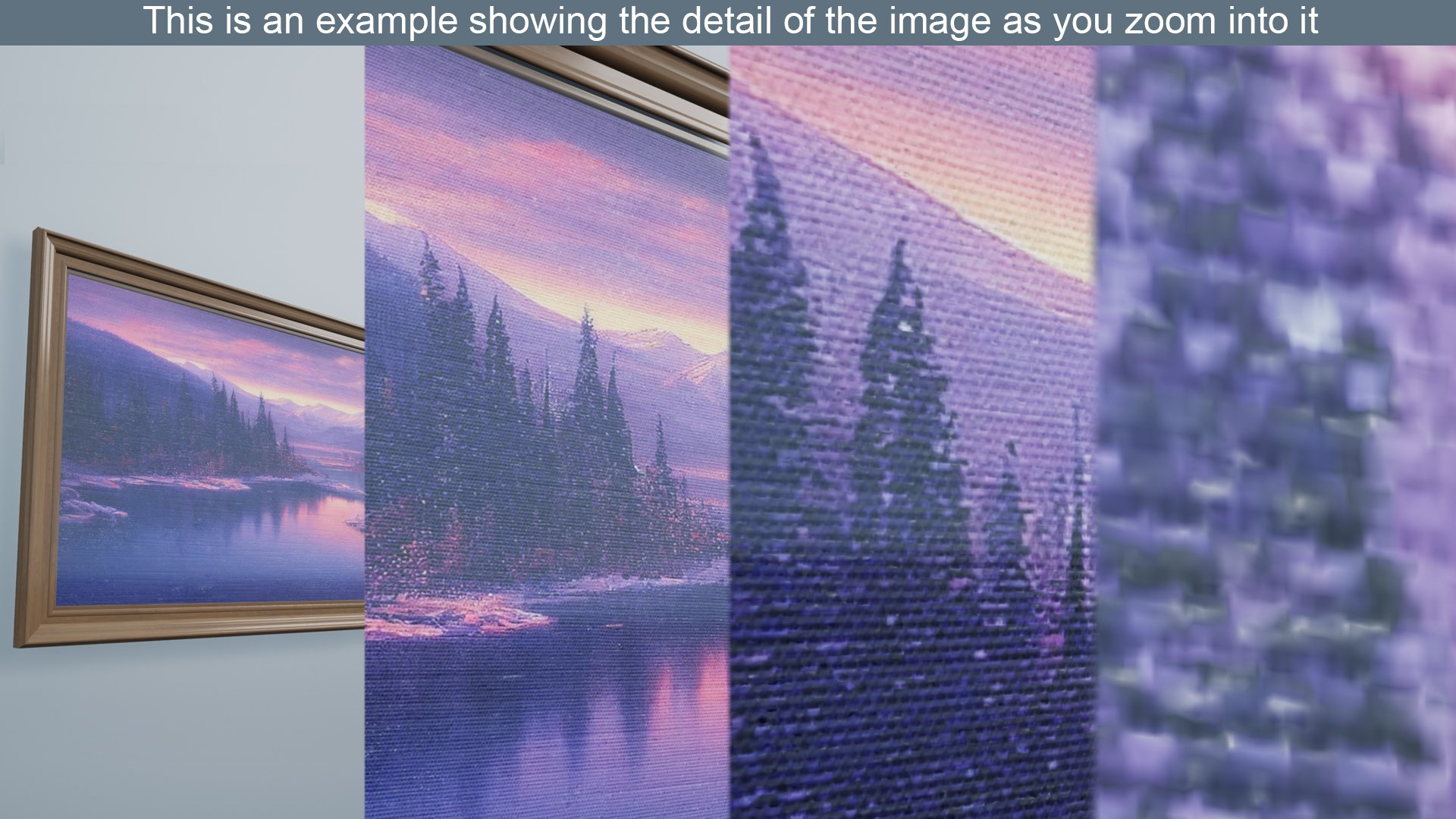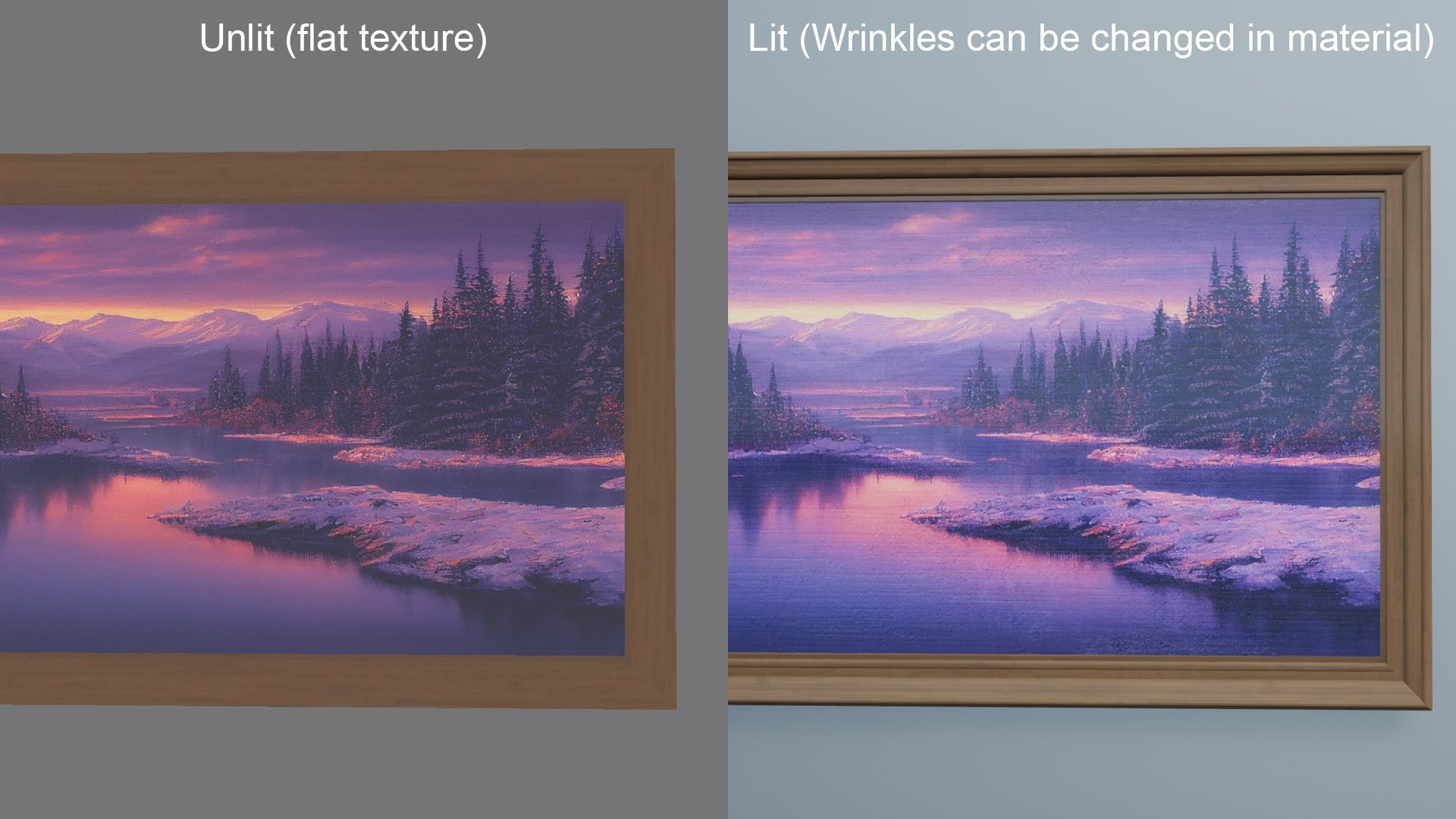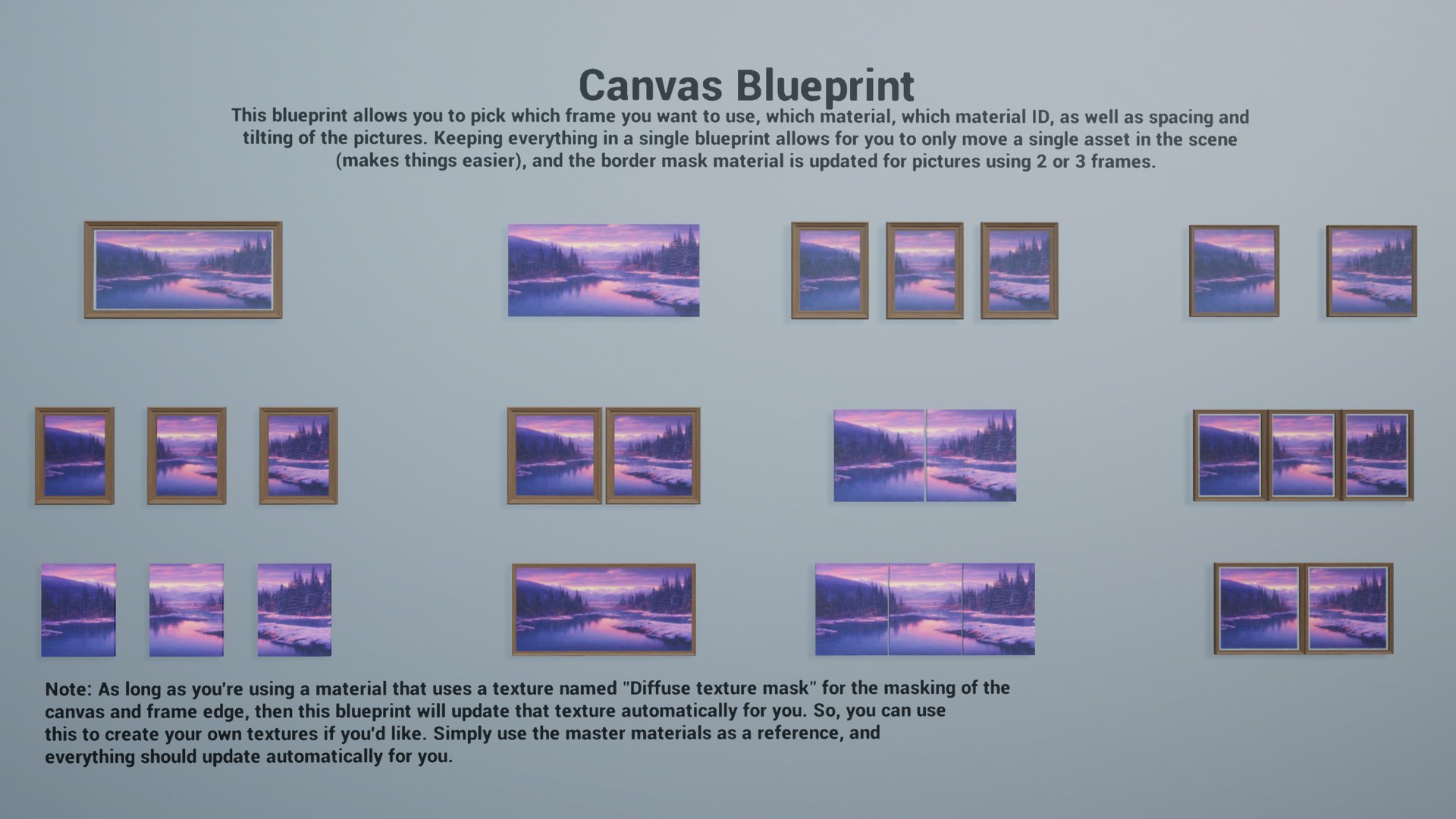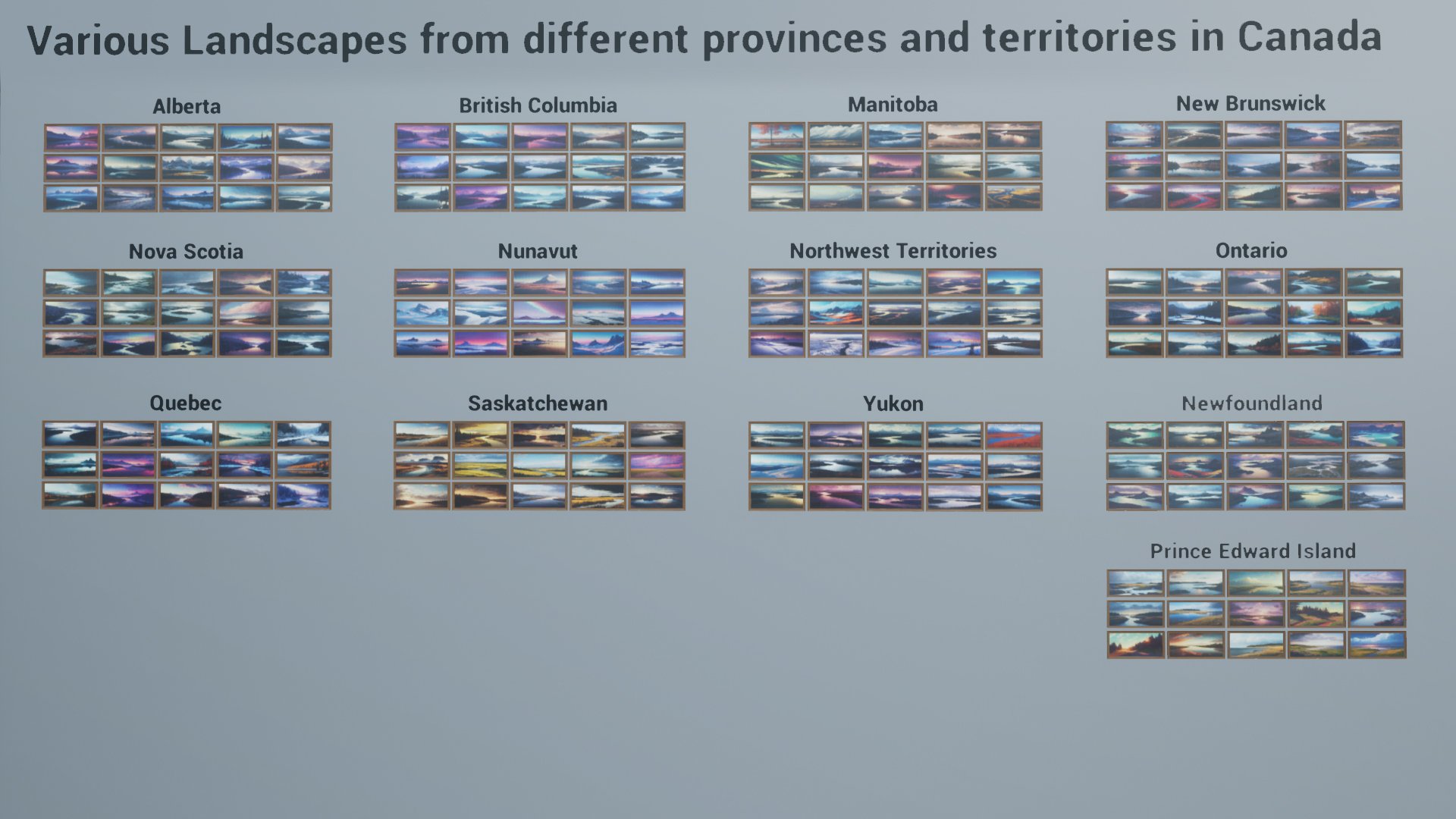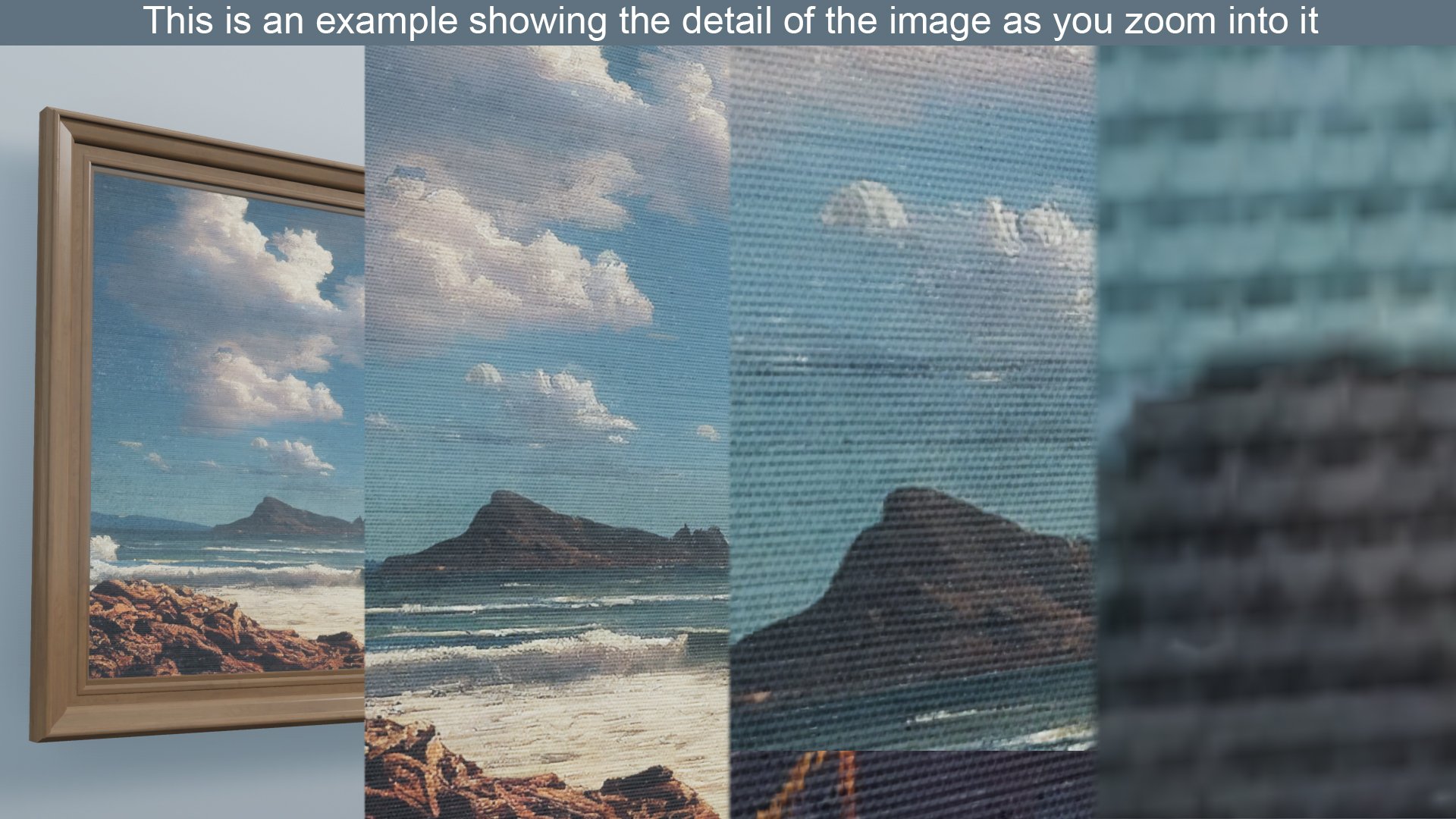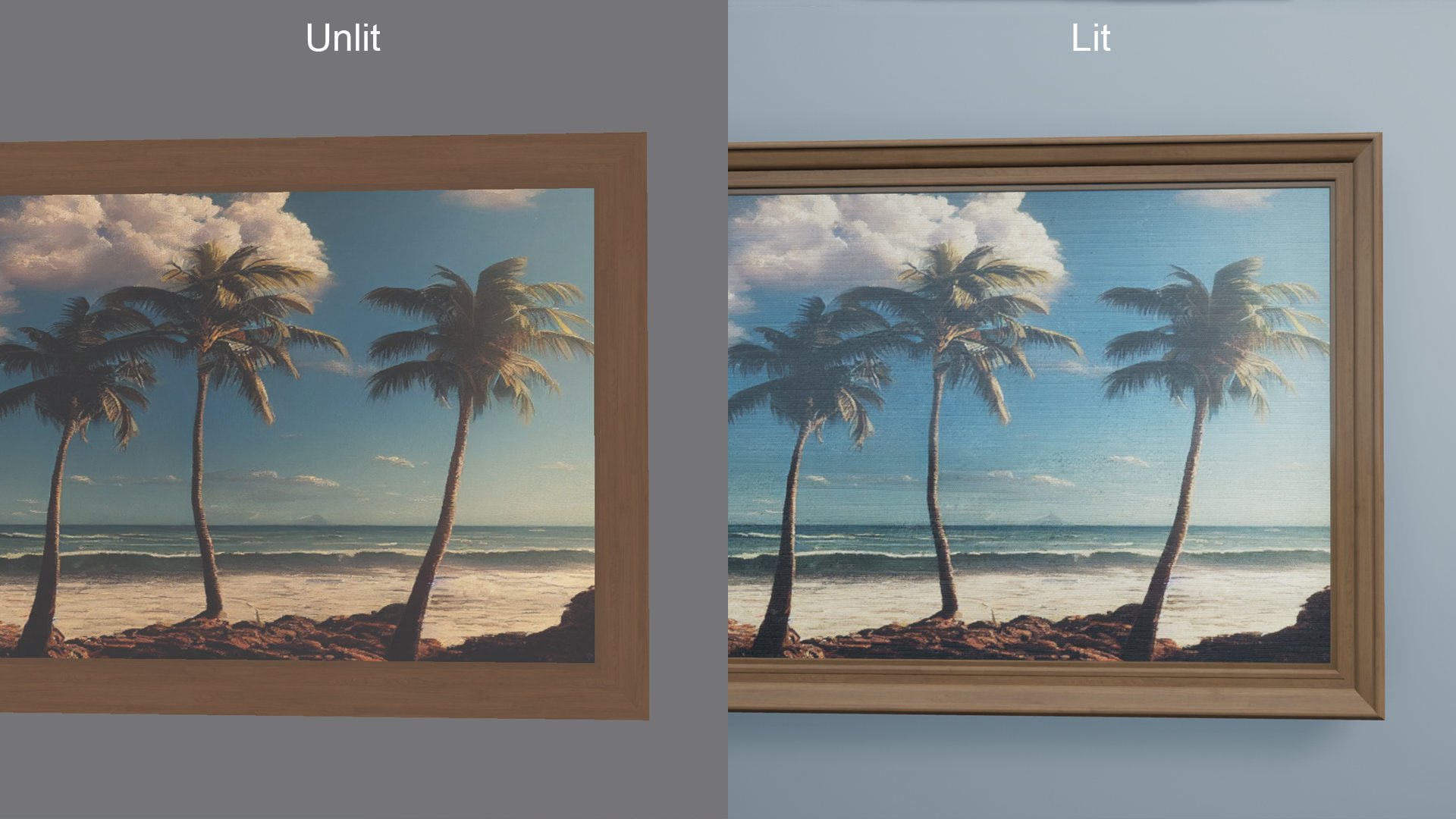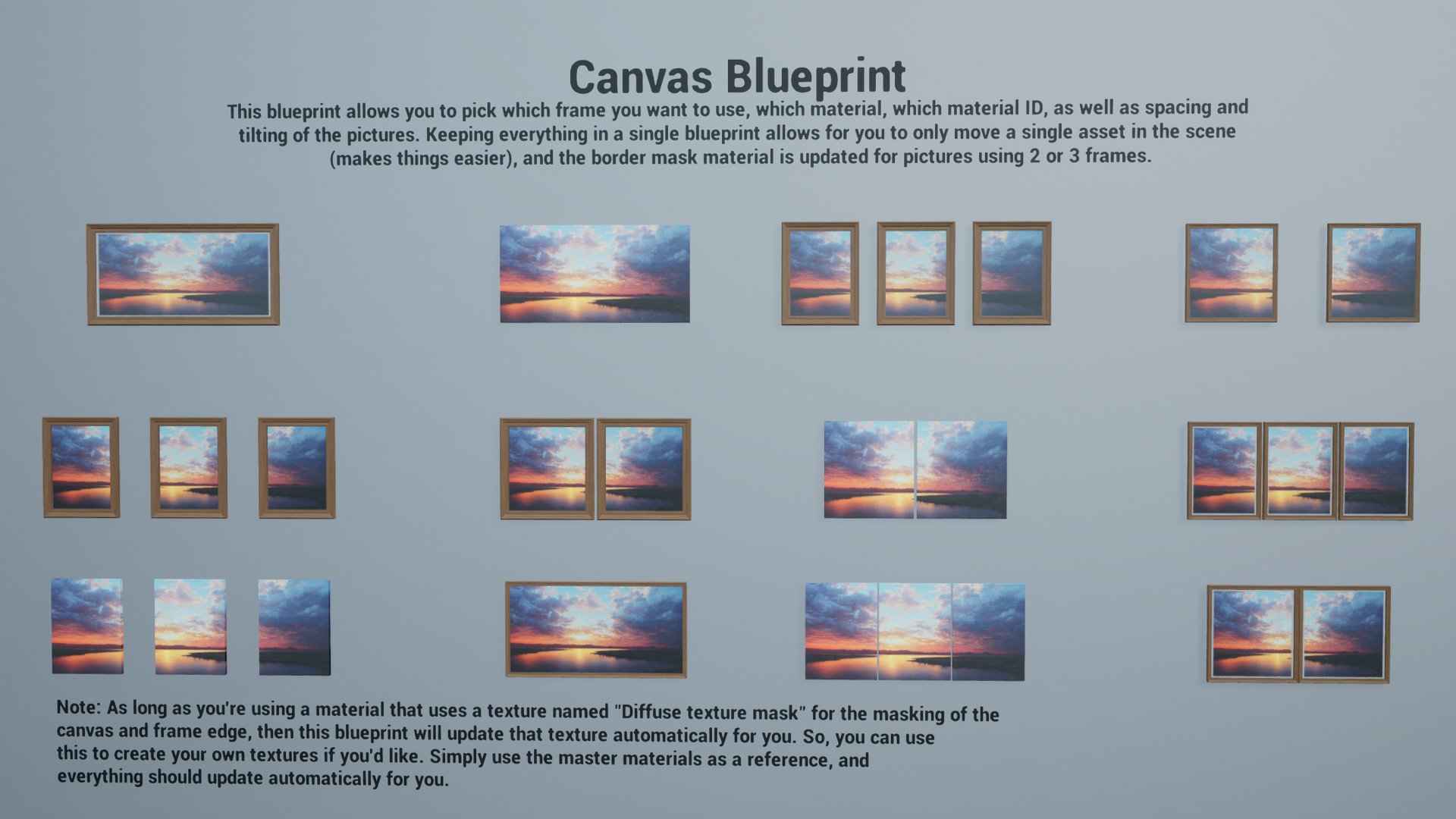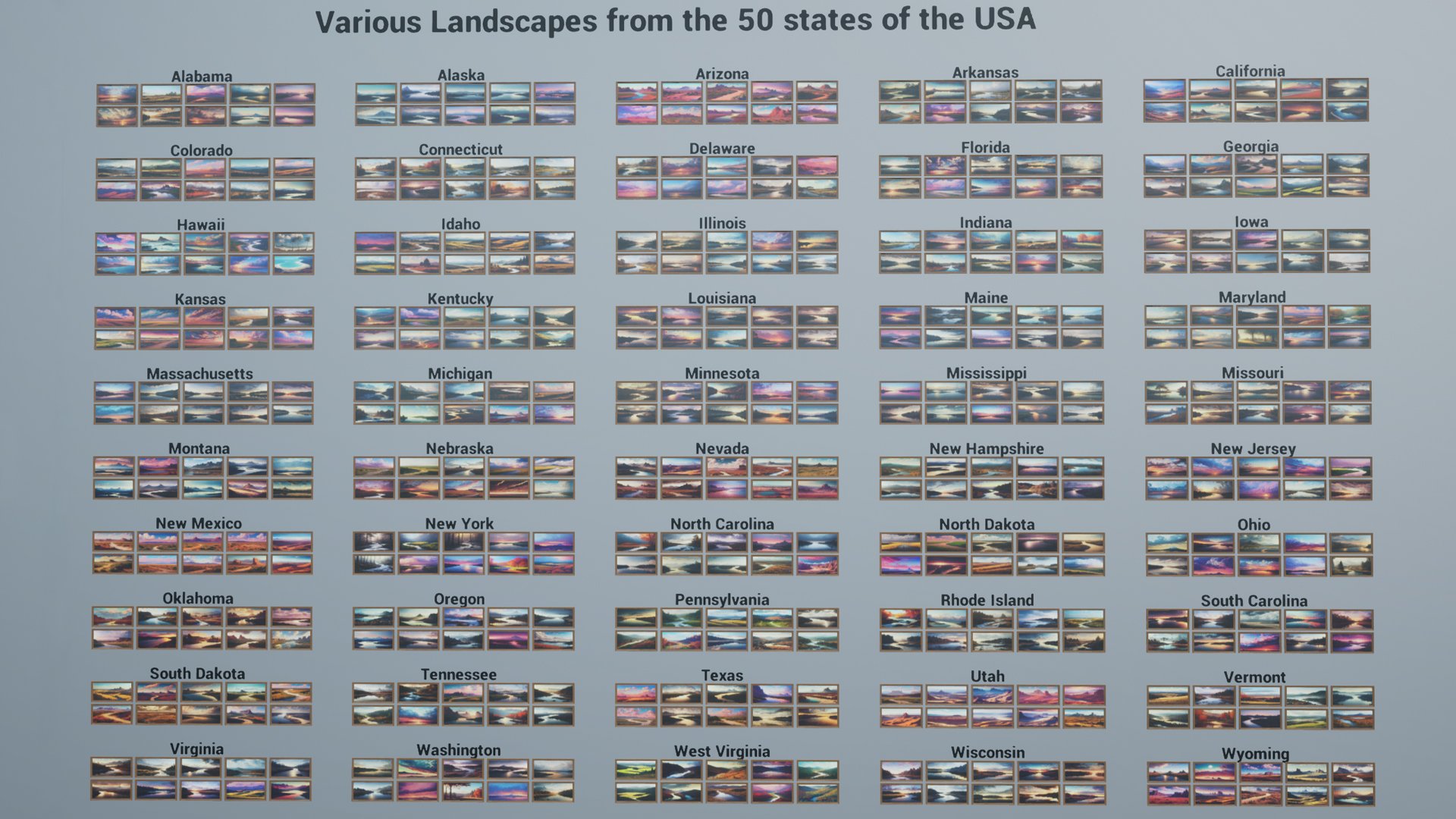UI Animated Flags
This flag pack allows you to create a collection of flags to use in your game; either stored as material instances, in a data table. Or use the provided customizing widget and give the user the power to create their own.
In this video you'll see the animations of the flags, the customization of the flags, and all the information provided in the overview map provided in the pack. Feel free to pause and read whatever section you need, it has a lot more information there than I'm able to provide in this text block alone.

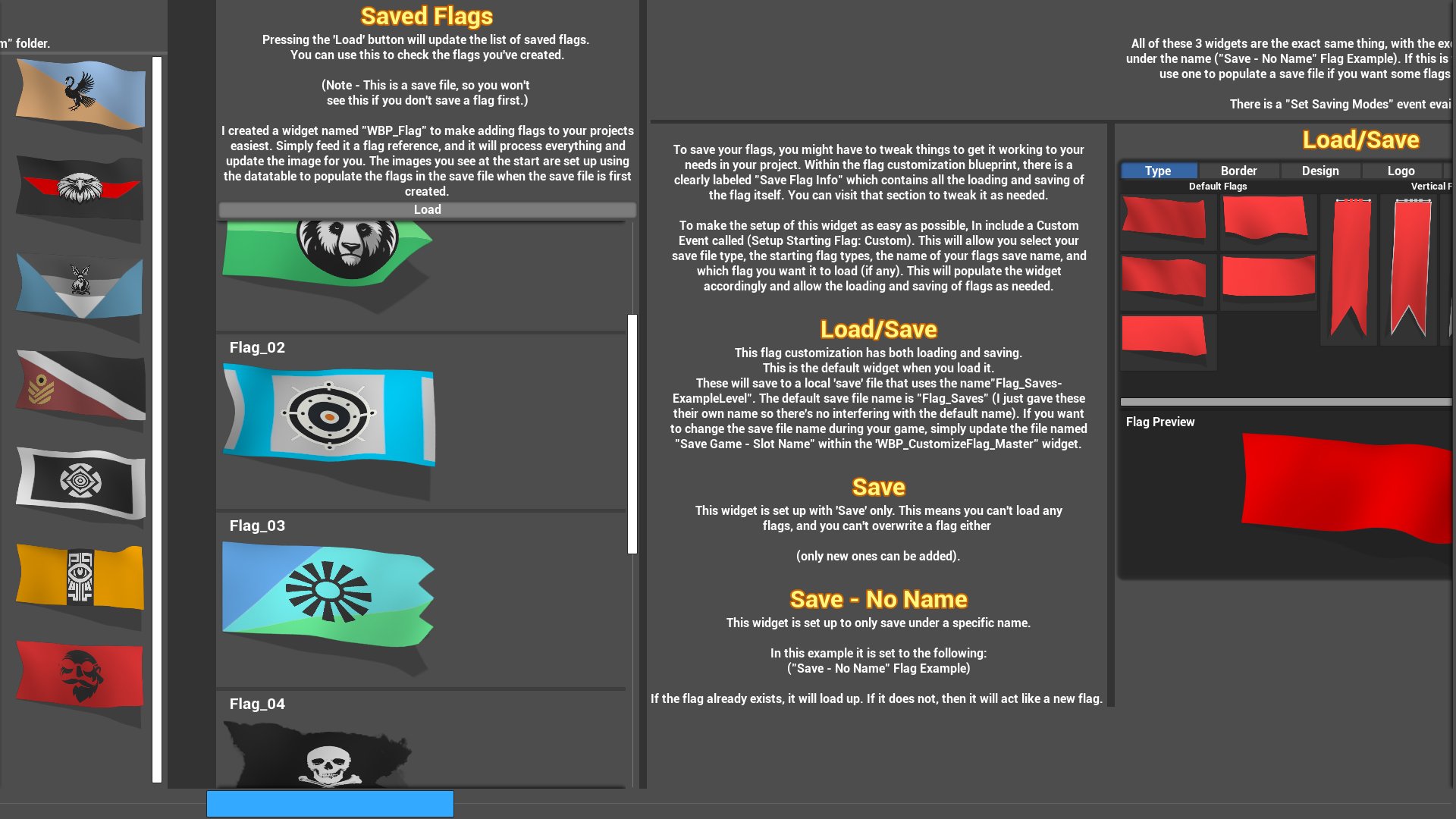

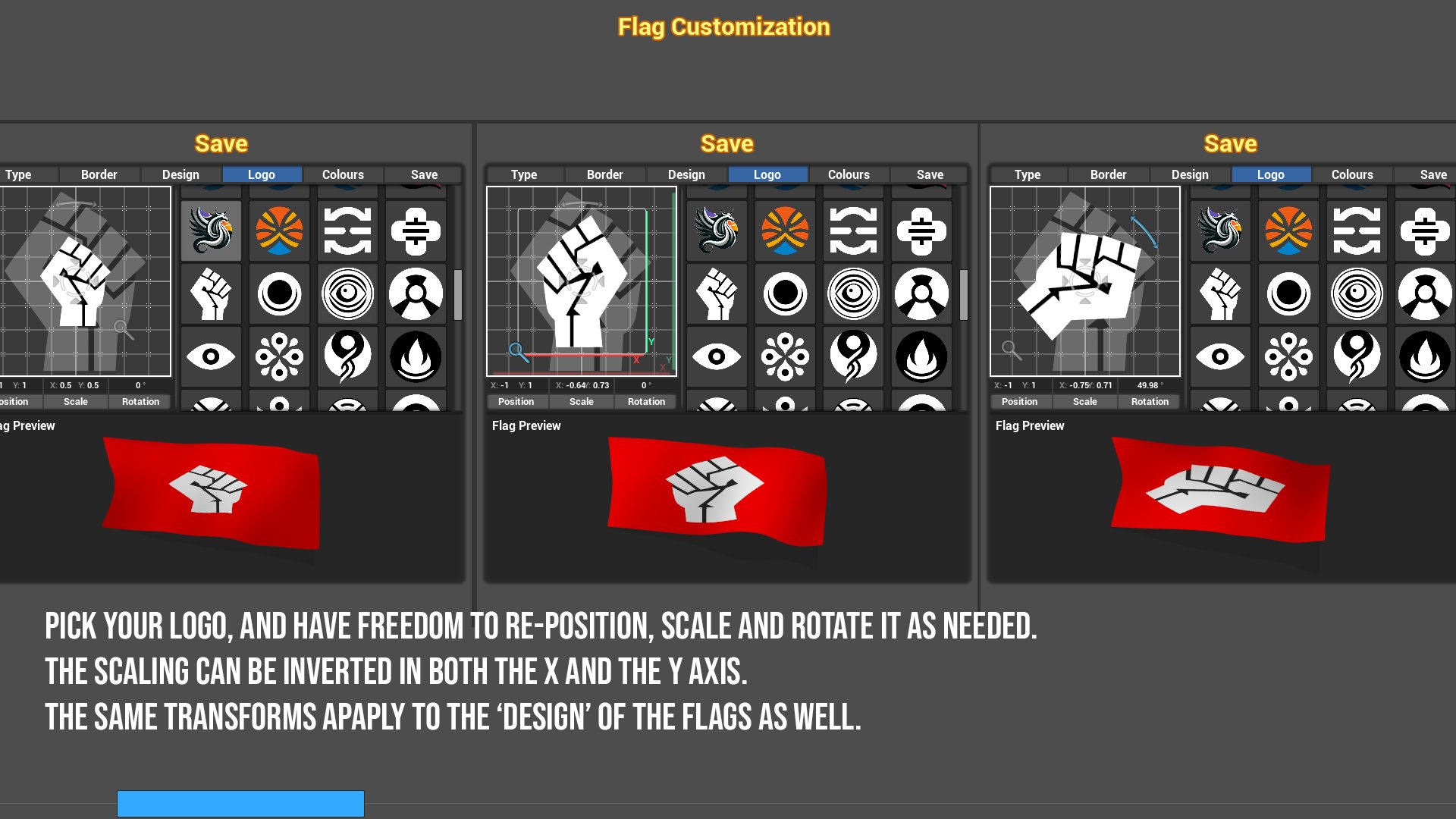
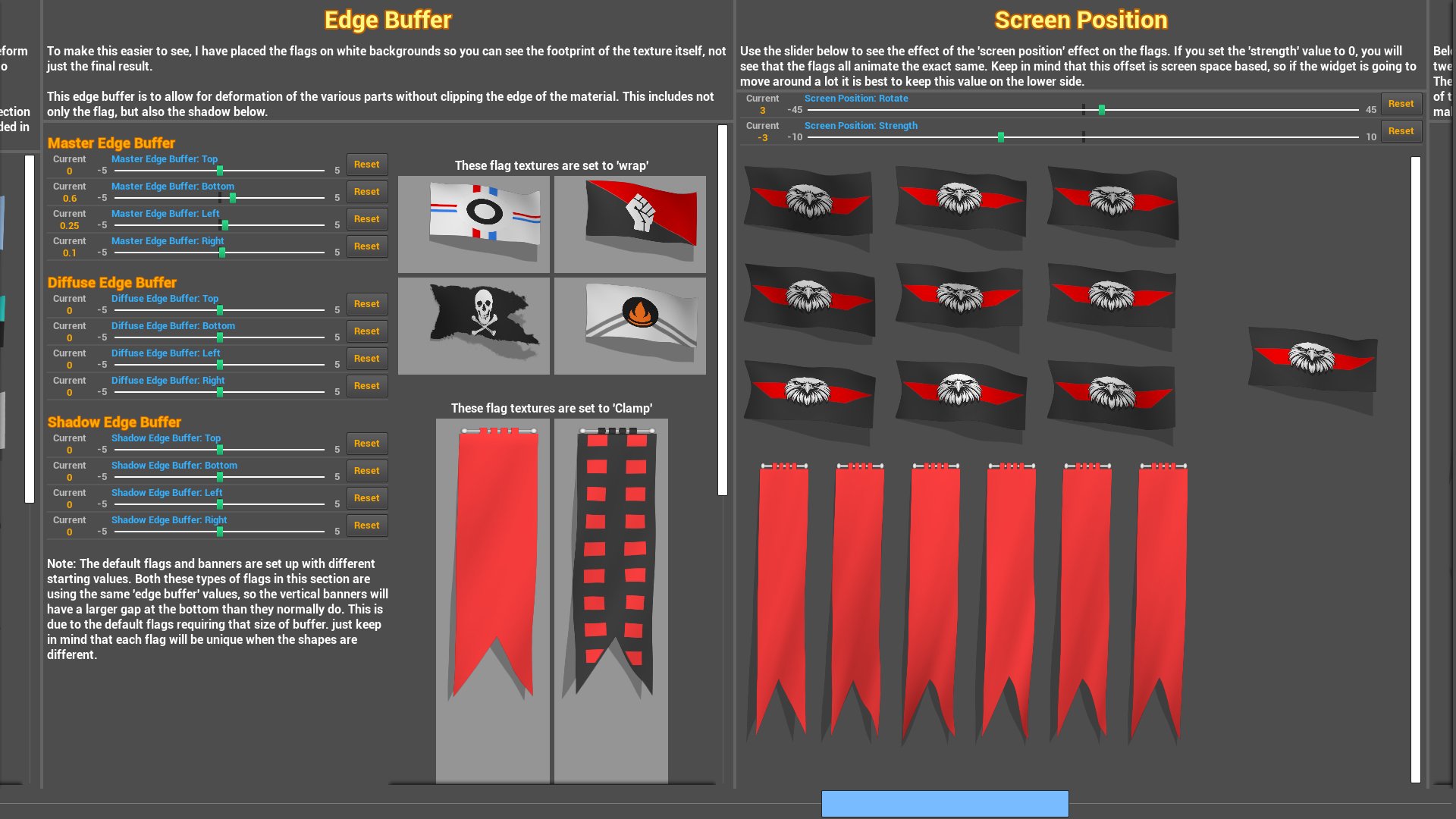
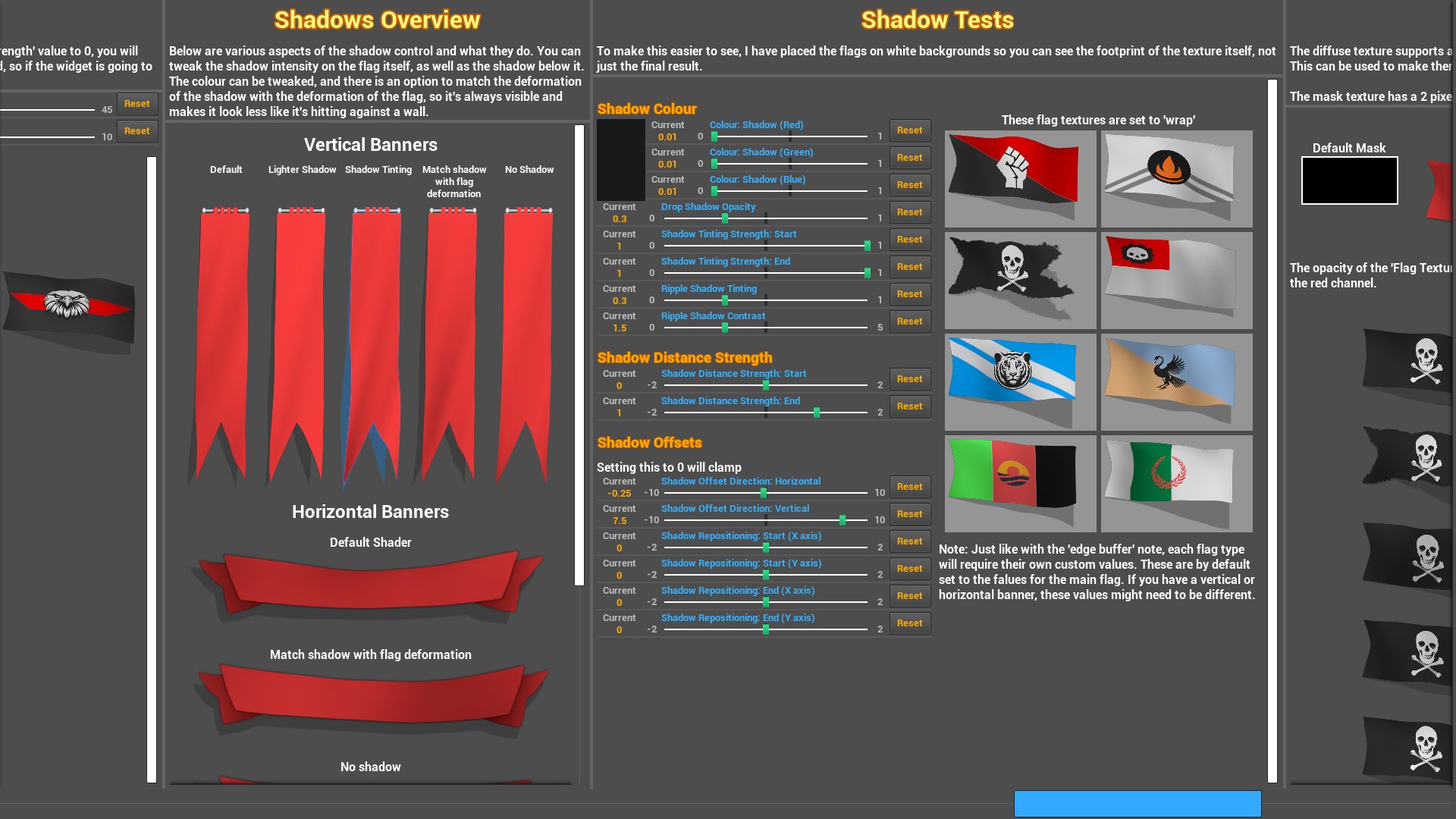
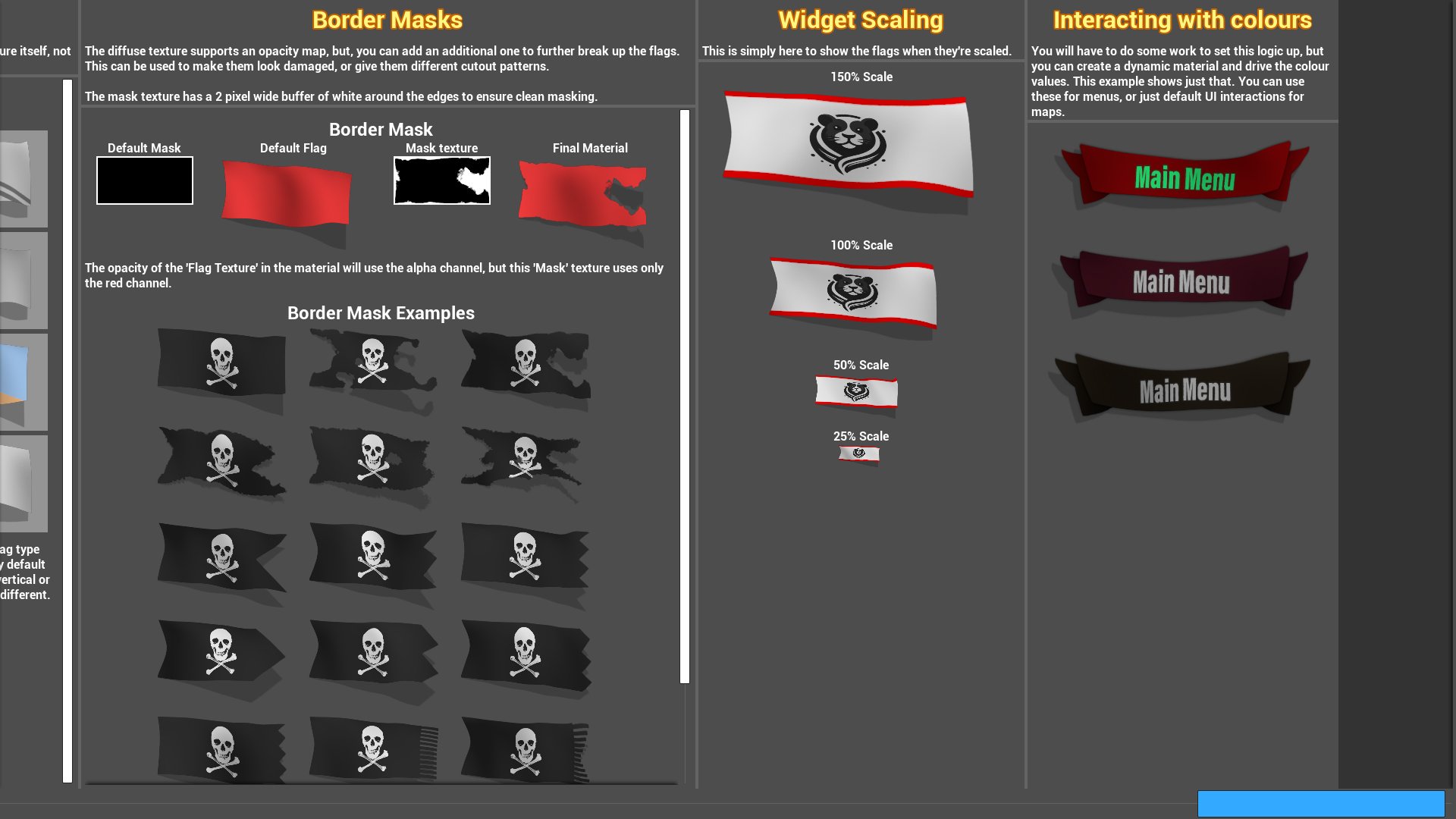
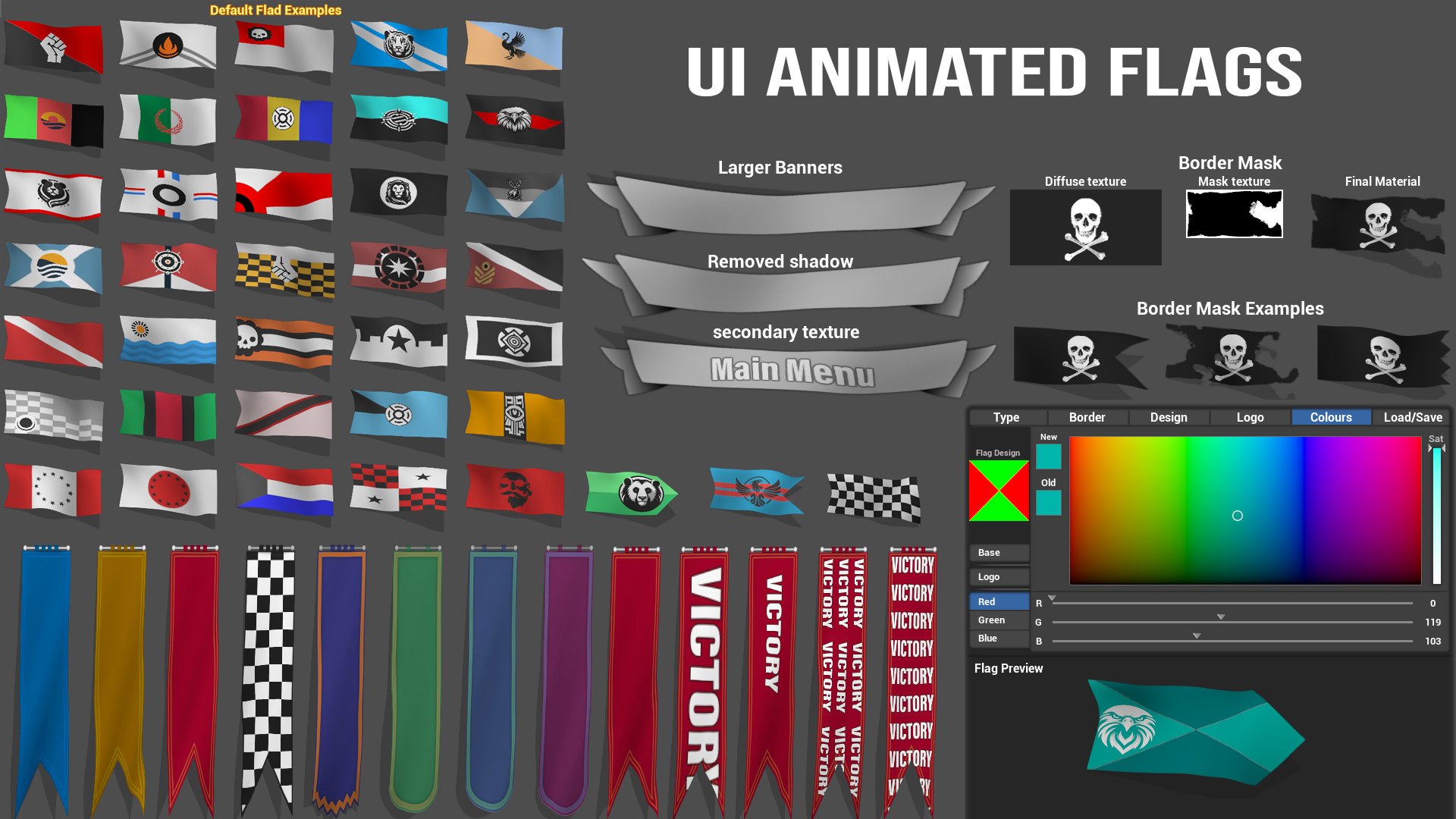
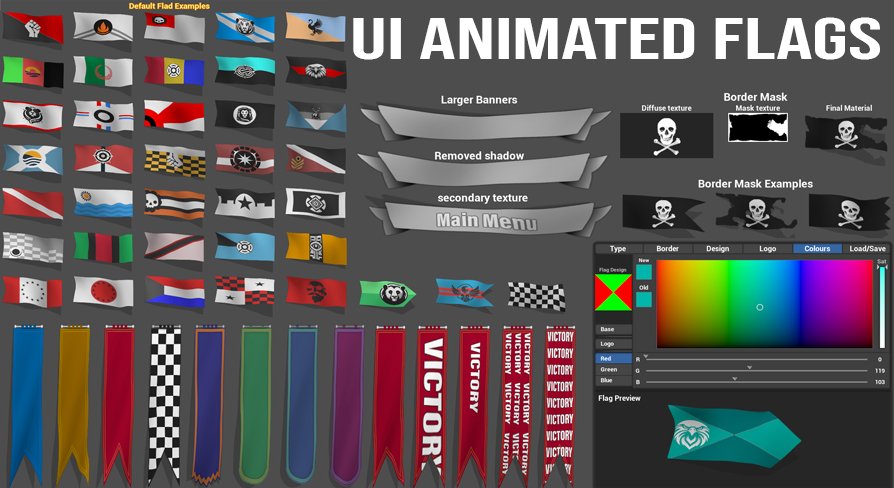
Unreal Marketplace Link: Click Here
This is a UI exclusive pack that provides various widgets, material and textures that allow you to fully customize flags for your game. Different projects have different needs, so there are a few ways you can use this.
Simply create material instances yourself that you can reference at runtime. This would be static and unchangeable once your game is packaged, but it gives a great central location for everyone to reference an asset.
Use a data table to store the flags. This can keep things cleaner, but it's harder to see the final result since it's in a data table format. It's still an option if you need it (example provided in the pack)
Use the customizing widget to allow the player to customize their own flags and save them locally as a save file. There are a few options provided for saving to lock players to only editing a single flag and not be able to load any if you need.
With the material, you have control over the direction and speed of the wind, how it interacts with the flag, where you want the flags deformation to be clamped or limited, shadow offset options to give different looks to the flag, intensity of the wrinkles shadows, edge offsets to give room for deformation, full customization of the pattern, logo, colours, and much much more.
All the textures are soft referenced, so the memory usage is low. The widget provided that you can use to quickly load a customized flag will automatically create its own dynamic material, load all the textures needed, and update the flag with the values provided.